![[Compaq]](../../images/compaq.gif)
![[Go to the documentation home page]](../../images/buttons/bn_site_home.gif)
![[How to order documentation]](../../images/buttons/bn_order_docs.gif)
![[Help on this site]](../../images/buttons/bn_site_help.gif)
![[How to contact us]](../../images/buttons/bn_comments.gif)
![[OpenVMS documentation]](../../images/ovmsdoc_sec_head.gif)
| Document revision date: 19 July 1999 | |
![[Compaq]](../../images/compaq.gif) |
![[Go to the documentation home page]](../../images/buttons/bn_site_home.gif)
![[How to order documentation]](../../images/buttons/bn_order_docs.gif)
![[Help on this site]](../../images/buttons/bn_site_help.gif)
![[How to contact us]](../../images/buttons/bn_comments.gif)
|
![[OpenVMS documentation]](../../images/ovmsdoc_sec_head.gif)
|
|
| Previous | Contents | Index |
The $MNTDEF macro defines symbolic names for each option (bit) in the bit vector. You construct the bit vector by specifying the symbolic names for the desired options in a logical OR operation. In the first longword you logically OR the MNT$M_ mask bits, and in the second longword you logically OR the MNT2$M_ mask bits. The following table describes the symbolic names for each option. The MNT2$M_ options are at the end of the table.
| Option | Description |
|---|---|
| MNT$M_CLUSTER |
The volume is to be mounted for clusterwide access; that is, every
OpenVMS Cluster node can access the volume. $MOUNT mounts the volume
first on the caller's node and then on every other node in the existing
cluster.
Only system or group volumes can be mounted clusterwide. If you do not specify MNT$M_GROUP or MNT$M_SYSTEM, $MOUNT mounts the volume as a system volume, provided the caller has SYSNAM privilege. To mount a group volume clusterwide, the caller must have GRPNAM privilege. To mount a system volume clusterwide, the caller must have SYSNAM privilege. MNT$M_CLUSTER has no effect if the system is not a member of a cluster. MNT$M_CLUSTER applies only to disks. |
| MNT$M_FOREIGN | The volume is to be mounted as a foreign volume; a foreign volume is not Files-11 structured. If you specify MNT$M_FOREIGN, the following item codes can each appear in the item list only once: the caller must either own the volume or have VOLPRO privilege. |
| MNT$M_GROUP | The logical name for the volume to be mounted is entered in the group logical name table, and the volume is made accessible to other users with the same UIC group number as that of the calling process. To specify MNT$M_GROUP, the caller must have GRPNAM privilege. MNT$M_GROUP applies only to disks. |
| MNT$M_INCLUDE |
Automatically reconstructs a shadow set to the state it was in before
the shadow set was dissolved (due to dismounting or system failure).
Use this option to mount a shadow set or a volume set of shadow sets.
You must specify the exact name of the original virtual unit and the
device name of at least one of the shadow set members. The shadowing
software reads the shadow set membership information from the named
device to determine the membership of the original shadow set. You can
include the MNT$M_INCLUDE option in executable images to have a shadow
set reconstructed. Using MNT$M_INCLUDE prevents your having to manually
reinstate shadow sets after they have been dismounted.
If you do not select this option, $MOUNT does not automatically reconstruct the former shadow set. |
| MNT$M_INIT_CONT | Additional volumes in the volume set are to be initialized without operator intervention. $MOUNT initializes new volumes with the protections specified for the first magnetic tape of the volume set and creates unique volume label names for up to 99 volumes in a volume set. |
| If MNT$M_INIT_CONT is specified, you must allocate multiple magnetic tape drives to the volume set. If $MOUNT switches to a drive that has no magnetic tape loaded or has the wrong magnetic tape loaded or if $MOUNT tries to read a magnetic tape that is not loaded, it notifies the operator to load the correct magnetic tape. $MOUNT will dismount and unload volumes as soon as they have been read or written. The operator can load the next volume in the volume set before the current reel of the volume set reaches the end of the magnetic tape. | |
| If writing to the volume set, $MOUNT automatically (1) switches to the next magnetic tape drive, (2) initializes that magnetic tape with the same volume name and protection as specified in the volume labels of the first volume in the set, and (3) notifies the operator that the switch has occurred. If reading the volume set, $MOUNT generates the label for the next volume in the volume set and reads that volume. | |
|
The label name that $MOUNT generates for each additional volume in the
volume set consists of six characters: the first four characters are
the same as the first four characters of the label name of the previous
volume; the fifth and sixth characters represent the number of the
volume in the volume set.
MNT$M_INIT_CONT applies only to magnetic tapes. |
|
| MNT$M_MESSAGE | Messages will be sent to the caller's SYS$OUTPUT device. |
| MNT$M_MULTI_VOL |
Specifies, for foreign or unlabeled magnetic tapes, that subsequent
volumes can be processed by overriding MOUNT's access checks. You can
use this option when a utility that supports multivolume magnetic tape
sets needs to process subsequent volumes, and these volumes do not
contain labels that MOUNT can interpret. You need VOLPRO privilege to
specify the MNT$M_MULTI_VOL option. MNT$M_MULTI_VOL can only be used
with the MNT$M_FOREIGN option.
Compaq recommends the use of this qualifier only when it is not possible to alter the utility to explicitly perform MOUNT and DISMOUNT operations on each reel in the set. |
| MNT$M_NOASSIST | $MOUNT does not request operator assistance if errors are encountered during the mount operation. If not specified, $MOUNT requests operator assistance to recover from some error conditions. |
| MNT$M_NOAUTO |
Automatic volume labeling (AVL) and automatic volume recognition (AVR)
are to be disabled. If MNT$M_NOAUTO is specified, the operator must
enter commands from the console to process each additional volume in a
volume set. When a volume is finished processing, the operator
specifies the drive on which the next volume is loaded and the label
name of the next volume. You might want to use MNT$M_NOAUTO to disable
AVL and AVR when not reading a volume set sequentially.
You can enable AVL and AVR by specifying MNT$M_INIT_CONT. MNT$M_NOAUTO applies only to magnetic tapes. |
| MNT$M_NOCACHE | All caching associated with the volume is turned off. Specifying MNT$M_NOCACHE is equivalent to (1) specifying MNT$M_WRITETHRU, (2) specifying a value of 1 for the item descriptor MNT$_FILEID, and (3) specifying a value of 0 for the item descriptors MNT$M_EXTENT and MNT$M_QUOTA. |
| MNT$M_NOCOPY |
Disables full copy operations on all physical devices being mounted or
added to a shadow set. This option provides you with the opportunity to
confirm the states of all of the devices or members of a shadow set
before proceeding with any full copy operation. This prevents any
accidental loss of data that could occur if an unintended device is
added to the shadow set.
If you do not select this option, $MOUNT automatically overwrites the data on shadow set members that are not current. When you select this option, a $MOUNT operation fails if any of the specified potential shadow set members require full copy operations. |
| MNT$M_NODISKQ | Disk quotas are not to be enforced for the volume to be mounted. If not specified, disk quotas are enforced. To specify MNT$M_NODISKQ, the caller must either own the volume or have VOLPRO privilege. MNT$M_NODISKQ applies only to disks. |
| MNT$M_NOHDR3 |
ANSI HDR3 and HDR4 labels are not to be written to magnetic tapes as
they are mounted. If not specified, ANSI HDR3 and HDR4 labels are
written to all tapes.
Use MNT$M_NOHDR3 when writing to volumes that will be read by a system, such as the RT-11 system, which does not process HDR3 and HDR4 labels correctly. MNT$M_NOHDR3 applies only to tapes. |
| MNT$M_NOLABEL | The volume is to be mounted as a foreign volume; a foreign volume is not Files-11 structured. If you specify MNT$M_NOLABEL, the following item codes can each appear in the item list only once: MNT$_DEVNAM, MNT$_VOLNAM, and MNT$_LOGNAM. To specify MNT$M_NOLABEL, the caller must either own the volume or have VOLPRO privilege. |
| MNT$M_NOMNTVER | The volume is not marked as a candidate for automatic mount verification. If not specified, the volume is marked as a candidate for mount verification. |
| MNT$M_NOREBUILD |
The volume to be mounted should be returned to active use immediately,
without performing a rebuild operation. This flag defers the disk
rebuild operation, so that the volume to be mounted is returned to
active use immediately. A rebuild operation can consume a considerable
amount of time, depending on the number of files on the volume and on
the number of different file owners (if quotas are in use). The volume
can be rebuilt later with the DCL command SET VOLUME/REBUILD to recover
the free space; for more information, see the OpenVMS DCL Dictionary.
If a disk volume is improperly dismounted, for example, during a system failure, it must be rebuilt to recover any caching limits that were enabled on the volume at the time of the dismount. By default, $MOUNT attempts to rebuild. When mounting a volume set, you must mount all members of the set to reclaim all available free space. MNT$M_NOREBUILD applies only to disks. |
| MNT$M_NOUNLOAD | The volume to be mounted is not to be unloaded when it is dismounted. Specifying MNT$M_NOUNLOAD causes the volume to remain loaded when it is dismounted unless the dismount explicitly requests that the volume be unloaded. |
| MNT$M_NOWRITE | The volume to be mounted is software write locked. If not specified, the volume is assumed to have read and write access. |
| MNT$M_OVR_ACCESS |
If the installation allows, this option overrides any character in the
accessibility field of the volume. The necessity of this option is
defined by the installation. That is, each installation has the option
of specifying a routine that the magnetic tape file system will use to
process this field. By default, the operating system provides a routine
that checks this field in the following manner:
To specify MNT$M_OVR_ACCESS, the caller must either own the volume or have VOLPRO privilege. MNT$M_OVR_ACCESS applies only to tapes. |
| MNT$M_OVR_EXP | A tape that has not yet reached its expiration date can be overwritten. To specify MNT$M_OVR_EXP, the caller must own the volume or have VOLPRO privilege. |
| MNT$M_OVR_IDENT | You can mount the volume without specifying the volume name (by using the MNT$_VOLNAM item code). If specified, the following options must not be specified: MNT$M_CLUSTER, MNT$M_GROUP, MNT$M_SHARE, and MNT$M_SYSTEM. |
| MNT$M_OVR_LOCK | The software write lock that occurs when a volume has a corrupted storage bit mask can be overridden. |
| MNT$M_OVR_SETID | Checks on the volume set identification are not to be performed when subsequent reels in the volume set are mounted. MNT$M_OVR_SETID applies only to tapes. |
| MNT$M_OVR_SHAMEM |
Allows you to mount former shadow set members outside of the shadow
set. If you do not specify this option, $MOUNT automatically mounts the
volume write-locked to prevent accidental deletion of data. To specify
this option, you must either own the volume or have VOLPRO privilege.
When you use this option, the shadow set generation number is erased from the volume. If you then remount the volume in the former shadow set, $MOUNT considers it an unrelated volume and marks it for a full copy operation. |
| MNT$M_OVR_VOLO |
The volume label's owner identifier field is not to be processed.
$MOUNT reads volume owner and protection information from the volume
owner field of the volume labels.
The operating system requires that you specify MNT$M_OVR_VOLO to process magnetic tapes when all of the following conditions exist: (1) the volume was created on an operating system other than OpenVMS; (2) the volume was initialized with a protection specified; and (3) the volume conforms to the Version 3 ANSI label standard. To specify MNT$M_OVR_VOLO, the caller must either have VOLPRO privilege or own the volume. MNT$M_OVR_VOLO applies only to tapes. |
| MNT$M_READCHECK | Read checks are to be performed following all read operations. |
| MNT$M_SHARE |
Volume is to be mounted shared and is therefore accessible to other
users. MNT$M_SHARE applies only to disks.
If the volume was previously mounted shared by another user and MNT$M_SHARE is specified in the current call, all other options specified in the current call are ignored. If the caller allocated the device and specified MNT$M_SHARE in the call to $MOUNT, $MOUNT will deallocate the device so that other users can access the volume. |
| MNT$M_SYSTEM | The logical name for the volume to be mounted is entered in the system logical name table, and the volume is made accessible to all other users, provided that UIC-based protection allows access to the volume. To specify MNT$M_SYSTEM, the caller must have SYSNAM privilege. MNT$M_SYSTEM applies only to disks. |
| MNT$M_TAPE_DATA_WRITE |
Enables the tape controller's write cache for this device. Enabling the
write cache improves data throughput for write operations. By default,
the tape controller's write cache is disabled for the device.
This option applies only to tape systems that support a write cache. |
| MNT$M_WRITECHECK | Write checks are to be performed after all write operations. |
| MNT$M_WRITETHRU | Disables the deferred write feature for file headers. By default this feature is enabled, which improves the performance of the applications, such as PATHWORKS, that use it. The deferred write feature is not available on Files-11 ODS-1 volumes. |
| MNT2$M_CDROM | Mounts a volume assuming the media to be ISO 9660 (or High Sierra) formatted. |
| MNT2$M_COMPACTION | Enables data compaction for those magnetic tapes that support data compaction (TA90, TA91, and others). |
| MNT2$M_DISKQ | Controls whether quotas are to be enforced on the specified disk volume. |
| MNT2$_DSI | Enables XAR permissions Owner and Group for XARs containing DIGITAL System Identifiers (DSI). For more information, see the OpenVMS Record Management Services Reference Manual. |
| MNT2$_INCLUDE | Automatically reconstructs a former shadow set to the way it was before the shadow set was dissolved. Applicable only if you have the volume shadowing option. For more information, see Volume Shadowing for OpenVMS. |
| MNT2$M_NOCOMPACTION | Forces the density to no compaction for those magnetic tapes that support data compaction (TA90, TA91, and others). |
| MNT2$_OVR_LIMITED_SEARCH | For disk type devices that do not provide for bad-block revectoring, it is possible that the Files-11 homeblock has been placed numerous I/Os from the start of the volume. To decrease the failover time when accessing media which does not contain a valid Files-11 homeblock, a limited-search algorithm was implemented. This switch overrides the limited-search algorithm so that the entire volume will be searched for a valid Files-11 homeblock. |
| MNT2$M_OVR_NOFE | This bit mask is set to override those SCSI devices that do not support forced error functionality. By overriding those SCSI devices not supporting forced error capabilities, MNT2$M_OVR_NOFE enables those devices to be mounted. Otherwise, the shadowing code would report to $MOUNT that the device does not support forced error, and the device would not be mounted. |
| MNT2$_OVR_SECURITY | Enables you to continue mounting a volume if an error is returned because the volume has an invalid SECURITY.SYS file. You must have the VOLPRO privilege or own the volume to use this keyword. |
| MNT2$M_SUBSYSTEM | Enables the processing of protected subsystem identifiers on the volume. By default, subsystem identifiers are ignored on all but the system disk. Requires SECURITY privilege. |
| MNT2$M_XAR | Enables enforcement of the extended record attribute (XAR) access controls. For more information about XAR, see the OpenVMS System Manager's Manual. |
Unless you specify MNT$M_GROUP or MNT$M_SYSTEM, the logical name is entered in the process logical name table.
For Files-11 On-Disk Structure Level 2 disks, MNT$_PROCESSOR controls block cache allocation.
To specify MNT$_PROCESSOR, the caller must have OPER privilege.
The buffer must contain a character string specifying either the string UNIQUE, a device name, or a file specification. Following is a description of the action taken for each of these cases.
| String | Description |
|---|---|
| UNIQUE |
For magnetic tapes and Files-11 Structure Level 1 disks, UNIQUE
specifies that $MOUNT create a new process to execute a copy of the
default ACP image associated with the device specified by the
MNT$_DEVNAM item code.
For Files-11 Structure Level 2 disks, UNIQUE allocates a separate block cache. |
| ddcu |
For magnetic tapes and Files-11 Structure Level 1 disks,
ddcu specifies that $MOUNT use the ACP process currently being
used by the device
ddcu. The device specified must be in the format
ddcu, for example, DRA3.
For Files-11 Structure Level 1 disks, ddcu specifies that $MOUNT take the block allocation from the specified device. |
| filespec | Specifies that $MOUNT create a new process to execute the ACP image with the file specification filespec. Wildcard characters are not allowed in the file specification. The file must be in the disk and directory specified by the logical name SYS$SYSTEM. This operation requires CMKRNL privilege. |
If you do not specify MNT$_RECORDSIZ, the record size is assumed to be equal to the block size.
Volume Shadowing for OpenVMS automatically performs a copy or a merge operation, if necessary, when it mounts the disk into the shadow set.
Because every shadow set is represented by a virtual unit, you must include at least one MNT$_SHANAM item descriptor in the item list that you pass to $MOUNT to create and mount the shadow set. If you are mounting a volume set containing more than one shadow set, you must include one MNT$_SHANAM item descriptor for each virtual unit included in the volume set.
The relative position of the item descriptors in the item list determines the membership of the shadow set. That is, it indicates which members should be bound to a specific virtual unit to form the shadow set. You must first specify the virtual unit by using the MNT$_SHANAM item code. Then, you can specify any number of members that are to be represented by that virtual unit by using one of the following item codes: MNT$_SHAMEM, MNT$_SHAMEM_COPY, or MNT$_SHAMEM_MGCOPY. If you specify one shadow set and want to specify a second, specify a second virtual unit item descriptor. The members you specify subsequently are bound to the shadow set represented by the virtual unit specified in the second virtual unit item descriptor.
The buffer contains a 32-bit structure that defines a file's record format, record attributes, and maximum record size.
The following diagram depicts the structure of the Undefined File Attributes buffer.
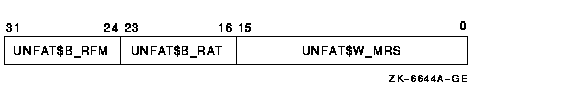
The following table defines the buffer fields.
| Buffer Field | Definition |
|---|---|
| UNFAT$W_MRS | Maximum record size; specifies the maximum record size for all records in a file: 0 to 32767. Applies only to FIXED or STREAM formats. |
| UNFAT$B_RAT | Record attributes; specifies the attributes for all records in a file: NONE, CR, FTN, PRN, NOBKS. Applies only to non-STREAM record formats. |
| UNFAT$B_RFM | Record format; specifies the format for all records in a file: FIXED, VARIABLE, STREAM, STREAM_LF, STREAM_CR, LSB_VARIABLE, or MST_VARIABLE. |
| Device Type | Number of Characters in Label |
|---|---|
| Magnetic tape | 0--6 |
| Files-11 disk | 1--12 |
| ISO 9660 disk | 1--32 |
The operating system requires disk volume labels to be unique in the first 12 characters within a given domain.
The MNT$_VOLNAM item code can appear more than once in an item list; it appears more than once when a volume set is being mounted because, in this case, one volume name is given to each volume in the volume set.
When a disk volume set is being mounted, you must specify MNT$_DEVNAM and MNT$_VOLNAM once for each volume of the volume set. The $MOUNT service mounts the volume specified by the first MNT$_VOLNAM item code on the device specified by the first MNT$_DEVNAM item code in the item list; it mounts the volume specified by the second MNT$_VOLNAM code on the device specified by the second MNT$_DEVNAM code, and so on for all specified volumes and devices. Thus, there must be an equal number of these two item codes in the item list.
When a tape volume set is being mounted, the number of MNT$_DEVNAM item codes specified need not be equal to the number of MNT$_VOLNAM item codes specified, because more than one volume can be mounted on the same device.
An ISO 9660 volume set name can be from 1 to 128 characters in length.
Volume set names must be unique in the first 12 characters. In addition, if the first 12 characters of the volume set name are the same as the first 12 characters of any volume label, a lock manager deadlock will occur. To avoid this problem, you must override either the volume label (by using the MNT$_VOLNAM item code) or the volume set name (by using the MNT$_VOLSET item code).
When you specify MNT$_VOLSET, volumes specified by the MNT$_VOLNAM item code are bound into a new volume set or added to an existing volume set, depending on whether the name specified by MNT$_VOLSET is a new or already existing name.
When you specify MNT$_VOLSET to add volumes to an existing volume set, the root volume (RVN1) must either (1) already be mounted or (2) be specified first (by the MNT$_DEVNAM and MNT$_VOLNAM item codes) in the item list.
When you specify MNT$_VOLSET to create a new volume set, the first volume specified (by the MNT$_DEVNAM and MNT$_VOLNAM item codes) in the item list becomes the root volume.
| Previous | Next | Contents | Index |
![[Go to the documentation home page]](../../images/buttons/bn_site_home.gif)
![[How to order documentation]](../../images/buttons/bn_order_docs.gif)
![[Help on this site]](../../images/buttons/bn_site_help.gif)
![[How to contact us]](../../images/buttons/bn_comments.gif)
|
| privacy and legal statement | ||
| 4527PRO_067.HTML | ||