![[Compaq]](../../images/compaq.gif)
![[Go to the documentation home page]](../../images/buttons/bn_site_home.gif)
![[How to order documentation]](../../images/buttons/bn_order_docs.gif)
![[Help on this site]](../../images/buttons/bn_site_help.gif)
![[How to contact us]](../../images/buttons/bn_comments.gif)
![[OpenVMS documentation]](../../images/ovmsdoc_sec_head.gif)
| Document revision date: 19 July 1999 | |
![[Compaq]](../../images/compaq.gif) |
![[Go to the documentation home page]](../../images/buttons/bn_site_home.gif)
![[How to order documentation]](../../images/buttons/bn_order_docs.gif)
![[Help on this site]](../../images/buttons/bn_site_help.gif)
![[How to contact us]](../../images/buttons/bn_comments.gif)
|
![[OpenVMS documentation]](../../images/ovmsdoc_sec_head.gif)
|
|
| Previous | Contents | Index |
Message Buffer Format for OPC$_RQ_REPLY
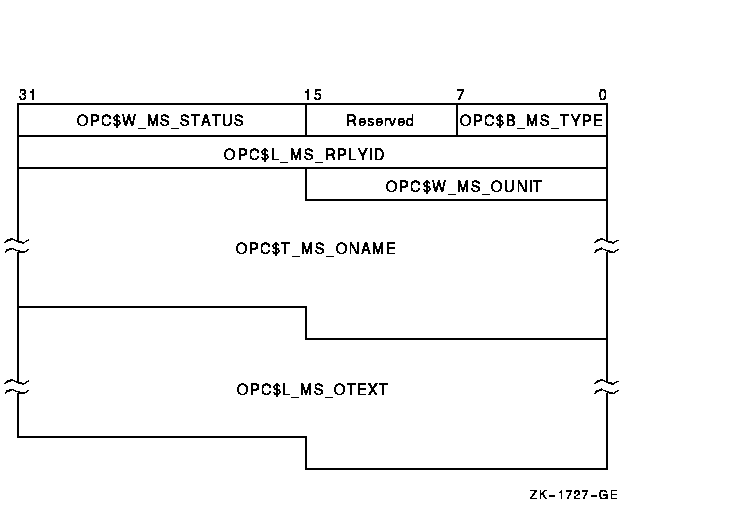
| OPC$B_MS_TYPE | This 1-byte field contains the request code OPC$_RQ_REPLY. |
| Reserved | This 1-byte field is reserved for future use. |
| OPC$W_MS_STATUS | This 2-byte field contains the low-order word of the longword condition value that $SNDOPR returns in the mailbox specified by the chan argument. You can find a list of these longword condition values under Condition Values Returned in the Mailbox. To test the completion status, you need to extract the low-order word from the longword condition value and compare it to the contents of the OPC$W_MS_STATUS field. |
| OPC$L_MS_RPLYID | This 4-byte field contains a user-supplied message code. |
| OPC$W_MS_OUNIT |
This 2-byte field contains the unit number of the terminal to which the
operator reply is to be sent. To obtain the unit number of the
terminal, you can call $GETDVI, specifying the DVI$_FULLDEVNAM item
code. The information returned will consist of the node name and device
name as a padded string. Because the unit number is found on the tail
end of the string, you must parse the string. One way to do this is,
starting from the tail end, to search for the first alphabetic
character; the digits to the right of this alphabetic character
constitute the unit number.
After extracting the unit number, count the remaining characters in the string. Then, construct a counted ASCII string and use this for the following field, OPC$T_MS_ONAME. |
| OPC$T_MS_ONAME | This variable-length field contains a counted ASCII string specifying the device name of the terminal that is to receive the operator reply. The maximum total length of the string is 14 bytes. See the preceding field description (OPC$W_MS_OUNIT) to learn how to obtain the device name. |
| OPC$L_MS_OTEXT | This variable-length field contains an ASCII string specifying operator-written text to be sent to the user terminal. The length of the string must be in the range 0 to 255 bytes. This field is optional. |
Message Buffer Format for OPC$_RQ_TERME
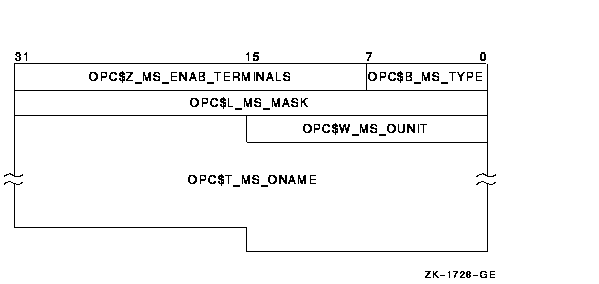
| OPC$B_MS_TYPE | This 1-byte field contains the request code OPC$_RQ_TERME. | ||||||||||||||||||||
| OPC$Z_MS_ENAB_TERMINALS | This 3-byte field contains a user-supplied value. The value 0 indicates that the specified terminal is to be disabled for the specified operator classes. Any nonzero value indicates that the specified terminal is to be enabled for the specified operator classes. | ||||||||||||||||||||
| OPC$B_MS_MASK |
This 4-byte field contains a 4-byte bit vector that specifies which
operator terminal types are to be enabled or disabled for the specified
terminal. The $OPCDEF macro defines symbolic names for the operator
terminal types. You construct the bit vector by specifying the desired
symbolic names in a logical OR operation. Following is the symbolic
name of each operator terminal type:
|
||||||||||||||||||||
| OPC$W_MS_OUNIT |
This 2-byte field contains the unit number of the operator terminal to
be enabled or disabled for the specified operator terminal types. To
obtain the unit number of the terminal, you can call $GETDVI,
specifying the DVI$_FULLDEVNAM item code. The information returned will
consist of the node name and device name as a padded string. Because
the unit number is found on the tail end of the string, you must parse
the string. One way to do this is, starting from the tail end, to
search for the first alphabetic character; the digits to the right of
this alphabetic character constitute the unit number.
After extracting the unit number, count the remaining characters in the string. Then, construct a counted ASCII string and use this for the following field, OPC$T_MS_ONAME. |
||||||||||||||||||||
| OPC$T_MS_ONAME | This variable-length field contains a counted ASCII string specifying the device name of the operator terminal to be enabled or disabled for the specified operator terminal types. The maximum total length of the string is 16 bytes. See the preceding field description (OPC$W_MS_OUNIT) to learn how to obtain the device name. |
Message Buffer Format for OPC$_RQ_STATUS
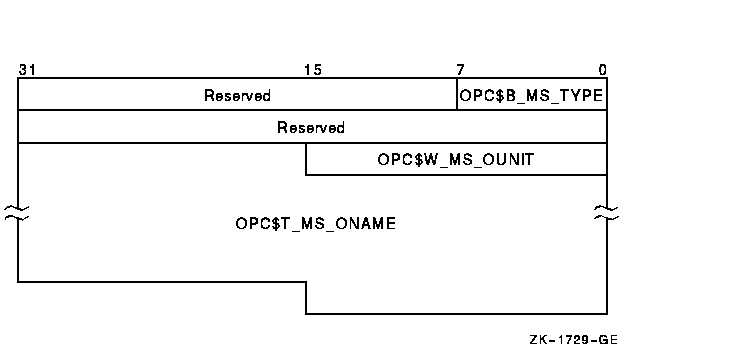
| OPC$B_MS_TYPE | This 1-byte field contains the request code OPC$_RQ_STATUS. |
| Reserved | This 3-byte field is reserved for future use. |
| Reserved | This 4-byte field is reserved for future use. |
| OPC$W_MS_OUNIT |
This 2-byte field contains the unit number of the operator terminal
whose status is to be requested. To obtain the unit number of the
terminal, you can call $GETDVI, specifying the DVI$_FULLDEVNAM item
code. The information returned will consist of the node name and device
name as a padded string. Because the unit number is found on the tail
end of the string, you must parse the string. One way to do this is,
starting from the tail end, to search for the first alphabetic
character; the digits to the right of this alphabetic character
constitute the unit number.
After extracting the unit number, count the remaining characters in the string. Then, construct a counted ASCII string and use this for the following field, OPC$T_MS_ONAME. |
| OPC$T_MS_ONAME | This variable-length field contains a counted ASCII string specifying the device name of the operator terminal whose status is requested. The maximum total length of the string is 14 bytes. See the preceding field description (OPC$W_MS_OUNIT) to learn how to obtain the device name. |
Message Buffer Format for OPC$_RQ_LOGI
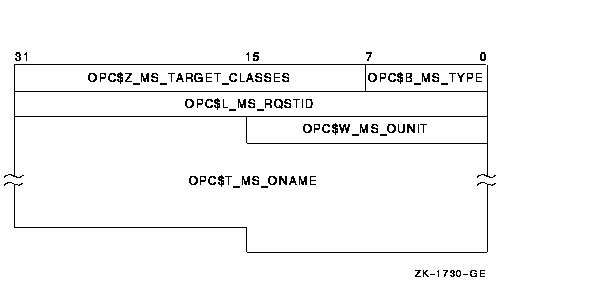
| OPC$B_MS_TYPE | This 1-byte field contains the request code OPC$_RQ_LOGI. | ||||||||||||||||||||
| OPC$Z_MS_TARGET_CLASSES |
This 3-byte field contains a 24-bit bit vector that specifies which
operator terminal types are to receive the cancellation request. The
$OPCDEF macro defines symbolic names for the operator terminal types.
You construct the bit vector by specifying the desired symbolic names
in a logical OR operation. Following is the symbolic name of each
operator terminal type:
|
||||||||||||||||||||
| OPC$L_MS_RQSTID |
This longword field contains a user-supplied value.
The value 0 specifies that the current operator log file is to be closed and a new log file opened with all classes enabled (OPC$B_MS_TARGET is ignored). The value 1 specifies that the current operator log file is to be closed but no new log file is to be opened. The value 2 specifies that the classes in OPC$B_MS_TARGET are added to the current operator log file classes. A log file is opened if necessary. The value 3 specifies that the operator classes in OPCB_MS_TARGET are to be removed from the operator log file classes. If all classes are removed, the log file is closed. |
||||||||||||||||||||
| OPC$W_MS_OUNIT |
This 2-byte field contains the unit number of the operator terminal
that is making the initialization request. To obtain the unit number of
the terminal, you can call $GETDVI, specifying the DVI$_FULLDEVNAM item
code. The information returned will consist of the node name and device
name as a padded string. Because the unit number is found on the tail
end of the string, you must parse the string. One way to do this is,
starting from the tail end, to search for the first alphabetic
character; the digits to the right of this alphabetic character
constitute the unit number.
After extracting the unit number, count the remaining characters in the string. Then, construct a counted ASCII string and use this for the following field, OPC$T_MS_ONAME. |
||||||||||||||||||||
| OPC$T_MS_ONAME | This variable-length field contains a counted ASCII string specifying the device name of the operator terminal that is making the initialization request. The maximum total length of the string is 14 bytes. See the preceding field description (OPC$W_MS_OUNIT) to learn how to obtain the device name. |
| OpenVMS usage: | channel |
| type: | word (unsigned) |
| access: | read only |
| mechanism: | by value |
If a reply from the operator is desired, you must specify the chan argument.
The $SNDOPR service performs the following functions:
- Sends a user request to operator terminals
- Sends a user cancellation request to operator terminals
- Sends an operator reply to a user terminal
- Enables an operator terminal
- Displays the status of an operator terminal
- Initializes the operator log file
This system service requires system dynamic memory; it cannot be called from kernel mode.
The general procedure for using this service is as follows:
- Construct the message buffer and place its final length in the first word of the buffer descriptor.
- Call the $SNDOPR service.
- Check the condition value returned in R0 to make sure the request was successfully made.
- Issue a read request to the mailbox specified, if any.
- When the read operation completes, check the 2-byte condition value in the OPC$W_MS_STATUS field to make sure that the operation was performed successfully.
The format of messages displayed on operator terminals follows:
%%%%%%%%%%% OPCOM dd-mmm-yyyy hh:mm:ss.cc message specific informationThe following example shows the message displayed on a terminal as a result of a request to enable that terminal as an operator terminal:
%%%%%%%%%%% OPCOM 30-DEC-1998 13:44:40.37 Operator _NODE$LTA5: has been enabled, username HOEBLEThe following example shows the message displayed on an operator terminal as a result of a request to display the status of that operator terminal:
%%%%%%%%%%% OPCOM 30-DEC-1998 12:11:10.48 Operator status for operator _NODE$OPA0: CENTRAL, PRINTER, TAPES, DISKS, DEVICES, CARDS, CLUSTER, SECURITY, OPER1, OPER2, OPER3, OPER4, OPER5, OPER6, OPER7, OPER8, OPER9, OPER10, OPER11, OPER12The following example shows the message displayed on an operator terminal as a result of a user request:
%%%%%%%%%%% OPCOM 30-DEC-1998 12:57:32.25 Request 1285, from user ROSS on NODE_NAME Please mount device _NODE$DMA0:OPER privilege is required for the following functions:
- Enabling a terminal as an operator's terminal
- Replying to or canceling a user's request
- Initializing the operator communication log file
In addition, the operator must have SECURITY privilege to affect security functions.
None
$ALLOC, $ASSIGN, $BRKTHRU, $BRKTHRUW, $CANCEL, $CREMBX, $DALLOC, $DASSGN, $DELMBX, $DEVICE_SCAN, $DISMOU, $GETDVI, $GETDVIW, $GETMSG, $GETQUI, $GETQUIW, $INIT_VOL, $MOUNT, $PUTMSG, $QIO, $QIOW, $SNDERR, $SNDJBC, $SNDJBCW
SS$_NORMAL The service completed successfully. SS$_ACCVIO The message buffer or buffer descriptor cannot be read by the caller. SS$_BADPARAM The specified message has a length of 0 or has more than 986 bytes. SS$_DEVNOTMBX The channel specified is not assigned to a mailbox. SS$_INSFMEM The service was called from kernel mode or the system dynamic memory is insufficient for completing the service. SS$_IVCHAN You specified an invalid channel number. An invalid channel number is one that is 0 or a number larger than the number of channels available. SS$_MBFULL The mailbox used to support communication is full. Retry at a later time. OPC$_NOPERATOR The service completed successfully; the Operator Communications Manager (OPCOM) is not running and the message will not be sent. Note that OPC$_NOPERATOR is a success status and must be tested for explicitly. SS$_NOPRIV The process does not have the privilege to reply to or cancel a user's request; the process does not have read/write access to the specified mailbox; or the channel was assigned from a more privileged access mode.
OPC$_BLANKTAPE The service completed successfully; the operator responded with the DCL command REPLY/BLANK_TAPE=n. OPC$_INITAPE The service completed successfully; the operator responded with the DCL command REPLY/INITIALIZE_TAPE=n. OPC$_NOPERATOR The service completed successfully; no operator terminal was enabled to receive the message. OPC$_RQSTCMPLTE The service completed successfully; the operator completed the request. OPC$_RQSTPEND The service completed successfully; the operator will perform the request when possible. OPC$_RQSTABORT The operator could not satisfy the request. OPC$_RQSTCAN The caller canceled the request.
| #1 |
|---|
#include <ssdef.h>
#include <opcdef.h>
#include <string.h>
#include <descrip.h>
#include <starlet.h>
#include <lib$routines.h>
char input_buffer[256]; /* Input buffer, if needed */
/* VMS descriptors: */
$DESCRIPTOR(input_desc, input_buffer);
$DESCRIPTOR(prompt_desc, "Request> ");
struct dsc$descriptor req_desc;
main(int argc, char *argv[])
{
int status, /* Status of system calls */
length = 0; /* Length of message text */
struct OPC request; /* Request message buffer */
/* Check for too many arguments on command line */
if (argc > 2)
return (SS$_OVRMAXARG);
/* See if request string present on command line... */
if (argc > 1)
{
/* It is. Compute length and copy pointer */
length = strlen(argv[1]);
input_desc.dsc$a_pointer = argv[1];
}
/* If no message present, prompt user for message text */
while (length == 0)
{
status = lib$get_input(&input_desc, &prompt_desc, &length);
if (status != SS$_NORMAL)
return (status);
};
if (length > 128) /* Limit message length */
length = 128; /* to 128 characters */
/* Set up request buffer... */
request.opc$b_ms_type = OPC$_RQ_RQST;
request.opc$b_ms_target = OPC$M_NM_CENTRL;
request.opc$l_ms_rqstid = 0;
memcpy(&request.opc$l_ms_text, input_desc.dsc$a_pointer, length);
/* Set up request buffer descriptor and send message */
req_desc.dsc$w_length = length + 8;
req_desc.dsc$a_pointer = (char *) &request;
return (sys$sndopr(&req_desc, 0));
}
|
This example allows you to build an operator request and send the request to the operator.
| #2 |
|---|
IMPLICIT NONE
! Symbol definitions
INCLUDE '($DVIDEF)'
INCLUDE '($OPCDEF)'
! Structures for SNDOPR
STRUCTURE /MESSAGE/
UNION
MAP
BYTE TYPE,
2 ENABLE(3)
INTEGER*4 MASK
INTEGER*2 OUNIT
CHARACTER*14 ONAME
END MAP
MAP
CHARACTER*24 STRING
END MAP
END UNION
END STRUCTURE
RECORD /MESSAGE/ MSGBUF
! Length of MSGBUF.ONAME
INTEGER*4 ONAME_LEN
! Status and routines
INTEGER*4 STATUS,
2 LIB$GETDVI,
2 SYS$SNDOPR
! Type
MSGBUF.TYPE = OPC$_RQ_TERME
! Enable
MSGBUF.ENABLE(1) = 1
! Operator type
MSGBUF.MASK = OPC$M_NM_OPER1
! Terminal unit number
STATUS = LIB$GETDVI (DVI$_UNIT,
2 ,
2 'SYS$OUTPUT',
2 MSGBUF.OUNIT,,)
IF (.NOT. STATUS) CALL LIB$SIGNAL (%VAL(STATUS))
! Terminal name
STATUS = LIB$GETDVI (DVI$_FULLDEVNAM,
2 ,
2 'SYS$OUTPUT',,
2 MSGBUF.ONAME,
2 ONAME_LEN)
IF (.NOT. STATUS) CALL LIB$SIGNAL (%VAL(STATUS))
! Remove unit number from ONAME and set up counted string
ONAME_LEN = ONAME_LEN - 3
MSGBUF.ONAME(2:ONAME_LEN+1) = MSGBUF.ONAME(1:ONAME_LEN)
MSGBUF.ONAME(1:1) = CHAR(ONAME_LEN)
! Call $SNDOPR
STATUS = SYS$SNDOPR (MSGBUF.STRING,)
IF (.NOT. STATUS) CALL LIB$SIGNAL(%VAL(STATUS))
END
|
This DEC Fortran for OpenVMS program enables the current terminal to receive OPER1 operator messages.
On Alpha systems, initializes user image alignment fault reporting.
SYS$START_ALIGN_FAULT_REPORT report_method ,report_buffer ,buffer_length
int sys$start_align_fault_report (int report_method, void *report_buffer, int buffer_length);
report_method
OpenVMS usage: longword_signed type: longword (signed) access: read mechanism: by value
Method by which image alignment faults are to be reported. The following table shows valid values for the report_method argument.
Value Meaning AFR$C_BUFFERED Alignment fault PCs and fault addresses are saved in a user-supplied buffer. AFR$C_EXCEPTION Alignment faults are elevated to user mode exceptions. report_buffer
OpenVMS usage: address type: longword (unsigned) access: read mechanism: by reference
The 32-bit address of the buffer into which to write the fault data. The report_buffer argument is needed only if the value of the report_method argument is AFR$C_BUFFERED.buffer_length
OpenVMS usage: byte count type: longword (signed) access: read mechanism: by value
Length of the buffer specified in the report_buffer argument. The buffer must have a minimum size of AFR$K_USER_LENGTH + 32. However, a larger buffer allows for more information to be collected.
The Start Alignment Fault Reporting service initializes user image alignment fault reporting.The $START_ALIGN_FAULT_REPORT service allows the user to gather alignment fault data for one image. Reporting is enabled for the life of the image. When the image terminates, the alignment fault reporting is disabled.
User alignment fault data can be written to a buffer or broadcast as an informational exception message.
If the AFR$C_BUFFERED value is given in the report_method buffer, alignment fault PCs and fault addresses are saved in a user-supplied buffer.
The following diagram illustrates the format in which user alignment fault data is stored in the buffer.
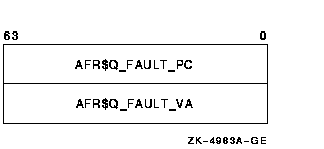
If the AFR$C_EXCEPTION value is given in the report_method argument, alignment faults are elevated to user mode exceptions. These exceptions can be trapped in a handler. Otherwise, an informational exception message might be broadcast and the program continues to execute.
None
None
$GET_ALIGN_FAULT_DATA, $GET_SYS_ALIGN_FAULT_DATA, $INIT_SYS_ALIGN_FAULT_REPORT, $PERM_DIS_ALIGN_FAULT_REPORT, $PERM_REPORT_ALIGN_FAULT, $STOP_ALIGN_FAULT_REPORT, $STOP_SYS_ALIGN_FAULT_REPORT
SS$_NORMAL The service completed successfully. SS$_ACCVIO The buffer specified in the report_buffer argument is not accessible. SS$_AFR_ENABLED The service has already been called for this image. SS$_ARG_GTR_32_BITS The report buffer's virtual address lies in 64-bit virtual address space. SS$_ALIGN The buffer specified in the report_buffer argument is not quadword aligned. SS$_BADPARAM The buffer size is smaller than that defined by the AFR$K_USER_LENGTH + 32 symbol.
#include <afrdef>
#include <stdio>
#include <ssdef>
#define USER_BUFFER_ITEMS 10
#define GET_BUFFER_SIZE USER_BUFFER_ITEMS*AFR$K_USER_LENGTH
#define SAVE_BUFFER_SIZE 128+64
#define fault_pc afr$l_fault_pc_l
#define fault_va afr$l_fault_va_l
static int usr_buff_len;
static char *usr_buff;
static int rep_method;
void
cause_af()
{
int addr;
int *ptr;
int arr[2];
addr = (int) &arr[0];
ptr = (int *) ++addr;
*ptr = 1; /* cause alignment fault */
}
main()
{
int i;
char get_buffer[GET_BUFFER_SIZE];
struct afrdef *data_item;
int offset;
int status;
int return_size;
rep_method = AFR$C_BUFFERED;
usr_buff_len = SAVE_BUFFER_SIZE;
usr_buff = (char *)malloc (usr_buff_len);
if(( status = sys$start_align_fault_report(rep_method, usr_buff,
usr_buff_len))
!= SS$_NORMAL) return(status);
for (i=0;i<USER_BUFFER_ITEMS;i++)
cause_af();
while (((status = sys$get_align_fault_data (get_buffer,
GET_BUFFER_SIZE,
&return_size)) > 0) &&
(return_size > 0)) {
/* got some data, print it */
offset = 0;
while (offset < return_size) {
data_item = (struct afrdef *)(&get_buffer[offset]);
printf ("Alignment fault at PC = %8.8X, VA = %8.8X\n",
data_item->fault_pc, data_item->fault_va);
offset += AFR$K_USER_LENGTH;
}
}
return (status);
}
|
Previous Next Contents Index
![[Go to the documentation home page]](../../images/buttons/bn_site_home.gif)
![[How to order documentation]](../../images/buttons/bn_order_docs.gif)
![[Help on this site]](../../images/buttons/bn_site_help.gif)
![[How to contact us]](../../images/buttons/bn_comments.gif)
privacy and legal statement 4527PRO_092.HTML