![[Compaq]](../../images/compaq.gif)
![[Go to the documentation home page]](../../images/buttons/bn_site_home.gif)
![[How to order documentation]](../../images/buttons/bn_order_docs.gif)
![[Help on this site]](../../images/buttons/bn_site_help.gif)
![[How to contact us]](../../images/buttons/bn_comments.gif)
![[OpenVMS documentation]](../../images/ovmsdoc_sec_head.gif)
| Document revision date: 10 November 2000 | |
![[Compaq]](../../images/compaq.gif) |
![[Go to the documentation home page]](../../images/buttons/bn_site_home.gif)
![[How to order documentation]](../../images/buttons/bn_order_docs.gif)
![[Help on this site]](../../images/buttons/bn_site_help.gif)
![[How to contact us]](../../images/buttons/bn_comments.gif)
|
![[OpenVMS documentation]](../../images/ovmsdoc_sec_head.gif)
|
|
Order Number: AA--PGZFA--TE
This guide describes how to convert XUI applications to OSF/Motif applications.
Revision/Update Information: This is a new manual.
Operating System and Version:
ULTRIX Version 4.2
VMS Version 5.4
Software Version:
ULTRIX Worksystem Software
Version 4.2
VMS DECwindows Motif Version 1.0
Digital Equipment Corporation
Maynard, Massachusetts
The information in this document is subject to change without notice and should not be construed as a commitment by Compaq Computer Corporation. Compaq Computer Corporation assumes no responsibility for any errors that may appear in this document.
The software described in this document is furnished under a license and may be used or copied only in accordance with the terms of such license.
No responsibility is assumed for the use or reliability of software on equipment that is not supplied by Compaq Computer Corporation or its affiliated companies.
Restricted Rights: Use, duplication, or disclosure by the U.S. Government is subject to restrictions as set forth in subparagraph (c)(1)(ii) of the Rights in Technical Data and Computer Software clause at DFARS 252.227-7013.
The following are trademarks of Compaq Computer Corporation: Bookreader, CDA, DEC, DECnet, DECwindows, DECwrite, Digital, LinkWorks, LiveLink, LN03, PrintServer, ReGIS, ULTRIX, ULTRIX Worksystem Software, VAX, VAXcluster, VAXserver, VAXstation, VMS, VT, XUI, and the DIGITAL logo.
Open Software Foundation, OSF, OSF/Motif, and Motif are trademarks of the Open Software Foundation, Inc.
UNIX is a registered trademark of UNIX System Laboratories, Inc.
ZK5640
This document was prepared using DECdocument, Version V3.3-1e.
| Contents | Index |
This guide is intended for application and widget programmers who want to port their XUI applications and custom widgets to OSF/Motif Version 1.1. Programmers should have experience writing applications for the X Window System; this manual is not a tutorial on writing Motif applications.
You will find the following documents useful during the porting process:
This manual uses the following conventions:
| italics | In syntax and function descriptions, italic type indicates terms that are variable. |
| [Return] | Unless otherwise specified, every command line is terminated by pressing the Return key. |
| ... |
In examples, a horizontal ellipsis indicates one of the following
possibilities:
|
|
.
. . |
A vertical ellipsis indicates the omission of items from a code example or command format; the items are omitted because they are not important to the topic being discussed. |
The following abbreviations and acronyms are used throughout this manual:
| MWM | Motif Window Manager |
| UIL | User Interface Language |
| UWS | ULTRIX Worksystem Software |
| XUI | X User Interface |
OSF/Motif is an industry-standard, cross-platform graphical user interface that features three-dimensional visuals and consistent operation and style. Porting your XUI application to Motif is a four-step process, as shown in the following figure:
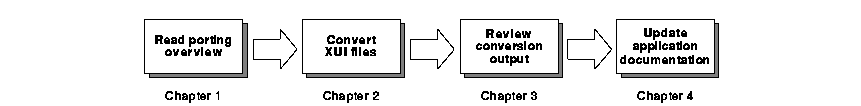
Follow these steps, in order, to ensure a complete and efficient port of your application.
This chapter is the porting overview, and describes the following Motif features and how these features affect your application:
Motif provides new, consistent names for the following:
You must change each instance in your application. Digital provides a
set of porting filters to make this process easier, automatically
changing the XUI names to Motif names.
1.2 Toolkit
The Motif Toolkit features Motif widgets and Digital Extended Motif widgets, as well as changes to the following:
1.3 Motif Window Manager
Motif features a new window manager, with changes in the following
areas:
1.4 User Interface Language
The Motif User Interface Language (UIL) features changes for each
object in the Motif Toolkit. These changes include new names,
consistent with the Toolkit, for the following:
Digital provides a set of porting filters to make this process easier,
automatically changing the XUI names to Motif names.
1.5 User Interface Style
The OSF/Motif Style Guide specifies the user interface appearance and behavior of Motif applications. This includes the following:
See the OSF/Motif Style Guide and DECwindows Companion to
the OSF/Motif Style Guide for guidelines on designing and
implementing a Motif user interface.
1.6 Interoperability
Motif applications are intended to run with the Motif window manager. These same applications can also run with the older XUI window manager. However, Digital recommends that you run the applications with the MWM in order to take full advantage of the function and appearance of Motif.
If your application users run Motif applications with the XUI window manager, modal widgets will no longer be modal. In fact, application shell windows might be unmapped from the window manager, resulting in transparent windows.
Digital provides a set of porting filters to assist you in converting your XUI files written in C or UIL to Motif files. The filters replace occurrences of XUI names in the input source file with the Motif names. The XUI names can be in the actual code, within quotation marks, or in comments; the filters make the replacement without checking context.
2.1 Before Converting Your Files
Before you convert your XUI files, set up two directories: one for XUI
and one for Motif. This will make it easier to keep track of the
original files and aid in verifying the changes after the conversion.
Also, if you are going to support both Motif and XUI on your system,
separate directories reduce user and programmer confusion about which
files to use.
Also decide how you will create the user interface. If your application
uses toolkit calls to create the user interface and you are planning to
convert to User Interface Language (UIL), convert to UIL before
converting your source files. The main reason is the porting filters
themselves: they convert UIL files more efficiently. Converting to UIL
could reduce the time required to port your application, especially if
your application is written in a language other than C.
2.2 Interpreting Output from the Filters
In most cases, the filters translate XUI names to Motif names. However, if the filters find an XUI name they cannot translate or an XUI name with multiple possible translations, the filters write a message in the output file identifying the problem. Review these messages and any suggestions in the output file and decide whether they are appropriate for your application.
For example, one filter translates high level XUI subroutine calls to Motif low-level creation calls, writing new low-level code directly into the input source file. In this case, you would look over the new code, check the description and syntax against the OSF/Motif Programmer's Reference, and decide whether it is appropriate for your application.
As the last step in the porting process, you need to give your
application users information about the application and OSF/Motif. This
involves updating the application and system documentation.
4.1 Updating the Documentation
After you are finished testing your application and making any changes, update the following:
This appendix summarizes the differences between XUI and OSF/Motif for the following in the following areas:
| Index | Contents |
![[Go to the documentation home page]](../../images/buttons/bn_site_home.gif)
![[How to order documentation]](../../images/buttons/bn_order_docs.gif)
![[Help on this site]](../../images/buttons/bn_site_help.gif)
![[How to contact us]](../../images/buttons/bn_comments.gif)
|
| privacy and legal statement | ||
| 5640PRO.HTML | ||