![[Compaq]](../../images/compaq.gif)
![[Go to the documentation home page]](../../images/buttons/bn_site_home.gif)
![[How to order documentation]](../../images/buttons/bn_order_docs.gif)
![[Help on this site]](../../images/buttons/bn_site_help.gif)
![[How to contact us]](../../images/buttons/bn_comments.gif)
![[OpenVMS documentation]](../../images/ovmsdoc_sec_head.gif)
| Document revision date: 19 July 1999 | |
![[Compaq]](../../images/compaq.gif) |
![[Go to the documentation home page]](../../images/buttons/bn_site_home.gif)
![[How to order documentation]](../../images/buttons/bn_order_docs.gif)
![[Help on this site]](../../images/buttons/bn_site_help.gif)
![[How to contact us]](../../images/buttons/bn_comments.gif)
|
![[OpenVMS documentation]](../../images/ovmsdoc_sec_head.gif)
|
|
| Previous | Contents | Index |
Displays the Galaxy locks for the Galaxy Management Database (GMDB), process tables, and/or system tables.
SHOW GLOCK [/BRIEF]
[/GMDB_TABLE]
[/PROCESS_TABLE [=n]]
[/SYSTEM_TABLE [=n]]
[/ALL]
[/ADDRESS=n [/PHYSICAL]]
[/HANDLE=n [/LINKED]]
None.
/BRIEF
Displays a single line for each Galaxy lock when used with any other qualifier(s)./GMDB_TABLE
Displays the Galaxy lock table for the GMDB including the embedded and attached Galaxy locks./PROCESS_TABLE [=n]
Displays all the process Galaxy lock tables with the embedded and attached Galaxy locks, plus a summary page. The /PROCESS_TABLE=n qualifier displays the single Galaxy lock table without a summary page./SYSTEM_TABLE [=n]
Displays all the system Galaxy lock tables with the embedded and attached Galaxy locks, plus a summary page. The /SYSTEM_TABLE=n qualifier displays the single Galaxy lock table without a summary page./ALL
Displays information provided by the /GMDB_TABLE, /PROCESS_TABLE, and /SYSTEM_TABLE qualifiers. The /ALL qualifier also displays information from the base GMDB Galaxy lock./ADDRESS= n [/PHYSICAL]
Displays the single Galaxy lock at address n. Because process Galaxy locks are located by their physical address, the /PHYSICAL qualifier must be used to enter such an address./HANDLE= n [/LINKED]
Displays the single Galaxy lock whose handle is n. The optional qualifier /LINKED causes SDA to display all Galaxy locks linked to the one specified.
The /GMDB_TABLE, /PROCESS_TABLE, and /SYSTEM_TABLE can be used in various combinations, with or without the =n on either /PROCESS_TABLE or /SYSTEM_TABLE. |
1. SDA> SHOW GLOCK Galaxy Lock Database -------------------- Base address of GLock segment of GMDB: FFFFFFFF.7F238000 Length: 00000000.00082000 Nodes: 00000000.00000007 Flags: 00000000.00000000 Process tables: 00000000.00000400 System tables: 00000000.00000400 First free: 00000002 00000001 First used: 00000001 00000000 Embedded GLocks: GLock address: FFFFFFFF.7F238020 Handle: 80000000.00000805 GLock name: GMDB_GLOCK_LOCK Flags: 00 Owner count: 00 Owner node: 00 Node sequence: 0000 Owner: 000000 IPL: 08 Previous IPL: 00 Wait bitmask: 00000000.00000000 Timeout: 00000000 Thread ID: 00000000.00000000 GLock address: FFFFFFFF.7F238190 Handle: 80000000.00000833 GLock name: PRC_LCKTBL_LOCK Flags: 00 Owner count: 00 Owner node: 00 Node sequence: 0000 Owner: 000000 IPL: 08 Previous IPL: 00 Wait bitmask: 00000000.00000000 Timeout: 00000000 Thread ID: 00000000.00000000 GLock address: FFFFFFFF.7F2381D0 Handle: 80000000.0000083B GLock name: SYS_LCKTBL_LOCK Flags: 00 Owner count: 00 Owner node: 00 Node sequence: 0000 Owner: 000000 IPL: 08 Previous IPL: 00 Wait bitmask: 00000000.00000000 Timeout: 00000000 Thread ID: 00000000.00000000 |
This example shows the default display of the permanent Galaxy locks that are embedded in the GMDB.
2. SDA> SHOW GLOCK/PROCESS_TABLE
Galaxy Lock Database: Process Lock Table #0001
----------------------------------------------
Base address of Process Lock Table #0001: FFFFFFFF.7F23A000
Lock size: 0040 Flags: 01 VALID
Region Index/Sequence: 0008/00000001 Access mode: 03
Region physical size: 00000000.00002000 Virtual size: 00000000.00002000
Number of locks: 00000000.00000080 Nodes: 00000000.00000007
Per-node reference counts:
Node Count
---- -----
0000 0001
0001 0001
0002 0001
Embedded GLock:
GLock address: FFFFFFFF.7F23A040 Handle: 80000000.00000C09
GLock name: PLCKTBL_LOCK001 Flags: 00
Owner count: 00 Owner node: 00
Node sequence: 0000 Owner: 000000
IPL: 00 Previous IPL: 00
Wait bitmask: 00000000.00000000 Timeout: 00000000
Thread ID: 00000000.00000000
Attached GLocks:
GLock address: P00000000.C05EC7C0 Handle: 00000001.000000F9
GLock name: CPU_BAL_LOCK Flags: 00
Owner count: 00 Owner node: 00
Node sequence: 0000 Owner: 000000
IPL: 00 Previous IPL: 00
Wait bitmask: 00000000.00000000 Timeout: 00000000
Thread ID: 00000000.00000000
...
GLock address: P00000000.C05EC000 Handle: 00000001.00000001
GLock name: CPU_BAL_LOCK Flags: 00
Owner count: 00 Owner node: 00
Node sequence: 0000 Owner: 000000
IPL: 00 Previous IPL: 00
Wait bitmask: 00000000.00000000 Timeout: 00000000
Thread ID: 00000000.00000000
Used GLock count = 0020
Free GLock count = 0060
Galaxy Lock Database: Process Lock Table Summary
------------------------------------------------
Total used Process Lock Tables: 00000001
Total free Process Lock Tables: 000003FF
|
This example shows the details of all process-based Galaxy locks on the system.
Displays the contents of the Galaxy Management Database (GMDB) and/or the node blocks of the instances in the Galaxy system.
SHOW GMDB [/ALL|/NODE [=name|=n|/ADDRESS=n]|/SUMMARY]
/ADDRESS=n
Specifies the address of a single node block to be displayed when used with the /NODE qualifier. See the description of the /NODE qualifier./ALL
Displays the contents of the Galaxy Management Database and all node blocks that have ever been used (that is, whose contents are nonzero)./NODE [=name|=n|/ADDRESS=n]
Displays the contents of the specified node block, given by either the name of the instance, the partition number, or the address of the node block. If the /NODE qualifier is given alone, then the node block for the current instance is displayed./SUMMARY
Displays a one-page summary of the GMDB and all node blocks.
The default action displays the contents of the Galaxy Management Database. |
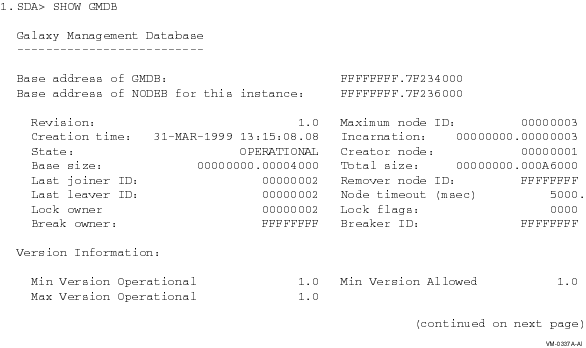
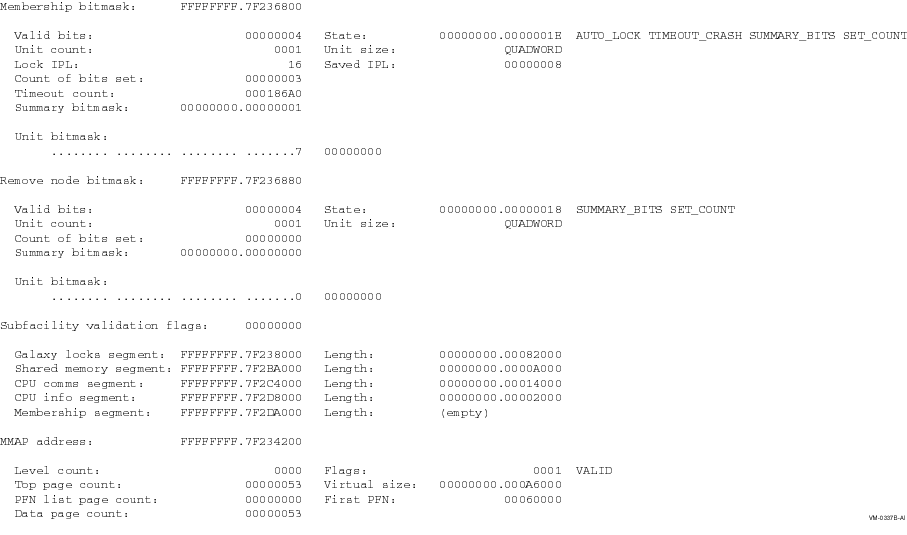
This example shows the information held in the GMDB that is Galaxy-wide in scope.
2. SDA> SHOW GMDB/NODE=0 GMDB: Node ID 00000000 (current instance) ----------------------------------------- Base address of node block: FFFFFFFF.7F236000 Version: 1.0 Node name: ANDA1A Join time: 31-MAR-1999 14:11:09.08 Incarnation: 00000000.00000005 State: MEMBER Crash_all acknowledge: 00000000 Validation done: 00000000 Reform done: 00000000 IP interrupt mask: 00000000.00000000 Little brother: 00000002 Heartbeat: 00000000.0019EAD1 Big brother: 00000001 Last watched_node: 00000000 Watched_node #0: FFFFFFFF.7F236078 Node watched: 00000002 Last heartbeat: 00000000.0017C1AD Miss count: 00000000 |
This example shows the information held in the GMDB that is specific to a single node.
Displays the contents of the common property partitions (CPPs) in shared memory, either in summary form or in detail for each CPP.
SHOW SHM_CPP [/ADDRESS=n |/ALL|/IDENT=n ]
[/PFN [=pfn _type]]
None.
/ADDRESS=n
Displays detailed information about the specified shared memory CPP./ALL
Displays detailed information on all shared memory CPPs./IDENT=n
Displays detailed information about the specified shared memory CPP./PFN [=pfn_type]
Displays PFN data in addition to the basic shared memory CPP data. The default is all lists (free, bad, untested), plus the PFN database pages and the complete range of PFNs in the CPP.To display only the complete range of PFNs in the CPP,
use /PFN=ALL_FRAGMENTS.To display only the bad page list, use /PFN=BAD.
To display only the free page list, use /PFN=FREE.
To display the PFNs containing the PFN database, use /PFN=PFNDB.
To display only the untested page list, use /PFN=UNTESTED.
To display multiple lists, keywords can be combined for use with the /PFN qualifier, for example /PFN=(FREE, PFNDB).
If the SHOW SHM_CPP command is used with no qualifiers, the default display is a summary of all shared memory CPPs. If /PFN is given without /ALL, /IDENT, or /ADDRESS, then the PFN list(s) from the last shared memory CPP accessed is displayed. |
Examples
1. SDA> SHOW SHM_CPP Summary of Shared Memory Common Property Partitions --------------------------------------------------- Base address of SHM_CPP array: FFFFFFFF.7F2BA140 Maximum number of SHM_CPP entries: 00000007 Size of each SHM_CPP: 00000240 Maximum fragment count per SHM_CPP: 00000010 Valid CPP count: 00000001 ID SHM_CPP address MinPFN MaxPFN Page count Free pages Flags ---- ----------------- -------- -------- -------- -------- -------- -- SHM_CPP IDs 0000 to 0002: VALID flag clear -- 0003 FFFFFFFF.7F2BA800 00060000 0007FFFF 00020000 0001FCF7 00000001 VALID -- SHM_CPP IDs 0004 to 0006: VALID flag clear -- |
This example shows the default output for the SHOW SHM_CPP command.
2. SDA> SHOW SHM_CPP/IDENT=3
Shared Memory CPP 0003
----------------------
SHM_CPP address: FFFFFFFF.7F2BA800
Version: 00000001 Flags: 00000001 VALID
Size: 00000000.000000C0 Page count: 00020000
Actual fragment count: 00000001 Minimum PFN: 00060000
Maximum fragment count: 00000010 Maximum PFN: 0007FFFF
Length of free page list: 0001FCF7
Length of bad page list: 00000000
Length of untested page list: 00000000
PMAP array for PFN database pages
PMAP Start PFN PFN count
----- -------- --------
0. 00060053 00000280
PMAP array for all fragments
PMAP Start PFN PFN count
----- -------- --------
0. 00060000 00020000
GLock address: FFFFFFFF.7F2BA8C0 Handle: 80000000.00010D19
GLock name: SHM_CPP00000003 Flags: 00
Owner count: 00 Owner node: 00
Node sequence: 0000 Owner: 000000
IPL: 08 Previous IPL: 00
Wait bitmask: 00000000.00000000 Timeout: 00249F00
Thread ID: 00000000.00000000
Connected GNode bitmask: FFFFFFFF.7F2BA900
Valid bits: 00000004 State: 00000000.00000000
Unit count: 0001 Unit size: QUADWORD
Unit bitmask:
........ ........ ........ .......7 00000000
Ranges of free pages
Range Start PFN PFN count
----- -------- --------
1. 000602F6 00000002
2. 0006030B 0001FCF5
|
This example shows the detailed output for a single SHM_CPP.
Displays the contents of the shared memory region data structures, either in summary form or in detail for each region.
SHOW SHM_REG [/ALL|/IDENT=n |/ADDRESS=n |name]
name
Displays in a detailed format a named region.
/ALL
Displays in a detailed format the data structures for all regions./IDENT=n
Displays in a detailed format the data structure for the specified region./ADDRESS=n
Displays in a detailed format the data structure for the specified region.
If the SHOW SHM_REG command is issued with no parameter or qualifiers, then the default display is a summary of all shared memory regions. |
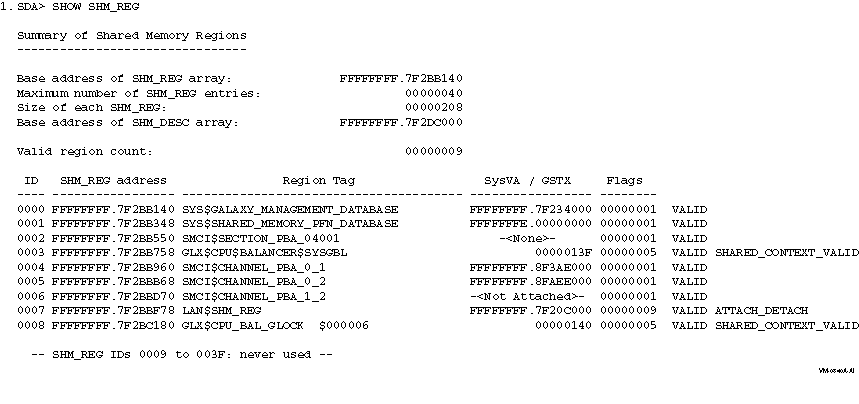
This example shows the default output for the SHOW SHM_REG command.
2. SDA> SHOW SHM_REG SMCI$CHANNEL_PBA_0_1
Shared Memory Region 0004
-------------------------
SHM_REG address: FFFFFFFF.7F2BB960
Version: 00000001 Flags: 00000001 VALID
Index/Sequence: 0004/00000003 Size: 00000000.00000120
Region tag: SMCI$CHANNEL_PBA_0_1
Creation time: 31-MAR-1999 14:11:11.37
SHM_DESC address: FFFFFFFF.7F2DC200
Version: 00000001 Flags: 00000005 ATTACHED SYS_VA_VALID
System VA: FFFFFFFF.8F3AE000 Virtual size: 00000000.00274000
I/O ref count: 00000000.00000000
Index/Sequence: 0004/00000003 Context: FFFFFFFF.80F42480
Callback: FFFFFFFF.8F38E5C0 SYS$PBDRIVER+185C0
MMAP address: FFFFFFFF.7F2BB9E0
Level count: 0001 Flags: 0001 VALID
Top page count: 00000001 Virtual size: 00000000.00274000
PFN list page count: 00000001 First PFN: 000602D4
Data page count: 00000009
GLock address: FFFFFFFF.7F2BBA80 Handle: 80000000.00010F51
GLock name: SHM_REG00000004 Flags: 00
Owner count: 00 Owner node: 00
Node sequence: 0000 Owner: 000000
IPL: 08 Previous IPL: 00
Wait bitmask: 00000000.00000000 Timeout: 002DC6C0
Thread ID: 00000000.00000000
Attached GNode bitmask: FFFFFFFF.7F2BBAC0
Valid bits: 00000004 State: 00000000.00000012 AUTO_LOCK SET_COUNT
Unit count: 0001 Unit size: QUADWORD
Lock IPL: 08 Saved IPL: 00000008
Count of bits set: 00000002
Unit bitmask:
........ ........ ........ .......3 00000000
I/O in progress bitmask: FFFFFFFF.7F2BBAF8
Valid bits: 00000004 State: 00000000.00000012 AUTO_LOCK SET_COUNT
Unit count: 0001 Unit size: QUADWORD
Lock IPL: 08 Saved IPL: 00000000
Count of bits set: 00000000
Unit bitmask:
........ ........ ........ .......0 00000000
SHM_CPP bitmask: FFFFFFFF.7F2BBB30
Valid bits: 00000007 State: 00000000.00000000
Unit count: 0001 Unit size: QUADWORD
Unit bitmask:
........ ........ ........ ......08 00000000
|
This example shows the detailed output for a single SHM_REG.
Validates all the shared memory common property partitions (CPPs) and the counts and ranges of attached PFNs; optionally, it can validate the contents of each PFN database entry.
VALIDATE SHM_CPP [/ADDRESS=n |/ALL|/IDENT=n ]
[/PFN [=pfn _type]]
None.
Example/ADDRESS=n
Validates the counts and ranges for the specified shared memory CPP./ALL
Validates the counts and regions for all shared memory CPPs. This is the default./IDENT=n
Validates the counts and ranges for the specified shared memory CPP./PFN [=pfn_type]
Validates the PFN database contents for each attached PFN. The default is all lists (free, bad, untested) plus the PFN database pages and the complete range of PFNs in the shared memory CPP.To validate only the complete range of PFNs in the CPP,
use /PFN=ALL_FRAGMENTS.To validate only the bad page list, use /PFN=BAD.
To validate only the free page list, use /PFN=FREE.
To validate the PFNs containing the PFN database, use /PFN=PFNDB.
To validate only the untested page list, use /PFN=UNTESTED.
To validate multiple lists, keywords can be combined for use with the /PFN qualifier, for example, /PFN=(FREE,PFNDB).
Note
If /PFN is given without /ALL, /IDENT, or /ADDRESS, then the PFN lists from the last shared memory CPP accessed are validated.
Not validating SHM_CPP 0000 at FFFFFFFF.7F2BA140, VALID flag clear
Not validating SHM_CPP 0001 at FFFFFFFF.7F2BA380, VALID flag clear
Not validating SHM_CPP 0002 at FFFFFFFF.7F2BA5C0, VALID flag clear
Validating SHM_CPP 0003 at FFFFFFFF.7F2BA800 ...
Validating counts and ranges in the free page list ...
... o.k.
Not validating the bad page list, list is empty
Not validating the untested page list, list is empty
Not validating SHM_CPP 0004 at FFFFFFFF.7F2BAA40, VALID flag clear
Not validating SHM_CPP 0005 at FFFFFFFF.7F2BAC80, VALID flag clear
Not validating SHM_CPP 0006 at FFFFFFFF.7F2BAEC0, VALID flag clear
|
This example shows the default output for the VALIDATE SHM_CPP command, with all SHM_CPPs in the system being validated. No errors were found.
| Previous | Next | Contents | Index |
![[Go to the documentation home page]](../../images/buttons/bn_site_home.gif)
![[How to order documentation]](../../images/buttons/bn_order_docs.gif)
![[Help on this site]](../../images/buttons/bn_site_help.gif)
![[How to contact us]](../../images/buttons/bn_comments.gif)
|
| privacy and legal statement | ||
| 6512PRO_009.HTML | ||