| Previous | Contents | Index |
-1 0 123 123 |
Data types specified in a DECLARE statement override any defaults specified in COMPILE command qualifiers or OPTION statements. |
!DEF Functions DECLARE INTEGER FUNCTION amount(,,DOUBLE,BYTE,,) |
!Named Constants DECLARE DOUBLE CONSTANT interest_rate = 15.22 |
The DEF statement lets you define a single-line or multiline function.
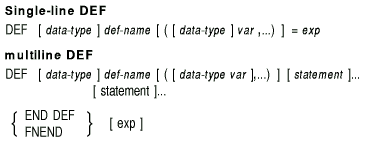
!Single-Line DEF DEF DOUBLE add (DOUBLE A, B, SINGLE C, D, E) = A + B + C + D + E INPUT 'Enter five numbers to be added';V,W,X,Y,Z PRINT 'The sum is';ADD(V,W,X,Y,Z) |
Output
Enter five numbers to be added? 1,2,3,4,5 The sum is 15 |
PROGRAM I_want_a_raise
OPTION TYPE = EXPLICIT, &
CONSTANT TYPE = DECIMAL, &
SIZE = DECIMAL (6,2)
DECLARE DECIMAL CONSTANT Overtime_factor = 0.50
DECLARE DECIMAL My_hours, My_rate, Overtime
DECLARE DECIMAL FUNCTION Calculate_pay (DECIMAL,DECIMAL)
INPUT "Your hours this week";My_hours
INPUT "Your hourly rate";My_rate
PRINT "My pay this week is"; Calculate_pay ( My_hours, My_rate )
DEF DECIMAL Calculate_pay (DECIMAL Hours, Rate)
IF Hours = 0.0
THEN
EXIT DEF 0.0
END IF
Overtime = Hours - 40.0
IF Overtime < 0.0
THEN
Overtime = 0.0
END IF
END DEF (Hours * Rate) + (Overtime * (Overtime_factor * Rate) )
END PROGRAM
|
Output
Your hours this week? 45.7 Your pay rate? 20.35 Your pay for the week is 987.95 |
The DEF* statement lets you define a single- or multiline function.
The DEF* statement is not recommended for new program development. It is recommended that you use the DEF statement for defining single- and multiline functions. |
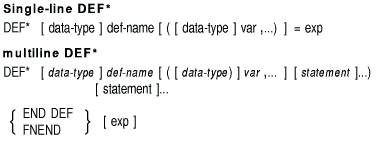
!Single-Line DEF* DEF* STRING CONCAT(STRING A,B) = A + B DECLARE STRING word1,word2 INPUT "Enter two words";word1,word2 PRINT CONCAT (word1,word2) |
Output
Enter two words? TO ? DAY TODAY |
!multiline DEF*
DEF* DOUBLE example(DOUBLE A, B, SINGLE C, D, E)
EXIT DEF IF B = 0
example = (A/B) + C - (D*E)
END DEF
INPUT "Enter 5 numbers";V,W,X,Y,Z
PRINT example(V,W,X,Y,Z)
|
Output
Enter 5 numbers? 2,4,6,8,1 -1.5 |
The DELETE statement removes a record from a relative or indexed file.
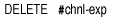
Chnl-exp is a numeric expression that specifies a channel number associated with a file. It must be immediately preceded by a number sign (#).
DECLARE STRING record_num
.
.
.
OPEN "CUS.DAT" FOR INPUT AS #1, RELATIVE FIXED &
ACCESS MODIFY, RECORDSIZE 40
.
.
.
INPUT "WHICH RECORD WOULD YOU LIKE TO EXAMINE";record_num
GET #1, RECORD record_num
DELETE #1
.
.
.
|
In this example, the file CUS.DAT is opened for input with ACCESS MODIFY. Once you enter the number of the record you want to retrieve and the GET statement executes successfully, the current record number is deleted.
The DET function returns the value of the determinant of the last matrix inverted with the MAT INV function.

None
MAT INPUT first_array(3,3) MAT PRINT first_array; PRINT MAT inv_array = INV (first_array) determinant = DET MAT PRINT inv_array; PRINT PRINT determinant PRINT MAT mult_array = first_array * inv_array MAT PRINT mult_array; |
Output
? 1,0,0,0,1,0,0,0,1 1 0 0 0 1 0 0 0 1 1 0 0 0 1 0 0 0 1 1 1 0 0 0 1 0 0 0 1 |
The DIF$ function returns a numeric string whose value is the difference between two numeric strings.
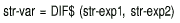
Each str-exp can contain up to 60 ASCII digits, an optional decimal point, and an optional leading sign.
PRINT DIF$ ("689","-231")
|
Output
920 |
| Previous | Next | Contents | Index |