| Previous | Contents | Index |
DECLARE LONG rec-num
MAP (CUSREC) WORD cus_num &
STRING cus_nam = 20, cus_add = 20, cus_city = 10, cus_zip = 9
OPEN "CUS_ACCT.DAT" FOR INPUT AS #1 &
RELATIVE FIXED, ACCESS MODIFY, &
MAP CUSREC
INPUT "Which record number would you like to view";rec_num
GET #1, RECORD REC_NUM, REGARDLESS
PRINT "The customer's number is ";CUS_NUM
PRINT "The customer's name is ";cus_nam
PRINT "The customer's address is ";cus_add
PRINT "The customer's city is ";cus_city
PRINT "The customer's zip code is ";cus_zip
CLOSE #1
END
|
The GETRFA function returns the record's file address (RFA) of the last record accessed in an RMS file open on a specified channel.

DECLARE RFA R_ARRAY(1 TO 100)
.
.
.
FOR I% = 1% TO 100%
PUT #1
R_ARRAY(I%) = GETRFA(1)
NEXT I%
|
The GOSUB statement transfers control to a specified line number or label and stores the location of the GOSUB statement for eventual return from the subroutine.

GOSUB subroutine_1 . . . subroutine_1: . . . RETURN |
The GOTO statement transfers control to a specified line number or label.
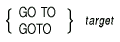
IF answer = 0
THEN GOTO done
END IF
.
.
.
done:
EXIT PROGRAM
|
The handler statement marks the beginning of a detached handler.
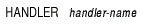
Handler-name must be a valid BASIC identifier and must not be the same as any label, DEF, DEF*, SUB, FUNCTION or PICTURE name.
WHEN ERROR USE err_handler
.
.
.
END WHEN
HANDLER err_handler
IF ERR = 50 THEN PRINT "Insufficient data"
RETRY
ELSE EXIT HANDLER
END IF
END HANDLER
|
The IF statement evaluates a conditional expression and transfers program control depending on the resulting value.

IF Update_flag = True
THEN
Weekly_salary = New_rate * 40.0
UPDATE #1
IF Dept <> New_dept
THEN
GET #1, KEY #1 EQ New_dept
Dept_employees = Dept_employees + 1
UPDATE #1
END IF
PRINT "Update complete"
ELSE
PRINT "Skipping update for this employee"
END IF
|
The INKEY$ function reads a single keystroke from a terminal opened on a specified channel and returns the typed character.
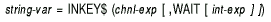
PROGRAM Inkey_demo
DECLARE STRING KEYSTROKE
Inkey_Loop:
WHILE 1%
KEYSTROKE = INKEY$(0%,WAIT)
SELECT KEYSTROKE
CASE '26'C
PRINT "Ctrl/Z to exit"
EXIT Inkey_Loop
CASE CR,LF,VT,FF
PRINT "Line terminator"
CASE "PF1" TO "PF4"
PRINT "P function key"
CASE "E1" TO "E6", "F7" TO "F9", "F10" TO "F20"
PRINT "VT200 function key"
CASE "KP0" TO "KP9"
PRINT "Application keypad key"
CASE < SP
PRINT "Control character"
CASE '127'C
PRINT "<DEL>"
CASE ELSE
PRINT 'Character is "'; KEYSTROKE; '"'
END SELECT
NEXT
END PROGRAM
|
The INPUT statement assigns values from your terminal or from a terminal-format file to program variables.
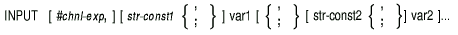
DECLARE STRING your_name INPUT "What is your name",your_name |
What is your name ? |
DECLARE STRING your_name INPUT "What is your name";your_name |
What is your name? |
DECLARE STRING var_1, &
INTEGER var_2
INPUT "The first variable";var_1, "The second variable";var_2
|
Output
The first variable? name The second variable? 4 |
The INPUT LINE statement assigns a string value (including the line terminator in some cases) from a terminal or terminal-format file to a string variable.

DECLARE STRING your_name INPUT LINE "Name",your_name |
Name ? |
DECLARE STRING your_name INPUT LINE "Name";your_name |
Name? |
| Hex code | ASCII char | Character name |
|---|---|---|
| 0A | LF | Line Feed |
| 0B | VT | Vertical Tab |
| 0C | FF | Form Feed |
| 0D | CR | Carriage Return |
| 0D0A | CRLF | Carriage Return/Line Feed |
| 1B | ESC | Escape |
| Previous | Next | Contents | Index |