![[Compaq]](../../images/compaq.gif)
![[Go to the documentation home page]](../../images/buttons/bn_site_home.gif)
![[How to order documentation]](../../images/buttons/bn_order_docs.gif)
![[Help on this site]](../../images/buttons/bn_site_help.gif)
![[How to contact us]](../../images/buttons/bn_comments.gif)
![[OpenVMS documentation]](../../images/ovmsdoc_sec_head.gif)
| Document revision date: 30 March 2001 | |
![[Compaq]](../../images/compaq.gif) |
![[Go to the documentation home page]](../../images/buttons/bn_site_home.gif)
![[How to order documentation]](../../images/buttons/bn_order_docs.gif)
![[Help on this site]](../../images/buttons/bn_site_help.gif)
![[How to contact us]](../../images/buttons/bn_comments.gif)
|
![[OpenVMS documentation]](../../images/ovmsdoc_sec_head.gif)
|
|
| Previous | Contents | Index |
Note that if you do not specify the lkid argument, you must specify the LCK$M_DEQALL flag in the flags argument.
A symbolic name for each flag bit is defined by the $LCKDEF macro. The following table describes each flag:
| Flag | Description |
|---|---|
| LCK$M_DEQALL | When you specify this flag, $DEQ dequeues multiple locks, depending on the value of the lkid argument. Refer to the description of the lkid argument for details. The acmode argument is ignored if the LCK$M_DQALL flag is not set. If you specify LCK$M_DEQALL, the LCK$M_CANCEL flag, if set, is ignored. |
| LCK$M_CANCEL |
When you specify this flag, $DEQ attempts to cancel a lock request that
was queued by $ENQ. You can cancel only a waiting request. When the
request is canceled, $DEQ returns the condition value SS$_NORMAL.
If you attempt to cancel a granted lock, the request fails and $DEQ returns the condition value SS$_CANCELGRANT. There are two types of waiting requests that can be canceled:
When canceling a new lock request, the following action is taken:
When canceling a request to convert an existing lock, the conversion request is canceled. The existing granted lock remains unchanged. The following specific actions are taken:
If you specify the LCK$M_DEQALL flag, the LCK$M_CANCEL flag is ignored. |
| LCK$M_INVVALBLK |
When you specify this flag, $DEQ marks the lock value block, which is
maintained for the resource in the lock database, as invalid. The lock
value block remains marked as invalid until it is again written to. The
Description section of the $ENQ service provides additional information
about lock value block invalidation.
This flag is ignored if (1) the lock mode of the lock being dequeued is not protected write or exclusive, or (2) you specify the LCK$M_CANCEL flag. |
The Dequeue Lock Request service dequeues (unlocks) granted locks and waiting lock requests. The calling process must have previously acquired the lock or queued the lock request by calling the Enqueue Lock Request ($ENQ) service.Action taken by the $DEQ service depends on the current state (granted or waiting) and the type of lock request (new lock or conversion request) to be dequeued.
When dequeuing a granted lock, the $DEQ service returns the condition value SS$_NORMAL and the following specific action is taken:
- Any queued blocking ASTs that have not been delivered are removed from the process's AST queues.
There are two types of waiting requests that can be dequeued:
- A request for a new lock
- A request to convert an existing lock
When dequeuing a new lock request, the $DEQ service returns the condition value SS$_NORMAL and the following specific action is taken:
- If a completion AST was requested, the completion AST is queued for delivery with SS$_ABORT stored in the lock status block.
When dequeuing a lock for which there is a conversion request waiting, the existing lock and its conversion request are dequeued. The $DEQ service returns the condition value SS$_NORMAL and the following specific actions are taken:
- If a blocking AST was queued to the process, it is removed from the process's AST queue.
- If a completion AST was specified by the conversion request, the completion AST is queued for delivery with SS$_ABORT status stored in the lock status block that was specified by the conversion request.
When a protected write (PW) or exclusive (EX) mode lock is being dequeued and you specify a lock value block in the valblk argument, the contents of that lock value block are written to the lock value block in the lock database.
If you specify the LCK$M_INVVALBLK flag in the flags argument and the lock mode of the lock being dequeued is PW or EX, the lock value block in the lock database is marked as invalid whether or not a lock value block was specified in the valblk argument.
The $DEQ, $ENQ, $ENQW, and $GETLKI services together provide the user interface to the lock management facility. For additional information about lock management, refer to the descriptions of these other services and to the OpenVMS Programming Concepts Manual.
None
None
$ENQ, $ENQW, $GETLKI, $GETLKIW
SS$_NORMAL The lock was dequeued successfully. SS$_ACCVIO The value block specified by the valblk argument cannot be accessed by the caller. SS$_CANCELGRANT The LCK$M_CANCEL flag in the flags argument was specified, but the lock request that $DEQ was to cancel had already been granted. SS$_ILLRSDM An illegal attempt to modify a value block was made. SS$_IVLOCKID An invalid or nonexistent lock identification was specified or the process does not have the privilege to dequeue a lock at the specified access mode. SS$_SUBLOCKS The lock has sublocks and cannot be dequeued.
Returns the displayable pathname for a given I/O channel or device name. Can be used to return all displayable paths to an I/O device.
SYS$DEVICE_PATH_SCAN [chan] [,devnam] ,itmlst [,contxt] [,nullarg]
int sys$device_path_scan (unsigned short int chan, void *devnam, void *itmlst, unsigned int *contxt, struct_generic_64 *nullarg);
chan
OpenVMS usage: channel type: word (unsigned) access: read only mechanism: by value
Number of the I/O channel assigned to the device about which information is desired. The chan argument is a word containing this number.To identify a device to $DEVICE_PATH_SCAN, you can specify either the chan or devnam parameters, but you should not specify both. If you specify both arguments, the chan argument is used.
If you specify neither chan nor devnam, $DEVICE_PATH_SCAN uses a default value of 0 for chan.
devnam
OpenVMS usage: device_name type: character-coded text string access: read only mechanism: by descriptor--fixed-length string descriptor
The name of the device about which $DEVICE_PATH_SCAN is to return path information. The devnam argument is the address of a character string descriptor pointing to this name string.The device name string can be either a physical device name or a logical name. If the first character in the string is an underscore (_), the string is considered a physical device name; otherwise, the string is considered a logical name and logical name translation is performed until either a physical device name is found or the system default number of translations has been performed.
If the device name string contains a colon (:), the colon and the characters that follow it are ignored.
To identify a device to $DEVICE_PATH_SCAN, you can specify either the chan or devnam argument, but you should not specify both. If both arguments are specified, the chan argument is used.
If you specify neither chan nor devnam, $DEVICE_PATH_SCAN uses a default value of 0 for chan.
itmlst
OpenVMS usage: item_list_3 type: longword (unsigned) access: read only mechanism: by reference
Item list specifying which information about the device is to be returned. The itmlst argument is the address of a list of item descriptors, each of which describes an item of information. The list of item descriptors is terminated by a longword of 0. The following diagram depicts the format of a single item descriptor:
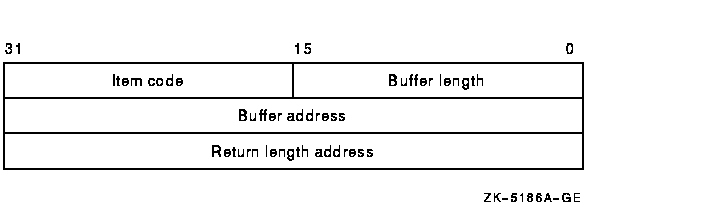
See the itmlst argument in the $GETDVI system service description for information on the meaning of these fields in the item list.
| OpenVMS usage: | longword_unsigned |
| type: | longword (unsigned) |
| access: | modify |
| mechanism: | by reference |
| OpenVMS usage: | null_arg |
| type: | quadword (unsigned) |
| access: | read only |
| mechanism: | by reference |
DPS$_MP_PATHNAME
When you specify DPS$_MP_PATHNAME, $DEVICE_PATH_SCAN returns the name of one of the Multipath I/O paths connecting to the device named in the devnam argument. When the value of the contxt argument is 0, the path name for the first established path will be returned. On subsequent calls, with a non-zero contxt value, the path names of the remaining available paths to the device will be returned.In the item code, the Buffer Address field must point to the buffer that will hold the path name to be returned by the service. The Return Length Address field must be point to the buffer that will hold the return length returned by the service.
Upon completion of the command, the buffer pointed to by the Buffer Address field will hold a string identifying the requested path name. The Return Length Address field will point to the length in bytes of the path name being returned. The bytes in the path name buffer beyond the end of the path string will remain in the state they were set by the caller of the service.
The DPSDEF macro contains this item code.
The Scan for Device Paths service returns I/O path information for a given I/O channel or device name. Each call to $DEVICE_PATH_SCAN will return information on a different I/O path connecting with the device specified in the chan or devnam arguments.If the contxt argument is handled appropriately, the service will return information on the paths in the order in which they were established. On the first call, the contxt argument should be set to zero. The contxt value will be changed by the service during this call and a new value will be written into contxt and returned to the caller. The caller must use this same value in the next call to the service. Following this convention will result in a different path name being returned on each call.
Once the service has returned information on all paths to the named device, any further calls that use the final contxt value will result in SS$_NOMOREPATH status being returned.
None
None.
$ASSIGN, $DASSGN, $DEVICE_SCAN, $GETDVI, $GETDVIW, $SET_DEVICE
SS$_NORMAL The service completed successfully. SS$_ACCVIO The device name string descriptor, device name string, or itmlst argument cannot be read; or the buffer or return length longword cannot be written. SS$_BADPARAM The item list contains an invalid item code, or the buffer length field in an item descriptor specified insufficient space for the return length information. SS$_IVCHAN You specified an invalid channel number, that is, a channel number larger than the number of channels. SS$_IVDEVNAM The device name string contains invalid characters, or neither the devnam nor chan argument was specified. SS$_NOPRIV The specified channel is not assigned or was assigned from a more privileged access mode. SS$_NOMOREPATH No more device paths exist for this device. SS$_NOSUCHDEV The specified device does not exist on the host system.
Returns the names of all devices that match a specified set of search criteria.
SYS$DEVICE_SCAN return_devnam ,retlen ,[search_devnam] ,[itmlst] ,[contxt]
int sys$device_scan (void *return_devnam, unsigned short int *retlen, void *search_devnam, void *itmlst, struct _generic_64 *contxt);
return_devnam
OpenVMS usage: char_string type: character-coded text string access: write only mechanism: by descriptor--fixed-length string descriptor
Buffer to receive the device name. The return_devnam argument is the address of a character string descriptor pointing to a buffer into which $DEVICE_SCAN writes the name of the first or next device that matches the specified search criteria. The maximum size of any device name is 64 bytes.retlen
OpenVMS usage: word_unsigned type: word (unsigned) access: write only mechanism: by reference
Length of the device name string returned by $DEVICE_SCAN. The retlen argument is the address of a word into which $DEVICE_SCAN writes the length of the device name string.search_devnam
OpenVMS usage: device_name type: character-coded text string access: read only mechanism: by descriptor--fixed-length string descriptor
Name of the device for which $DEVICE_SCAN is to search. The search_devnam argument accepts the standard wildcard characters, the asterisk (*), which matches any sequence of characters, and the percent sign (%), which matches any one character. If the search_devnam argument does not include a wildcard character, an exact match is used for comparison. For example, to match all unit 0 DU devices on any controller, specify *DU%0. This string is compared to the most complete device name (DVI$_ALLDEVNAM). Only uppercase characters are accepted.
itmlst
OpenVMS usage: item_list_3 type: longword_unsigned access: read only mechanism: by reference
Item list specifying search criteria used to identify the device names for return by $DEVICE_SCAN. The itmlst argument is the address of a list of item descriptors, each of which describes one search criterion. The list of item descriptors is terminated by a longword of 0.The following diagram depicts the format of a single item descriptor:
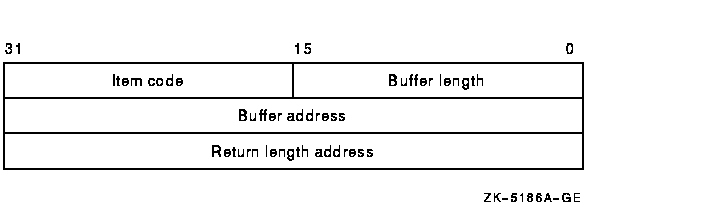
The following table defines the item descriptor fields:
| Descriptor Field | Definition |
|---|---|
| Buffer length | A word containing a user-supplied integer specifying the length (in bytes) of the longword from which $DEVICE_SCAN is to read the information. The length of the buffer needed depends on the item code specified in the item code field of the item descriptor. |
| Item code | A word containing a user-specified symbolic code specifying the item of information that $DEVICE_SCAN is to return. The $DVSDEF macro defines these codes. Each item code is described in the Item Codes section. |
| Buffer address | A longword containing the address of a longword value that contains item code information. Examples include DC$_DISK and DC$_MAILBOX. |
| Return length address |
A longword containing the address of a word to receive the length (in
bytes) of information returned for the output value item code.
For the input value item code, this field is not used. Compaq recommends the placeholder value be 0. |
| OpenVMS usage: | quadword_unsigned |
| type: | quadword (unsigned) |
| access: | modify |
| mechanism: | by reference |
DVS$_DEVCLASS
An input value item code that specifies, as an unsigned longword, the device class being searched. The $DCDEF macro defines these classes.The DVS$_DEVCLASS argument is a longword containing this number; however, DVS$_DEVCLASS uses only the low-order byte of the longword.
DVS$_DEVTYPE
An input value item code that specifies, as an unsigned longword, the device type for which $DEVICE_SCAN is going to search. The $DCDEF macro defines these types.The DVS$_DEVTYPE argument is a longword containing this number; however, DVS$_DEVTYPE uses only the low-order byte of the longword. DVS$_DEVTYPE should be used in conjunction with $DVS_DEVCLASS to specify the device type being searched for.
The Scan for Devices system service returns the names of all devices that match a specified set of search criteria. The names returned by $DEVICE_SCAN can then be passed to another service; for example, $GETDVI or $MOUNT.The device names are returned for one process per call. A context value is used to continue multiple calls to $DEVICE_SCAN.
$DEVICE_SCAN allows wildcard searches based on device names, device classes, and device types. It also provides the ability to perform a wildcard search on other device-related services.
$DEVICE_SCAN makes it possible to combine search criteria. For example, to find only RA82 devices, use the following selection criteria:
DVS$_DEVCLASS = DC$_DISK and DVS$_DEVTYPE = DT$_RA82To find all mailboxes with MB as part of the device name (excluding mailboxes such as NLA0), use the following selection criteria:
DVS$_DEVCLASS = DC$_MAILBOX and DEVNAM = *MB*None
None
$ALLOC, $ASSIGN, $BRKTHRU, $BRKTHRUW, $CANCEL, $CREMBX, $DALLOC, $DASSGN, $DELMBX, $DISMOU, $GETDVI, $GETDVIW, $GETMSG, $GETQUI, $GETQUIW, $INIT_VOL, $MOUNT, $PUTMSG, $QIO, $QIOW, $SNDERR, $SNDJBC, $SNDJBCW, $SNDOPR
SS$_NORMAL The service completed successfully. SS$_ACCVIO The search_devnam, itmlst, or contxt argument cannot be read by the caller, or the retlen, return_devnam, or contxt argument cannot be written by the caller. SS$_BADPARAM The contxt argument contains an invalid value, or the item list contains an invalid item code. SS$_NOMOREDEV No more devices match the specified search criteria. SS$_NOSUCHDEV The specified device does not exist on the host system.
| Previous | Next | Contents | Index |
![[Go to the documentation home page]](../../images/buttons/bn_site_home.gif)
![[How to order documentation]](../../images/buttons/bn_order_docs.gif)
![[Help on this site]](../../images/buttons/bn_site_help.gif)
![[How to contact us]](../../images/buttons/bn_comments.gif)
|
| privacy and legal statement | ||
| 4527PRO_031.HTML | ||