DFS Server Programs
DCE supports configuration of the following types of DFS server machines:
· DFS-private File Server machine
· System Control machine
· File Server machine
· Fileset Location Database (FLDB) machine
The following programs are installed on a basic DFS-private File Server machine:
bos, bosserver, dfsbind, dfsexport, epimount, fts,
ftserver, fxd, repserver, salvage
The following program is installed on the basic DFS-private File Server machine, on AIX only:
epidaemon
For the System Control machine, the following program is added:
upserver
For the File Server machine, the following programs are added:
newaggr, upclient
For the Fileset Location Database machine, the following programs are added:
flserver, newaggr, upclient
The following programs are optional for DFS servers:
bak, bakserver, butc, cm, fms, repserver, scout, upclient,
upserver
DFS File Servers can assume different roles. The DFS space requirements may vary, depending on the role of a particular machine. (See the OSF DCE DFS Administration Guide and Reference for further information about DFS configuration options.) DFS machines that export data for use in the global namespace can run the following server processes:
· The flserver process maintains a complete list of fileset locations in the FLDB. The FLDB is a cell-wide database that maps filesets to the servers on which they are located. There must be at least one flserver process running in a cell.
· The fxd daemon is a user-space process. The fxd daemon starts the kernel processes that implement the File Exporter.
· The ftserver process allows system administrators to create, delete, duplicate, move, back up, or restore entire filesets with one set of commands.
· The bosserver process reduces system administration demands by constantly monitoring the processes running on its File Server machine. The bosserver process can restart failed processes automatically; it provides a convenient interface for administrative tasks.
· The repserver process manages replicas of filesets on all File Server machines.
· The upserver process controls the distribution of common configuration files to all other DFS server machines in a domain.
· The upclient process contacts the upserver process to verify that the most recent version of each DFS configuration file is being used.
· The dfsbind process is described in GDS Client Programs.
The following text describes the DFS configurations: a System Control machine, a FLDB machine, a File Server machine, a Binary Distribution machine, and a DFS client that is also a private file server machine.
A system control machine distributes system configuration information, such as administrative lists, which is shared by all DFS server machines in an administrative domain. This machine runs the upserver process and the bosserver process.
A FLDB machine runs the flserver process. The FLDB machine tracks the locations of all filesets and records the locations of filesets in the FLDB. The flserver process can run on the same machine as the File Server machine.
A File Server machine is used to export DCE LFS and non-LFS data for use in the global namespace. This machine must run the fxd, ftserver, bosserver, and repserver processes. File Server machines also run the upclient process to receive configuration file updates. The client process, dfsbind, must also run on this machine. The full range of fileset operations, including replication, is available on this machine.
Similarly, the Binary Distribution machine stores and distributes DFS binaries for processes and command suites to all other server machines of its Central Processing Unit (CPU) or Operating System (OS) type.
As previously explained, a DFS client machine runs the dfsd and dfsbind processes. Optionally, a DFS client machine can be configured as a private File Server in order to export its local file system for use in the global namespace. This machine must run the fxd and ftserver processes. It is recommended that you also run the bosserver process.
A private File Server machine is controlled by the owner of the machine, not by the system administrator. The purpose of a private File Server machine is to allow individual users to export a small number of filesets. For further information about this configuration, see the discussion of DFS client machines in the OSF DCE DFS Administration Guide and Reference.
The figure entitled An Example DFS Configuration shows a DFS configuration that uses a File Server machine to run the FLDB machine, a System Control machine, and a Binary distribution machine. A second machine is a file server machine only. One DFS client machine is configured as a private file server in order to export filesets for use in the global namespace. Note that the first machine is configured to perform multiple roles.
Note: The following figure shows DFS alone. In addition, each client would run the processes previously described in this topic. A complete cell would also include servers for the minimum DCE configuration.
Example DFS Configuration
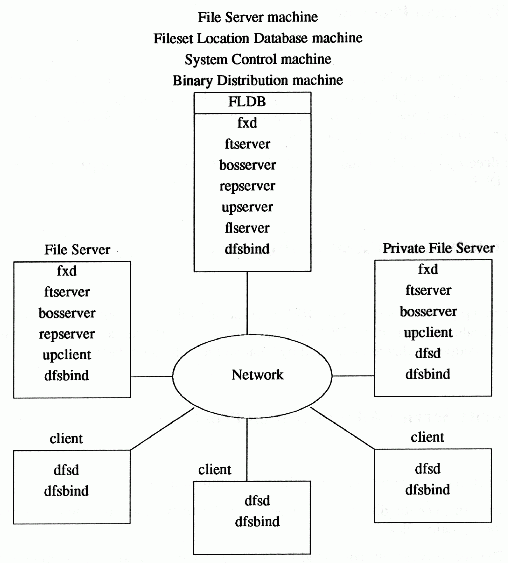
For information about other DFS configuration options, see the OSF DCE DFS Administration Guide and Reference. The OSF DCE DFS Administration Guide and Reference describes an additional DFS server role, the backup database machine. A backup database machine stores the backup database and other administrative information used in the DFS Backup System.