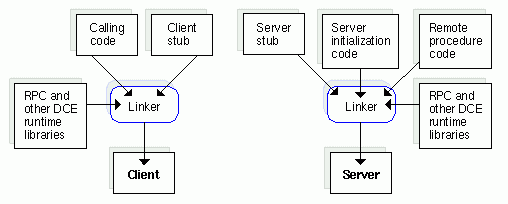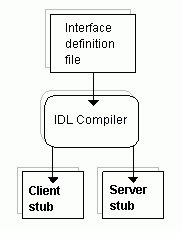
The tasks involved in developing an RPC application resemble those involved in developing a local application. As an RPC developer, you perform the following basic tasks:
1. Design your application, deciding what procedures you need, which will be remote procedures, and how the remote procedures will be grouped into RPC interfaces.
2. Use the Universal Unique Identifier (UUID) generator to generate a UUID for each new interface.
3. Use the IDL to describe the RPC interfaces for the planned data types and remote procedures.
4. Use the DCE IDL compiler to generate the client and server stubs. (The IDL compiler can invoke the C compiler to create the stub object code.) The following figure illustrates this task.
Generating Stubs
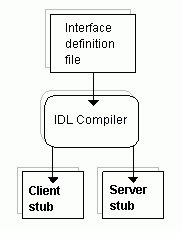
Note: Optionally, instead of generating stub object code (which is not portable), the IDL compiler can generate the stubs as ANSI C compliant source code.
5. Write or modify application code by using a compatible programming language; that is, a language that can be linked with C and can invoke C procedures, so the application code works with the stubs.
Application code includes several kinds of code, as follows:
a. Remote procedure calls
b. Remote procedure implementations
c. Initialization code (calls to RPC stub-support or runtime routines)
d. Any non-RPC code your application requires
6. Generate object code from application code.
7. Create an executable client and server from the object files. the following figure illustrates this task.
For the client, link object code of the client stub(s) and the client application with the RPC runtime and any other needed runtime libraries.
For the server, link object code for the server stub(s), the initialization routines, and the set(s) of remote procedures with the RPC runtime and any other needed runtime libraries.
8. After initial testing, distribute the new application by separately installing the server and client executable images on systems on the network.
Building a Simple Client and Server