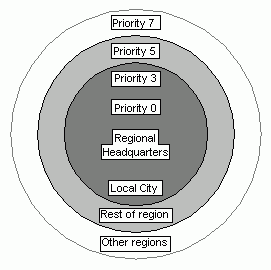
Profiles are tools for managing NSI searches (performed by import_next or lookup_next operations). Often profiles are set up as public profiles for the users of a particular environment, such as a directory service cell, a system, a specific application, or an organization. For example, the administrator of the local directory service cell should set up a cell profile for all RPC applications that use the cell, and the administrator of each system in the distributed computing environment should set up a system profile for local servers.
For each application, a directory service administrator or the owner of an application should add profile elements to the public profiles that serve the general user population; for example, a cell profile, a system profile, or a profile of an organization. Each profile element associates a profile member (represented in the member field of an element as the global name of a directory service entry) with an interface identifier, access priority, and optional annotation. A candidate for membership in a cell profile is a group or another profile; for example, a group that refers, directly or indirectly, to the servers of an application installed in the local cell or an application-specific profile.
An application may benefit from an application-specific profile. For example, an administrator at a specific location, such as a company's regional headquarters, can assign priorities to profile elements based on the proximity of servers to the headquarters, as illustrated by the following figure.
Priorities Assigned on Proximity of Members
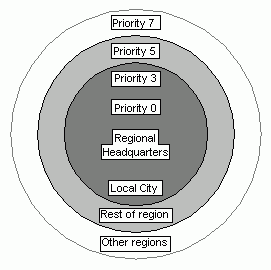
An individual user can have a personalized user profile that contains elements for interfaces the user uses regularly and a default element that specifies a public profile, such as the cell profile, as the default profile. NSI searches use the default profile when a client needs an RPC interface that lacks an element in the user profile.