![[Compaq]](../../images/compaq.gif)
![[Go to the documentation home page]](../../images/buttons/bn_site_home.gif)
![[How to order documentation]](../../images/buttons/bn_order_docs.gif)
![[Help on this site]](../../images/buttons/bn_site_help.gif)
![[How to contact us]](../../images/buttons/bn_comments.gif)
![[OpenVMS documentation]](../../images/ovmsdoc_sec_head.gif)
| Document revision date: 19 July 1999 | |
![[Compaq]](../../images/compaq.gif) |
![[Go to the documentation home page]](../../images/buttons/bn_site_home.gif)
![[How to order documentation]](../../images/buttons/bn_order_docs.gif)
![[Help on this site]](../../images/buttons/bn_site_help.gif)
![[How to contact us]](../../images/buttons/bn_comments.gif)
|
![[OpenVMS documentation]](../../images/ovmsdoc_sec_head.gif)
|
|
Order Number: AA--QJGDC--TE
This manual provides an introductory overview of TCP/IP networking and internets, and describes OpenVMS DCL support for TCP/IP capabilities.
Revision/Update Information: This manual supersedes TCP/IP Networking on OpenVMS Systems, Version 6.2.
Software Version:
OpenVMS Alpha Version 7.1
OpenVMS VAX Version 7.1
The content of this document has not changed since OpenVMS Version 7.1.
Compaq Computer Corporation
Houston, Texas
Compaq Computer Corporation makes no representations that the use of its products in the manner described in this publication will not infringe on existing or future patent rights, nor do the descriptions contained in this publication imply the granting of licenses to make, use, or sell equipment or software in accordance with the description.
Possession, use, or copying of the software described in this publication is authorized only pursuant to a valid written license from Compaq or an authorized sublicensor.
Compaq conducts its business in a manner that conserves the environment and protects the safety and health of its employees, customers, and the community.
©Compaq Computer Corporation 1999. All rights reserved.
The following are trademarks of Compaq Computer Corporation: Alpha, Bookreader, Compaq, DECnet, DECwindows, DIGITAL, DNA, OpenVMS, PATHWORKS, VAX, VMS, VT100, VT300, and the Compaq logo.
The following are third-party trademarks:
AppleTalk and Macintosh are registered trademarks of Apple Computer, Inc.
BSD is a trademark of the University of California, Berkeley, CA.
IBM is a registered trademark of International Business Machines, Inc.
MultiNet is a registered trademark of TGV, Inc.
NetWare is a registered trademark of Novell, Inc.
NFS is a registered trademark of Sun Microsystems, Inc.
PathWay is a trademark of The Wollongong Group, Inc.
TCPware is a registered trademark of Process Software Corporation.
UNIX is a registered trademark in the United States and other countries, licensed exclusively through X/Open Company Ltd.
All other trademarks and registered trademarks are the property of their respective holders.
ZK6436
The OpenVMS documentation set is available on CD-ROM.
This document was prepared using VAX DOCUMENT, Version V3.2n.
| Contents | Index |
This manual is intended for anyone who is interested in using TCP/IP networking on either the OpenVMS Alpha or the OpenVMS VAX operating system.
Readers may be new to networking or may be familiar with the traditional DECnet networking interface on OpenVMS systems.
This manual contains the following chapters:
Refer to the following documents for more information about TCP/IP software features supported by OpenVMS.
See the appropriate vendor documentation for information about each of the layered TCP/IP software products that run on OpenVMS systems. These TCP/IP products are listed in Appendix A.
For additional information on the Open Systems Software Group (OSSG) products and services, access the following OpenVMS World Wide Web address:
http://www.openvms.digital.com |
Compaq welcomes your comments on this manual.
Print or edit the online form SYS$HELP:OPENVMSDOC_COMMENTS.TXT and send us your comments by:
| Internet | openvmsdoc@zko.mts.dec.com |
| Fax | 603 884-0120, Attention: OSSG Documentation, ZKO3-4/U08 |
|
Compaq Computer Corporation
OSSG Documentation Group, ZKO3-4/U08 110 Spit Brook Rd. Nashua, NH 03062-2698 |
Use the following World Wide Web address to order additional documentation:
http://www.openvms.digital.com:81/ |
If you need help deciding which documentation best meets your needs, call 800-344-4825.
The following conventions are used in this manual:
| Ctrl/ x | A sequence such as Ctrl/ x indicates that you must hold down the key labeled Ctrl while you press another key or a pointing device button. |
| PF1 x | A sequence such as PF1 x indicates that you must first press and release the key labeled PF1 and then press and release another key or a pointing device button. |
| [Return] |
In examples, a key name enclosed in a box indicates that you press a
key on the keyboard. (In text, a key name is not enclosed in a box.)
In the HTML version of this document, this convention appears as brackets, rather than a box. |
| ... |
A horizontal ellipsis in examples indicates one of the following
possibilities:
|
|
.
. . |
A vertical ellipsis indicates the omission of items from a code example or command format; the items are omitted because they are not important to the topic being discussed. |
| ( ) | In command format descriptions, parentheses indicate that you must enclose the options in parentheses if you choose more than one. |
| [ ] | In command format descriptions, brackets indicate optional elements. You can choose one, none, or all of the options. (Brackets are not optional, however, in the syntax of a directory name in an OpenVMS file specification or in the syntax of a substring specification in an assignment statement.) |
| { } | In command format descriptions, braces indicate required elements; you must choose one of the options listed. |
| bold text | This text style represents the introduction of a new term or the name of an argument, an attribute, or a reason. |
| italic text | Italic text indicates important information, complete titles of manuals, or variables. Variables include information that varies in system output (Internal error number), in command lines (/PRODUCER= name), and in command parameters in text (where device-name contains up to five alphanumeric characters). |
| UPPERCASE TEXT | Uppercase text indicates a command, the name of a routine, the name of a file, or the abbreviation for a system privilege. |
| Monospace text |
Monospace type indicates code examples and interactive screen displays.
In the C programming language, monospace type in text identifies the following elements: keywords, the names of independently compiled external functions and files, syntax summaries, and references to variables or identifiers introduced in an example. |
| - | A hyphen at the end of a command format description, command line, or code line indicates that the command or statement continues on the following line. |
| numbers | All numbers in text are assumed to be decimal unless otherwise noted. Nondecimal radixes---binary, octal, or hexadecimal---are explicitly indicated. |
An increasingly important aspect of using computers is the capability to communicate over open networks. Computer systems of similar or different design should be able to communicate with each other. In addition, various physical networks must be interconnected to form large networks called internets.
This chapter describes how Transmission Control Protocol/Internet
Protocol (TCP/IP) networking meets these needs and how OpenVMS systems
support TCP/IP networking.
The chapter also describes how TCP/IP internetworking capabilities have
made possible the global Internet, an openly accessible, worldwide
research and commercial network.
1.1 Overview
This section introduces the primary concepts and features that
characterize TCP/IP networking and summarizes networking capabilities
available on OpenVMS systems.
1.1.1 What Is TCP/IP Networking?
A network consists of two or more computer systems linked by communications software and hardware for the purpose of exchanging information and sharing resources. Data originated on one system can be routed through the network until it reaches its destination on another system. The design of communications software that supports the flow of information is based on networking protocols: services and rules for exchanging information between systems.
One of the most widely used networking software packages is TCP/IP. It is a common set, or "suite," of protocols that work together to provide the services necessary to interconnect computer systems and to interconnect networks. TCP/IP was designed to permit connection of computer systems of dissimilar design. TCP/IP application programs allow users to interact with remote processors. TCP/IP can also be used to communicate across many interconnected networks.
The main characteristics of TCP/IP are openness, interoperability, and
distributed client/server design.
1.1.1.1 Openness
The TCP/IP suite of protocols implements open networking standards that
support open system interconnection. An open system is one for which
the specifications are available to the public. Open specifications do
not rely on a particular technology or product. They allow users to
determine what open systems and other capabilities the user needs.
TCP/IP technology, which accommodates a variety of underlying network
technologies, permits connection of multiple kinds of computers in an
open network environment. See Section 2.1 for a comparison of TCP/IP
architecture with the Open Systems Interconnection (OSI) model.
1.1.1.2 Interoperability
In a TCP/IP networking environment multiple systems from various
vendors can work together, share data, and integrate applications. A
TCP/IP internet is useful for running application programs that carry
out tasks such as accessing remote resources. These applications can
interoperate with different applications running on other systems that
support TCP/IP standards. A user does not need to know about TCP/IP
software or data paths in order to run the applications. See
Chapter 3 for information about commonly used TCP/IP applications.
1.1.1.3 Distributed Client/Server Design
TCP/IP software supports the use of client/server configurations in a distributed networking environment. A distributed system stores data and information on many computers, instead of on just one computer. In the client/server model, two software programs running on separate computers work together: one program, called the client, makes use of resources supplied by the other program, called the server. A server can receive a request from a client anywhere in a TCP/IP network, accept the request, and return the results or data to the client. Server programs are application-level programs that can execute on one or more machines of any size, including PCs, in a TCP/IP network.
One example of a client/server model is a bank clerk who uses client
software running on a PC to enter deposit information about a
customer's account. The server software, running on the computer at the
bank's main branch, processes the request about the customer account
and returns the customer's balance to the client software. Chapter 3
describes commonly used TCP/IP applications that implement the
client/server model.
1.1.2 TCP/IP Standards
No single vendor or organization owns TCP/IP technologies. The Internet Architecture Board (IAB) currently oversees the TCP/IP standards. This group assigns network addresses and specifies the protocols that can be used on the Internet.
The Internet is based on numerous protocols and conventions. Each protocol is explained in a technical publication called a Request for Comment or RFC. RFCs are the working documents that the Internet community uses to develop and record technical information. RFCs document work on the Internet, proposals for new or revised protocols, and the TCP/IP protocol standards. The RFCs are numbered sequentially in the order in which they are written. Each new or revised RFC is given a new number; an index is available to help identify the latest version of a document. RFCs are publicly available and are stored electronically at many Internet computer sites.
As an example, TCP/IP protocols and additional services are implemented
in the UNIX operating system available in the University of
California's Berkeley Software Distribution (BSD). The
BSD UNIX software supports basic TCP/IP protocols and also supplies a
set of utilities for network services in addition to the standard
TCP/IP application programs. The Berkeley R commands and services are a
set of client and server facilities that allow you to access remote
resources in a TCP/IP network. Examples are the rlogin
and rcp commands described in Chapter 3.
1.1.3 Communicating Over TCP/IP Networks
Each end system connected to a TCP/IP network is called a host. Each host has a unique name and address. The local host is the system you are using, and the remote host is the system with which you are communicating. Hosts are connected by lines that carry information between the hosts. The line is the physical path over which data can pass from one host to another. (Examples of lines are telephone lines, fiber-optic cables, and satellites.)
A TCP/IP network is called a packet-switching network. Information is transmitted in small packets of data rather than as a continuous stream from host to host. For example, a file to be transmitted from one host to another is divided into many small packets that are sent across the network one at a time. Each packet contains information about the address of the destination host. At the destination, the packets are reassembled.
The packets that comprise the network traffic are combined (multiplexed) onto high-capacity machine interconnections for transmission across the network or internet. Because packets from different sources are mixed together, many users can use the same line simultaneously. Individual packets can take different paths to the destination. The basic unit of data transmitted by TCP/IP is called a datagram.
The process of directing a data message from a source host to a destination host is called routing. For hosts not directly connected to each other, data can be forwarded from the source to the destination through intervening hosts.
TCP/IP protocols are able to accommodate almost all underlying network hardware technologies. TCP/IP hosts can be connected to a local area network (LAN) or wide area network (WAN). A LAN is a network of systems in a specific geographic area, while a WAN allows long-distance communication. LAN interconnects include Ethernet cables, FDDI fiber-optic interconnects, and token ring networks. Hosts on a WAN connect through leased lines such as the U.S. telephone system or X.25 packet-switching data networks. Both LANs and WANs can be integrated in a single network.
Two or more networks can be interconnected using gateways to form an internet, as illustrated in Figure 1-1. A gateway is a computer that is connected to two networks and routes packets from one to the other. TCP/IP gateways route traffic from one physical network to another network, not to a destination host.
Figure 1-1 Two Networks Connected Through a TCP/IP Gateway
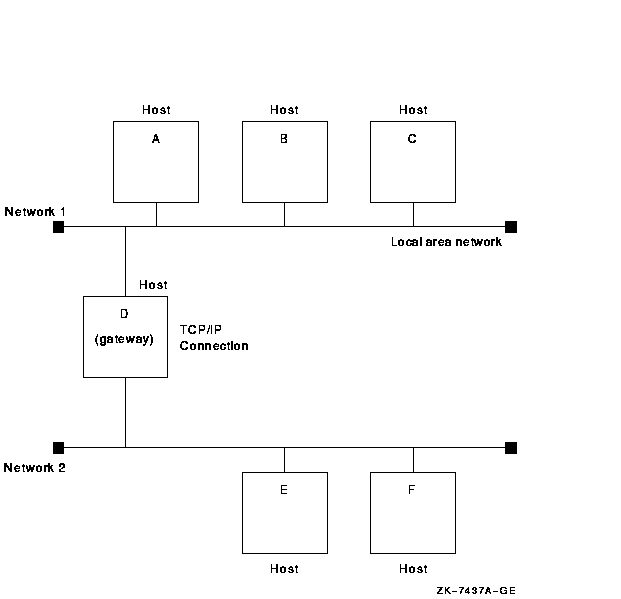
TCP/IP application programs permit users to access remote resources
over the network, as described in Chapter 3. A user at a TCP/IP host
can connect to a remote host and establish an interactive session.
Users can also transfer large quantities of data from remote hosts
(such as file servers). Another significant service is the TCP/IP mail
system, which allows users to send and receive electronic mail.
1.1.4 Using Firewalls to Protect a TCP/IP Network
Computer systems often contain sensitive data and critical processes that require protection from intruders. A firewall can be used to isolate a few critical systems or an entire internal network from the external world. A firewall system works by replacing an IP router with a host that does not forward packets, effectively severing the connection between networks.
The firewall host employs very strict security practices that resist any break-in attempts from intruders. The firewall system also provides:
OpenVMS systems support optional layered networking software products that permit users to communicate with other Digital systems and with non Digital systems in open, worldwide networks. Examples of layered networking software that can run concurrently on an OpenVMS system include TCP/IP networking products, DECnet-Plus software, and PATHWORKS software (supporting a broad range of network transports such as TCP/IP, DECnet, NetWare, and AppleTalk).
OpenVMS systems running TCP/IP layered products support TCP/IP connections to UNIX and other systems in open networking environments. The TCP/IP layered products enable OpenVMS users to perform the following operations:
Chapter 5 specifies DCL commands that support TCP/IP parameters and qualifiers. Appendix A lists TCP/IP layered products that run on OpenVMS systems. Other layered networking products can run concurrently with TCP/IP on OpenVMS systems to communicate with OpenVMS, other Digital systems, and systems supplied by other vendors.
In addition, TCP/IP, DECnet, NetWare, and AppleTalk network transports permit OpenVMS servers to communicate with personal computer and Macintosh clients in PATHWORKS environments.
Figure 1-2 shows an example of an open, multiprotocol network that includes OpenVMS systems, Digital UNIX systems, and TCP/IP networking software provided by other vendors. Wide area multiprotocol routers connect the separate LANs into a single network. A corporate gateway, running TCP/IP networking software, interconnects this network with the global Internet.
Figure 1-2 Multiprotocol Network Topology
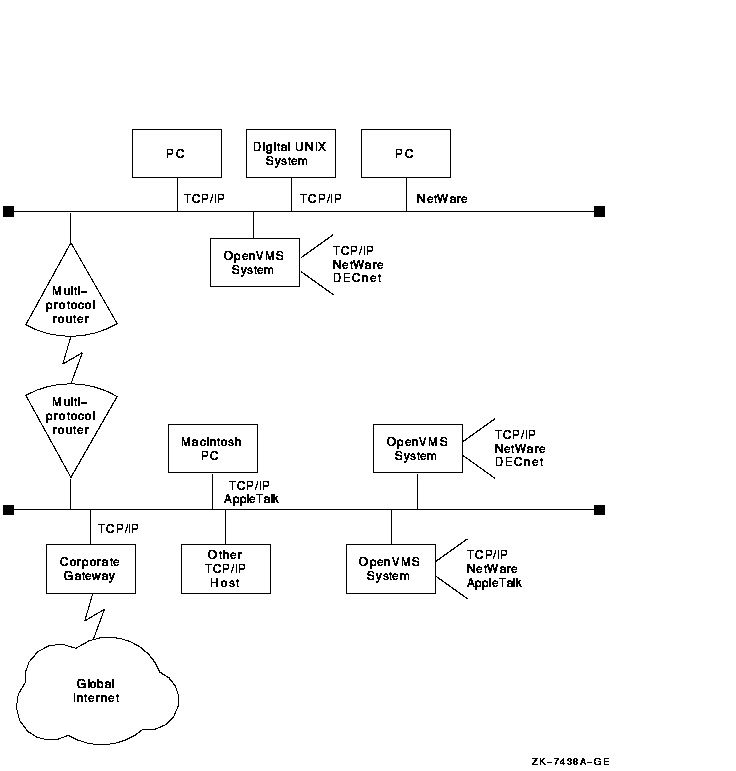
| Next | Contents | Index |
![[Go to the documentation home page]](../../images/buttons/bn_site_home.gif)
![[How to order documentation]](../../images/buttons/bn_order_docs.gif)
![[Help on this site]](../../images/buttons/bn_site_help.gif)
![[How to contact us]](../../images/buttons/bn_comments.gif)
|
| privacy and legal statement | ||
| 6436PRO.HTML | ||