| Previous | Contents | Index |
E.2 Advanced Server On-Disk Structure
Figure E-1 shows the Advanced Server on-disk structure. Note that only
part of the substructure is shown.
Figure E-1 On-Disk Structure Diagram
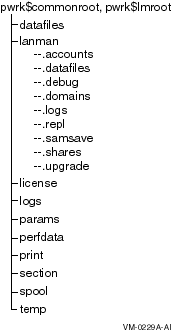
Table F-1 describes the logical names that are created when you configure and start the Advanced Server.
| Logical Name | Description |
|---|---|
| NETBIOS$DEVICE 2 | DECnet device |
| PWRK$ADDON_LIBRARY | Location of file system shareable images |
| PWRK$COMMON | Top-level directory for Advanced Server |
| PWRK$COMMONROOT 1 | Root of the Advanced Server common directory tree |
| PWRK$DATAFILES | Character code page translation mapping data |
| PWRK$KNBDAEMON_DEVICE 2 | TCP/IP device |
| PWRK$LANMAN | Advanced Server area |
| PWRK$LICENSE | License area |
| PWRK$LMDATAFILES | Advanced Server data files area |
| PWRK$LMDEBUG | Area where trace files are written |
| PWRK$LMDOMAINS | Advanced Server domain database area |
| PWRK$LMLOGS | Advanced Server log file area |
| PWRK$LMROOT 1 | Root of the Advanced Server directory tree |
| PWRK$LMMSGFILES | Advanced Server message files |
| PWRK$LMUPGRADE | Advanced Server upgrade area |
| PWRK$LOADSTREAMS | Logical for LoadStreams image |
| PWRK$LOGS | Common log file area |
| PWRK$NETBEUI_DEVICE 2 | NetBEUI device |
| PWRK$PARAMS | Parameter area |
| PWRK$PERFDATA | Advanced Server monitor performance data directory |
| PWRK$PRINT | Advanced Server printer database directory |
| PWRK$SAMSAVE | SAMCHECK data area |
| PWRK$SAMSAVEX | SAMCHECK data area |
| PWRK$SECTION | Section file area |
| PWRK$SPOOL | Spool area |
| PWRK$TEMP | Advanced Server temporary area |
| PWRK$VERSION | Advanced Server version |
| Index | Contents |