| Previous | Contents | Index |
This chapter describes how to plan the installation of your TCP/IP network. It includes information about planning for:
Refer to the DIGITAL TCP/IP Services for OpenVMS Management guide for details on managing other services.
5.1 Network Interface
The SYS$MANAGER:TCPIP$CONFIG procedure automatically detects the installed network interfaces on the installation system. After displaying a list of the installed network interfaces, TCPIP$CONFIG queries for more information on each interface.
Use the worksheet in Figure 5-1 to record network interface parameter information for your system.
Figure 5-1 Network Interface Configuration Worksheet
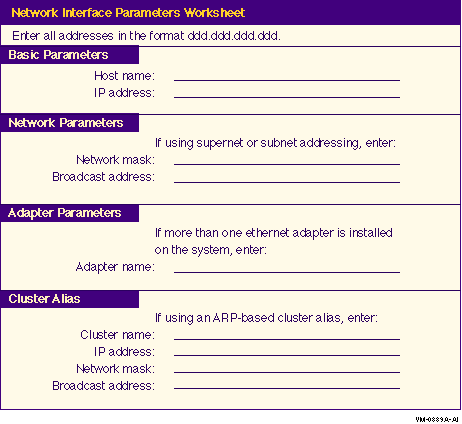
Table 5-1 describes the information necessary for configuring a network interface.
| Parameter | Enter on Worksheet... |
|---|---|
| Host name | Enter the fully qualified host name assigned to your system. You may have to ask your network manager for a unique host name. |
| IP address | Enter the Internet Protocol (IP) address. You may have to ask your network manager for an IP address. |
| Network mask | If your network uses supernet or subnet addressing, enter the network mask for the local subnet. The network mask is the same for all systems on the local subnet. |
| Broadcast mask | Enter the broadcast address for your local subnet. |
| Adapter name | Enter the interface name for the communication controller. For example, DE0, EZ0, SL0, or PP0. |
| Cluster name | Enter the host name to associate with each interface in the cluster. |
| IP address | Enter the IP address for the cluster. |
| Network mask | Enter the network mask for the cluster. |
| Broadcast address | Enter the broadcast address for the cluster. |
If the hosts on your network need to communicate with computers on other networks, a route through a gateway must be defined. All hosts and gateways on a network store information about routes in routing tables. Routing tables are maintained in both dynamic and permanent memory.
You can define routes manually (static routing), or you can enable
routing protocols that exchange information and build routing tables
based on the information exchanged (dynamic routing).
5.2.1 Static Routing
Because static routing requires manual configuration, it is most useful
when the number of gateways is limited and where routes do not change
frequently. For information on manually configuring routing, see the
DIGITAL TCP/IP Services for OpenVMS Management manual.
5.2.2 Dynamic Routing
Complex environments require a more flexible approach to routing than a static routing table provides. Routing protocols distribute information that reflects changing network conditions and update the routing table accordingly. Routing protocols can switch to a backup route when a primary route becomes unavailable and can determine the best route to a given destination.
Dynamic routing tables use information received by means of routing protocol updates; when routes change, the routing protocol provides information on the changes.
Routing daemons implement a routing policy, that is, the set of rules that decide which routes go into the routing table. A routing daemon writes routing messages to a routing socket causing the kernel to add a new route, delete an existing route, or modify an existing route.
The TCP/IP Services for OpenVMS product implements two routing daemons:
the Routing Daemon (ROUTED) and the Gateway Routing Daemon (GATED). The
following sections provide more information.
5.2.2.1 Routing Daemon (ROUTED)
This daemon (pronounced route-dee) supports only the Routing Information Protocol (RIP Version 1). When ROUTED starts, it issues routing update requests then listens for responses. A system configured to supply RIP information responds to the request with an update packet. The update packet contains destination addresses and routing metrics associated with each destination. After receiving a RIP update, ROUTED uses the information to update its routing table.
To configure dynamic routing with ROUTED, see Section 5.2.2.2.
5.2.2.2 Gateway Routing Daemon (GATED)
This daemon (pronounced gate-dee) supports interior and exterior gateway protocols. It obtains information from several routing protocols and selects the best routes based on that information. You can configure GATED to use one or more of the following protocols:
Use the worksheet in Figure 5-2 to record routing parameter information for your system.
Figure 5-2 Routing Configuration Worksheet
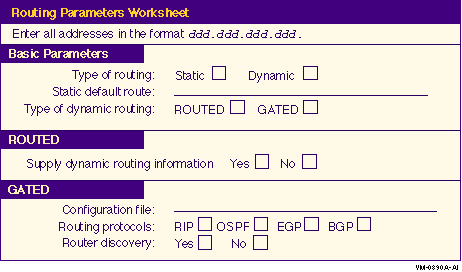
Table 5-2 describes the routing parameters.
| Parameter | Enter on Worksheet... |
|---|---|
| Routing type | Check the type of routing: STATIC or DYNAMIC. |
| Default route | If using STATIC routing, enter a default route (mandatory). You will need to add this by using the TCPIP SET ROUTE command. |
| Router | If using dynamic routing, check either ROUTED or GATED. |
| ROUTED: | |
| Supply dynamic routing | If using ROUTED, check YES if you want the installation system to send dynamic routing information to peers. |
| GATED: | |
| Configuration file name | If using GATED, enter the name, location, and date of the current GATED configuration file. |
| Interior/Exterior Protocol | Check one or more routing protocols to be configured on the installation system. |
This section describes planning steps for implementing a BIND server on a DIGITAL TCP/IP Services for OpenVMS host:
Consider configuring your network to use the BIND service if you have:
If you have a small local network that requires infrequent access to
remote hosts or is not connected to the Internet, consider using a
local host database instead of a BIND server.
5.3.1 Planning a Domain Hierarchy Strategy
The effectiveness of your BIND service depends on careful planning of your domain hierarchy. As you plan the domain hierarchy, you need to do the following:
When designing your domain hierarchy, select the scheme that suits the needs and preferences of your organization. A common design strategy is to base the domain hierarchy on functional areas of an organization or on geographic areas of a network. For example, you could divide your domain hierarchy into geographic zones used mainly by a group of users concentrated in geographic areas. Similarly, you could create a functional zone with names used mainly by users in a particular branch of an organization.
Table 5-3 describes some of the benefits of using each hierarchy scheme.
| Consider This Hierarchy: | If You Have: | To Implement: |
|---|---|---|
| Functional |
An organization consisting of:
|
Use your company's organizational chart as a template for designing this hierarchy. |
| Geographic |
Hosts that are:
|
Use a map as an aid in naming servers. Place slave servers in the same geographic area. Off-site slave servers have availability benefits. |
When planning your domain hierarchy, it may be useful to look at information for existing domains and name servers. The TCP/IP Services for OpenVMS product supports the TCPIP$NSLOOKUP utility, which allows you to retrieve the following information:
Consider the following domain hierarchy guidelines:
Table 5-4 lists some criteria to use when deciding if you want to create new zones.
| Consider: | If: |
|---|---|
| Joining an existing zone | A suitable zone already exists in the domain space. |
| You plan to manage a small number of hosts. | |
| You expect little change or growth in your domain space. | |
| You expect a low demand for host and address lookups. | |
| The current domain administrator is willing to accept the extra work. | |
| Creating new zones | You are creating the initial domain hierarchy in your organization. |
| You want control over your domain space. | |
| You plan to manage a large number of hosts. | |
| You expect a lot of change or growth in your domain space. | |
| You expect a high demand for host and address lookups. |
Whether you decide to join an existing zone or create a new one, identify the proper parent zone and get the owner's agreement to your approach.
If you decide to create zones, you need to:
After you decide how to structure your domain hierarchy, establish domain naming conventions. Table 5-5 lists domain naming conventions and their supporting reasons.
| Convention: | Supporting Reasons: | Example: |
|---|---|---|
| Use domain names that match the BIND hierarchy. | Your naming policy and the BIND hierarchy are likely to evolve at the same time. | If you have existing host names (such as: host1, warrick, and marcom), you may want to give them geographic domain names (such as: albany, warrick, hartford) or functional department names (such as: eng, prodmgt, marcom). |
| Choose domain names that are not likely to change. | Creates a more stable naming hierarchy because it is difficult to change existing labels, especially at higher domain levels. Also, a change in a domain name affects all applications that use the name as well as users who memorized the name of a resource or created an abbreviation. | If you use a functional model, derive domain names from business functions, not current titles. For example, consider using sales.compaq.com, admin.compaq.com , and eng.compaq.com to store names used by Compaq's sales, administrative, and engineering groups. |
| Use a multilevel domain naming strategy to manage large domains. | Creates a complex, but more manageable domain than a large, single-level domain. | If you have a large domain, you could name upper-level domains after cities such as, nyc.compaq.com, paris.compaq.com , and geneva.compaq.com , and lower-level domains based on site codes or some other more specific geographic name. |
| Select domain names that are short and describe the resource represented. | These names are easier to remember. | For example, you could use ftp.aero.dev.abc.com as the domain name of the FTP access point used by the ABC's aerospace development division. |
The BIND service preserves the case of names as they are entered.
Lookups, however, are case insensitive, so it is not possible to create
two names that differ only in their case. For example, requests to look
up mynode.lkg.compaq.com, MYNODE.lkg.compaq.com, and MyNode.lkg.compaq.com would all produce the
same result. If someone attempted to create entries in the zone
database files for all three domain names, you would have multiple
records for the same name.
5.3.2.2 Planning Domain Names for Reverse Lookups
The IN-ADDR.ARPA domain names include up to four domain labels in addition to the IN-ADDR.ARPA suffix. Each label represents one octet of an Internet address, in reverse order. For example, if your host has Internet address 37.20.16.08, its domain name for reverse translation would be: 08.16.20.37.IN-ADDR.ARPA.
Use the following guidelines:
Deciding which domain names and hosts belong in a zone is a simple task if you planned your domain hierarchy carefully. Your zone will contain domain names, hosts, and servers. The master zone file, maintained on master servers, contains all the information for the zone.
If you decide to create zones, consider an overall administration scheme. Your plan for who will use and manage names can have a strong influence on zone structure. For example, the upper-level domains should be stable, widely known, and limited in content. Only a few trusted users should be able to create or modify their contents.
Typically, someone acts as the technical/zone contact for zones. This
contact is concerned with the technical aspects of maintaining the BIND
server and resolver software and the data files. The technical/zone
contact keeps the BIND server running and interacts with technical
users in other domains and zones to solve problems affecting the local
domain.
5.3.4 Selecting Servers
Your main goals in choosing hosts for servers should be to achieve availability of data, reliability, and optimum performance. If you create your own zones, you must configure at least one master and one slave server for each zone.
Consider configuring servers even if you are not creating your own zones. If you configure a slave server for the zones (forward and reverse) where your hosts are members and point your hosts to that slave server, the BIND service will continue to work for local names even if you lose your link to the outside world.
| Previous | Next | Contents | Index |