DATA DIVISION.
WORKING-STORAGE SECTION.
01 TEMP-IND USAGE IS INDEX.
01 FED-TAX-TABLES.
02 ALLOWANCE-DATA.
03 FILLER PIC X(70) VALUE
"0101440
- "0202880
- "0304320
- "0405760
- "0507200
- "0608640
- "0710080
- "0811520
- "0912960
- "1014400".
02 ALLOWANCE-TABLE REDEFINES ALLOWANCE-DATA.
03 FED-ALLOWANCES OCCURS 10 TIMES
ASCENDING KEY IS ALLOWANCE-NUMBER
INDEXED BY IND-1.
04 ALLOWANCE-NUMBER PIC XX.
04 ALLOWANCE PIC 99999.
02 SINGLES-DEDUCTION-DATA.
03 FILLER PIC X(112) VALUE
"0250006700000016
- "0670011500067220
- "1150018300163223
- "1830024000319621
- "2400027900439326
- "2790034600540730
- "3460099999741736".
02 SINGLE-DEDUCTION-TABLE REDEFINES SINGLES-DEDUCTION-DATA.
03 SINGLES-TABLE OCCURS 7 TIMES
ASCENDING KEY IS S-MIN-RANGE S-MAX-RANGE
INDEXED BY IND-2, TEMP-INDEX.
04 S-MIN-RANGE PIC 99999.
04 S-MAX-RANGE PIC 99999.
04 S-TAX PIC 9999.
04 S-PERCENT PIC V99.
02 MARRIED-DEDUCTION-DATA.
03 FILLER PIC X(119) VALUE
"04800096000000017
- "09600173000081620
- "17300264000235617
- "26400346000390325
- "34600433000595328
- "43300500000838932
- "50000999991053336".
02 MARRIED-DEDUCTION-TABLE REDEFINES MARRIED-DEDUCTION-DATA.
03 MARRIED-TABLE OCCURS 7 TIMES
ASCENDING KEY IS M-MIN-RANGE M-MAX-RANGE
INDEXED BY IND-0, IND-3.
04 M-MIN-RANGE PIC 99999.
04 M-MAX-RANGE PIC 99999.
04 M-TAX PIC 99999.
04 M-PERCENT PIC V99.
|
Example 4-19 shows how to perform a serial search.
| Example 4-19 A Serial Search |
|---|
01 TAXABLE-INCOME PIC 9(6) VALUE 50000.
01 FED-TAX-DEDUCTION PIC 9(6).
PROCEDURE DIVISION.
BEGIN.
PERFORM SINGLE.
DISPLAY FED-TAX-DEDUCTION.
STOP RUN.
SINGLE.
IF TAXABLE-INCOME < 02500
GO TO END-FED-COMP.
SET IND-2 TO 1.
SEARCH SINGLES-TABLE AT END
GO TO TABLE-2-ERROR
WHEN TAXABLE-INCOME = S-MIN-RANGE(IND-2)
MOVE S-TAX(IND-2) TO FED-TAX-DEDUCTION
WHEN TAXABLE-INCOME < S-MAX-RANGE(IND-2)
COMPUTE FED-TAX-DEDUCTION =
S-TAX(IND-2) + (TAXABLE-INCOME - S-TAX(IND-2)) *
S-PERCENT(IND-2).
.
.
.
|
Example 4-20 shows how to use SEARCH while varying an index other than the first index.
| Example 4-20 Using SEARCH and Varying an Index Other than the First Index |
|---|
01 TAXABLE-INCOME PIC 9(6) VALUE 50000.
01 FED-TAX-DEDUCTION PIC 9(6).
PROCEDURE DIVISION.
BEGIN.
PERFORM MARRIED.
DISPLAY FED-TAX-DEDUCTION.
STOP RUN.
MARRIED.
IF TAXABLE-INCOME < 04800
MOVE ZEROS TO FED-TAX-DEDUCTION
GO TO END-FED-COMP.
SET IND-3 TO 1.
SEARCH MARRIED-TABLE VARYING IND-3 AT END
GO TO TABLE-3-ERROR
WHEN TAXABLE-INCOME = M-MIN-RANGE(IND-3)
MOVE M-TAX(IND-3) TO FED-TAX-DEDUCTION
WHEN TAXABLE-INCOME < M-MAX-RANGE(IND-3)
COMPUTE FED-TAX-DEDUCTION =
M-TAX(IND-3) + (TAXABLE-INCOME - M-TAX(IND-3)) *
M-PERCENT(IND-3).
.
.
.
|
Example 4-21 shows how to use SEARCH while varying an index data item.
| Example 4-21 Using SEARCH and Varying an Index Data Item |
|---|
01 TAXABLE-INCOME PIC 9(6) VALUE 50000.
01 FED-TAX-DEDUCTION PIC 9(6).
PROCEDURE DIVISION.
BEGIN.
PERFORM SINGLE.
DISPLAY FED-TAX-DEDUCTION.
STOP RUN.
SINGLE.
IF TAXABLE-INCOME < 02500
GO TO END-FED-COMP.
SET IND-2 TO 1.
SEARCH SINGLES-TABLE VARYING TEMP-IND AT END
GO TO TABLE-2-ERROR
WHEN TAXABLE-INCOME = S-MIN-RANGE(IND-2)
MOVE S-TAX(IND-2) TO FED-TAX-DEDUCTION
WHEN TAXABLE-INCOME < S-MAX-RANGE(IND-2)
MOVE S-TAX(IND-2) TO FED-TAX-DEDUCTION
SUBTRACT S-MIN-RANGE(IND-2) FROM TAXABLE-INCOME
MULTIPLY TAXABLE-INCOME BY S-PERCENT(IND-2) ROUNDED
ADD TAXABLE-INCOME TO FED-TAX-DEDUCTION.
.
.
.
|
Example 4-22 shows how to use SEARCH while varying an index not associated with the target table.
| Example 4-22 Using SEARCH and Varying an Index not Associated with the Target Table |
|---|
01 TAXABLE-INCOME PIC 9(6) VALUE 50000.
01 FED-TAX-DEDUCTION PIC 9(6).
PROCEDURE DIVISION.
BEGIN.
PERFORM SINGLE.
DISPLAY FED-TAX-DEDUCTION.
STOP RUN.
SINGLE.
IF TAXABLE-INCOME < 02500
GO TO END-FED-COMP.
SET IND-2 TO 1.
SEARCH SINGLES-TABLE VARYING IND-0 AT END
GO TO TABLE-2-ERROR
WHEN TAXABLE-INCOME = S-MIN-RANGE(IND-2)
MOVE S-TAX(IND-2) TO FED-TAX-DEDUCTION
WHEN TAXABLE-INCOME < S-MAX-RANGE(IND-2)
MOVE S-TAX(IND-2) TO FED-TAX-DEDUCTION
SUBTRACT S-MIN-RANGE(IND-2) FROM TAXABLE-INCOME
MULTIPLY TAXABLE-INCOME BY S-PERCENT(IND-2) ROUNDED
ADD TAXABLE-INCOME TO FED-TAX-DEDUCTION.
.
.
.
|
Example 4-23 shows how to perform a serial search without using the VARYING phrase.
| Example 4-23 Doing a Serial Search Without Using the VARYING Phrase |
|---|
01 NR-DEPENDENTS PIC 9(2) VALUE 3.
01 GROSS-WAGE PIC 9(6) VALUE 50000.
01 TAXABLE-INCOME PIC 9(6) VALUE 50000.
01 FED-TAX-DEDUCTION PIC9(6).
01 MARITAL-STATUS PIC X VALUE "M".
PROCEDURE DIVISION.
BEGIN.
PERFORM FED-DEDUCT-COMPUTATION.
DISPLAY TAXABLE-INCOME.
STOP RUN.
FED-DEDUCT-COMPUTATION.
SET IND-1 TO 1.
SEARCH FED-ALLOWANCES AT END
GO TO TABLE-1-ERROR
WHEN ALLOWANCE-NUMBER(IND-1) = NR-DEPENDENTS
SUBTRACT ALLOWANCE(IND-1) FROM GROSS-WAGE
GIVING TAXABLE-INCOME ROUNDED.
IF MARITAL-STATUS = "M"
GO TO MARRIED.
MARRIED.
.
.
.
|
Example 4-24 shows how to perform a multiple-key, binary search.
| Example 4-24 A Multiple-Key, Binary Search |
|---|
IDENTIFICATION DIVISION.
PROGRAM-ID. MULTI-KEY-SEARCH.
DATA DIVISION.
WORKING-STORAGE SECTION.
01 DIRECTORY-TABLE.
05 NAMES-NUMBERS.
10 FILLER PIC X(30)
VALUE "SMILEY HAPPY T.213-4332".
10 FILLER PIC X(30)
VALUE "SMITH ALAN C.881-4987".
10 FILLER PIC X(30)
VALUE "SMITH CHARLES J.345-2398".
10 FILLER PIC X(30)
VALUE "SMITH FREDERICK 745-0223".
10 FILLER PIC X(30)
VALUE "SMITH HARRY C.573-3306".
10 FILLER PIC X(30)
VALUE "SMITH HARRY J.295-3485".
10 FILLER PIC X(30)
VALUE "SMITH LARRY X.976-5504".
10 FILLER PIC X(30)
VALUE "SMITHWOOD ALBERT J.349-9927".
05 PHONE-DIRECTORY-TABLE REDEFINES NAMES-NUMBERS OCCURS 8 TIMES
ASCENDING KEY IS LAST-NAME
FIRST-NAME
MID-INIT
INDEXED BY DIR-INDX.
15 LAST-NAME PIC X(10).
15 FIRST-NAME PIC X(10).
15 MID-INIT PIC XX.
15 PHONE-NUM PIC X(8).
PROCEDURE DIVISION.
MULTI-KEY-BINARY-SEARCH.
SEARCH ALL PHONE-DIRECTORY-TABLE
WHEN LAST-NAME(DIR-INDX) = "SMITH"
AND FIRST-NAME(DIR-INDX) = "HARRY"
AND MID-INIT(DIR-INDX) = "J."
NEXT SENTENCE.
DISPLAY-RESULTS.
DISPLAY LAST-NAME(DIR-INDX)","
FIRST-NAME(DIR-INDX)
MID-INIT(DIR-INDX) " "
PHONE-NUM(DIR-INDX).
|
Chapter 5
Using the STRING, UNSTRING, and INSPECT Statements
The STRING, UNSTRING, and INSPECT statements give your Compaq COBOL programs the following capabilities:
- Concatenating data using the STRING statement ( Section 5.1)
- Separating data using the UNSTRING statement ( Section 5.2)
- Examining and replacing characters using the INSPECT statement ( Section 5.3)
5.1 Concatenating Data Using the STRING Statement
The STRING statement concatenates the contents of one or more sending items into a single receiving item.
The statement has many forms; the simplest is equivalent in function to a nonnumeric MOVE statement. Consider the following example:
STRING FIELD1 DELIMITED BY SIZE INTO FIELD2. |
If the two items are the same size, or if the sending item (FIELD1) is larger, the statement is equivalent to the following statement:
MOVE FIELD1 TO FIELD2. |
If the sending item of the string is shorter than the receiving item, the compiler does not replace unused positions in the receiving item with spaces. Thus, the STRING statement can leave some portion of the receiving item unchanged.
The receiving item of the string must be an elementary alphanumeric
item with no JUSTIFIED clause or editing characters in its description.
Thus, the data movement of the STRING statement always fills the
receiving item with the sending item from left to right and with no
editing insertions.
5.1.1 Multiple Sending Items
The STRING statement can concatenate a series of sending items into one receiving item. Consider the following example:
STRING FIELD1A FIELD1B FIELD1C DELIMITED BY SIZE
INTO FIELD2.
|
In this sample STRING statement, FIELD1A, FIELD1B, and FIELD1C are all sending items. The compiler moves them to the receiving item (FIELD2) in the order in which they appear in the statement, from left to right, resulting in the concatenation of their values.
If FIELD2 is not large enough to hold all three items, the operation stops when it is full. If the operation stops while moving one of the sending items, the compiler ignores the remaining characters of that item and any other sending items not yet processed. For example, if FIELD2 is filled while it is receiving FIELD1B, the compiler ignores the rest of FIELD1B and all of FIELD1C.
If the sending items do not fill the receiving item, the operation stops when the last character of the last sending item (FIELD1C) is moved. It does not alter the contents nor space-fill the remaining character positions of the receiving item.
The sending items can be nonnumeric literals and figurative constants (except for ALL literal). Example 5-1 sets up an address label by stringing the data items CITY, STATE, and ZIP into ADDRESS-LINE. The figurative constant SPACE and the literal period (.) are used to separate the information.
| Example 5-1 Using the STRING Statement and Literals |
|---|
01 ADDRESS-GROUP.
03 CITY PIC X(20).
03 STATE PIC XX.
03 ZIP PIC X(5).
01 ADDRESS-LINE PIC X(31).
.
.
.
PROCEDURE DIVISION.
BEGIN.
STRING CITY SPACE STATE ". " SPACE ZIP
DELIMITED BY SIZE INTO ADDRESS-LINE.
.
.
.
|
5.1.2 Using the DELIMITED BY Phrase
Although the sending items of the STRING statement are fixed in size at compile time, they are frequently filled with spaces. For example, if a 20-character city item contains the text MAYNARD followed by 13 spaces, the STRING statement using the DELIMITED BY SIZE phrase would move the text (MAYNARD) and the unwanted 13 spaces (assuming the receiving item is at least 20 characters long). The DELIMITED BY phrase, written with a data name or literal, eliminates this problem.
The delimiter can be a literal, a data item, a figurative constant, or the word SIZE. It cannot, however, be ALL literal, since ALL literal has an indefinite length. When the phrase contains the word SIZE, the compiler moves each sending item in total, until it either exhausts the characters in the sending item or fills the receiving item.
If you use the code in Example 5-1, and CITY is a 20-character item, the result of the STRING operation might look like Figure 5-1.
Figure 5-1 Results of the STRING Operation
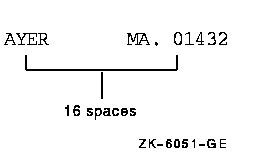
A more attractive and readable report can be produced by having the STRING operation produce this line:
AYER, MA. 01432 |
To accomplish this, use the figurative constant SPACE as a delimiter on the sending item:
MOVE 1 TO P.
STRING CITY DELIMITED BY SPACE
INTO ADDRESS-LINE WITH POINTER P.
STRING ", " STATE ". " ZIP
DELIMITED BY SIZE
INTO ADDRESS-LINE WITH POINTER P.
|
This example makes use of the POINTER phrase (see Section 5.1.3). The first STRING statement moves data characters until it encounters a space character---a match of the delimiter SPACE. The second STRING statement supplies the literal, the 2-character STATE item, another literal, and the 5-character ZIP item.
The delimiter can be varied for each item within a single STRING statement by repeating the DELIMITED BY phrase after each of the sending item names to which it applies. Thus, the shorter STRING statement in the following example has the same effect as the two STRING statements in the preceding example. (Placing the operands on separate source lines has no effect on the operation of the statement, but it improves program readability and simplifies debugging.)
STRING CITY DELIMITED BY SPACE
", " STATE ". "
ZIP DELIMITED BY SIZE
INTO ADDRESS-LINE.
|
The sample STRING statement cannot handle 2-word city names, such as San Francisco, because the compiler considers the space between the two words as a match for the delimiter SPACE. A longer delimiter, such as two or three spaces (nonnumeric literal), can solve this problem. Only when a sequence of characters matches the delimiter does the movement stop for that data item. With a 2-character delimiter, the same statement can be rewritten in a simpler form:
STRING CITY ", " STATE ". " ZIP
DELIMITED BY " " INTO ADDRESS-LINE.
|
Because only the CITY item contains two consecutive spaces, the delimiter's search of the other items will always be unsuccessful, and the effect is the same as moving the full item (delimiting by SIZE).
Data movement under control of a data name or literal generally executes more slowly than data movement delimited by SIZE.
Remember, the remainder of the receiving item is not space-filled, as with a MOVE statement. If ADDRESS-LINE is to be printed on a mailing label, for example, the STRING statement should be preceded by the statement:
MOVE SPACES TO ADDRESS-LINE. |
This statement guarantees a space-fill to the right of the concatenated result. Alternatively, the last item concatenated by the STRING statement can be an item previously set to SPACES. This sending item must either be moved under control of a delimiter other than SPACE or use the value of POINTER and reference modification.
| Previous | Next | Contents | Index |