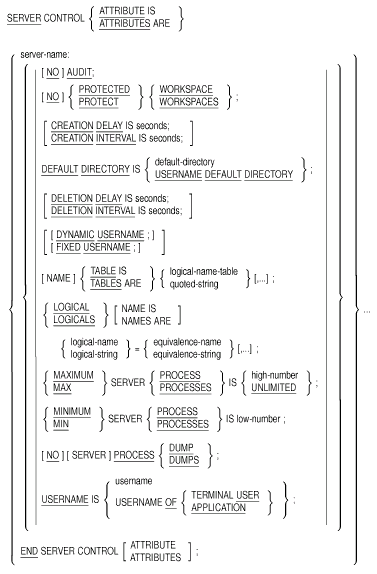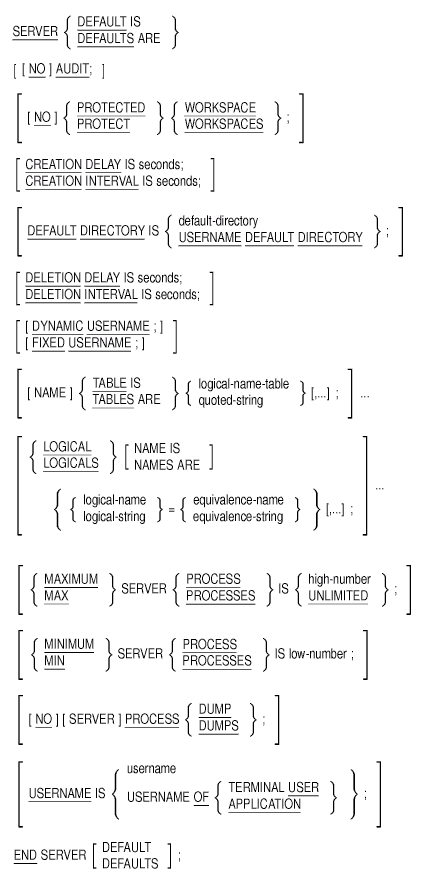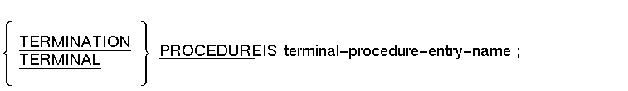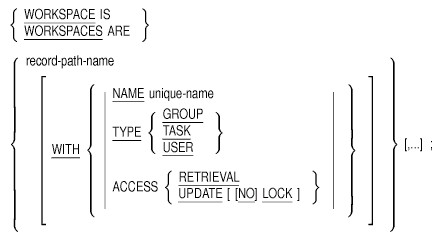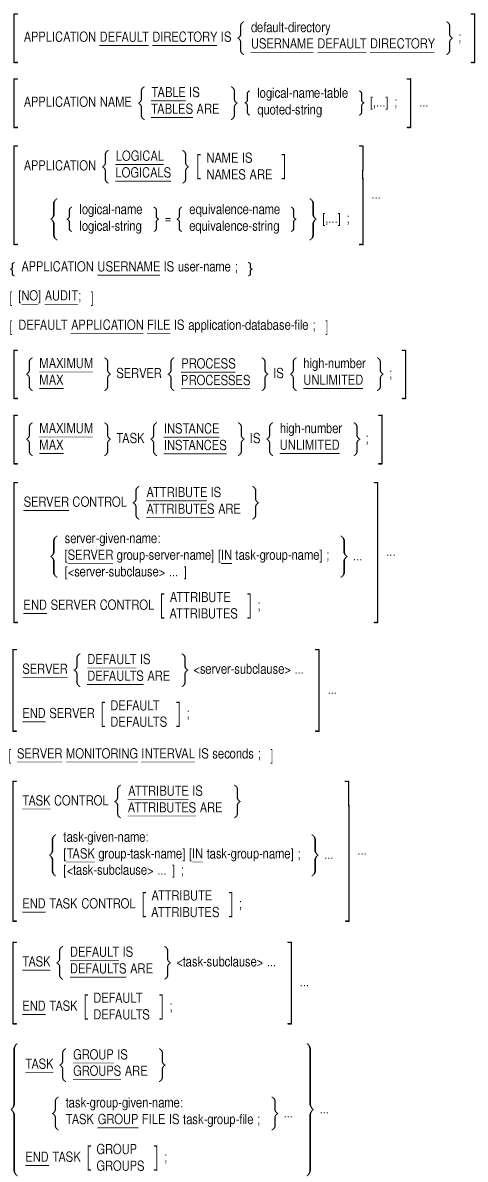Compaq ACMS for OpenVMS
ADU Reference Manual
TERMINATION PROCEDURE Subclause (Server)
Names a procedure that runs when a procedure server image is stopped.
Format
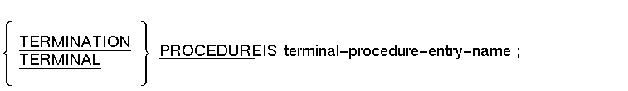
Parameter
terminal-procedure-entry-name
The entry point of the termination procedure in the procedure server
image.
Clause Default
The TERMINATION PROCEDURE subclause is optional. If you do not name a
termination procedure, ACMS does not run any procedures when the
procedure server is stopped.
Notes
Use the TERMINATION PROCEDURE subclause only when defining a procedure
server.
A termination procedure you name for a server runs only when the server
is stopped; it does not run when each task using the server stops or
when a processing step using the server stops. However, servers can be
stopped at any time while the application is running, depending on the
processing load of the application.
When you name a termination procedure for a procedure server, you
normally also name an initialization procedure for that server.
You can name only one termination procedure for each server you define.
A termination procedure performs such activities as closing files used
by the tasks handled by a server.
You can name a termination procedure for a server in the PROCEDURES
subclause for that server. However, you must also name the procedure in
the TERMINATION PROCEDURE subclause.
By default, if a procedure server process runs down because of a task
cancel, ACMS does not process the termination procedure. To override
this default, use the ALWAYS EXECUTE TERMINATION PROCEDURE server
subclause.
Example
|
SERVER IS
DEPARTMENT_SERVER:
PROCEDURE IMAGE IS "ACMS$EXAMPLES:DEPARTGRP.EXE";
INITIALIZATION PROCEDURE IS DEPART_STARTUP;
TERMINATION PROCEDURE IS DEPART_SHUTDOWN;
PROCEDURES ARE
REVIEW_HISTORY_GET,REVIEW_SCHEDULE_GET,REVIEW_UPDATE_GET;
END SERVER;
|
When DEPARTMENT_SERVER is stopped, ACMS runs a termination procedure.
The entry point of this procedure in the procedure server image is
DEPART_SHUTDOWN.
USERNAME Subclause (Server)
Indicates that the server process runs under the OpenVMS user name of
the terminal user, using the UIC and default directory of that user.
Format
USERNAME IS USERNAME OF TERMINAL USER ;
Clause Default
ACMS assigns to the server process the user name you give to the
execution controller in the application definition.
Notes
The USERNAME subclause is overridden by any user name specified for the
server in the application definition.
If you define a server to have the user name of the terminal user, that
server cannot be reusable and cannot have a dynamic user name.
The REUSABLE server subclause in the task group definition is the
default for both DCL and procedure servers. However, using the clause
USERNAME OF TERMINAL USER in application or task group definitions
overrides this default and creates servers that are not reusable. Every
time a terminal user selects a task running a server defined with the
USERNAME OF TERMINAL USER clause, a separate server process is created
for that user. For best performance, your application should run as few
servers as needed to perform the application.
Example
|
SERVER IS
PRIVATE_UTILITY_SERVER: DCL PROCESS;
USERNAME OF USER;
NOT REUSABLE;
END SERVER;
|
The user name of PRIVATE_UTILITY_SERVER is the same as the user name of
the terminal user.
WORKSPACES Clause (Task Group)
Declares one or more workspaces used by the tasks in a task group.
Format
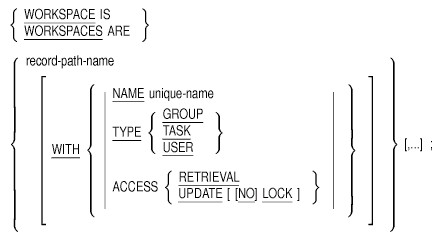
Parameters
record-path-name
The CDD path name of the record description for the workspace. You must
use the full CDD record path name unless you have set your CDD default
to the directory where the record definition is stored. In that case,
you can use only the given name of the workspace.
If you name more than one workspace, separate the record path names
with commas.
unique-name
A unique name for a workspace. The name of each workspace must be
unique within the workspace declarations for the task group. If two or
more given names of record path names are identical, you use the unique
name parameter to define a different name for the workspace. If you do
not use the unique-name parameter, the default name of the workspace is
the given name of the workspace.
Keywords
ACCESS
Identifies the access characteristics of a workspace. The types of
access you can define are RETRIEVAL and UPDATE. Because TASK workspaces
always have update access, define access characteristics only for GROUP
and USER type workspaces. The default access type is RETRIEVAL.
GROUP
Identifies the workspace as a GROUP workspace. The contents of a GROUP
workspace can be used by many instances of the same or different tasks.
ACMS maintains these contents from application startup to application
shutdown.
LOCK
Indicates that a task instance can lock the workspace from use by other
tasks when the task starts, and unlock it when the task stops or is
canceled. If you do not use the LOCK keyword, the workspace is not
locked. The keyword applies only to GROUP and USER workspaces defined
for UPDATE access.
RETRIEVAL
Indicates that a task can use and make changes to the contents of the
workspace. However, when the task finishes, ACMS does not copy changes
into the master copy of the workspace. RETRIEVAL is the default access
type for GROUP and USER workspaces.
TASK
Identifies the workspace as a TASK workspace. The contents of a TASK
workspace are kept for just one instance of a task. TASK is the default
type of workspace.
TYPE
Identifies the type of workspace being used by the task. The workspace
types you can define are: GROUP, TASK, and USER.
UPDATE
Indicates that the task can make changes to the contents of the
workspace. When the task finishes, ACMS copies these changes to the
master copy of the workspace. Unless you use the LOCK keyword, ACMS
does not lock the workspace against updates from other tasks or users.
USER
Indicates the workspace is a USER workspace. The contents of a USER
workspace can be used by a single user for many instances of the same
or different tasks. A user's copy of a USER workspace exists from the
time the user first requires the workspace until that user logs out of
ACMS.
Clause Default
The WORKSPACES clause is optional. If you do not name workspaces in a
task group definition, tasks in that group can use only workspaces
declared in task definitions.
In addition, ACMS provides a set of system workspaces that are
available by default. The system workspaces are:
- ACMS$PROCESSING_STATUS
Contains processing status handling
information
- ACMS$SELECTION_STRING
Contains a string submitted at task
selection time
- ACMS$TASK_INFORMATION
Contains task information
You cannot name the system workspaces in the WORKSPACES clause. System
workspaces are always used by the tasks in a task group and are always
implicitly declared. For a discussion of the system workspaces, see
Appendix B.
Notes
Use the USE WORKSPACES task clause to have a task access a workspace
defined in the task group definition. When you use the USE WORKSPACES
clause in a task definition, you can override access restrictions
defined for a workspace in the task group.
Because TASK is the default workspace type and the ACCESS keyword is
valid only for GROUP and USER workspaces, you must include the TYPE
keyword if you use the ACCESS keyword.
When you want to specify the version of a workspace that has the
highest version number, use a semicolon after the workspace name,
followed by a zero. Using a semicolon alone causes an error.
ADU lets you use the LOCK keyword when defining a TASK workspace.
However, this keyword has no effect at run time.
Do not name the ACMS system workspaces in the WORKSPACES clause.
You can use the WORKSPACES clause more than once in a task group
definition.
The unique name of a workspace can be different from the name of the
record description for that workspace. For example, suppose you assign
a unique name to SAMPLE_WORKSPACE:
WORKSPACE IS SAMPLE_WORKSPACE WITH NAME EXAMPLE1;
|
The record description for SAMPLE_WORKSPACE can be as follows:
DEFINE RECORD SAMPLE_WORKSPACE.
SAMPLE STRUCTURE.
A.
B.
END SAMPLE STRUCTURE.
END SAMPLE_WORKSPACE RECORD.
|
The name of the record description SAMPLE_WORKSPACE indicates the
location of the record in the dictionary. The unique name of the
workspace, EXAMPLE1, does not have to be the same as the name of the
record description or the structure, and is used only within the task
group definition.
In a task definition, to refer to the A field in the EXAMPLE1
workspace, you can use: EXAMPLE1.SAMPLE.A, SAMPLE.A, A, or EXAMPLE1.A.
If you add another field A to the workspace, the record definition
looks like this:
DEFINE RECORD SAMPLE_WORKSPACE.
SAMPLE STRUCTURE.
A.
B.
X STRUCTURE.
A.
END X STRUCTURE.
END SAMPLE STRUCTURE.
END SAMPLE_WORKSPACE.
|
You encounter an ambiguous field reference when using the following
field names in a definition: A or EXAMPLE1.A. The reference
EXAMPLE1.SAMPLE.A is still valid.
The ADU does not support CDD objects containing branch information.
When the ADU attempts to access a CDD object (for example, an ACMS
task) containing branch information, the ADU generates errors similar
to the following and aborts:
%ADU-E-ESTFETNEXT, Unexpected CDD Error
%CDD-W-ILLBRANCH, TSK1(1:V1:1) contains branch information
|
Examples
| #1 |
WORKSPACE IS
DISK1:[CDDPLUS]ACMS$DIR.ACMS$EXAMPLES_RMS.DEPT_WORKSPACE;
|
This example declares a workspace that can be used by the tasks in the
DEPARTMENT task group. The given name of the workspace is
DEPT_WORKSPACE. The default workspace type is TASK.
| #2 |
WORKSPACE IS DEPT_WORKSPACE WITH TYPE GROUP ACCESS UPDATE LOCK;
|
This example also declares a workspace that can be used by the tasks in
the DEPARTMENT task group. However, in this example, CDD$DEFAULT is set
to DISK1:[CDDPLUS]ACMS$DIR.ACMS$EXAMPLES_RMS. Therefore, you use only
the given name of the workspace in the WORKSPACES clause.
Because DEPT_WORKSPACE is a group workspace, all the tasks in the group
can use the contents of the workspace and can lock the workspace from
use by other tasks. In addition, each task can update the contents of
the workspace.
Chapter 5
Application Definition Clauses
An application definition consists of a set of clauses that define
control attributes for tasks, servers, and the application execution
controller that manages the server processes in which tasks run.
Two application definition clauses are required. The TASK GROUPS clause
names the task group or groups that define the tasks of an application.
The APPLICATION USERNAME clause defines the user name with which the
execution controller runs. The other clauses in the application
definition are optional.
Four application definition clauses use two sets of keywords, one set
beginning the clause and the other set ending it. These four clauses
are: SERVER ATTRIBUTES, SERVER DEFAULTS, TASK ATTRIBUTES, and TASK
DEFAULTS. Between the keywords, you put subclauses that define the
control characteristics of servers or tasks:
SERVER ATTRIBUTES ARE
<server-subclauses>
END SERVER ATTRIBUTES;
|
When ADU begins processing an application definition, it assigns
default values to all characteristics of tasks and servers. You can
change these default values by assigning different task characteristics
to the tasks of an application with the TASK ATTRIBUTES or TASK
DEFAULTS clause, and by assigning different server characteristics to
the servers of an application with the SERVER ATTRIBUTES or SERVER
DEFAULTS clause. Figure 5-1 shows the full syntax of the application
definition.
Figure 5-1 Application Definition Syntax
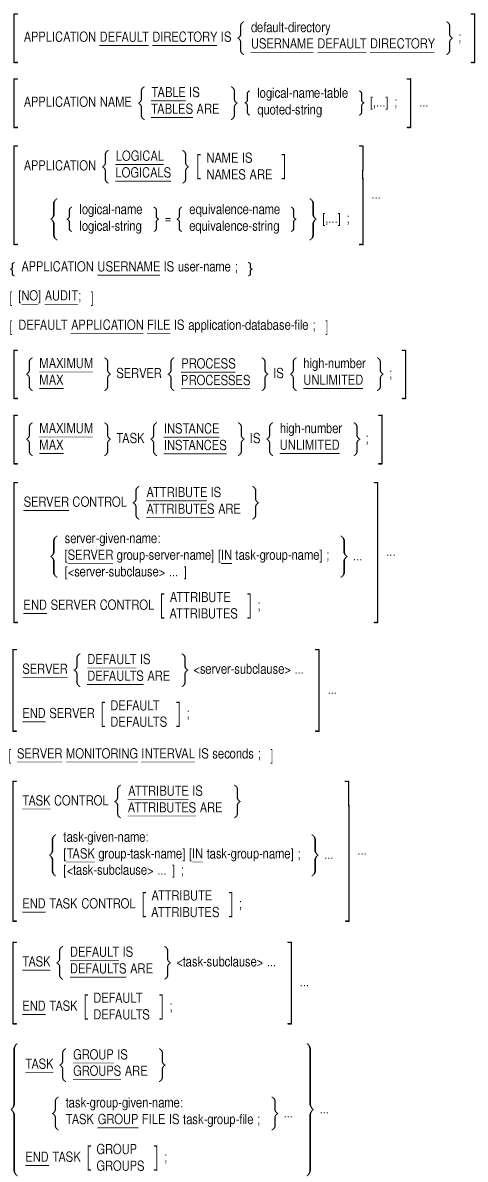
Example 5-1 shows an example of a complete application definition.
| Example 5-1 Application Definition |
USERNAME IS PERSONNEL;
SERVER DEFAULTS ARE
DEFAULT DIRECTORY IS SYS$SAMPLE;
MAXIMUM SERVER PROCESSES IS 10;
MINIMUM SERVER PROCESSES IS 1;
END SERVER DEFAULTS;
TASK DEFAULTS ARE
ACCESS CONTROL IS (ID=ACCOUNTING, ACCESS=NONE);
END TASK DEFAULTS;
TASK GROUP IS
PERSONNEL_GROUP : TASK GROUP FILE IS "SYS$SAMPLE:PERSONNEL.TDB";
END TASK GROUP;
TASK ATTRIBUTES ARE
ADD_EMPLOYEE : TASK ADD_EMPLOYEE IN PERSONNEL_GROUP;
ACCESS IS (ID=PERSONNEL, ACCESS=EXECUTE);
DATR : TASK DATR IN PERSONNEL_GROUP;
ACCESS IS (ID=PERSONNEL, ACCESS=EXECUTE);
END TASK ATTRIBUTES;
SERVER DEFAULTS ARE
MINIMUM SERVER PROCESSES IS 2;
END SERVER DEFAULTS;
SERVER ATTRIBUTES ARE
PERSONNEL_SERVER : SERVER PERSONNEL_SERVER IN PERSONNEL_GROUP;
USERNAME IS PERSONNEL;
DYNAMIC USERNAME;
UTILITY_SERVER : SERVER UTILITY_SERVER IN PERSONNEL_GROUP;
DYNAMIC USERNAME;
USERNAME IS DEPART;
END SERVER ATTRIBUTES;
END DEFINITION;
|
5.1 Application Definition Clauses
Table 5-1 describes the application clauses you use to write
application definitions.
Table 5-1 Application Definition Clauses
| Clause |
Meaning |
|
APPLICATION DEFAULT DIRECTORY
|
Assigns a default device and directory that the application execution
controller uses.
|
|
APPLICATION NAME TABLES
|
Specifies which logical name tables the application execution
controller can use.
|
|
APPLICATION LOGICALS
|
Defines one or more process logical names for the process in which an
application execution controller runs.
|
|
APPLICATION USERNAME
|
Assigns an OpenVMS user name under which the application execution
controller runs.
|
|
AUDIT
|
Keeps a record of application level events.
|
|
DEFAULT APPLICATION FILE
|
Defines the default application database file (.ADB) ADU uses when you
do not include a file specification with the BUILD APPLICATION command.
|
|
MAXIMUM SERVER PROCESSES
|
Sets the upper limit on the number of server processes that the
application can have active at one time.
|
|
MAXIMUM TASK INSTANCES
|
Assigns the largest number of task instances that can be active at one
time for an application.
|
|
SERVER ATTRIBUTES
|
Assigns values for one or more control attributes to one or more
servers.
|
|
SERVER DEFAULTS
|
Sets the current default value for one or more control attributes of a
set of servers.
|
|
SERVER MONITORING INTERVAL
|
Controls how often queues are checked to determine whether to create or
delete new server processes.
|
|
TASK ATTRIBUTES
|
Assigns values for one or more task control attributes of one or more
tasks defined in a task group definition.
|
|
TASK DEFAULTS
|
Sets the current default value for one or more task control attributes.
|
|
TASK GROUPS
|
Names the task group or groups in the application.
|
5.2 Server Subclauses
The SERVER ATTRIBUTES and SERVER DEFAULTS clauses use the same
subordinate clauses to define one or more application servers. The
SERVER ATTRIBUTES clause defines the processing characteristics of a
single server, while SERVER DEFAULTS can affect a group of servers.
Table 5-2 contains a brief description of these subclauses.
Table 5-2 Server Subclauses
| Clause |
Meaning |
|
AUDIT
|
Determines whether or not ACMS keeps a record of server events.
|
|
CREATION DELAY
|
Controls how long ACMS waits before beginning to create new server
processes when tasks are waiting for a server process.
|
|
CREATION INTERVAL
|
Controls the intervals at which ACMS creates new server processes.
|
|
DEFAULT DIRECTORY
|
Assigns the default disk and directory for the server processes.
|
|
DELETION DELAY
|
Controls how long ACMS waits before deleting inactive server processes.
|
|
DELETION INTERVAL
|
Controls the intervals at which ACMS deletes inactive server processes.
|
|
DYNAMIC USERNAME
|
Specifies that the user name, UIC, and default directory of a server
process change to match those of the terminal user each time the server
process is allocated to a task.
|
|
FIXED USERNAME
|
Sets the user name, UIC, and default directory of the server process to
the user name under which the server process starts.
|
|
LOGICALS
|
Defines a set of process logical names for the server. Every server
process associated with this server has these logicals set when the
process starts.
|
|
MAXIMUM PROCESSES
|
Sets the largest number of server processes that the server can use at
one time.
|
|
MINIMUM PROCESSES
|
Sets the number of server processes to the smallest number that you
want ACMS to start when it starts the application.
|
|
NAME TABLES
|
Specifies which logical name tables the server process can use.
|
|
PROTECTED WORKSPACES
|
Enables a workspace mapping option that maps the entire task instance
workspace pool during the first procedure call to a task server.
|
|
SERVER PROCESS DUMP
|
Specifies whether or not an OpenVMS process dump is generated for a
server process if the process terminates abnormally.
|
|
USERNAME
|
Assigns a user name to the server.
|
Figure 5-2 shows the syntax for the SERVER ATTRIBUTES clause.
Figure 5-2 SERVER ATTRIBUTES Clause Syntax
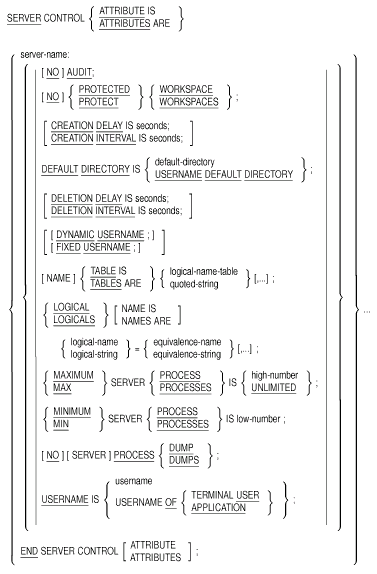
Figure 5-3 shows the syntax for the SERVER DEFAULTS clause.
Figure 5-3 SERVER DEFAULTS Clause Syntax
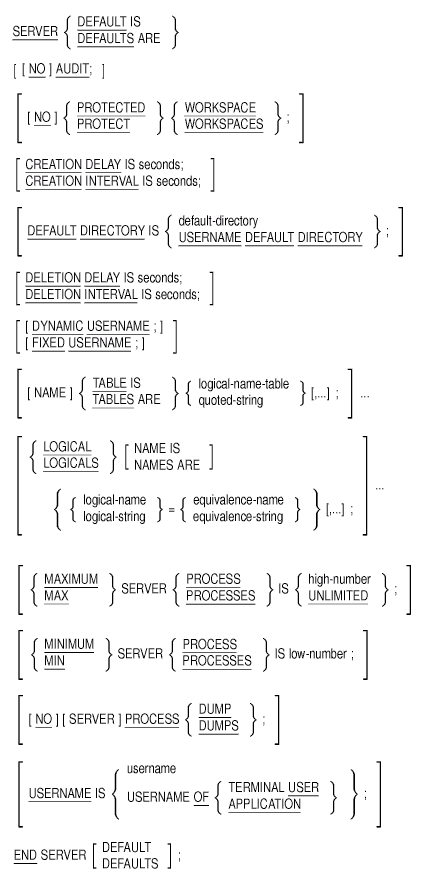
Example 5-2 shows an example of how to use the SERVER ATTRIBUTES and
SERVER DEFAULTS clauses.
| Example 5-2 Example of SERVER ATTRIBUTES and
SERVER DEFAULTS Clauses |
USERNAME IS DEPART;
SERVER DEFAULTS ARE
DEFAULT DIRECTORY IS SYS$SAMPLE;
MAXIMUM SERVER PROCESSES IS 10;
MINIMUM SERVER PROCESSES IS 1;
END SERVER DEFAULTS;
TASK GROUP IS
PERSONNEL_GROUP : TASK GROUP FILE IS "SYS$SAMPLE:PERSONNEL.TDB";
END TASK GROUP;
SERVER ATTRIBUTES ARE
PERSONNEL_SERVER : SERVER PERSONNEL_SERVER;
USERNAME IS PERSONNEL;
UTILITY_SERVER : SERVER UTILITY_SERVER;
DYNAMIC USERNAME;
END SERVER ATTRIBUTES;
END DEFINITION;
|