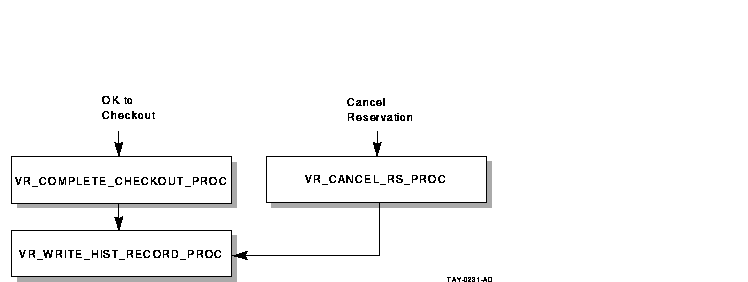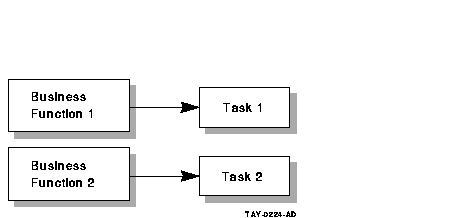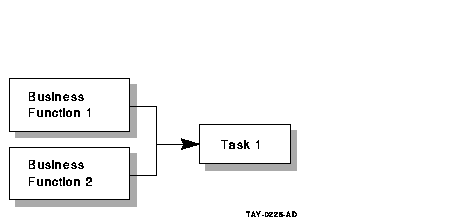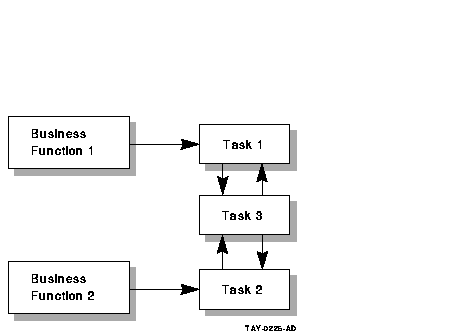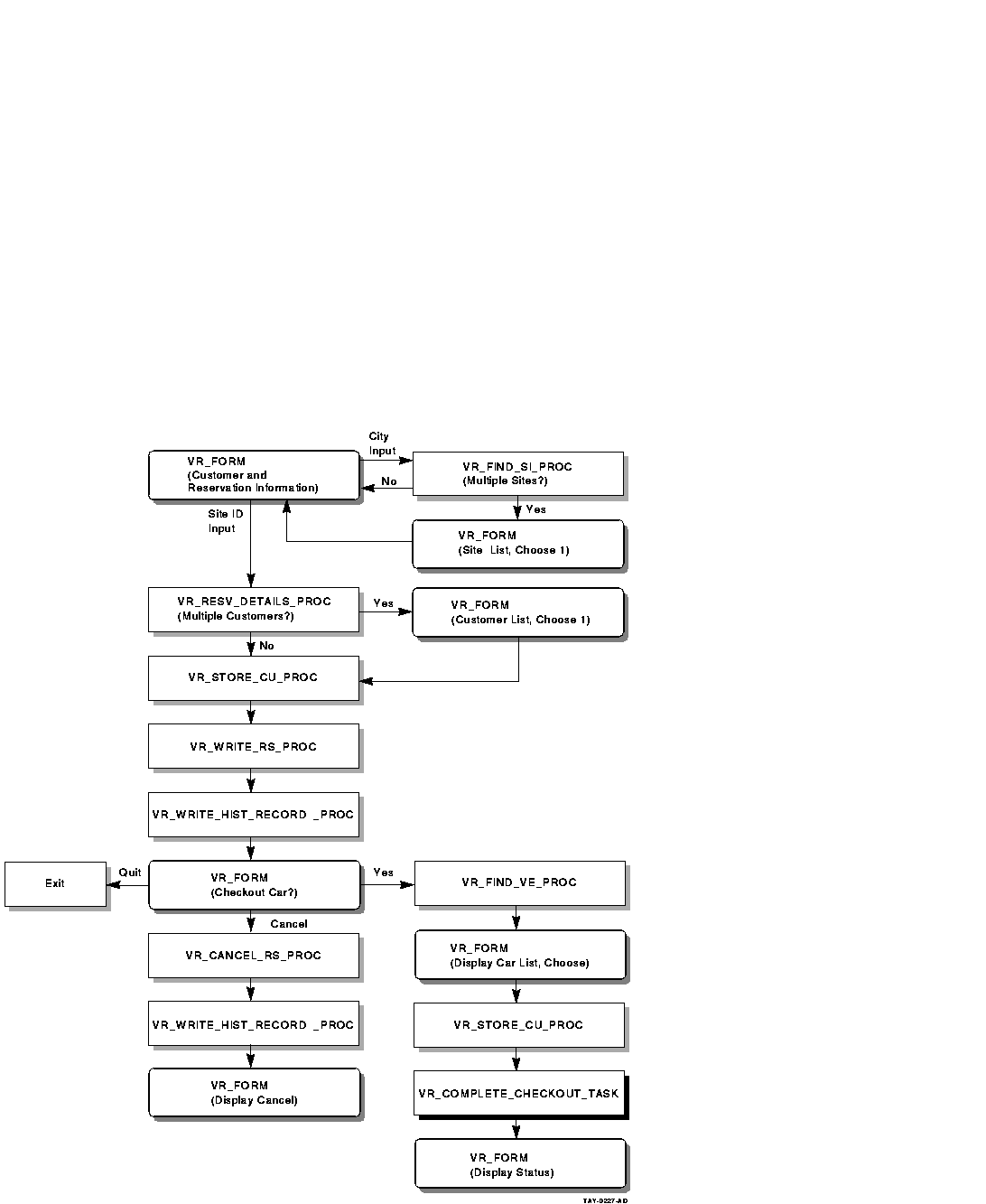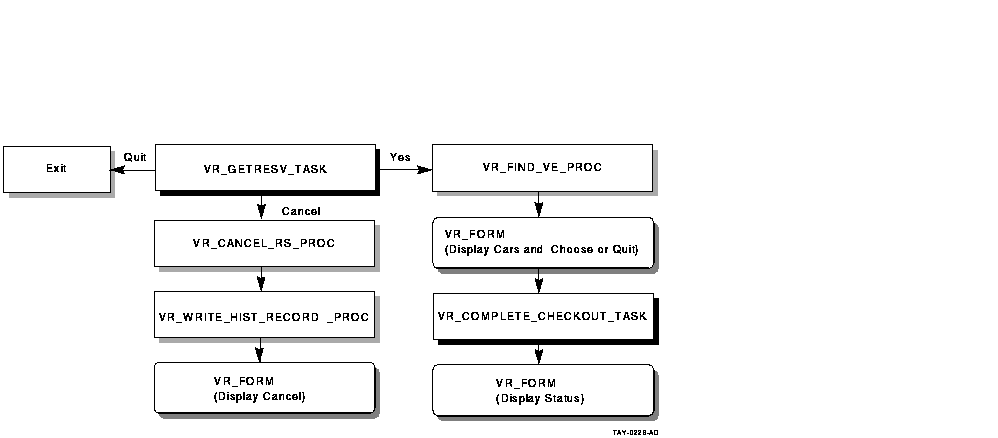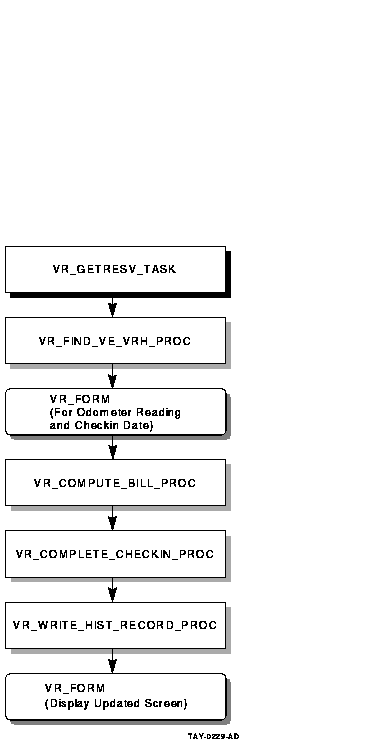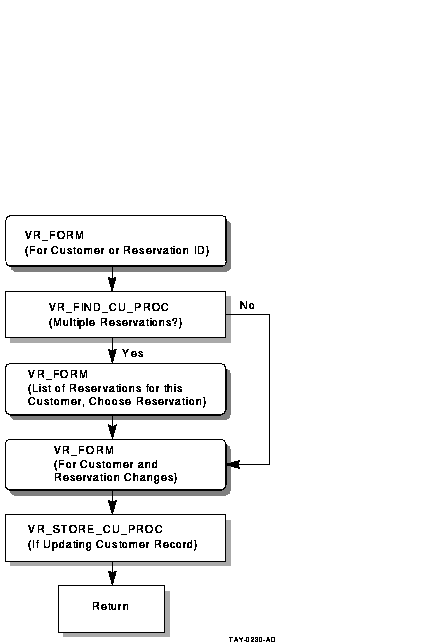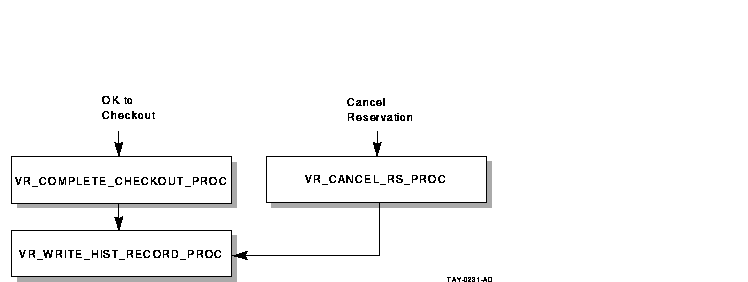Compaq ACMS for OpenVMS
Concepts and Design
Guidelines
Table 4-2 shows how discrete transactions occur in more than one
business function, thereby, encouraging modularity.
4.3 Using Distributed Forms Processing
An ACMS application usually consists of forms processing and database
processing. In an ACMS application without distributed forms
processing, all ACMS components are on a single node, and the databases
are usually on the same node as the ACMS system.
In a typical application with distributed forms processing, one or more
nodes, called the back-end or application nodes, handle the database
processing and computation. The front-end or submitter node or nodes
handle the forms processing. Distributing the forms work of an ACMS
application across nodes has specific advantages:
- Improved performance
In a distributed system the more powerful machines can be dedicated
to database processing while smaller machines handle the forms
processing. For example, local offices can have access to a central
application and database without overburdening the central node with
terminal processing. Tasks that do terminal I/O in processing steps
cannot be separated into front-end and back-end processing and
therefore cannot be part of a distributed-forms application. To
distribute the forms part of an application, you control terminal I/O
through exchange steps.
- Flexibility of system configurations
- Wider availability
More applications are available to the
users, because they can have access to applications on nodes other than
their own with better performance and a more convenient interface than
by using the SET HOST command.
- Better reliability
With a distributed system, you can install
applications on more than one node of a system. If a node fails, ACMS
can process a search list so that users are automatically switched to
an alternate node where the same application is running.
However, with distributed forms processing, consider the issue of
increased DECnet overhead that results from passing workspaces during
task processing. Keep workspaces to an acceptable size and do not pass
them unnecessarily.
Chapter 5
Mapping Business Functions and Transactions to ACMS Tasks
This chapter provides guidelines for mapping business functions and
transactions to ACMS tasks.
This information serves as the framework of a Programming Specification
by identifying the forms, ACMS tasks, task groups, server procedures,
menus and applications used by each business function. Tasks (and steps
within tasks), procedures, and forms can be used and reused in a
variety of combinations and in differing orders to carry out most
efficiently the work outlined in the Requirements Specification, using
the transactions described in the Functional Specification.
See Chapter 6, Chapter 7, and Chapter 8 for specific design
guidelines about tasks, server procedures and user interfaces.
Chapter 9 offers design guidelines for task groups and applications.
Appendix C contains a Programming Specification template.
5.1 Deciding on the Relationship Between Business Functions and Tasks
There are several approaches to mapping business functions to ACMS
tasks:
- Create one task for each business function.
A single task for
each business function allows for clear mapping between the business
function and the ACMS implementation. However, this design does not
efficiently reuse sections of the task definition. Figure 5-1
illustrates this model.
Figure 5-1 Mapping One Business Function to One Task
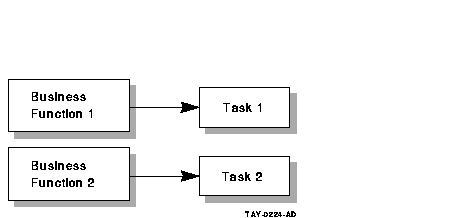
- Combine several logically associated business functions into a
single task.
This solution adds user-friendliness by minimizing the
need for the user to return to the menu. By combining similar tasks,
you can avoid coding similar task work multiple times. This solution
allows for a clear structure because of close correspondence between
the menu and the task. However, the task becomes more complicated.
Also, security issues arise because all users use the same task;
multiple tasks allow for different ACLs depending on security
requirements. Figure 5-2 illustrates this model.
Figure 5-2 Mapping Multiple Business Functions to One
Task
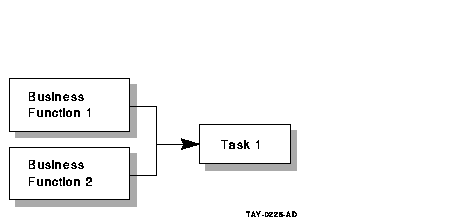
- Create tasks consisting of unique components which multiple
business functions can use.
If similar work must be performed in
more than one business function, create tasks that isolate that work.
Then use task calling to combine these finer-grained tasks as needed
for each business function. The AVERTZ task design follows this model.
Figure 5-3 illustrates this model.
Figure 5-3 Mapping Multiple Business Functions to Multiple
Tasks
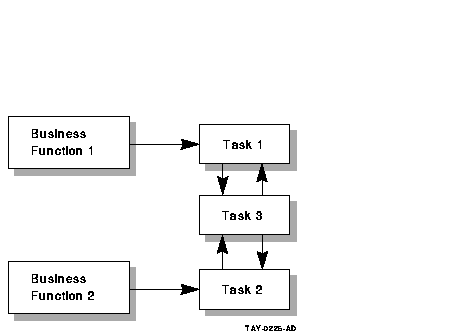
The mapping of business functions to ACMS functionality highlights the
modular design of ACMS. A business function often consists of more than
one task, because the operations necessary for that business function
often are necessary for another business function as well. Therefore,
two or more business functions can share one or more tasks that contain
the needed functionality. Likewise, server procedures called from
within tasks are often shared.
5.2 Planning Tasks for an Application
Tasks are the main building blocks of an ACMS application. Task design
must take into account the following:
- Sequence in which users supply information
- Characteristics of transactions
- Need for flow control
- Distinction between work at the task level and at the step
procedure level
The following sections offer high-level guidelines for these task
design issues.
5.2.1 Considering User-Supplied Information When Designing Tasks
Information supplied to the application is a key factor in task design.
Users often supply the initial information. Or, initial information
comes from a combination of users and databases.
When you design a task, consider the sequence in which information is
gathered. For example, when a customer checks in a car, the AVERTZ
clerk must associate that customer to a car, and to information about
that car that is stored in a database. The clerk must collect this
information before calculating the bill.
So, an ACMS task often starts with an exchange step that asks the user
for information---either new information, or a key field for access to
information previously stored in a database. For example, all three of
the AVERTZ business functions represented on the main menu (RESERVE,
CHECKOUT, and CHECKIN) begin by invoking the single DECforms form to
gather basic customer information. (See Section 5.3 for an outline of
all components in the AVERTZ application).
Moreover, key identifying information is often required in several
locations in an application.
Modular design allows you to isolate a common sequence of operations
into a task that can be called as needed by other tasks. In the AVERTZ
application the CHECKOUT and CHECKIN menu choices invoke the Checkout
and Checkin tasks, respectively. Both choices invoke the form to gather
identical information (customer name or reservation ID). Therefore,
both the Checkout and Checkin tasks immediately call the get
reservation task to identify the customer's reservation. Once the
reservation has been identified, control returns to the Checkout or
Checkin task to handle the operations specific to checking out or
checking in a car.
Similarly, you can use your business functions to identify other
exchange steps and order them sequentially within the outline of a
task. If you plan to create called tasks for repeated sequences of
operations, you can begin planning the exchange steps to be isolated in
the called tasks.
5.2.2 Considering Transactions When Designing Tasks
Just as the order of the business activities described in Chapter 3
affects the sequence of exchange steps in the task, the nature and
order of the transactions described in Chapter 4 affects the
processing steps.
Transactions result, directly or indirectly, from information gathered
in exchange steps. When you order your transactions to reflect the
business activities which they carry out, take into account the
characteristics of transactions. For example, do not include an
exchange step within a distributed transaction. Even if your analysis
indicates that an exchange step fits logically within the transaction,
the cost of maintaining locks in the database s while awaiting a user
response is likely to be prohibitive.
5.2.3 Considering Flow Control When Designing Tasks
You often need the information derived from an exchange or processing
step to decide the next operation. This often entails the use of REPEAT
STEP, GOTO, GOTO STEP <step-label> syntax, nested blocks, or
conditional logic. As you outline your tasks, consider the information
flow.
Note where work flow leads to an exchange or processing step that can
cause ambiguity for the user. For example, in the AVERTZ reservation
task the user can specify the exact rental site by entering the site
ID. A user who does not know the site ID can alternately enter a city
name. If there is more than one rental site in the city, a list appears
with all the site IDs for that city. The user can then choose a site.
The reservation tasks handles this anticipated problem with conditional
logic and GOTO PREVIOUS EXCHANGE syntax. If the user knows the site ID,
the task flows directly to displaying customer information. If not, the
task gets the possible site IDs and loops back.
5.2.4 Considering Task-Level Work and Procedure-Level Work When Designing Tasks
You sometimes have the choice of placing the work of the application at
the task level or at the step-procedure level. For example, you can use
task syntax or procedure code to handle conditional logic. Conditional
logic is best placed in the task definition, if the resolution of the
conditional logic avoids calling a step procedure. More complex
conditional logic related, for example, to the results of computations,
is better placed in procedures.
5.3 ACMS Tasks for the AVERTZ Application
The AVERTZ application consists of the five tasks listed in
Table 5-1.
Table 5-1 The Five Tasks of the AVERTZ Application
| Task Name |
Task Definition Name |
|
Reservation task
|
VR_RESERVE_TASK
|
|
Checkout task
|
VR_CHECKOUT_TASK
|
|
Complete Checkout task
|
VR_COMPLETE_CHECKOUT_TASK
|
|
Checkin task
|
VR_CHECKIN_TASK
|
|
Get Reservation task
|
VR_GETRESV_TASK
|
Note
The ACMS documentation includes other tasks and server procedures that
use the AVERTZ example. However, these additional tasks and procedures
are provided as illustrations of specific ACMS features, and are not an
integral part of the working sample application.
|
The Reservation, Checkout, and Checkin tasks are selected by ACMS menu
choices that correspond to these tasks. The Get Reservation and
Complete Checkout tasks are called by one or more of the tasks that are
menu selections. The following sections outline the work of the five
tasks with respect to the business functions identified in the
Requirements Specification. Succeeding chapters detail elements of the
ACMS functionality used to carry out the work of the application.
5.3.1 The Reservation Task
The Reservation task in the AVERTZ application is named
VR_RESERVE_TASK. The Reservation task is not synonymous with the
"reservation processing" business area nor even with the
"reserve a car" business function within that business area.
(See Table 3-3.) VR_RESERVE_TASK prepares the reservation by:
- Gathering all the customer information necessary to make a
reservation
- Identifying the site at which the customer wishes to check out a car
- Identifying available cars and allowing the user to choose one
To make the reservation, VR_RESERVE_TASK uses the DECforms form named
VR_FORM, as well as the step procedures listed in Table 5-2.
Table 5-2 Step Procedures Used in AVERTZ Application
| Procedure Name and Description |
Server |
Task Used in |
VR_FIND_SI_PROC
Lists rental sites by city
|
VR_READ_SERVER
|
Reservation
|
VR_RES_DETAILS_PROC
Identifies a single customer
|
VR_READ_SERVER
|
Reservation
|
VR_STORE_CU_PROC
Updates customer information
|
VR_UPDATE_SERVER, VR_LOG_SERVER
|
Reservation,
Checkout
|
VR_WRITE_RS_PROC
Stores the reservation number
|
VR_UPDATE_SERVER
|
Reservation,
Get Reservation
|
VR_WRITE_HIST_RECORD_PROC
Writes the reservation to the history file
|
VR_LOG_SERVER
|
Reservation,
Checkout,
Complete Checkout
|
VR_FIND_VE_PROC
Finds available cars
|
VR_READ_SERVER
|
Checkout
|
VR_CANCEL_RS_PROC
Cancels the reservation at the user's request
|
VR_UPDATE_SERVER
|
Checkout,
Complete Checkout
|
VR_FIND_VE_VRH_PROC
Gets the car's rental history
|
VR_READ_SERVER
|
Checkout
|
VR_COMPLETE_CHECKIN_PROC
Updates the rental history
|
VR_UPDATE_SERVER
|
Checkout
|
VR_COMPUTE_BILL_PROC
Calculates the bill
|
VR_READ_SERVER
|
Checkout
|
VR_FIND_CU_PROC
Finds the customer asked for and checks for any existing
reservations
|
VR_UPDATE_SERVER
|
Get Reservation
|
VR_COMPLETE_CHECKOUT_PROC
Sets a flag indicating that the car is checked out
|
VR_UPDATE_SERVER
|
Complete Checkout
|
A customer can make a reservation in advance, or can take a car
immediately upon reserving it. The process of checking out a car is
common to either of these situations. Therefore both the Reservation
task and the Checkout task call a common task, the Complete Checkout
task. (See Section 5.3.5.) Figure 5-4 shows the flow of the
VR_RESERVE_TASK.
Figure 5-4 The Structure of the VR_RESERVE_TASK
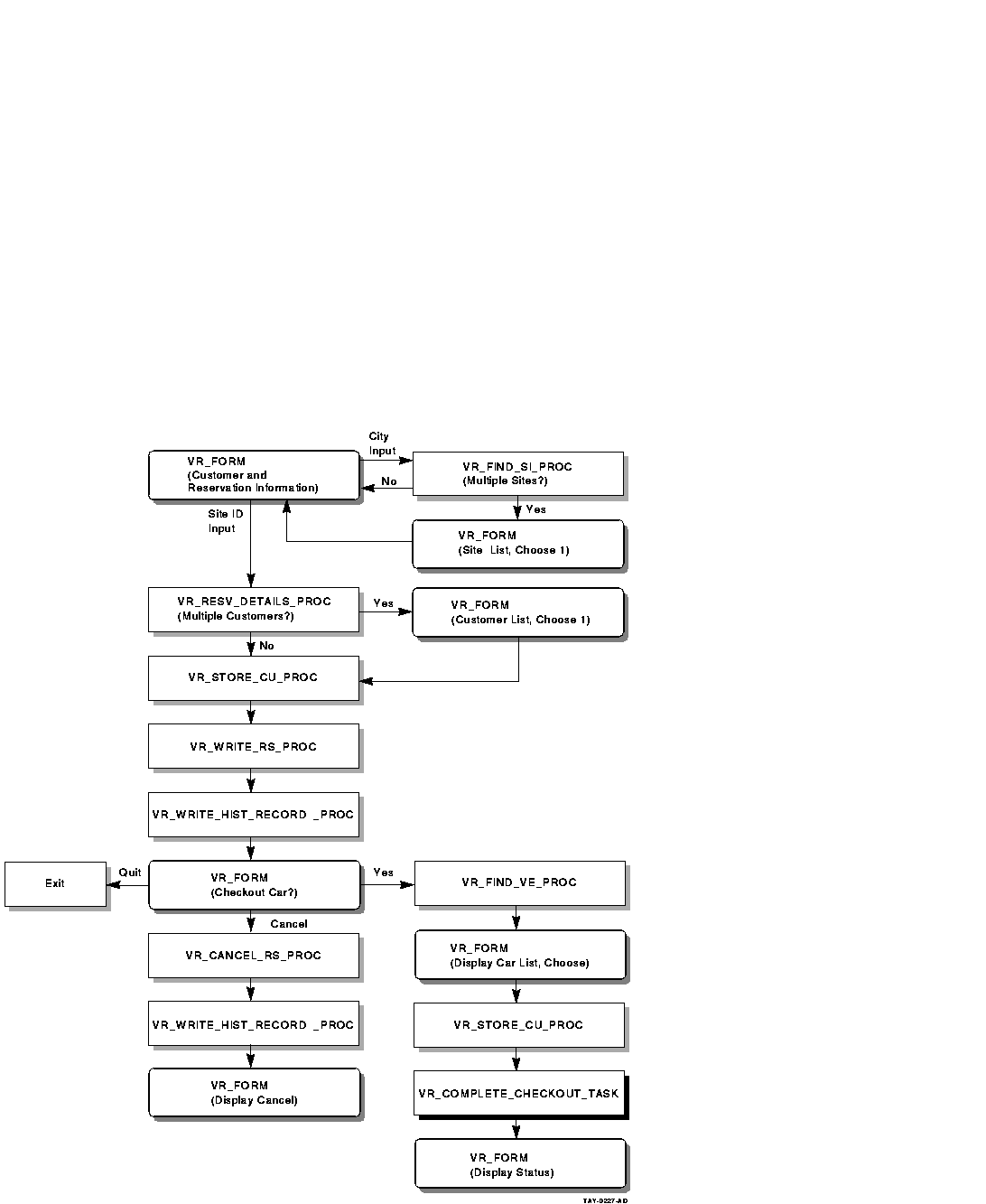
5.3.2 The Checkout Task
The Checkout task in the AVERTZ application, named VR_CHECKOUT_TASK, is
used when a customer who has previously made a reservation arrives to
take a car. Recall that the customer can also check out a car
immediately upon making a reservation. Checking out a car at
reservation time does not use VR_CHECKOUT_TASK. So, the checkout
business function is initiated either by the VR_RESERVE_TASK or the
VR_CHECKOUT_TASK. In either case, it is completed by the
VR_COMPLETE_CHECKOUT_TASK. (See Section 5.3.5.)
VR_CHECKOUT_TASK is a simple task that, in fact, does not directly
check out a car. This task uses the VR_FORM and does the following:
- Calls VR_GETRESV_TASK to check the reservation and customer
information. The Checkin task also uses VR_GETRESV_TASK. (See
Section 5.3.4.)
- Identifies available cars and allows the user to choose one.
- Updates the customer information.
- Calls VR_COMPLETE_CHECKOUT_TASK to complete the checkout of the car.
Figure 5-5 shows the flow of the VR_CHECKOUT_TASK.
Figure 5-5 The Structure of the VR_CHECKOUT_TASK
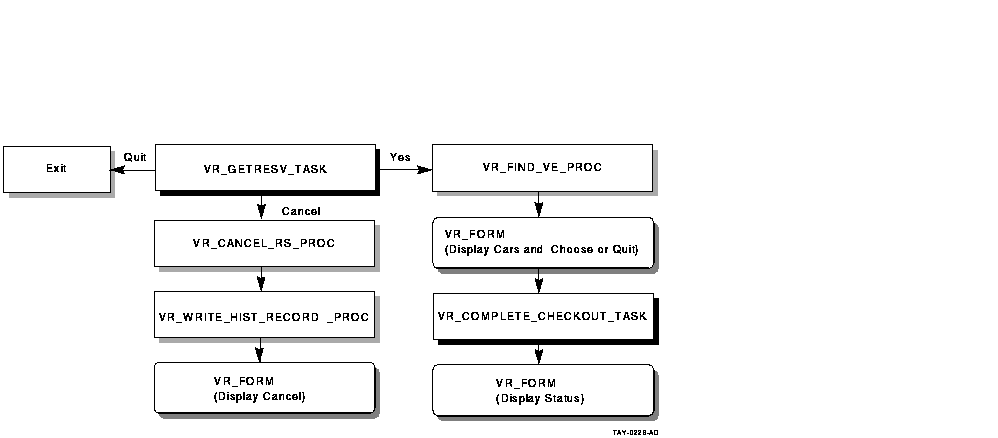
5.3.3 The Checkin Task
The Checkin task in the AVERTZ application, named VR_CHECKIN_TASK,
handles the checkin business function. VR_CHECKIN_TASK does the
following:
- Calls VR_GETRESV_TASK to identify the unique reservation and to
modify any customer information, if necessary
VR_GETRESV_TASK is a
separate called task, because the Checkout task requires the identical
work performed.
- Uses the procedures listed in Table 5-2 to get information
needed to check in the car.
Figure 5-6 shows the flow of the VR_CHECKIN_TASK.
Figure 5-6 The Structure of the VR_CHECKIN_TASK
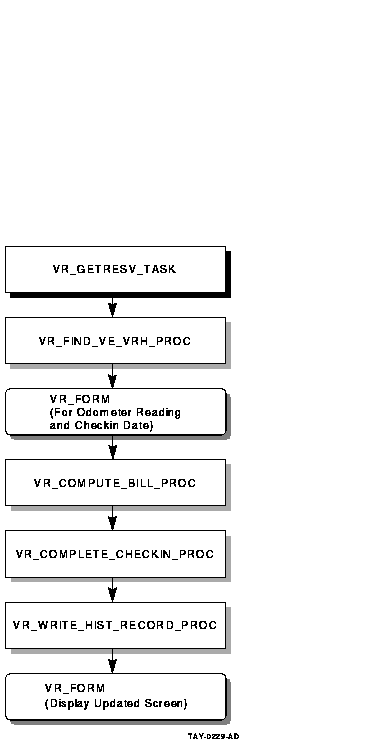
5.3.4 Get Reservation Task
The Get Reservation task in the AVERTZ application, named
VR_GETRESV_TASK, is used both in the checkout and checkin business
functions. VR_GETRESV_TASK consists of the following:
- VR_FORM---asks for reservation ID and customer ID, displays
multiple reservations for the customer, if necessary, to identify a
single one, and displays customer and reservation information that can
be modified if necessary.
- The procedures for finding and updating customer information, as
listed in Table 5-2.
VR_GETRESV_TASK operates only in the context of the Checkout or Checkin
tasks. Once its work is completed, control returns to whichever of
those tasks called it.
Figure 5-7 shows the flow of the VR_GETRESV_TASK.
Figure 5-7 The Structure of the VR_GETRESEV_TASK
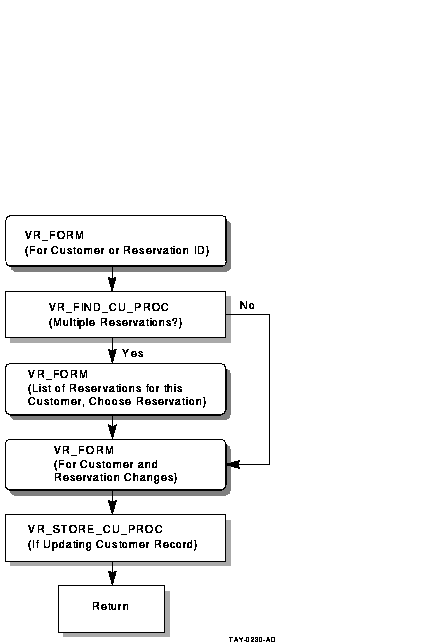
5.3.5 The Complete Checkout Task
The Complete Checkout task in the AVERTZ application is named
VR_COMPLETE_CHECKOUT_TASK. This task is used both in the reserve car
and checkout business functions. VR_COMPLETE_CHECKOUT_TASK completes or
cancels the reservation, based on the choice made by the user after
choosing a car (either in the reservation task or the Checkout task).
To do this, the task the procedures listed in Table 5-2 to complete
the checkout of the car.
VR_COMPLETE_CHECKOUT_TASK operates only in the context of the Checkout
or Reservation tasks. Once its work is completed, control returns to
whichever of those tasks called it.
Figure 5-8 shows the flow of the VR_COMPLETE_CHECKOUT_TASK.
Figure 5-8 The Structure of the
VR_COMPLETE_CHECKOUT_TASK