| Previous | Contents | Index |
The APPC/LU6.2 programming interface enables Compaq OpenVMS users to connect to remote third-party computers, providing the connectivity that enables both the other vendor's computer and Compaq computers to transparently exchange data and share resources.
This chapter contains a sample program that shows how ACMS, by using APPC/LU6.2 as its interconnectivity programming interface, can communicate with a remote IBM host computer's application program (in particular, an IBM CICS transaction processing application). The sample program is based on the Personnel Application example provided in Compaq ACMS for OpenVMS Getting Started.
Because the purpose of the sample is to demonstrate interconnectivity,
it provides a single inquiry option on the ACMS menu. Real ACMS
applications, however, are not limited to inquiry options; they can
also write, modify, and delete data on IBM and other vendor databases.
14.1 Execution Flow of the Sample Task
Figure 14-1 shows how the task definition in this sample controls the flow of work between the ACMS user and the IBM database. (The task definition runs after the user selects the inquiry option from the ACMS menu.)
Figure 14-1 Execution Flow of the Sample Task
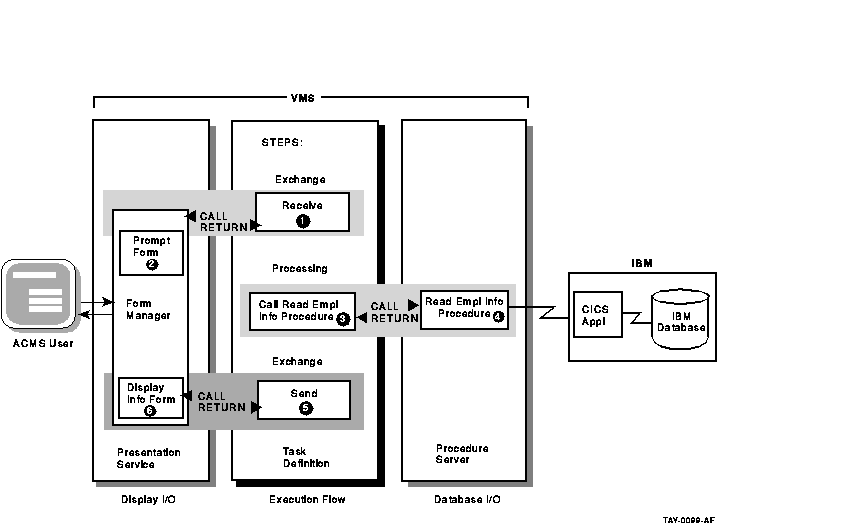
For all this work to take place, the sample uses four separate files:
The code for the sample files is contained in the following sections,
along with an explanation of what is happening in each file.
14.1.1 Task Definition
Example 14-1 shows the ACMS task definition for the sample (EMPLOYEE_INFO_READ_TASK). The task uses exchange steps to get the employee number from the user and to display the employee information to the user. The task uses a processing step to call the COBOL procedure, which handles the I/O interactions among the ACMS application, the IBM CICS application, and the database.
Table 14-1 describes the coding in the EMPLOYEE_INFO_READ_TASK task definition in more detail.
| Example 14-1 EMPLOYEE_INFO_READ_TASK Task Definition |
|---|
REPLACE TASK EMPLOYEE_INFO_READ_TASK [TSK1]
USE WORKSPACES [TSK2]
EMPLOYEE_INFO_WKSP,
EMPLOYEE_INFO_COMPARE_WKSP,
QUIT_WORKSPACE,
CONTROL_WORKSPACE;
BLOCK WORK WITH FORM I/O [TSK3]
GET_EMPL_NUMBER: [TSK4]
EXCHANGE
RECEIVE FORM RECORD EMPLOYEE_INFO_RECORD
IN EMPLOYEE_INFO_PROMPT_LABEL
RECEIVING EMPLOYEE_INFO_WKSP
WITH RECEIVE CONTROL QUIT_WORKSPACE;
CONTROL FIELD IS QUIT_WORKSPACE.QUIT_KEY
" FQUT" : EXIT TASK;
END CONTROL FIELD;
RETRIEVE_EMPL_INFO: [TSK5]
PROCESSING
CALL READ_EMPL_INFO IN EMPL_SERVER
USING EMPLOYEE_INFO_WKSP, EMPLOYEE_INFO_COMPARE_WKSP, CONTROL_WORKSPACE;
DISPLAY_INFO_TO_USER: [TSK6]
EXCHANGE
SEND FORM RECORD EMPLOYEE_INFO_RECORD
IN EMPLOYEE_INFO_LABEL
SENDING EMPLOYEE_INFO_WKSP;
END BLOCK WORK;
END DEFINITION;
|
| Callout | Description |
|---|---|
| [TSK1] | Replaces an old CDD dictionary task definition with the current task definition or creates a new definition if one does not already exist. Section 14.4 discusses the role of the CDD dictionary. |
| [TSK2] | Names one or more workspaces to which the task needs access. Workspaces are buffers used to pass data between steps in a task, between a task and a procedure, between a task and a form, and between two or more tasks. |
| [TSK3] | Groups multiple steps as a logical unit between the BLOCK WORK and END BLOCK WORK clauses (in this example, the block consists of two EXCHANGE steps and one PROCESSING step). FORM I/O is a block phrase that indicates that the EXCHANGE steps use DECforms for I/O with the user. |
| [TSK4] |
Calls the DECforms form EMPLOYEE_INFO_PROMPT_FORM within an EXCHANGE
step. DECforms uses the EMPLOYEE_INFO_PROMPT_FORM form to prompt the
user for an Employee ID number. Once the user supplies that number,
control returns to the ACMS task.
If the user decides to quit the task when prompted for the Employee ID number, the user can press a predefined quit key. The CONTROL FIELD clause indicates that if the user presses the quit key, ACMS exits the entire task and return control to the ACMS menu. |
| [TSK5] | Calls the COBOL procedure READ_EMPL_INFO within a PROCESSING step. The COBOL procedure performs the database inquiry and returns the employee record to the ACMS application using the EMPLOYEE_INFO_WKSP workspace. |
| [TSK6] | Calls the DECforms form EMPLOYEE_INFO_FORM within an EXCHANGE step. DECforms uses the EMPLOYEE_INFO_FORM to format and display all of the fields in the employee record on the ACMS user's terminal. |
Example 14-2 is the DECforms form definition for the sample prompt form (EMPLOYEE_INFO_PROMPT_FORM). In this example, the form prompts the user for the Employee ID number. The Employee ID number is then passed back to the ACMS task, which supplies the Employee ID number to the procedure server.
This code is not hand-generated, but rather is generated by the DECforms Forms Development Environment, an easy-to-use interface for forms generation. Because this coding is computer-generated (programmers do not need to generate this code), there is no detailed explanation of the code following the example.
| Example 14-2 EMPLOYEE_INFO_PROMPT_FORM Form Definition |
|---|
Form EMPLOYEE_INFO_PROMPT_FORM
Form Data
EMPL_NUMBER Character(6)
End Data
Form Record EMPLOYEE_INFO_RECORD
copy
employee_info_record from dictionary
end copy
end record
/**************************************
*defines several function responses: *
**************************************/
Layout VT_LAYOUT
Device
Terminal
Type %VT100
End Device
Size 24 Lines by 80 Columns
Function QUIT_KEY
Is %PF4
End Function
Function Response QUIT_KEY
Remove All
Return
" FQUT"
End Response
Disable Response
Request Exit Response
Remove All
End Response
End Response
/**************************************************
*Describes the display for the first panel in the*
*employee inquiry example: *
**************************************************/
Panel EMPLOYEE_PROMPT_PANEL
Remove
Literal Text
Line 1
Column 25
Value "EMPLOYEE INQUIRY"
End Literal
Literal Text
Line 6
Column 9
Value "Employee Number of Record to View:"
End Literal
Literal Text
Line 16
Column 9
Value "Press Ctrl/Z to transmit employee number; PF4 to cancel."
End Literal
Field EMPL_NUMBER
Line 6
Column 47
Entry Response
Reset EMPL_NUMBER
End Response
End Field
End Panel
End Layout
End Form
|
The COBOL procedure (READ_EMPL_INFO) in Example 14-3, which is a processing step procedure that becomes part of the EMPL_SERVER procedure server, performs the following functions at run time:
Although COBOL is used in this example, users can create server procedures using any programming language that supports the OpenVMS Calling Standard. |
Table 14-2 describes the coding in the READ_EMPL_INFO_COBOL step procedure in more detail.
If your step procedures involve write, modify, or delete operations, Compaq suggests you use a timestamp from the IBM system. The timestamp field is given by the IBM transaction to each requester (in this case, the step procedure) as part of the requested record. You can then pass this timestamp back to the IBM system for database locking purposes (do this without converting it from EBCDIC-ASCII then ASCII-EBCDIC). It is the responsibility of the IBM system to check the timestamp field in the file with the new record. If the timestamp fields are different, the record has been modified by a different transaction. Writing step procedures is fully described in Compaq ACMS for OpenVMS Writing Server Procedures. |
| Example 14-3 READ_EMPL_INFO COBOL Step Procedure |
|---|
IDENTIFICATION DIVISION.
PROGRAM-ID. READ_EMPL_INFO.
ENVIRONMENT DIVISION.
CONFIGURATION SECTION.
SOURCE-COMPUTER. VAX-11.
OBJECT-COMPUTER. VAX-11.
DATA DIVISION.
WORKING-STORAGE SECTION. [SRV1]
01 resource-id pic 9(9) comp.
01 status-result pic S9(9) comp.
01 i-status pic S9(9) comp.
01 i-ctr pic S9(4) comp.
01 status-vec pic X(64) is external.
01 lu-name pic X(5) is external.
01 tpn-name pic X(4).
01 event-flag pic 9(8) comp value 5.
01 what-received pic 9(8) comp.
01 rts-rec pic 9(4) comp.
01 record-number pic X(6).
01 data-length pic 9(04) comp.
01 data-buffer pic X(86).
01 temp-length pic 9(4).
01 flag-for-connect pic X value SPACE.
01 nodename-gateway pic X(6) is external.
01 ascii-tpn-name pic X(4) value "AIBR".
01 access-name pic X(7) is external.
01 output-buffer.
02 o-filler1 pic X(13).
02 o-name pic X(20).
02 o-addrx pic X(20).
02 o-phone pic X(8).
02 o-datex pic X(8).
02 o-amount pic X(8).
02 o-comment pic X(9).
01 session-status pic X is external.
88 session-connected value 'Y'.
88 session-not-connected value 'N'.
*******************************************************************************
* SNA LU6.2 APPC - Symbols definition
*******************************************************************************
01 SNALU62$_DEALNOR pic 9(8) comp value 34832986.
01 SNALU62$_OK pic 9(8) comp value 34833145.
01 SNALU62$K_OTHER pic 9(8) comp value 2.
01 SNALU62$K_MAPPED_CONVERSATION pic 9(8) comp value 4.
01 SNALU62$K_WHEN_SESSION_ALLOC pic 9(8) comp value 5.
01 SNALU62$K_SL_CONFIRM pic 9(8) comp value 9.
01 SNALU62$K_LOCAL pic 9(8) comp value 32.
01 SNALU62$K_DATA_COMPLETE pic 9(8) comp value 38.
*******************************************************************************
* Buffer passed on during conversation to turn off the state conversation
* between OpenVMS and MVS.
*******************************************************************************
01 dummy-record pic X(2000) value SPACES.
01 dummy-record_length pic 9(4) comp value 2000.
LINKAGE SECTION.
COPY "EMPLOYEE_INFO_WKSP" FROM DICTIONARY REPLACING [SRV2]
==EMPLOYEE_INFO_WKSP. == BY ==EMPLOYEE_INFO_LINKAGE_WKSP. ==.
COPY "CONTROL_WORKSPACE" FROM DICTIONARY.
PROCEDURE DIVISION USING EMPLOYEE_INFO_LINKAGE_WKSP, CONTROL_WORKSPACE.
MAIN SECTION.
000-SET-STATUS.
MOVE SPACES TO ERROR_STATUS_FIELD.
010-GET-RECORD.
*************************
* initialize work fields*
*************************
move 0 to data-length, temp-length.
move spaces to data-buffer, output-buffer.
*********************************
* Allocate an LU6.2 conversation.*
*********************************
move 0 TO rts-rec.
*********************************************************
* Allocate the conversation. *
* Prior we want to convert transaction name into EBCDIC.*
*********************************************************
call "LIB$TRA_ASC_EBC" using by descriptor ascii-tpn-name, [SRV3]
tpn-name,
giving status-result.
call "SYS$CLREF" using by value event-flag giving i-status. [SRV4]
call "SNALU62$ALLOCATE" using [SRV5]
by reference resource-id,
by descriptor status-vec,
by reference SNALU62$K_OTHER,
by descriptor lu-name,
by value 0,
by descriptor tpn-name,
by reference SNALU62$K_MAPPED_CONVERSATION,
by reference SNALU62$K_WHEN_SESSION_ALLOC,
by reference SNALU62$K_SL_CONFIRM,
by value 0,0,0,0,0,
by reference event-flag,
giving status-result.
call "SYS$WAITFR" using by value event-flag giving i-status. [SRV6]
if status-result IS FAILURE
go to 100-EXIT-PROGRAM.
***********************************
* Translate the request to EBCDIC.*
***********************************
call "LIB$TRA_ASC_EBC" using by descriptor [SRV7]
empl_number of employee_info_linkage_wksp
record-number,
giving status-result.
*************************************
* Send the data to CICS transaction.*
*************************************
call "SNALU62$SEND_DATA" using [SRV8]
by reference resource-id,
by descriptor status-vec,
by descriptor record-number,
by reference data-length,rts-rec,
giving status-result.
if status-result IS FAILURE
go to 100-EXIT-PROGRAM.
***************************************
* Receive and wait from the IBM system*
***************************************
call "SNALU62$RECEIVE_AND_WAIT" using [SRV9]
by reference resource-id,
by descriptor status-vec,
by value 0,
by reference data-length,rts-rec,
by descriptor data-buffer,
by reference what-received,
giving status-result.
if status-result is FAILURE
then
if not status-result = SNALU62$_DEALNOR
go to 100-EXIT-PROGRAM.
*********************************************
* Translate the record from EBCDIC to ASCII.*
*********************************************
call "LIB$TRA_EBC_ASC" using by descriptor data-buffer, [SRV10]
output-buffer,
giving status-result.
move o-name to empl_name of employee_info_linkage_wksp.
move o-addrx to empl_street_address of employee_info_linkage_wksp.
move o-phone to empl_phone of employee_info_linkage_wksp.
move o-datex to empl_date of employee_info_linkage_wksp.
move o-amount to empl_amount of employee_info_linkage_wksp.
move o-comment to empl_comment of employee_info_linkage_wksp.
*************************************************************************
* To clear the conversation do the receive with a dummy record of blanks*
* Translate the request to EBCDIC. *
*************************************************************************
move 0 to dummy-record-length. [SRV11]
move spaces to dummy-record.
call "LIB$TRA_ASC_EBC" using by descriptor dummy-record,
dummy-record,
giving status-result.
perform 200-clear-receive through 200-clear-receive_x with test after
until status-result = SNALU62$_DEALNOR
or status-result is FAILURE.
if status-result is FAILURE
then
if not status-result = SNALU62$_DEALNOR
go to 100-EXIT-PROGRAM.
******************************
* Deallocate the conversation*
******************************
call "SNALU62$DEALLOCATE" using by reference resource-id, [SRV12]
by descriptor status-vec,
by reference SNALU62$K_LOCAL,
giving status-result.
if status-result is FAILURE
go to 100-EXIT-PROGRAM.
100-EXIT-PROGRAM.
EXIT PROGRAM.
200-clear-receive.
call "SNALU62$RECEIVE_AND_WAIT" using [SRV13]
by reference resource-id,
by descriptor status-vec,
by value 0,
by reference dummy-record_length,rts-rec,
by descriptor dummy-record,
by reference what-received,
giving status-result.
200-clear_receive_x.
|
| Callout | Description |
|---|---|
| [SRV1] | Defines the variables and data types that this COBOL procedure uses. |
| [SRV2] | Copies the EMPLOYEE_INFO_WKSP employee record definition from the CDD dictionary, and refers to the record definition as EMPLOYEE_INFO_LINKAGE_WKSP in this COBOL procedure. |
| [SRV3] | Calls the LIB$TRA_ASC_EBC OpenVMS run-time library system routine, which translates the transaction name from the ASCII format used on Compaq systems to the EBCDIC format used on IBM systems. |
| [SRV4] | Calls the SYS$CLREF OpenVMS system service, which clears the field for the event flag. |
| [SRV5] | Calls the SNALU62$ALLOCATE APPC/LU6.2 procedure, which initiates a conversation (a short-term connection) between this COBOL procedure and the remote IBM CICS application. |
| [SRV6] | Calls the SYS$WAITFR OpenVMS system service, which waits for the event flag to be set by the SNALU62$ALLOCATE APPC/LU6.2 call. If the result of the attempt to initiate a conversation is a failure, the COBOL procedure is exited and control returns to the task. |
| [SRV7] | Calls the LIB$TRA_ASC_EBC OpenVMS run-time library system routine, which translates the Employee ID number from the ASCII format used on Compaq systems to the EBCDIC format used on IBM systems. |
| [SRV8] | Calls the SNALU62$SEND_DATA APPC/LU6.2 procedure, which sends the Employee ID number (in EBCDIC format) to the CICS application. |
| [SRV9] | Calls the SNALU62$RECEIVE_AND_WAIT APPC/LU6.2 procedure, which waits for the CICS application to return the full employee record to this COBOL procedure. |
| [SRV10] | Calls the LIB$TRA_EBC_ASC OpenVMS run-time library system routine, which translates the employee record from EBCDIC to ASCII format so that the data can be used on the Compaq system. The data is then copied to the EMPLOYEE_INFO_LINKAGE_WKSP workspace, so that it can be accessed by the ACMS task. |
| [SRV11] | Initializes a dummy record and translates that dummy record from ASCII to EBCDIC format. This cleanup work is done to clear the conversation with the IBM machine so that the next conversation can occur. |
| [SRV12] | Calls the SNALU62$DEALLOCATE APPC/LU6.2 procedure, which deallocates the conversation (connection) between this COBOL procedure and the CICS application. |
| [SRV13] | Calls the SNALU62$RECEIVE_AND_WAIT procedure, which waits for the dummy record to be returned to the COBOL procedure from the CICS application to clear the connection. Note that this call is actually made from [SRV11]. |
| Previous | Next | Contents | Index |