| Previous | Contents | Index |
The foundation class message and event handler methods are provided in base classes. You derive from them and choose which ones to use in your implementation. Base handlers are used by default, if you do not derive from them.
Figure 1-14 illustrates RTR messaging between client and server. RTR messages are contained in the data object passing between the client and server. With event-driven processing, the class factory creates the appropriate data object.
Figure 1-14 RTR Messaging Between Client and Server Applications

To connect, the client registers a facility and the server registers a facility and a partition. The client transaction ends with rtr_mt_accepted or rtr_mt_rejected. The server transaction ends with the AcknowledgeTransactionOutcome method.
When Dispatch is called, certain handlers are called for transactions
on the client and server, as shown in the following tables.
1.5.1 Client Messages
When Dispatch is called, certain handlers are called for transactions on the client, as shown in Table 1-6.
| When the RTR Message Type is: | Contained in: | The RTRClientMessageHandler Call is: |
|---|---|---|
| rtr_mt_accepted | RTRMessage | OnAccepted |
| rtr_mt_reply | RTRApplicationMessage | OnApplicationMessage |
| rtr_mt_rttosend | RTRMessage | OnReturnToSender |
| rtr_mt_prepared | RTRMessage | OnAllPreparedTransaction |
| rtr_mt_rejected | RTRMessage | OnRejected |
For example, using the event-driven processing model, when RTRData
contains rtr_mt_reply, by default, the RTRApplicationMessage Dispatch
method calls OnApplicationMessage.
1.5.2 Client Events
When Dispatch is called, certain handlers are called for transactions on the client, as listed in Table 1-7.
| When the RTR Event Number is: | The RTRClientEventHandler Call is: |
|---|---|
| RTR_EVTNUM_FACDEAD | OnFacilityDead |
| RTR_EVTNUM_FACREADY | OnFacilityReady |
| RTR_EVTNUM_FERTRGAIN | OnFrontendGainedLinkToRouter |
| RTR_EVTNUM_FERTRLOSS | OnFrontendLostLinkToRouter |
| RTR_EVTNUM_RTRBEGAIN | OnRouterGainedLinkToBackend |
| RTR_EVTNUM_RTRBELOSS | OnRouterLostLinkToBackend |
| RTR_EVTNUM_KEYRANGEGAIN | OnNewKeyRangeAvailable |
| RTR_EVTNUM_KEYRANGELOSS | OnKeyRangeNoLongerAvailable |
For example, with the event-driven processing model, when RTRData
contains RTR_EVTNUM_FACREADY, by default, the RTREvent Dispatch method
calls OnFacilityReady.
1.5.3 Server Messages
When Dispatch is called, certain handlers are called for transactions on the server side, as listed in Table 1-8.
| When the RTR Message Type is: | Contained in: | The RTRServerMessageHandler Call is: |
|---|---|---|
| rtr_mt_accepted | RTRMessage | OnAccepted |
| rtr_mt_msg1 | RTRApplicationMessage | OnInitialize |
| OnApplicationMessage | ||
| rtr_mt_msg1_uncertain | RTRApplicationMessage | OnUncertainTransaction |
| rtr_mt_msgn | RTRApplicationMessage | OnApplicationMessage |
| rtr_mt_prepare | RTRMessage | OnPrepareTransaction |
| rtr_mt_rejected | RTRMessage | OnRejected |
For example, with the event-driven processing model, by default when RTRData contains rtr_mt_msg1, the RTRServerMessageHandler first calls OnInitialize and then calls OnApplicationMessage. With the polling model, use IsMessage in place of Dispatch and implement GetMessageType to handle the message.
A typical series of Server messages processed for a Transaction in an RTRTransactionController object would be as follows:
OnInitialize OnApplicationMessage OnPrepareTransaction OnAccepted |
When Dispatch is called, certain handlers are called for transactions on the server side, as listed in Table 1-9.
| When the RTR Event Number is: | The RTRServerEventHandler Call is: |
|---|---|
| RTR_EVTNUM_BERTRLOSS | OnBackendGainedLinkToRouter |
| RTR_EVTNUM_BERTRGAIN | OnBackendGainedLinkToRouter |
| RTR_EVTNUM_FACDEAD | OnFacilityDead |
| RTR_EVTNUM_FACREADY | OnFacilityReady |
| RTR_EVTNUM_RTRFEGAIN | OnFrontendGainedLinkToRouter |
| RTR_EVTNUM_RTRFELOSS | OnFrontendLostLinkToRouter |
| RTR_EVTNUM_SRSHADOWGAIN | OnServerGainedShadow |
| RTR_EVTNUM_SRSHADOWLOST | OnServerLostShadow |
| RTR_EVTNUM_SRRECOVERCMPL | OnServerRecoveryComplete |
| RTR_EVTNUM_SRPRIMARY | OnServerIsPrimary |
| RTR_EVTNUM_SRSECONDARY | OnServerIsSecondary |
| RTR_EVTNUM_SRSTANDBY | OnServerIsStandby |
For example, with the event-driven processing model, by default, when RTRData contains RTR_EVTNUM_FACREADY, the RTRServerEventHandler calls OnFacilityReady. With the polling model, use IsEvent in place of Dispatch, and implement GetEventNumber to handle the event.
For more information, see the state diagrams in Appendix C of the RTR
Application Design Guide.
1.6 Using the C++ API with Existing Applications
When working with existing RTR applications, you can integrate individual C++ foundation classes into existing client or server applications and also write new management routines that work with existing applications. With the C++ foundation classes, there are no migration issues. There is no need to rewrite existing code to integrate C++ foundation classes. Existing client and server applications are linked transparently by RTR .
In existing applications, objects defined in the application can point to instances of foundation classes.
These classes are designed to be used:
Objects defined in your application can point to instances of the foundation classes, and inherit the rich functionality within these base classes.
The C++ foundation classes provide a method for implementing RTR solutions that is easier to use than the C API. The C++ foundation classes:
Table 1-10 lists the classes that legacy RTR server applications can use to create and manage the environment in which RTR applications run. The second column of Table 1-10 lists the information required to implement instances of these classes.
| Class | Requires: |
|---|---|
| Setup class: | |
| RTR | Nothing |
| Facility classes: | |
| RTRFacilityManager | Facility Name |
| RTRFacilityMember | Facility Name |
| Partition classes: | |
| RTRPartitionManager | Nothing |
| RTRKeySegment | Nothing |
| Property classes: | |
| RTRClientTransactionProperties | TID (Transaction ID) |
| RTRServerTransactionProperties | TID |
| RTRBackendPartitionProperties | Partition Name |
| RTRFacilityProperties | Facility Name |
| Diagnostic class: | Nothing (for new applications) |
| RTRCounter | Group Name |
Facility, management, and partition information exists in RTR. The methods within the management and property classes rely on attributes that RTR applications have.
For example, the diagnostic class RTRCounter relies on the following attributes for getting information:
These are all attributes found in RTR.
The RTRBackendPartitionProperties class relies on partition name and facility name; existing applications already know the partition name. This enables you to call methods, such as GetRetryCount, in this class by passing in a partition. For example:
RTRBackendPartitionProperties MyPartition("MyPartitionName");
MyPartition.GetRetryCount();
|
Since foundation classes work with existing applications, the protocol for passing data has not changed. As Figure 1-15 illustrates, legacy applications and new applications both use the same protocol for passing data. Thus, all combinations of old and new clients and servers can communicate with each other.
Figure 1-15 C++ API into Existing Applications
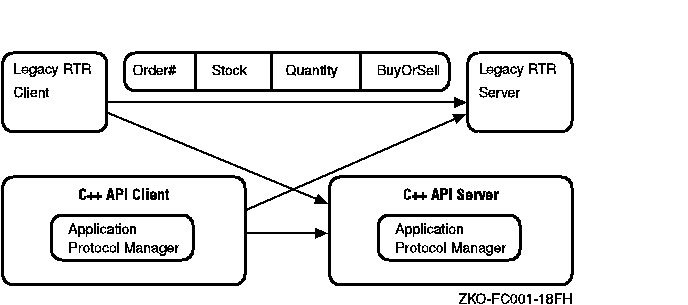
The protocol manager represents an object that knows how to send and receive a protocol defined by the application. The protocol is your data. This is achieved by deriving a class from RTRData that knows how to store information (data) in it. RTRData does this by pointing to a buffer.
Figure 1-16 illustrates an example of data encapsulation in the protocol manager objects that are shown in Figure 1-15.
Figure 1-16 The Protocol Manager Object
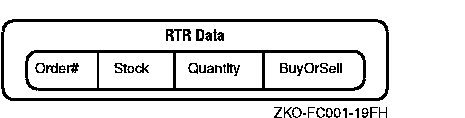
For more information on defining a class that encapsulates an
application protocol, see the Design and Implementation chapter of this
manual.
1.6.3 Implementation Example
In the example shown in Figure 1-17, there is an existing server application and a new client application. To have your existing RTR legacy server application communicate with and obtain information from a new C++ client application, you do not need to integrate C++ foundation classes into your server application.
Figure 1-17 Legacy Application Example
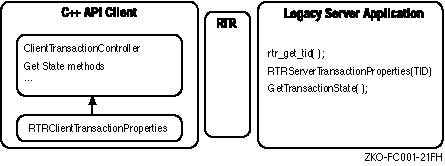
Legacy applications do not have a TransactionController but with the RTRServerTransactionProperties and RTRClientTransactionProperties classes, you need only a TID (transaction identifier) to get state information. You obtain the TID with the existing RTR C API using the rtr_get_tid method. You can pass this TID into the RTRServerTransactionProperties and RTRClientTransactionProperties classes.
By using the rtr_get_tid method of the RTR C API to get the TID, you
can pass this value to the new C++ API to construct a
ServerTransactionProperties object, with this TID as the parameter
(ServerTransactionProperties(TID)). Creating an application with this
ServerTransactionProperties object enables you to call any member
functions within the ServerTransactionProperties class, such as
GetTransactionState and GetFacility.
1.7 Compiling and Linking your Application
All client and application programs must be written using C, C++, or a language that can use RTR C++ API calls. Include the RTR data types and error messages file rtrapi.h in your compilation so that it will be appropriately referenced by your application. For each client and server application, your compilation/link process is as follows:
This process is illustrated in Figure 1-18. In this figure, Library represents the RTR C++ API shareable images (OpenVMS), DLLs (Win32), and shared libraries (UNIX).
Figure 1-18 RTR Compile Sequence
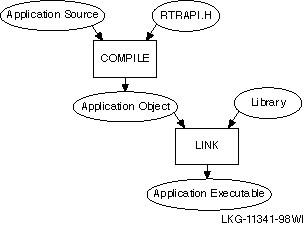
The following command lines show the sort of command lines that are needed to compile and link a C++ RTR application that uses the C++ foundation classes, with and without Posix or Microsoft threads. The parts of the command relating to RTR and the parts relating to threads are shown. You may need to specify library directories explicitly if the RTR header files and libraries are not installed in the same directory or in system directories. Note that the exact name of the RTR foundation classes shared library, DLL or shareable image file, and how it is referenced in a command line, varies slightly according to the conventions for the particular platform. Most compilers recognize the extensions .cc .cpp and .cxx for C++ source files.
$ cxx yourapp.cxx $ cxxlink yourapp,sys$input/opt librtrcpp/share $ |
$ cxx yourapp.cxx $ cxxlink yourapp,sys$input/opt librtrcpp_r/share $ |
> cl /c -D_MT yourapp.cpp > link yourapp.obj /out:yourapp.exe rtrcppapi.lib |
% cxx yourapp.cc -o yourapp -lrtrcpp |
% cxx -pthread yourapp.cc -o yourapp -lrtrcpp |
Compilers commonly used in developing RTR applications include those in the following table. For additional information, see the Reliable Transaction Router Software Product Description.
| Operating System | Compiler | Compiler Version |
|---|---|---|
| Microsoft Windows | Microsoft Visual C++ | Version 6.0 SP4 |
| OpenVMS Alpha | Compaq C | Version 6.2-006 |
| Compaq C++ | Version 6.2-035 | |
| OpenVMS VAX | Compaq C | Version 6.2-003 |
| Sun | Workshop Compilers | Version 4.2 |
| Tru64 UNIX | Compaq C | Version 6.3-126 |
| Compaq C++ | Version 6.2-033 |
| Previous | Next | Contents | Index |