![[Compaq]](../../images/hp.gif)
![[Go to the documentation home page]](../../images/buttons/hp_bn_site_home.gif)
![[How to order documentation]](../../images/buttons/hp_bn_order_docs.gif)
![[Help on this site]](../../images/buttons/hp_bn_site_help.gif)
![[How to contact us]](../../images/buttons/hp_bn_comments.gif)
![[OpenVMS documentation]](../../images/hp_ovmsdoc_sec_head.gif)
| Document revision date: 15 July 2002 | |
![[Compaq]](../../images/hp.gif) |
![[Go to the documentation home page]](../../images/buttons/hp_bn_site_home.gif)
![[How to order documentation]](../../images/buttons/hp_bn_order_docs.gif)
![[Help on this site]](../../images/buttons/hp_bn_site_help.gif)
![[How to contact us]](../../images/buttons/hp_bn_comments.gif)
|
![[OpenVMS documentation]](../../images/hp_ovmsdoc_sec_head.gif)
|
|
| Previous | Contents | Index |
This chapter describes what you must do if you want to run software that uses DECdtm services, such as ACMS, DECintact, Oracle Rdb, and RMS Journaling.
On OpenVMS Alpha systems, unpredictable results can occur if DECdtm services are used in a multithreaded environment. Do not make calls to DECdtm services in kernel threads other than the initial thread because much of the work performed by DECdtm uses the context of the calling process. |
Information Provided in This Chapter
This chapter describes the following tasks:
| Task | Section |
|---|---|
| Planning transaction logs | Section 27.2 |
| Planning for a DECnet-Plus network | Section 27.3 |
| Creating transaction logs | Section 27.4 |
| Monitoring transaction performance | Section 27.5 |
| Checking whether a transaction log is too small | Section 27.6 |
| Changing the size of a transaction log | Section 27.7 |
| Moving a transaction log | Section 27.8 |
| Dismounting a disk | Section 27.9 |
| Adding a node | Section 27.10 |
| Removing a node | Section 27.11 |
| Disabling DECdtm services | Section 27.12 |
| Enabling DECdtm services | Section 27.13 |
| Using the XA Gateway (Alpha only) | Section 27.14 |
The map in Figure 27-1 shows the tasks, and the order in which to do them.
This chapter explains the following concepts:
| Concept | Section |
|---|---|
| Understanding transaction logs | Section 27.1 |
| Understanding transaction groups | Section 27.3.2.2 |
Figure 27-1 Managing DECdtm Services
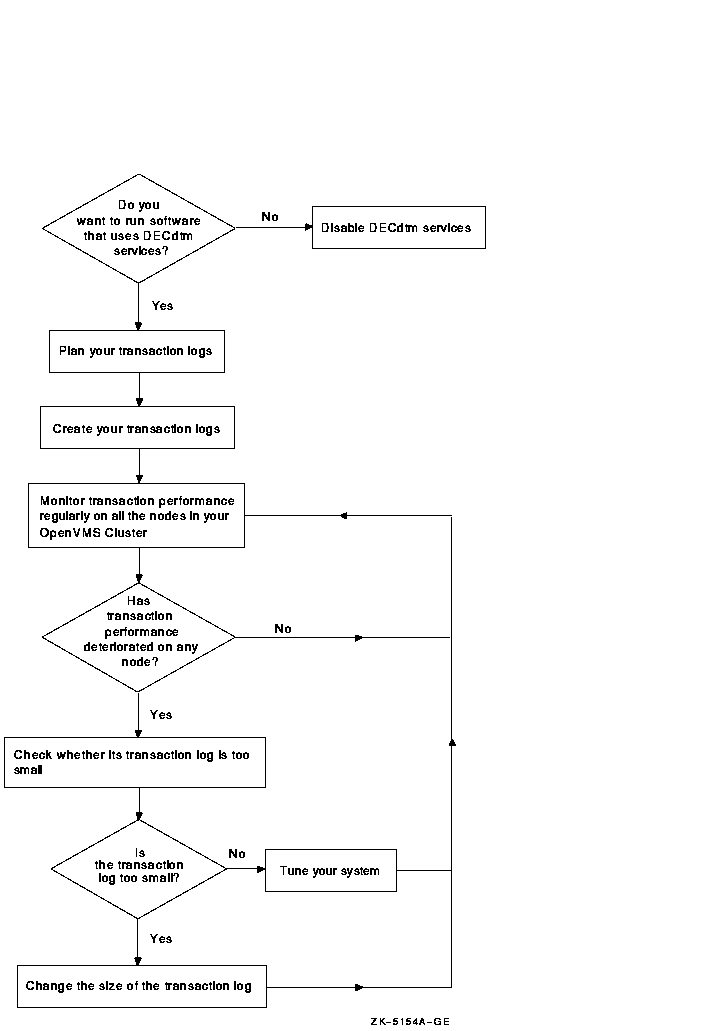
27.1 Understanding Transaction Logs
A transaction log is a file that stores information
about DECdtm transactions performed on a node. It is of file type
.LM$JOURNAL.
Before a node can execute DECdtm transactions, you must create a transaction log for the node. In an OpenVMS Cluster, create a transaction log for each node in the cluster. Use the Log Manager Control Program (LMCP) utility to create and manage transaction logs.
DECdtm services use the logical name SYS$JOURNAL to find transaction
logs. You must define SYS$JOURNAL to point to the directories that
contain transaction logs.
27.2 Planning Transaction Logs
The size and location of a transaction log can affect transaction performance. Before you create a transaction log, decide the size and location of the transaction log.
Later, you can change the size of a transaction log, or move it. However, careful planning at this stage reduces the need for future changes.
This section describes:
| Task | Section |
|---|---|
| Deciding the size of a transaction log | Section 27.2.1 |
| Deciding the location of a transaction log | Section 27.2.2 |
When you create a transaction log, you can specify its size. The default size is 4000 blocks; this gives acceptable performance on most systems.
If you know the expected rate of transactions, Compaq suggests the
following formula to calculate the transaction log size:
size = 40
* rate
where:
| size | is the size of the transaction log in blocks. |
| rate | is the average number of transactions executed per second. |
If you do not know the rate of transactions, accept the default size of 4000 blocks.
27.2.2 Deciding the Location of a Transaction Log
If possible, choose a disk that is:
| Fast | Achieve speed by using a high--performance disk, such as a solid--state disk, that is not heavily used. |
| Highly available |
Achieve high availability by having multiple access paths to the data.
In an OpenVMS Cluster, use a disk that can be accessed by the other nodes in the cluster. This ensures that if one node fails, transactions running on other nodes are not blocked. |
| Reliable |
Achieve reliability by keeping multiple copies of the data.
Using a shadowed disk is more reliable than using a nonshadowed disk, but may be slower because transaction logs are almost exclusively write--only. |
You may need to choose between speed and either availability or reliability. For example, if the node is a workstation, you may choose to sacrifice speed for availability and reliability by putting the node's transaction log on a shadowed HSC--based disk, instead of on a faster disk attached to the workstation.
In a cluster environment, try to distribute the transaction logs across different disks. Having more than one transaction log on a disk can lead to poor transaction performance.
Make sure that the disk has enough contiguous space to hold the transaction log. A discontiguous transaction log leads to poor transaction performance. |
This section contains the following information to help you plan for using DECdtm in a DECnet-Plus network:
DECdtm does not support multiple DECnet-Plus namespaces.
This means that if you want to use software that uses DECdtm services,
you cannot use both a local namespace and a DECdns namespace.
27.3.2 Planning SCSNODE Names in Your DECnet-Plus Network
SCSNODE is a system parameter that defines the name of the computer. You must follow certain rules when choosing SCSNODE names if you have a DECnet-Plus network and you want to perform DECdtm transactions that span either different OpenVMS Clusters or different standalone computers.
27.3.2.1 Rules for SCSNODE Names
If you have a DECnet-Plus network and want to perform DECdtm
transactions that span different OpenVMS Clusters or different
standalone computers, you must make sure that your SCSNODE names obey
the following rules:
A transaction group is a group of computers involved in DECdtm transactions whose SCSNODE names must obey the rules described in Section 27.3.2.1.
A transaction group conforms to the following guidelines:
Figure 27-2 shows an example of a transaction group.
Figure 27-2 Transaction Group
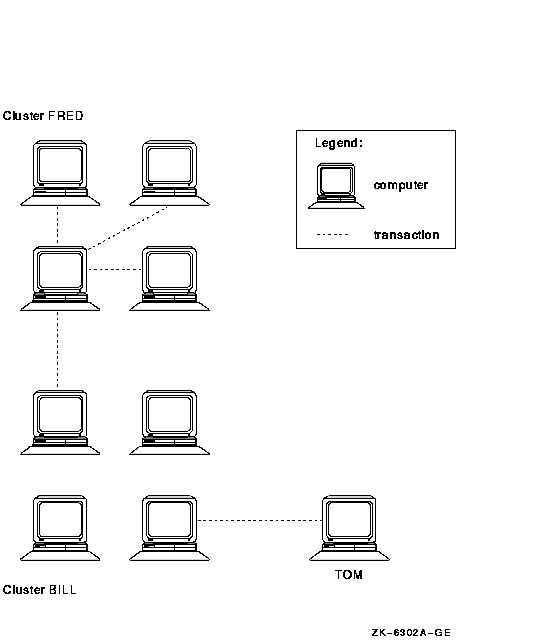
All nine computers shown in the figure are in the same transaction group because:
Before a node can perform DECdtm transactions, you must create a transaction log for the node. In an OpenVMS Cluster environment, create a transaction log for each node.
Removing a node from a cluster after you have created the transaction logs can lead to data corruption. For instructions on how to remove a node safely, see Section 27.11. |
|
DEFINE/SYSTEM/EXECUTIVE_MODE SYS$JOURNAL dirspec[,...] |
where dirspec is the full specification of a directory in
which you want to create one or more transaction logs. List all the
directories that will contain transaction logs. You can list the
directories in any order.
In a cluster environment, use SYSMAN to
define SYS$JOURNAL clusterwide.
|
CREATE LOG [/SIZE=size] dirspecSYSTEM$node.LM$JOURNAL |
where:
| size | is the size of the transaction log in blocks. By default, the size of the transaction log is 4000 blocks. |
| dirspec | is the full specification of the directory in which you want to create the transaction log. |
| node | is the name of the node. |
| Step | Action | ||||
|---|---|---|---|---|---|
| a. |
Check whether the logical SYS$DECDTM_INHIBIT is defined:
$ SHOW LOGICAL SYS$DECDTM_INHIBIT |
||||
| b. |
Is SYS$DECDTM_INHIBIT defined?
|
This example shows how to create transaction logs in an OpenVMS Cluster that consists of two nodes whose SCSNODE names are BLUE and RED. Neither node has a node-specific version of SYLOGICALS.COM.
Decide the size and location of the transaction logs:
| Node | Size of Log (in Blocks) | Disk |
|---|---|---|
| BLUE | 5000 | DUA1 |
| RED | 4000 | DUA2 |
Mount the disks clusterwide:
$ MOUNT/CLUSTER/SYSTEM DUA1: LOG1 $ MOUNT/CLUSTER/SYSTEM DUA2: LOG2 |
Create directories for the transaction logs:
$ CREATE/DIRECTORY DISK$LOG1:[LOGFILES] $ CREATE/DIRECTORY DISK$LOG2:[LOGFILES] |
Define SYS$JOURNAL:
$ RUN SYS$SYSTEM:SYSMAN SYSMAN> SET ENVIRONMENT/CLUSTER SYSMAN> DO DEFINE/SYSTEM/EXECUTIVE_MODE SYS$JOURNAL - _SYSMAN> DISK$LOG1:[LOGFILES], DISK$LOG2:[LOGFILES] SYSMAN> EXIT |
Edit the SYS$MANAGER:SYLOGICALS.COM command procedure to include the following line:
$ ! $ DEFINE/SYSTEM/EXECUTIVE_MODE SYS$JOURNAL DISK$LOG1:[LOGFILES], - DISK$LOG2:[LOGFILES] $ ! |
Create the transaction logs:
$ RUN SYS$SYSTEM:LMCP LMCP> CREATE LOG/SIZE=5000 DISK$LOG1:[LOGFILES]SYSTEM$BLUE.LM$JOURNAL LMCP> CREATE LOG DISK$LOG2:[LOGFILES]SYSTEM$RED.LM$JOURNAL LMCP> EXIT |
Make sure DECdtm services are enabled:
$ SHOW LOGICAL SYS$DECDTM_INHIBIT %SHOW-S-NOTRAN, no translation for logical name SYS$DECDTM_INHIBIT |
SYS$DECDTM_INHIBIT is undefined, so DECdtm services are enabled.
27.5 Monitoring Transaction Performance
Changes to your system, such as increase in work load, can affect transaction performance. Once a month, monitor transactions on the node to make sure that transaction performance has not deteriorated. In an OpenVMS Cluster environment, monitor transaction performance on all the nodes in the cluster.
|
MONITOR TRANSACTION/SUMMARY[=file-spec]/ENDING=time/NODE=(nodename,...) |
where:
| file-spec | is the file specification of the summary file. Information about transactions is summarized and recorded in the summary file. If you omit the file specification, the information is recorded in MONITOR.SUM in your default directory. |
| time | is the time that the monitoring session ends. |
| nodename | is the name of a node. In an OpenVMS Cluster, list all the nodes in the cluster. |
Less than 1 second
Between 1 and 2 seconds
Between 2 and 3 seconds
Between 3 and 4 seconds
Between 4 and 5 seconds
More than 5 seconds
This example shows how to monitor transaction performance on an OpenVMS Cluster that consists of two nodes whose SCSNODE names are BLUE and RED.
Monitor transactions on nodes BLUE and RED for one day:
$ MONITOR TRANSACTION/SUMMARY=DISK$LOG1:[LOGFILES]TRANSACTIONS.SUM - _$ /ENDING="+1-"/NODE=(BLUE,RED) |
Examine the summary file:
DISTRIBUTED TRANSACTION STATISTICS
on node BLUE From: 16-OCT-2000 14:23:51
SUMMARY To: 17-OCT-2000 14:23:51
CUR AVE MIN MAX
Start Rate 49.02 43.21 31.30 49.02
Prepare Rate 48.70 43.23 30.67 48.70
One Phase Commit Rate 0.00 0.00 0.00 0.00
Total Commit Rate 48.70 43.19 31.30 48.70
Abort Rate 0.00 0.00 0.00 0.00
End Rate 48.70 43.19 31.30 48.70
Remote Start Rate 0.00 0.00 0.00 0.00
Remote Add Rate 0.00 0.00 0.00 0.00
Completion Rate 0-1 21.42 13.57 0.63 21.42
by Duration 1-2 25.97 29.15 24.59 33.87
in Seconds 2-3 1.29 0.47 0.00 4.47
3-4 0.00 0.00 0.00 0.00
4-5 0.00 0.00 0.00 0.00
5+ 0.00 0.00 0.00 0.00
SUMMARIZING
DISTRIBUTED TRANSACTION STATISTICS
on node RED From: 16-OCT-2000 14:23:52
SUMMARY To: 17-OCT-2000 14:23:52
.
.
.
|
Make a note of the following values:
13.57 transactions completed in 0 to 1 seconds
29.15 transactions completed in 1 to 2 seconds
0.47 transactions completed in 2 to 3 seconds
Compare the results from this monitoring session to those of previous sessions:
| Session | End Rate | Completion Rates | ||
|---|---|---|---|---|
| 0--1 Secs | 1--2 Secs | 2--3 Secs | ||
| June | 42.13 | 12.98 | 28.13 | 1.02 |
| July | 38.16 | 10.35 | 25.80 | 2.01 |
| August | 43.19 | 13.57 | 29.15 | 0.47 |
The results for node BLUE show no signs of deteriorating performance.
| Previous | Next | Contents | Index |
![[Go to the documentation home page]](../../images/buttons/hp_bn_site_home.gif)
![[How to order documentation]](../../images/buttons/hp_bn_order_docs.gif)
![[Help on this site]](../../images/buttons/hp_bn_site_help.gif)
![[How to contact us]](../../images/buttons/hp_bn_comments.gif)
|
| privacy and legal statement | ||
| 6017PRO_105.HTML | ||