1 identification division.
2 program-id. cust01.
3 data division.
4 working-storage section.
5 copy custfile.
L 6 01 CUSTOMER-REC.
L 7 03 CUST-REC-KEY PIC X(03) VALUE "KEY".
L 8 03 CUST-NAME PIC X(25).
L 9 03 CUST-ADDRESS.
L 10 05 CUST-CUST-STREET PIC X(20).
L 11 05 CUST-CITY PIC X(20).
L 12 05 CUST-STATE PIC XX.
L 13 05 CUST-ZIP PIC 9(5).
L 14 * THE COMPILER IGNORES COMMENT LINES AND BLANK LINES
L 15
L 16 * FOR MATCHING PURPOSES
L 17 03 CUST-ORDERS OCCURS XYZ TIMES.
1 2
%COBOL-F-SYN5 121, (1) Invalid OCCURS clause
%COBOL-W-RESTART 297, (2) Processing of source program resumes at this point
L 18 05 CUST-ORDER PIC 9(6).
L 19 05 CUST-ORDER-DATE PIC 9(6).
L 20 05 CUST-ORDER-AMT PIC 9(R)V99.
1
%COBOL-F-ERROR 178, (1) Invalid repetition factor
|
Example 8-2 shows the results of replacing a word ("xyz") by a literal (6).
| Example 8-2 Replacing a Word with a Literal |
|---|
22 copy custfile replacing xyz by 6.
L 23 01 CUSTOMER-REC.
L 24 03 CUST-REC-KEY PIC X(03) VALUE "KEY".
L 25 03 CUST-NAME PIC X(25).
L 26 03 CUST-ADDRESS.
L 27 05 CUST-CUST-STREET PIC X(20).
L 28 05 CUST-CITY PIC X(20).
L 29 05 CUST-STATE PIC XX.
L 30 05 CUST-ZIP PIC 9(5).
L 31 * THE COMPILER IGNORES COMMENT LINES AND BLANK LINES
L 32
L 33 * FOR MATCHING PURPOSES
LR 34 03 CUST-ORDERS OCCURS 6 TIMES.
L 35 05 CUST-ORDER PIC 9(6).
L 36 05 CUST-ORDER-DATE PIC 9(6).
L 37 05 CUST-ORDER-AMT PIC 9(R)V99.
1
%COBOL-F-PICREPEAT 178, (1) Invalid repetition factor
|
Example 8-3 shows the results of replacing a word ("xyz") by a literal (6), and pseudo-text by pseudo-text. The compiler recognizes R as a text-word because parentheses enclose it. The other R characters are not text-words; they are part of other text-words.
| Example 8-3 Replacing a Word by a Literal and Pseudo-Text by Pseudo-Text |
|---|
39 copy custfile replacing xyz by 6, ==r== by ==4==.
L 40 01 CUSTOMER-REC.
L 41 03 CUST-REC-KEY PIC X(03) VALUE "KEY".
L 42 03 CUST-NAME PIC X(25).
L 43 03 CUST-ADDRESS.
L 44 05 CUST-CUST-STREET PIC X(20).
L 45 05 CUST-CITY PIC X(20).
L 46 05 CUST-STATE PIC XX.
L 47 05 CUST-ZIP PIC 9(5).
L 48 * THE COMPILER IGNORES COMMENT LINES AND BLANK LINES
L 49
L 50 * FOR MATCHING PURPOSES
LR 51 03 CUST-ORDERS OCCURS 6 TIMES.
L 52 05 CUST-ORDER PIC 9(6).
L 53 05 CUST-ORDER-DATE PIC 9(6).
LR 54 05 CUST-ORDER-AMT PIC 9(4)V99.
|
Example 8-4 shows the results of matching a nonnumeric literal. The opening and closing quotation marks are part of the text-word.
| Example 8-4 Matching a Nonnumeric Literal |
|---|
129 copy custfile replacing xyz by 6, ==r== by ==4==
130 "KEY" by "abc".
L 131 01 CUSTOMER-REC.
LR 132 03 CUST-REC-KEY PIC X(03) VALUE "abc" .
L 133 03 CUST-NAME PIC X(25).
L 134 03 CUST-ADDRESS.
L 135 05 CUST-CUST-STREET PIC X(20).
L 136 05 CUST-CITY PIC X(20).
L 137 05 CUST-STATE PIC XX.
L 138 05 CUST-ZIP PIC 9(5).
L 139 * THE COMPILER IGNORES COMMENT LINES AND BLANK LINES
L 140
L 141 * FOR MATCHING PURPOSES
LR 142 03 CUST-ORDERS OCCURS 6 TIMES.
L 143 05 CUST-ORDER PIC 9(6).
L 144 05 CUST-ORDER-DATE PIC 9(6).
LR 145 05 CUST-ORDER-AMT PIC 9(4)V99.
|
Example 8-5 shows the results of a multiple-line pseudo-text replacement item. The replacement item starts after the pseudo-text delimiter on line 167 and ends before the delimiter on line 169. The continuation area on the new line (172) contains the same characters as line 168 in the pseudo-text replacement item. This example is not a recommended use of the COPY statement. It only shows the mechanics of the statement.
| Example 8-5 Multiple-Line Pseudo-Text Replacement Item |
|---|
166 copy custfile replacing xyz by 6, ==r== by ==4==
167 "KEY" by =="abc".
168 * cust-number is a new field
169 03 cust-number pic 9(8)==.
L 170 01 CUSTOMER-REC.
LR 171 03 CUST-REC-KEY PIC X(03) VALUE "abc".
LR 172 * cust-number is a new field
LR 173 03 cust-number pic 9(8).
L 174 03 CUST-NAME PIC X(25).
L 175 03 CUST-ADDRESS.
L 176 05 CUST-CUST-STREET PIC X(20).
L 177 05 CUST-CITY PIC X(20).
L 178 05 CUST-STATE PIC XX.
L 179 05 CUST-ZIP PIC 9(5).
L 180 * THE COMPILER IGNORES COMMENT LINES AND BLANK LINES
L 181
L 182 * FOR MATCHING PURPOSES
LR 183 03 CUST-ORDERS OCCURS 6 TIMES.
L 184 05 CUST-ORDER PIC 9(6).
L 185 05 CUST-ORDER-DATE PIC 9(6).
LR 186 05 CUST-ORDER-AMT PIC 9(4)V99.
|
Example 8-6 shows the results of matching pseudo-text that includes separators.
The replacement phrase in line 210 fails to match the library text in line 212. The text-matching argument contains one text-word: the 13 characters beginning with c and ending with a period (.). The period is not a separator period, because it is not followed by a space. This argument fails to match the two text-words on line 212. The two text-words are: (1) CUSTOMER-REC and (2) the separator period.
The replacement phrase in line 211 replaces library text on line 215. The text-matching argument contains the same two text-words that are in the library text: (1) CUST-ADDRESS and (2) the separator period.
| Example 8-6 Matching Pseudo-Text That Includes Separators |
|---|
209 copy custfile replacing xyz by 6, ==r== by ==4==
210 ==customer-rec.== by ==record-a.==
211 ==cust-address. == by ==customer-address.==.
L 212 01 CUSTOMER-REC.
L 213 03 CUST-REC-KEY PIC X(03) VALUE "KEY".
L 214 03 CUST-NAME PIC X(25).
LR 215 03 customer-address.
L 216 05 CUST-CUST-STREET PIC X(20).
L 217 05 CUST-CITY PIC X(20).
L 218 05 CUST-STATE PIC XX.
L 219 05 CUST-ZIP PIC 9(5).
L 220 * THE COMPILER IGNORES COMMENT LINES AND BLANK LINES
L 221
L 222 * FOR MATCHING PURPOSES
LR 223 03 CUST-ORDERS OCCURS 6 TIMES.
L 224 05 CUST-ORDER PIC 9(6).
L 225 05 CUST-ORDER-DATE PIC 9(6).
LR 226 05 CUST-ORDER-AMT PIC 9(4)V99.
227
|
Examples Using Format 2 (OpenVMS)
Figure 8-1 represents a hierarchical repository structure for Examples 8-7, 8-8, and 8-9. It contains one repository directory and two repository objects.
Figure 8-1 Hierarchical Repository Structure (OpenVMS)
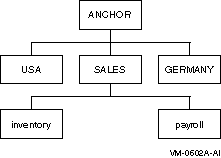
In Figure 8-1, the repository is named SALES (USA and GERMANY are not used). ANCHOR is the starting directory for the full repository pathname. Repository directories are analogous to OpenVMS Alpha subdirectories. They catalog other repository directories or repository objects, and they are labeled by the paths through the hierarchy that lead to them.
The repository objects are named PAYROLL and INVENTORY. These objects are the named record descriptions stored in Oracle CDD/Repository, and they form the end-points of the repository hierarchy branches. The examples that follow copy these record descriptions.
The full repository pathname provides a unique designation for every directory and object in Oracle CDD/Repository hierarchy. It traces the paths from ANCHOR to the directory or object.
For information on how to create and maintain a hierarchical structure in Oracle CDD/Repository, refer to the Oracle CDD/Repository documentation set.
Not all Oracle CDD/Repository data types are valid Compaq COBOL data types. See the Technical Notes. |
Example 8-7 shows how to use a command file to create the repository directories and objects shown in Figure 8-1 using CDO.
| Example 8-7 Command File That Creates Oracle CDD/Repository Directories and Objects in Figure 8-1 (OpenVMS) |
|---|
define field name
datatype is text
size 30.
define field address
datatype is text
size is 40.
define field salesman_id
datatypes is text
size is 5.
define record salesman.
name.
address.
salesman_id.
end record.
define field ytd_sales
datatype is right overpunched numeric
size is 11 digits
scale -2.
define field ytd_commission
datatype is right overpunched numeric
size is 11 digits
scale -2.
define field curr_month_sales
datatype is right overpunched numeric
size is 11 digits
scale -2.
define field curr_month_commission
datatype is right overpunched numeric
size is 11 digits
scale -2.
define field curr_week_sales
datatype is right overpunched numeric
size is 11 digits
scale -2.
define field curr_week_commission
datatype is right overpunched numeric
size is 11 digits
scale -2.
define record payroll_record.
salesman.
ytd_sales.
ytd_commission.
curr_month_sales.
curr_month_commission.
curr_week_sales.
curr_week_commission.
end record.
define field part_number
datatype is right overpunched numeric
size is 6 digits.
define field quantity_on_hand
datatype is right overpunched numeric
size is 9 digits.
define field quantity_on_order
datatype is right overpunched numeric
size is 9 digits.
define field retail_price
datatype is right overpunched numeric
size is 8 digits
scale -2.
define field wholesale_price
datatype is right overpunched numeric
size is 8 digits
scale -2.
define field supplier
datatype is text
size is 5 characters.
define record inventory_record.
part_number.
quantity_on_hand.
quantity_on_order.
retail_price.
wholesale_price.
supplier.
end record.
|
Example 8-8 shows the results of copying the repository object PAYROLL in Figure 8-1. The program defines the logical name payroll to be equivalent to the full Oracle CDD/Repository pathname DEVICE:[DIRECTORY.ANCHOR]. Line 27 of the program shows the DCL command used to define the logical name and line 30 contains the COPY FROM DICTIONARY statement.
On OpenVMS Alpha systems, the COPY statement produces lines 31 to 44 in your program listing if you include the /COPY_LIST compiler option. Line 32 is the resulting full Oracle CDD/Repository pathname used by the compiler. Lines 31 and 33 are separator comment lines. Lines 34 to 44 are the COBOL compiler-translated record description entries taken from the PAYROLL repository object in Oracle CDD/Repository.
| Example 8-8 Using a Logical Name in a COPY Statement (OpenVMS) |
|---|
1 IDENTIFICATION DIVISION.
2 PROGRAM-ID. TEST-CDD.
3 *
4 * Copy from CDD/Repository
5 * FILE SECTION
6 * Records: PERSONNEL
7 * INVENTORY
8 * PAYROLL
9 *
10 * WORKING-STORAGE SECTION
11 * Records: SYDNEY
12 * MAPLE
13 * FRENCH
14 *
15 ENVIRONMENT DIVISION.
16 INPUT-OUTPUT SECTION.
17 FILE-CONTROL.
18 SELECT SALES-CDD-FILE
19 ASSIGN TO "CDD.TMP".
20 DATA DIVISION.
21 FILE SECTION.
22 FD SALES-CDD-FILE.
23 *
24 * To create a logical name entry for the repository object
25 * PAYROLL, use this command:
26 *
27 * $ DEFINE PAYROLL_RECORD "DEVICE:[DIRECTORY.ANCHOR]SALES.PAYROLL"
28 *
29 *
30 COPY PAYROLL FROM DICTIONARY.
L 31 *
L 32 * _DEVICE:[DIRECTORY.ANCHOR]PAYROLL_RECORD
L 33 *
L 34 01 PAYROLL_RECORD.
L 35 02 SALESMAN.
L 36 03 NAME PIC X(30).
L 37 03 ADDRESS PIC X(40).
L 38 03 SALESMAN_ID PIC X(5).
L 39 02 YTD_SALES PIC S9(9)V9(2) SIGN TRAILING.
L 40 02 YTD_COMMISSION PIC S9(9)V9(2) SIGN TRAILING.
L 41 02 CURR_MONTH_SALES PIC S9(9)V9(2) SIGN TRAILING.
L 42 02 CURR_MONTH_COMMISSION PIC S9(9)V9(2) SIGN TRAILING.
L 43 02 CURR_WEEK_SALES PIC S9(9)V9(2) SIGN TRAILING.
L 44 02 CURR_WEEK_COMMISSION PIC S9(9)V9(2) SIGN TRAILING.
45
46 COPY "DEVICE:[DIRECTORY.ANCHOR]INVENTORY_RECORD" FROM DICTIONARY.
L 47 *
L 48 * _DEVICE:[DIRECTORY.ANCHOR]INVENTORY_RECORD
L 49 *
L 50 01 INVENTORY_RECORD.
L 51 02 PART_NUMBER PIC S9(6) SIGN TRAILING.
L 52 02 QUANTITY_ON_HAND PIC S9(9) SIGN TRAILING.
L 53 02 QUANTITY_ON_ORDER PIC S9(9) SIGN TRAILING.
L 54 02 RETAIL_PRICE PIC S9(6)V9(2) SIGN TRAILING.
L 55 02 WHOLESALE_PRICE PIC S9(6)V9(2) SIGN TRAILING.
L 56 02 SUPPLIER PIC X(5).
57
58
...
|
Example 8-9 shows the results of copying a repository object INVENTORY by specifying its full Oracle CDD/Repository pathname.
In Example 8-9, line 44 contains the COPY FROM DICTIONARY statement. On OpenVMS Alpha systems, this COPY statement produces lines 45 to 54 in your program listing if you include the /COPY_LIST compiler option. Line 46 is the resulting full Oracle CDD/Repository pathname used by the compiler. Lines 45 and 47 are separator comment lines. Lines 48 to 54 are the compiler-translated record description entries taken from the inventory repository object in Oracle CDD/Repository.
| Example 8-9 Using a Full Pathname in a COPY Statement (OpenVMS) |
|---|
44 COPY "DEVICE:[DIRECTORY.ANCHOR]SALES.INVENTORY" FROM DICTIONARY.
L 45 *
L 46 * DEVICE:[DIRECTORY.ANCHOR]SALES.INVENTORY
L 47 *
L 48 01 INVENTORY_RECORD.
L 49 02 PART_NUMBER PIC 9(6).
L 50 02 QUANTITY_ON_HAND PIC S9(9) SIGN TRAILING.
L 51 02 QUANTITY_ON_ORDER PIC S9(9) SIGN TRAILING.
L 52 02 RETAIL_PRICE PIC S9(6)V9(2) SIGN TRAILING.
L 53 02 WHOLESALE_PRICE PIC S9(6)V9(2) SIGN TRAILING.
L 54 02 SUPPLIER PIC X(5).
|
Figure 8-2 shows a nonhierarchical repository structure. In this example, fields NAME and ADDRESS are used by both the EMPLOYEE-RECORD and the CUSTOMER-RECORD. As such, they are defined in a separate directory (COMMON_FIELD_DEFINITIONS). The fields PART and PART_NUMBER are used exclusively by the INVENTORY_RECORD. As such, they are defined in the INVENTORY directory. This functionality is only available in CDO formatted repositories.
Figure 8-2 Nonhierarchical Repository Structure (OpenVMS)
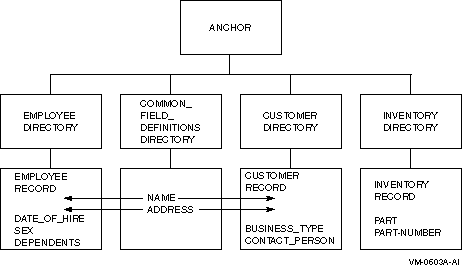
Example 8-10 shows how to use a CDO command file to create the directories and objects shown in Figure 8-2 using CDO. The CDO file is executed from within CDO using the following command:
$ REPOSITORY CDO>@FILENAME.CDO |
| Example 8-10 Command File That Creates Oracle CDD/Repository Directories and Objects in Figure 8-2 (OpenVMS) |
|---|
DEFINE DICTIONARY DEVICE:[DIRECTORY.ANCHOR]. SET DEFAULT DEVICE:[DIRECTORY.ANCHOR] DEFINE DIRECTORY EMPLOYEE. DEFINE DIRECTORY CUSTOMER. DEFINE DIRECTORY INVENTORY. DEFINE DIRECTORY COMMON_FIELD_DEFINITIONS. SET DEFAULT DEVICE:[DIRECTORY.ANCHOR]COMMON_FIELD_DEFINITIONS DEFINE FIELD NAME DATATYPE IS TEXT SIZE IS 25 CHARACTERS. DEFINE FIELD ADDRESS DATATYPE IS TEXT SIZE IS 47 CHARACTERS. SET DEFAULT DEVICE:[DIRECTORY.ANCHOR]EMPLOYEE DEFINE FIELD DATE_OF_HIRE DATATYPE IS UNSIGNED NUMERIC SIZE IS 8 DIGITS. DEFINE FIELD SEX DATATYPE IS TEXT SIZE IS 1 CHARACTER. DEFINE FIELD DEPENDENTS DATATYPE IS UNSIGNED NUMERIC SIZE IS 2 DIGITS. DEFINE RECORD EMPLOYEE_RECORD. [DIRECTORY.ANCHOR]COMMON_FIELD_DEFINITIONS.NAME. [DIRECTORY.ANCHOR]COMMON_FIELD_DEFINITIONS.ADDRESS. DATE_OF_HIRE. SEX. DEPENDENTS. END RECORD. SET DEFAULT DEVICE:[DIRECTORY.ANCHOR]CUSTOMER DEFINE FIELD BUSINESS_TYPE DATATYPE IS TEXT SIZE IS 25 CHARACTERS. DEFINE FIELD CONTACT_PERSON DATATYPE IS TEXT SIZE IS 25 CHARACTERS. DEFINE RECORD CUSTOMER_RECORD. [DIRECTORY.ANCHOR]COMMON_FIELD_DEFINITIONS.NAME. [DIRECTORY.ANCHOR]COMMON_FIELD_DEFINITIONS.ADDRESS. BUSINESS_TYPE. CONTACT_PERSON. END RECORD. SET DEFAULT DEVICE:[DIRECTORY.ANCHOR]INVENTORY DEFINE FIELD PART DATATYPE IS TEXT SIZE IS 25 CHARACTERS. DEFINE FIELD PART_NUMBER DATATYPE IS TEXT SIZE IS 10 CHARACTERS. DEFINE RECORD INVENTORY_RECORD. PART. PART_NUMBER. END RECORD. <> |
8.1.2 REPLACE
The REPLACE statement is used to replace source program text.

pseudo-text-1
is a text-matching argument that the compiler compares against text-words in the source text.pseudo-text-2
is a replacement item that the compiler inserts into the source program.
- A REPLACE statement can be inserted anywhere that a character-string can be used. This statement must be preceded by a separator period unless it is the first statement in a separately compiled program.
- A REPLACE statement must be terminated by the separator period.
- pseudo-text-1 must contain at least one text-word.
- pseudo-text-2 can contain zero, one, or more text-words.
- Character-strings within pseudo-text-1 and pseudo-text-2 can be continued.
- pseudo-text-1 must not consist entirely of a separator comma or a separator semicolon.
- The word REPLACE is considered part of a comment-entry if it appears in the comment-entry or in the place where a comment-entry can appear.
- Each matched occurrence of pseudo-text-1 in the source program is replaced by the corresponding pseudo-text-2.
- Any text replacement currently in effect is discontinued.
- A REPLACE statement remains in effect until the next occurrence of a REPLACE statement or until the end of a separately compiled program has been reached.
- Any occurrence of a REPLACE statement in a source program is processed after all COPY statements in the source program have been processed.
- pseudo-text-2 must not contain a REPLACE statement.
- The comparison operation starts with the leftmost source text word and the first text-matching argument. The compiler compares the entire text-matching argument to an equivalent number of consecutive source text-words.
- A text-matching argument matches the source text only if the
ordered sequence of text-words that forms the text-matching argument is
equal, character for character, to the ordered sequence of source
text-words.
In the matching operation, the compiler treats each occurrence or combination of the following items in source text as a single space:- Separator comma
- Separator semicolon
- A sequence of one or more separator spaces
- If no match occurs, the compiler repeats the comparison operation with each successive text-matching argument until a match is found or there are no more text-matching arguments.
- If no match occurs after the compiler has compared all of the text-matching arguments, the next successive source text-word becomes the leftmost text-word, and the comparison resumes with the first occurrence of pseudo-text-1.
- If a match occurs between a text-matching argument and the source program text, the compiler inserts the replacement text into the source program. The source text-word immediately following the rightmost replaced text-word becomes the leftmost text-word for the next cycle. The comparison cycle resumes with the first occurrence of pseudo-text-1.
- The comparison cycles continue until the rightmost text-word in
the source text that is within the scope of the REPLACE statement has
been either:
- Matched and replaced
- Used as the leftmost source text-word in a comparison cycle
- The rules for Reference Format determine the sequence of text-words in the source text and the text-matching arguments.
- The compiler ignores comment lines and blank lines in the source program and in pseudo-text-1 for matching.
- When the compiler inserts pseudo-text-2 in the source program, it inserts comment lines and blank lines in pseudo-text-2 without modification.
- Debugging lines are permitted in pseudo-text-1 and pseudo-text-2. The compiler treats the comparison of debugging lines as if the conditional compilation character does not appear in the indicator area.
- The compiler cannot determine the syntactic correctness of source text or the source program until all COPY and REPLACE statements have been processed.
- Text words that are inserted as a result of a processed REPLACE statement are placed in the source program according to the rules for Reference Format.
- When the compiler inserts text words of pseudo-text-2 into the source program, additional spaces may be introduced between text words where spaces already exist (including the assumed space between source lines).
- If additional lines are added to the source program as a result of
a REPLACE operation, the indicator area of the added lines contains the
same character as the line on which the text being replaced begins
(unless that line contains a hyphen, in which case the introduced line
contains a space).
If a literal within pseudo-text-2 cannot be contained on a single line without a continuation to another line in the resultant program and the literal is not being placed on a debugging line, additional continuation lines are introduced that contain the remainder of the literal. If replacement requires the continued literal to be continued on a debugging line, the program is in error.
See Section 1.3, Source Reference Format.
In the following examples, uppercase words represent text-words that have been replaced.
- REPLACE statement with multiple replacement items:
8 working-storage section. 9 replace ==alpha== by ==NUM-1== 10 ==num== by ==ALPHA-1==. R 11 01 NUM-1 pic 9(10). R 12 01 ALPHA-1 13 pic x(10). 14 procedure division. - Multiple REPLACE statements:
A given occurrence of the REPLACE statement is in effect from the point at which it is specified until the next occurrence of the REPLACE statement. The new REPLACE statement supersedes the text-matching established by the previous REPLACE statement.
7 working-storage section. 8 01 total pic 9(4)v99. 9 replace ==class== by ==CLASS1== 10 ==total== by ==ORDER-AMT==. 11 01 customer-rec. R 12 03 CLASS1 pic x(02). 13 03 name pic x(25). 14 03 address. 15 05 street pic x(20). 16 05 city pic x(20). 17 05 state pic xx. 18 05 zip pic 9(5). 19 03 orders occurs 6 times. 20 05 order-numb pic 9(6). 21 05 order-date pic 9(6). R 22 05 ORDER-AMT pic 9(4)v99. 23 procedure division. 24 replace ==class== by ==CLASS1==. 25 p0. add order-amt of orders(3) to total.
In the previous example, the word total on line 25 is not replaced because the REPLACE statement on line 24 reestablished the text-matching arguments.
Previous Next Contents Index