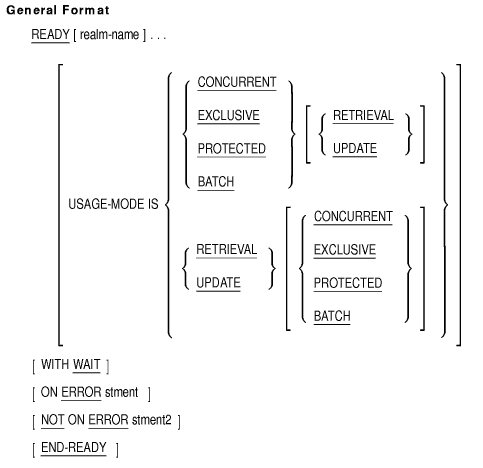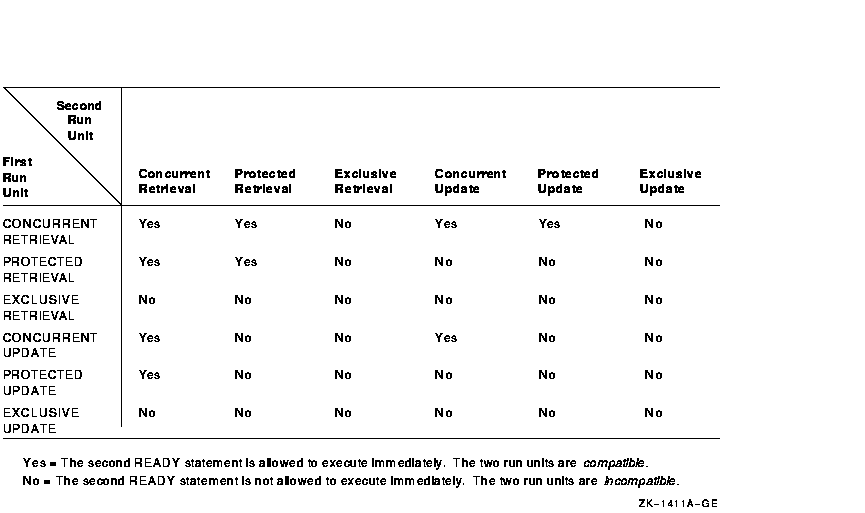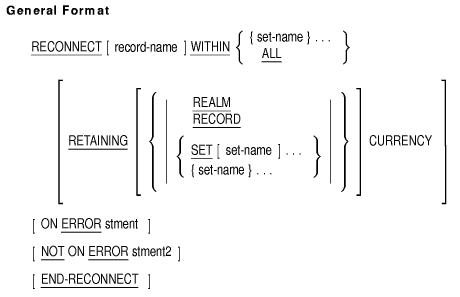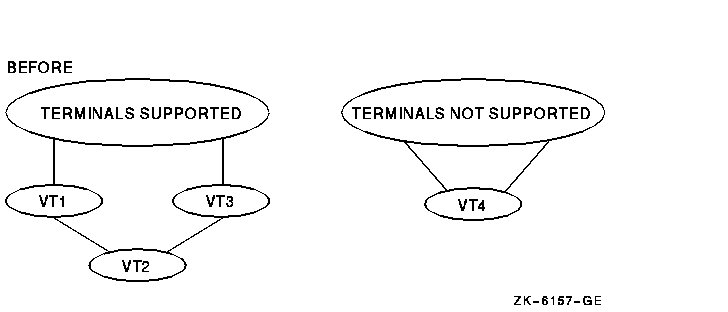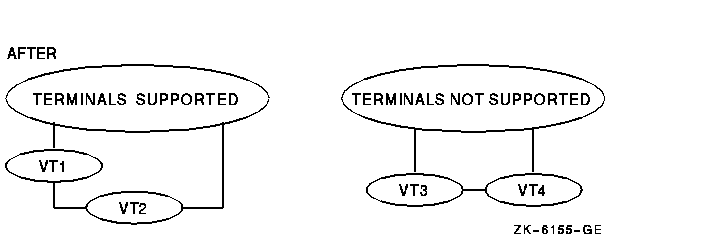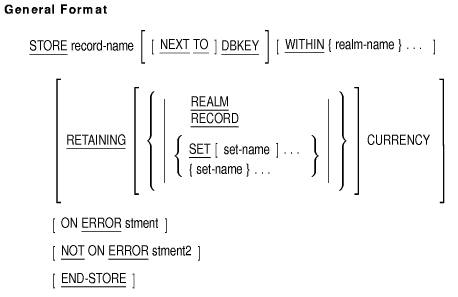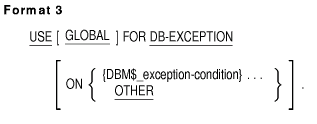Compaq COBOL
DBMS Database Programming Manual
300-FIX-ID-ROUTINE.
DISPLAY "ENTER PART ID TO BE CHANGED - X(8): "
WITHOUT ADVANCING.
ACCEPT PART_ID.
FIND FIRST PART WITHIN CLASS_PART USING PART_ID
ON ERROR DISPLAY "ERROR IN FIND PARTS_RECORD..."
PERFORM 200-PARTS-RECORD-ERROR-ROUTINE.
DISPLAY "ENTER NEW PART ID - X(8): "
WITHOUT ADVANCING.
ACCEPT PART_ID.
MODIFY PART_ID RETAINING CLASS_PART
ON ERROR DISPLAY "ERROR MODIFYING PARTS_RECORD..."
PERFORM 200-PARTS-RECORD-ERROR-ROUTINE.
|
READY
Function
The READY statement begins a database transaction, prepares one or more
database realms for processing, and places each specified realm in a
ready mode.
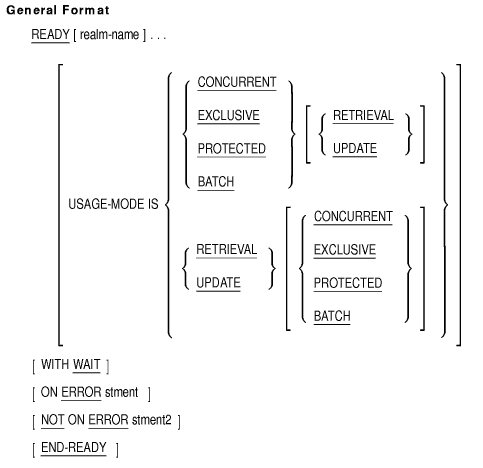
realm-name
names a subschema realm.
stment
is an imperative statement executed for an on error condition.
stment2
is an imperative statement executed for a not on error condition.
Syntax Rule
The same realm-name cannot be specified more than once in a
single READY statement.
General Rules
- The READY statement begins a database transaction.
- Execution of the READY statement is successful only when all
specified realm-names are placed in the ready mode.
- If you do not specify a realm-name, the DBCS (Database
Control System) readies all realms in your subschema except those
already readied.
- The USAGE-MODE phrase establishes run-time privileges for this run
unit. It also affects other run units running concurrently. It consists
of two parts: (a) the allow mode, and (b) the access mode.
- If the program does not specify a usage mode, PROTECTED RETRIEVAL
is the default.
- The allow mode specifies what you will allow other concurrent run
units to do. It consists of the reserved words BATCH, CONCURRENT,
EXCLUSIVE, and PROTECTED.
- The BATCH RETRIEVAL option allows concurrent run units to update
the realm. You can retrieve data as though a copy of the database had
been made at the time you readied the realm. This eliminates the
possibility of deadlocks due to record lock conflicts. Any updates made
by concurrent run units will not be available to your transaction.
If you ready any realm in BATCH, you must ready all realms in BATCH.
- The BATCH UPDATE option allows you to access or update any data in
the realm while preventing concurrent run units from accessing or
updating the realm.
- The CONCURRENT clause permits other run units to update records in
the same areas that map to the readied realm-name.
Record-locking will be done for you by the DBCS to protect the
integrity of your currency indicators, keeplists, and uncommitted
changes. You will not be able to see any other user's uncommitted
changes.
- The EXCLUSIVE clause prevents concurrent run units from accessing
records in the same areas that map to the readied realm-name.
- The PROTECTED clause (the default) prohibits concurrent run units
from updating records in the same areas that map to the readied
realm-name. Concurrent run units will be able to ready the
realm for retrieval only.
- The access mode indicates what your run unit will do. It consists
of the reserved words RETRIEVAL and UPDATE.
- The RETRIEVAL clause (the default) allows your run unit read-only
privileges. It prevents your unit from updating records in the readied
realms.
- The UPDATE clause permits your run unit to update records in a
readied realm. It allows the run unit to execute any DML statement
against the specified realm.
- The WAIT option tells the DBCS to READY the specified realms as
soon as possible. You will get a response only when the realms can be
readied or when an error other than a lock conflict occurs.
- Currency indicators are not affected by the READY statement.
- If a database exception condition occurs during the execution of a
READY statement, the DBCS places a database exception condition code in
the special register DB-CONDITION (see Technical Notes). This code
identifies the condition.
- Figure 4-1 summarizes the effects of the allow and access
options on concurrent run units readying the same realm-name.
A database exception condition will occur if a concurrent run unit has
a realm-name readied in a conflicting or incompatible mode
(see Technical Notes).
The First Run Unit column refers to a READY
statement that has already been executed in a concurrent run unit. The
Second Run Unit column refers to a READY statement being attempted by
the current run unit. The intersection indicates whether the attempted
READY statement can be executed immediately or if there is a conflict.
Because Figure 4-1 is symmetrical, the chronology of access
(that is, did the First Run Unit ready the realm first) does not
matter.
The locking effects of the BATCH RETRIEVAL usage mode are
equivalent to those of the CONCURRENT RETRIEVAL usage mode; however,
BATCH RETRIEVAL performs no record locking.
The locking effects of
the BATCH UPDATE usage mode are equivalent to those of the EXCLUSIVE
UPDATE usage mode.
Note also that the two EXCLUSIVE usage modes
have identical locking effects.
Figure 4-1 Usage Mode Conflicts
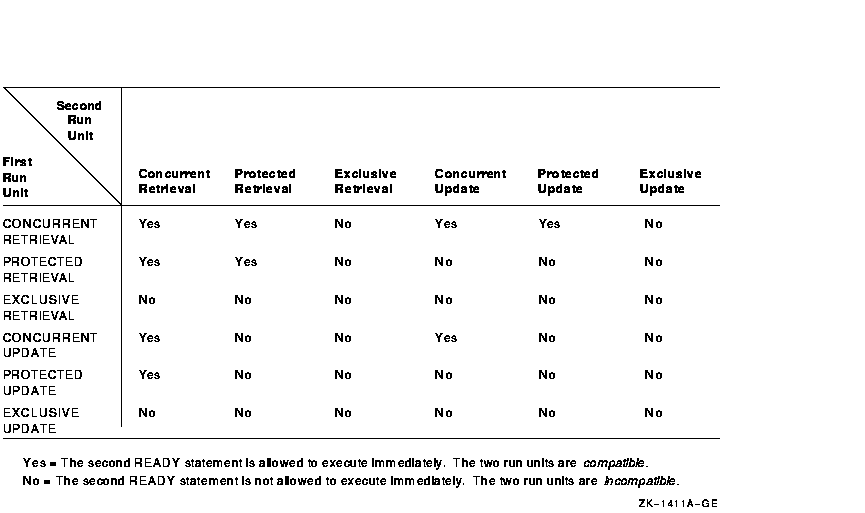
Technical Notes
READY statement execution can result in these DB-CONDITION database
exception condition codes:
|
DBM$_ALLREADY
|
All subschema realms are already readied.
|
|
DBM$_READY
|
Realm-name is already readied.
|
|
DBM$_AREABUSY
|
Your usage mode conflicts with another run unit's usage mode. See
Figure 4-1.
|
Additional References
- Compaq COBOL Reference Manual, Chapter 6, section on scope of statements
- Section 4.8.1, on database On Error condition
Example
Depending on the contents of PROCESS-MODE, this statement readies the
BUY, MAKE, and PERSONNEL realms in either PROTECTED UPDATE mode or
CONCURRENT RETRIEVAL mode (default for USAGE-MODE).
IF PROCESS-MODE = "UPDATE"
READY BUY, MAKE, PERSONNEL
USAGE-MODE IS PROTECTED UPDATE
ON ERROR DISPLAY "ERROR READYING ..."
DISPLAY "IN PROTECTED UPDATE MODE..."
PERFORM ERROR-ROUTINE
END-READY
PERFORM UPDATE-ROUTINE
ELSE
READY BUY, MAKE, PERSONNEL
ON ERROR DISPLAY "ERROR READYING ..."
DISPLAY "IN CONCURRENT RETRIEVAL MODE..."
PERFORM ERROR-ROUTINE
END-READY.
|
RECONNECT
Function
The RECONNECT statement moves the current database record of the run
unit from one set to another (possibly the same) set.
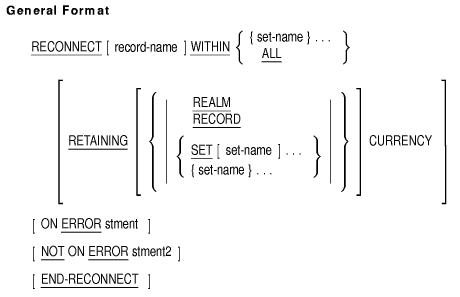
record-name
names a subschema record type.
set-name
names a subschema set type.
stment
is an imperative statement executed for an on error condition.
stment2
is an imperative statement executed for a not on error condition.
Syntax Rules
- The record type of record-name must be a member record
type of the set type for each set-name.
- Set-name cannot be specified more than once in the WITHIN
clause.
- Set-name cannot be specified more than once in the
RETAINING clause.
General Rules
- RECONNECT uses the current record of the run unit.
- The current run unit record must be in a realm in ready update mode
and all records required by the Database Control System (DBCS) to
execute the RECONNECT statement must be in realms in available mode.
- Use record-name to check that the record type of the
current record of the run unit is identical to the record type
specified by record-name.
- For each set-name you specify in the WITHIN clause:
- The DBCS disconnects the current record of the run unit from the
set in which it is currently a member and inserts this record in the
current set of the set-name set type.
- The position where the DBCS inserts the record into the set is
determined by the set-ordering criteria defined in the schema for
set-name.
- If the program specifies the ALL option:
- The DBCS considers only those set types that satisfy these
requirements:
- The set type is in your subschema.
- The current run-unit record type is defined in the schema as an
OPTIONAL or MANDATORY member record type of the set type.
- The current run-unit record is presently a member of a set of the
set type.
- For each selected set type:
- The DBCS disconnects the current record of the run unit from the
set in which it is currently a member and inserts this record in the
current set of the selected set type.
- The position where the DBCS inserts the record into the set is
determined by the set-ordering criteria defined in the schema for
set-name.
- Unless otherwise specified by the RETAINING clause (see
Section 4.9.1, RETAINING Clause), the DBCS updates the set type currency indicators for
the reconnected sets to point to the connected record.
- If a database exception condition occurs during the execution of a
RECONNECT statement, the DBCS places a database exception condition
code in the special register DB-CONDITION (see Technical Notes). This
code identifies the condition.
Technical Notes
RECONNECT statement execution can result in these DB-CONDITION database
exception condition codes:
|
DBM$_CRUN_NULL
|
The currency indicator for the run unit is null.
|
|
DBM$_CRUN_POS
|
The currency indicator for the run unit points to a vacated position in
the database.
|
|
DBM$_WRONGRTYP
|
The record type of record-name is not identical to the current record
type.
|
|
DBM$_CSTYP_NULL
|
There is no current of set type for the set specified in the TO
set-name phrase. This occurs only if the set is not a singular set.
|
|
DBM$_DUPNOTALL
|
A sort key data item in the record to be reconnected is the same as the
sort key of a record already in the set.
|
|
DBM$_FIXED
|
The program attempted to reconnect a FIXED member record from one set
type to another set of a given set type.
|
|
DBM$_NOT_UPDATE
|
The realm is not in ready update usage mode.
|
|
DBM$_NOT_MBR
|
You attempted to reconnect a record to a set in which it is not a
member.
|
|
DBM$_CHKMEMBER
|
The Oracle CODASYL DBMS CHECK (member) condition was evaluated to be false.
The database has not been changed.
|
Additional References
- Section 2.2, on reserved words (database special registers)
- Compaq COBOL Reference Manual, Chapter 6, section on scope of statements
- Section 4.8.1, on database On Error condition
- Section 5.14.1, on RETAINING clause
- USE statement
Example
This example shows how to change a record's set membership (terminal
classifications) when the record (VT3) is a MANDATORY member. (OPTIONAL
members must be DISCONNECTED from the old set occurrence and CONNECTED
to the new set occurrence.)
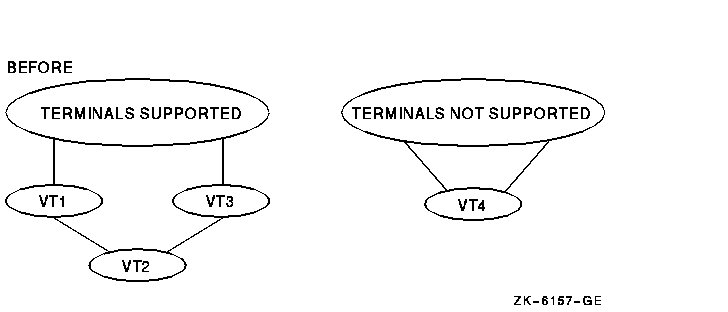
MOVE "TERMINALS NOT SUP" TO CLASS_DESC.
FIND FIRST CLASS-REC WITHIN ALL_CLASS
USING CLASS_DESC.
MOVE "VT3" TO PART_DESC.
FIND FIRST PART WITHIN ALL_PARTS_ACTIVE.
USING PART_DESC
RETAINING CLASS_PART.
RECONNECT PART WITHIN CLASS_PART.
|
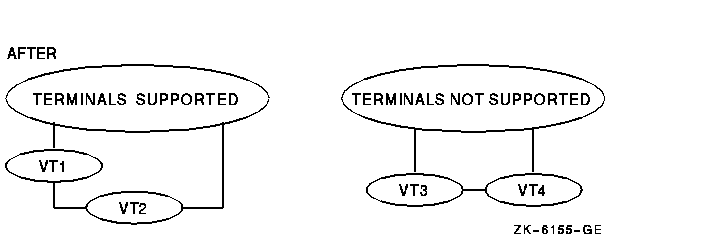
ROLLBACK
Function
The ROLLBACK statement ends your database transaction, nullifies all
database changes made by this run unit since its last quiet point, and
establishes a new quiet point for this run unit.

stment
is an imperative statement executed for an on error condition.
stment2
is an imperative statement executed for a not on error condition.
Syntax Rules
- The STREAM clause cannot be specified if the subschema entry (DB)
does not name a stream.
General Rules
- The ROLLBACK statement ends your database transaction.
- All keeplists are emptied.
- If you do not use the STREAM clause, the ROLLBACK statement does
the following:
- Nullifies all database changes made by the run unit since the last
quiet point
- Terminates the ready mode of all ready realms for the run unit
- Establishes a new quiet point for the run unit
- If you use the STREAM clause, the ROLLBACK statement does the
following:
- Nullifies all database changes made by this stream since the last
quiet point
- Terminates the ready mode of all ready realms for this stream
- Establishes a new quiet point for this stream
- All currency indicators are set to null.
- All realm and record locks are released. These records and realms
are now available to concurrent run units.
- To begin another transaction, the program must execute another
READY statement after it executes the ROLLBACK statement.
- If the run unit abnormally terminates, the DBCS executes an
implicit ROLLBACK statement.
- If a database exception condition occurs during the execution of a
ROLLBACK statement, the DBCS places a database exception condition code
in the special register DB-CONDITION. This code identifies the
condition.
Additional References
- Section 2.2, on reserved words (database special registers)
- Compaq COBOL Reference Manual, Chapter 6, section on scope of statements
- Section 4.8.1, on database On Error condition
- USE statement (USE FOR DB-EXCEPTION)
- Section 5.2.4, on subschema description (DB)
Example
This ROLLBACK example illustrates one way to end a database transaction
and undo the changes made to the database during the transaction.
010-BEGIN-UPDATE-TRANSACTION.
* This transaction begins with the first READY statement in
* the run unit, continues through a series of DML database
* access statements, and ends with a COMMIT or ROLLBACK.
.
.
.
100-END-UPDATE-TRANSACTION.
DISPLAY "DO YOU WANT TO COMMIT THIS TRANSACTION ? ".
ACCEPT ANSWER.
IF ANSWER = "YES"
COMMIT ...
ELSE
ROLLBACK
ON ERROR
IF DB-CONDITION = DBM-NOT-BOUND
DISPLAY " Database not bound"
ELSE
CALL "DBM$SIGNAL".
END-IF
END-ROLLBACK.
|
STORE
Function
The STORE statement stores a new record in the database, establishes
the record as an owner of an empty set of each set type for which the
record is an owner record type, and connects the record as a member to
the current set of each set type for which the record is an AUTOMATIC
member record type.
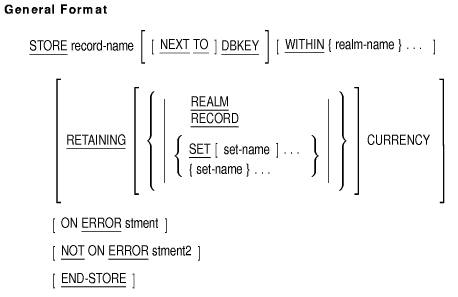
record-name
names a subschema record type.
realm-name
names a subschema realm.
set-name
names a subschema set type.
stment
is an imperative statement executed for an on error condition.
stment2
is an imperative statement executed for a not on error condition.
Syntax Rules
- Realm-name cannot be specified more than once in the same
STORE statement.
- Set-name cannot be specified more than once in the same
STORE statement.
General Rules
- The STORE statement references the record-name in the user
work area. You must move the data to be in record-name to the
user work area before executing a STORE statement.
- If you specify the WITHIN option, the Database Control System
(DBCS) stores a new record occurrence in one of the realms from the
list of realm-names.
If you do not specify the WITHIN
option, the DBCS stores a new record occurrence in one valid subschema
realm for that record type.
- If you specify the DBKEY option, the target area is determined by
page size. If the page specified by the DB-KEY special register has
space available, that page is the target area. Otherwise, the DBCS
chooses the next page that has available space.
- After a successful STORE operation, the DB-KEY special register
contains the database key for the record.
- The STORE statement stores a record occurrence of the
record-name record type from your user work area to a single
target area.
- If the DBCS can store record-name in more than one realm
or area, the selected realm or area is unspecified.
- The successful STORE statement directs the DBCS to store these
items in the target area:
- Each record-name data item defined in the subschema.
- The default value for any record-name data items defined
in the schema but not defined (omitted) in the subschema. The schema
DEFAULT clause defines the values for these omitted data items.
- The DBCS establishes the newly stored record as the owner record of
an empty set for each set type for which record-name is
defined as the owner record type.
- The DBCS connects the newly stored record as a member record of the
current set of each set type for which record-name is defined
as an AUTOMATIC member record type. The set criteria defined in the
schema for that set type determine the position where the DBCS inserts
record-name.
- Unless otherwise specified by the RETAINING clause (see
Section 4.9.1, RETAINING Clause), these currency indicators point to the stored record:
- Run unit
- Realm
- Record type
- Set type for each set type the record owns, and for each set type
of which it is an AUTOMATIC member
- The contents of the user work area do not change after the
successful or unsuccessful execution of a STORE statement.
- If a database exception condition occurs during the processing of a
STORE statement, the DBCS places a database exception condition code in
the special register DB-CONDITION (see Technical Notes). This code
identifies the condition.
Technical Notes
STORE statement execution can result in these DB-CONDITION database
exception condition codes:
|
DBM$_NODEFVAL
|
There is no schema DEFAULT clause for an omitted data item in
record-name.
|
|
DBM$_CHKITEM
|
A
record-name item contains an invalid value as determined by a
schema CHECK clause.
|
|
DBM$_CHKMEMBER
|
A
record-name item contains an invalid value as determined by a
schema CHECK clause.
|
|
DBM$_CHKRECORD
|
A
record-name item contains an invalid value as determined by a
schema CHECK clause.
|
|
DBM$_CSTYP_NULL
|
The set currency indicator for an AUTOMATIC, nonsingular set type in
which
record-name is a member is null.
|
|
DBM$_CONVERR
|
A data conversion error occurred in the STORE operation.
|
|
DBM$_ILLNCHAR
|
Invalid character found in a numeric field.
|
|
DBM$_NONDIGIT
|
Nonnumeric character found in a numeric field.
|
|
DBM$_OVERFLOW
|
A data overflow error occurred in the STORE operation.
|
|
DBM$_TRUNCATION
|
A data truncation error occurred in the STORE operation.
|
|
DBM$_UNDERFLOW
|
A data underflow error occurred in the STORE operation.
|
|
DBM$_SETSELECT
|
You cannot store this record using this subschema. Either add the
specified set type to your subschema or use a different subschema.
|
Additional References
- Section 2.2, on reserved words (database special registers)
- Compaq COBOL Reference Manual, Chapter 6, section on scope of statements
- Section 4.8.1, on database On Error condition
- Section 5.14.1, on RETAINING clause
- USE statement
Example
010-ADD-NEW-CLASS-RECORDS.
DISPLAY "ENTER CLASS CODE".
ACCEPT CLASS_CODE.
DISPLAY "ENTER CLASS DESCRIPTION".
ACCEPT CLASS_DESC.
DISPLAY "ENTER CLASS STATUS".
ACCEPT CLASS_STATUS.
STORE CLASS_REC WITHIN MAKE
ON ERROR DISPLAY "ERROR STORING CLASS..."
PERFORM 200-STORE-CLASS-ERROR
END-STORE.
|
USE
Function
The USE statement specifies Declaratives procedures to handle file
input/output errors and database exception conditions. It can also
specify procedures to be executed before the program processes a
specific report group.
These procedures supplement the procedures in the COBOL Run-Time System
and RMS.
USE
is part of the COBOL ANSI standard.
Formats 1 and 2
Refer to the Compaq COBOL Reference Manual for Formats 1 and 2. Only Format 3 is
applicable to DBMS DML.
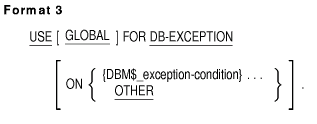
DBM$_exception-condition
is a symbolic constant name beginning with the characters DBM$_. It
identifies an Oracle CODASYL DBMS exception condition. Refer to the
Oracle CODASYL DBMS documentation set for information on DML error and
warning messages.
Syntax Rules
All Formats
- A USE statement can be used only in a sentence immediately after a
section header in the Procedure Division Declaratives area. It must be
the only statement in the sentence. The rest of the section can contain
zero, one, or more paragraphs to define the particular USE procedures.
- The USE statement itself does not execute. It defines the
conditions that cause execution of the associated USE procedure.
- Refer to Compaq COBOL Reference Manual for information on USE formats 1 and 2.
Format 3
- The DBM$_exception-condition argument must begin with
these five characters: DBM$_.
- If the phrase USE [GLOBAL] FOR DB-EXCEPTION. occurs, it is the only
USE procedure allowed in the program.
- Multiple occurrences of the USE statement can exist within a
program only if the ON phrase is specified.
DBM$_exception-condition in each USE statement must be unique.
Multiple USE statements must not cause the simultaneous request for
execution of more than one USE procedure. The OTHER phrase may be
specified only once in a program.
- If a USE FOR DB-EXCEPTION statement does not specify the ON phrase,
it must be the only occurrence of Format 3 of the USE statement in the
program.
General Rules
All Formats
- At run time, two special precedence rules apply for the selection
of a USE procedure when a program is contained within another program.
In applying these rules, only the first qualifying USE procedure is
selected for execution. The order of precedence for the selection of a
USE procedure is as follows:
- First, select the USE procedure within the program containing the
statement that caused the qualifying condition.
- If a USE procedure is not found in the program using the previous
rule, the Run-Time System searches all programs directly or indirectly
containing that program for a USE GLOBAL... Declaratives procedure.
This search continues until the Run-Time System either: (a) finds an
applicable USE GLOBAL Declaratives procedure, or (b) finds the
outermost containing program, if there is no applicable USE GLOBAL
Declaratives. Either condition terminates the search.
- A USE procedure cannot refer to a non-Declaratives procedure.
However, only the PERFORM statement can transfer execution control from:
- A Declaratives procedure to another Declaratives procedure
- A non-Declaratives procedure to a Declaratives procedure
- After a USE procedure executes, control returns to the next
executable statement in the invoking routine, if one is defined.
Otherwise, control transfers according to the rules for Explicit and
Implicit Transfers of Control.
- A program must not execute a statement in a USE procedure that
would cause execution of a USE procedure that had been previously
executed and had not yet returned control to the routine that invoked
it.
Format 3
- Prior to the execution of a database USE procedure, the DBCS places
appropriate values in the DB-CONDITION, DB-CURRENT-RECORD-NAME, and
DB-CURRENT-RECORD-ID special registers.
- A database USE procedure executes automatically:
- After standard database exception condition processing ends
- When an on error condition or an at end condition results from a
COBOL DML (data manipulation language) statement that has no applicable
ON ERROR or AT END clause
- Use of a DML verb in a USE FOR DB-EXCEPTION is not supported.
- If there is an applicable USE FOR DB-EXCEPTION procedure, it
executes whenever a database exception condition occurs. However, it
does not execute if: (a) the condition is at end and there is an AT END
phrase or (b) the condition is any database exception and there is an
ON ERROR phrase.
- If the DBCS (Database Control System) detects more than one
database exception condition during the execution of a COBOL DML
statement, the database USE procedure to which control transfers is
determined by the contents of DB-CONDITION.
- One COBOL DML error cannot cause more than one USE FOR DB-EXCEPTION
procedure to execute.
- A database USE procedure executes for a COBOL DML statement's
exception condition: (a) if the OTHER phrase is the only phrase
specified in the program, and (b) if these conditions are also true:
- The COBOL DML statement has no ON ERROR phrase
- The COBOL DML statement has no AT END phrase
- The program does not specify an ON phrase for that exception
condition
After the USE procedure executes, control returns to the next
executable statement in the invoking routine, if one is defined.
Otherwise, control transfers according to the rules for Explicit and
Implicit Transfers of Control.
- If the ON DBM$_exception-condition phrase is specified and
a COBOL DML statement results in a database exception condition,
execution continues as follows:
- If the value of DB-CONDITION is equal to a
DBM$_exception-condition, the procedures associated with that
DBM$_exception-condition execute.
- If the value of DB-CONDITION is not equal to any
DBM$_exception-condition, the procedures associated with the
OTHER phrase execute.
- If a database exception condition occurs and there is no applicable
USE FOR DB-EXCEPTION procedure, uncommitted transactions roll back and
the image terminates abnormally.