| Previous | Contents | Index |
Table A-1 lists and describes the online sample programs. Note that the AlphaVCR, Audio Control, DECsound, and Video Odyssey programs are shipped with the run-time kit and installed in the MMOV$EXAMPLES directory. No source code is provided.
| Program Name | Description |
|---|---|
| AlphaVCR | A utility program that records and plays AVI files having both audio and video. For more information, see the Compaq Multimedia Services for OpenVMS Alpha Run-Time Environment Guide. |
| Audio Control | A utility for adjusting volume, selecting ports, and displaying available formats for audio devices. For more information, see the Compaq Multimedia Services for OpenVMS Alpha Run-Time Environment Guide. |
| avicompress | A program that compresses YUV data into compressed data using video compression and decompression services and stores the results in a RIFF AVI file. |
| avirecord | A program that simultaneously captures audio data and full-motion video data in either compressed or uncompressed format and stores it in a RIFF AVI file. It also demonstrates the ability to modify video standard types (for example, PAL) and audio attributes. |
| audiodevices | A program that gets audio device capabilities. For more information, see the Compaq Multimedia Services for OpenVMS Alpha Run-Time Environment Guide. |
| audioplay | A program that plays back an audio file. For more information, see the Compaq Multimedia Services for OpenVMS Alpha Run-Time Environment Guide. |
| audiorecord | A program that records audio to a file. For more information, see the Compaq Multimedia Services for OpenVMS Alpha Run-Time Environment Guide. |
| audioselectports | A program that selects input or output ports for audio devices. For more information, see the Compaq Multimedia Services for OpenVMS Alpha Run-Time Environment Guide. |
| audiosetvolume | A program that sets or gets the current volume setting. |
| DECsound | A tape recorder utility for recording, editing, and playing back audio messages. Used to play back the sample audio clips ( .wav and .au files) shipped with the system. For more information, see the Compaq Multimedia Services for OpenVMS Alpha Run-Time Environment Guide. |
| jpegconvert | A program that converts an AVI file containing compressed JPEG video. The file is converted using a newer compression algorithm that is compatible with industry standards for JPEG compression. |
| riffshow | A program that displays the chunk contents of RIFF files. RIFF files are generated in the video and audio applets that capture and store data. |
| viddualrecord | A program that captures full-motion video in both compressed and uncompressed formats using dual buffers. The Motion JPEG data is stored in a RIFF AVI file while the uncompressed data is used for simultaneous viewing. |
| Video Odyssey | A screen saver program that plays video clips to protect the monitor from "burn-in." For more information, see the Compaq Multimedia Services for OpenVMS Alpha Run-Time Environment Guide. |
| vidframein | A program that displays single frames of uncompressed data captured from video input ports. |
| vidframeout | A program that plays back single frames to video output ports. |
| vidplay | A program that plays back full-motion video to the display using video compression and decompression services. |
| vidplayout | A program that plays back full-motion video of compressed data using dual buffers. Dual buffers during playback allow the JPEG data to be sent to the video output port and returned to the application as uncompressed data that is used for simultaneous viewing. It also demonstrates the ability to modify the display attributes (for example, brightness) and video standard types (for example, PAL). |
| vidrecord | A program that captures full-motion video in either compressed or uncompressed format and saves it to a file in RIFF AVI format. It also demonstrates the use of video compression and decompression services when hardware does not support desired compression or when the user requests software over hardware compression. |
| vidscreenout | A program that displays full-motion video of screen capture to the video output port. |
| vidstreamin | A program that displays full-motion video capture of uncompressed data from video input ports. It also demonstrates the ability to modify the quality value, the display attributes (for example, brightness), the video standard types (for example, PAL), and the field mode options such as frame vs. field. |
| vidstreamout | A program that plays back full-motion video to video output ports. |
This appendix describes volume support and specific device details of the FullVideo Supreme JPEG and FullVideo Supreme option modules, the Software JPEG CODEC, and the Compaq Ensoniq AudioPCI device.
The following terms are used throughout this appendix:
The FullVideo Supreme JPEG option module video card enables you to produce multimedia applications using video. You can capture, view, store, and display full-motion video images and incorporate them into your documents and applications.
This section describes device details for the FullVideo Supreme JPEG
option module.
B.1.1 FullVideo Supreme JPEG Option Module Restrictions
The following restriction is associated with the FullVideo Supreme JPEG
option module: simultaneous video capture and analog playback
operations are not supported. The device can be opened as either a
capture or a playback channel at any given time.
B.1.2 FullVideo Supreme JPEG Connectors
Figure B-1 depicts the back of the FullVideo Supreme JPEG card.
Figure B-1 FullVideo Supreme JPEG Connectors
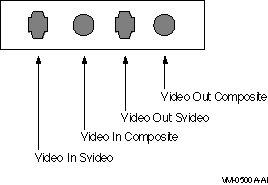
The Video In connector is selected using the
videoSetStandard
function. The Video Out connector is also selected using the
videoSetStandard
function.
B.1.3 FullVideo Supreme JPEG JPEGINFOHEADER Data Structure Fields
The FullVideo Supreme JPEG option supports both JPEG_DIB and MJPG_DIB formats. Table B-1 lists the variations.
| Field | Value |
|---|---|
| JPEGProcess | JPEG_PROCESS_BASELINE. |
| JPEGColorSpaceID | JPEG_Y and JPEG_YCbCr. Does not support JPEG_RGB. |
| JPEGBitsPerSample | 8 |
| JPEGHSubSampling | 2. This value must be 1 for JPEG_Y. |
| JPEGVSubSampling | 1 |
The FullVideo Supreme JPEG option module supports several video formats, as described in Table B-2, Table B-3, and Table B-4. The tables describe the compression, bitcount, and JPEG colorspace ID (for input and output) as used in the BITMAPINFOHEADER data structure.
Chapter 7 of this guide contains details of the fields in the BITMAPINFOHEADER data structure.
The following applies to Table B-2. For 24-bit BICOMP_DECXIMAGEDIB output, the hardware actually outputs BICOMP_DECYUVDIB data, and software is used to convert it into this format. For 32-bit BI_BITFIELDS input and output, these BI_BITFIELDS formats only support 8-bit masks in RGB or BGR order with 8 bits of padding. For 32-bit BI_BITFIELDS input and 24-bit BICOMP_DECXIMAGEDIB input, software converts this format into BICOMP_DECYUVDIB data, which the hardware uses as input. |
| Input | Output | |||
| biCompression | biBit- Count |
JPEGColorSpaceID | biCompression | biBit- Count |
|---|---|---|---|---|
| JPEG_DIB | 24 | JPEG_YCbCr | BICOMP_DECXIMAGEDIB | 8 |
| JPEG_DIB | 24 | JPEG_YCbCr | BICOMP_DECXIMAGEDIB | 24 |
| JPEG_DIB | 24 | JPEG_YCbCr | BICOMP_DECYUVDIB | 16 |
| JPEG_DIB | 24 | JPEG_YCbCr | BI_BITFIELDS | 32 |
| JPEG_DIB | 8 | JPEG_Y | BICOMP_DECXIMAGEDIB | 8 |
| JPEG_DIB | 8 | JPEG_Y | BICOMP_DECXIMAGEDIB | 24 |
| JPEG_DIB | 8 | JPEG_Y | BICOMP_DECYUVDIB | 16 |
| JPEG_DIB | 8 | JPEG_Y | BI_BITFIELDS | 32 |
| MJPG_DIB | 24 | JPEG_YCbCr | BICOMP_DECXIMAGEDIB | 8 |
| MJPG_DIB | 24 | JPEG_YCbCr | BICOMP_DECXIMAGEDIB | 24 |
| MJPG_DIB | 24 | JPEG_YCbCr | BICOMP_DECYUVDIB | 16 |
| MJPG_DIB | 24 | JPEG_YCbCr | BI_BITFIELDS | 32 |
| BICOMP_DECXIMAGEDIB | 24 | -- -- | BICOMP_DECXIMAGEDIB | 8 |
| BI_BITFIELDS | 32 | -- -- | BICOMP_DECXIMAGEDIB | 8 |
| BICOMP_DECYUVDIB | 16 | -- -- | BICOMP_DECXIMAGEDIB | 8 |
The following applies to Table B-3. For 24-bit BICOMP_DECXIMAGEDIB input and 32-bit BI_BITFIELDS input, software converts this format into BICOMP_DECYUVDIB data, which the hardware uses as input. For 32-bit BI_BITFIELDS input, these BI_BITFIELDS formats only support 8-bit masks in RGB or BGR order with 8 bits of padding. |
| Input | Output | |||
| biCompression | biBit- Count |
biCompression | biBit- Count |
JPEGColor- SpaceID |
|---|---|---|---|---|
| BICOMP_DECXIMAGEDIB | 24 | JPEG_DIB | 24 | JPEG_YCbCr |
| BI_BITFIELDS | 32 | JPEG_DIB | 24 | JPEG_YCbCr |
| BICOMP_DECYUVDIB | 16 | JPEG_DIB | 24 | JPEG_YCbCr |
| BICOMP_DECXIMAGEDIB | 24 | JPEG_DIB | 8 | JPEG_Y |
| BI_BITFIELDS | 32 | JPEG_DIB | 8 | JPEG_Y |
| BICOMP_DECYUVDIB | 16 | JPEG_DIB | 8 | JPEG_Y |
| BICOMP_DECXIMAGEDIB | 24 | MJPG_DIB | 24 | JPEG_YCbCr |
| BI_BITFIELDS | 32 | MJPG_DIB | 24 | JPEG_YCbCr |
| BICOMP_DECYUVDIB | 16 | MJPG_DIB | 24 | JPEG_YCbCr |
The following applies to Table B-4. For 24-bit BICOMP_DECXIMAGEDIB and 32-bit BI_BITFIELDS formats, the hardware actually captures BICOMP_DECYUVDIB data, and software is used to convert it into this format. For 32-bit BI_BITFIELDS format, these BI_BITFIELDS formats only support 8-bit masks in RGB or BGR order with 8 bits of padding. |
| Compression Buffer | X Image Buffer | |||
| biCompression | biBit- Count |
JPEGColorSpaceID | biCompression | biBit- Count |
|---|---|---|---|---|
| Single Buffering | ||||
| JPEG_DIB | 24 | JPEG_YCbCr | -- -- | -- -- |
| JPEG_DIB | 8 | JPEG_Y | -- -- | -- -- |
| MJPG_DIB | 24 | JPEG_YCbCr | -- -- | -- -- |
| -- -- | -- -- | BICOMP_DECXIMAGEDIB | 8 | |
| -- -- | -- -- | BICOMP_DECXIMAGEDIB | 24 | |
| -- -- | -- -- | BICOMP_DECYUVDIB | 16 | |
| -- -- | -- -- | BI_BITFIELDS | 32 | |
| Dual Buffering | ||||
| JPEG_DIB | 24 | JPEG_YCbCr | BICOMP_DECXIMAGEDIB | 8 |
| JPEG_DIB | 24 | JPEG_YCbCr | BICOMP_DECXIMAGEDIB | 24 |
| JPEG_DIB | 24 | JPEG_YCbCr | BICOMP_DECYUVDIB | 16 |
| JPEG_DIB | 24 | JPEG_YCbCr | BI_BITFIELDS | 32 |
| JPEG_DIB | 8 | JPEG_Y | BICOMP_DECXIMAGEDIB | 8 |
| JPEG_DIB | 8 | JPEG_Y | BICOMP_DECXIMAGEDIB | 24 |
| JPEG_DIB | 8 | JPEG_Y | BICOMP_DECYUVDIB | 16 |
| JPEG_DIB | 8 | JPEG_Y | BI_BITFIELDS | 32 |
| MJPG_DIB | 24 | JPEG_YCbCr | BICOMP_DECXIMAGEDIB | 8 |
| MJPG_DIB | 24 | JPEG_YCbCr | BICOMP_DECXIMAGEDIB | 24 |
| MJPG_DIB | 24 | JPEG_YCbCr | BICOMP_DECYUVDIB | 16 |
| MJPG_DIB | 24 | JPEG_YCbCr | BI_BITFIELDS | 32 |
The FullVideo Supreme JPEG option module supports video output of the supported video capture formats as shown in Table B-5.
The following applies to Table B-5. For 24-bit BICOMP_DECXIMAGEDIB and 32-bit BI_BITFIELDS formats, the FullVideo Supreme JPEG option module does not have true 24-bit output capability. Data is converted from 8/8/8 bits of blue/green/red to 5/6/5 bits of blue/green/red. In addition, BI_BITFIELDS formats, whose color masks indicate RGB, will use software to convert to BGR. For true color video output, first convert BGR data to 16-bit YUV. For 32-bit BI_BITFIELDS formats, these formats only support 8-bit masks in RGB or BGR order with 8 bits of padding. |
| To Video Output | Returned to Host Machine | |||
| biCompression | biBit- Count |
JPEGColorSpaceID | biCompression | biBit- Count |
|---|---|---|---|---|
| Single Buffering | ||||
| JPEG_DIB | 24 | JPEG_YCbCr | -- -- | -- -- |
| JPEG_DIB | 8 | JPEG_Y | -- -- | -- -- |
| MJPG_DIB | 24 | JPEG_YCbCr | -- -- | -- -- |
| BICOMP_DECXIMAGEDIB | 24 | -- -- | -- -- | |
| BICOMP_DECXIMAGEDIB | 8 | -- -- | -- -- | |
| BICOMP_DECYUVDIB | 16 | -- -- | -- -- | |
| BI_BITFIELDS | 32 | -- -- | -- -- | |
| Dual Buffering | ||||
| JPEG_DIB | 24 | JPEG_YCbCr | BICOMP_DECXIMAGEDIB | 8 |
| JPEG_DIB | 24 | JPEG_YCbCr | BICOMP_DECXIMAGEDIB | 24 |
| JPEG_DIB | 24 | JPEG_YCbCr | BICOMP_DECYUVDIB | 16 |
| JPEG_DIB | 24 | JPEG_YCbCr | BI_BITFIELDS | 32 |
| JPEG_DIB | 8 | JPEG_Y | BICOMP_DECXIMAGEDIB | 8 |
| JPEG_DIB | 8 | JPEG_Y | BICOMP_DECXIMAGEDIB | 24 |
| JPEG_DIB | 8 | JPEG_Y | BICOMP_DECYUVDIB | 16 |
| JPEG_DIB | 8 | JPEG_Y | BI_BITFIELDS | 32 |
| MJPG_DIB | 24 | JPEG_YCbCr | BICOMP_DECXIMAGEDIB | 8 |
| MJPG_DIB | 24 | JPEG_YCbCr | BICOMP_DECXIMAGEDIB | 24 |
| MJPG_DIB | 24 | JPEG_YCbCr | BICOMP_DECYUVDIB | 16 |
| MJPG_DIB | 24 | JPEG_YCbCr | BI_BITFIELDS | 32 |
| Previous | Next | Contents | Index |