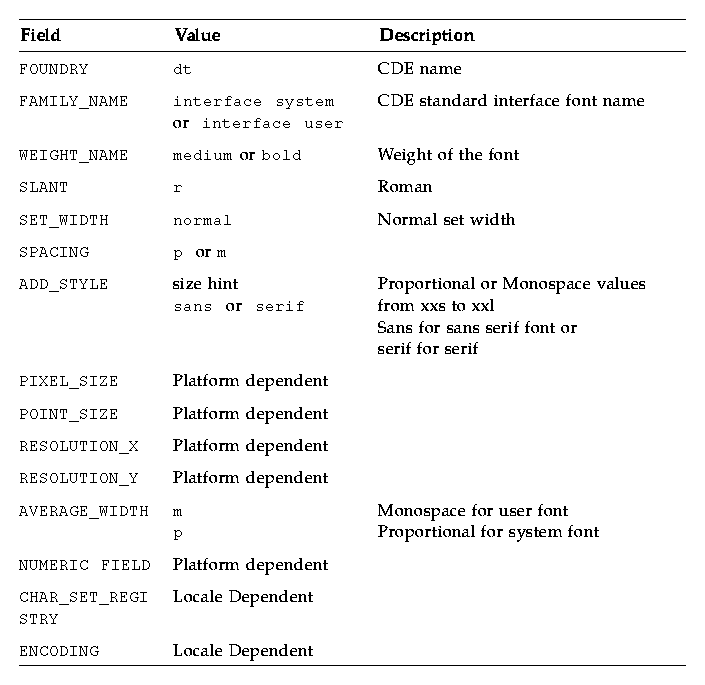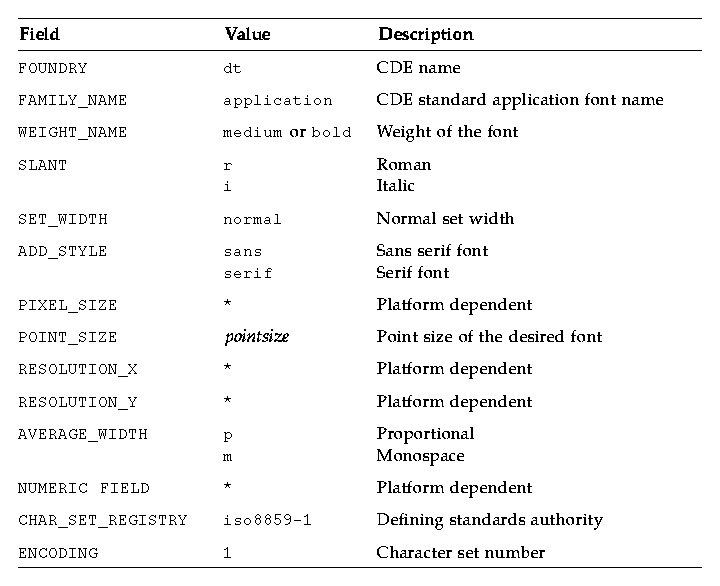Common Desktop Environment: Programmer's Guide
Contents of Chapter:
- Standard Interface Fonts
-
- Default Font Names
-
- Point Sizes for Standard Interface Fonts
-
- Patterns for the Standard Interface Font Names
-
- Using Fonts in CDE Configuration Files
-
- Standard Application Fonts
-
- Default Font Names
-
- Point Sizes for Standard Application Fonts
-
- Standard Application Font Names in app-defaults files
-
Your application may be used by someone sitting at an X terminal, or by someone at a remote workstation across a network. In these situations, the fonts available to the user's X display from the X window server might be different from your application's defaults, and some fonts may not be available.
The standard interface font names defined by CDE are guaranteed to be available on all CDE-compliant systems. These names do not specify actual fonts. Instead, they are aliases that each system vendor maps to its best available fonts. If you use only these font names in your application, you can be sure of getting the closest matching font on any CDE-compliant system.
These standard interface font names are guaranteed to be available for all locales, whereas the standard application font names are only guaranteed for ISO Latin locales. See the man pages, DtStdInterfaceFontNames and DtStdAppFontNames for more information.
Default Font Names
The set of standard interface font names is defined by the XLFD field name
values described in Table 2-1.
Table 2-1 Field Name Values for Standard Interface Font Names
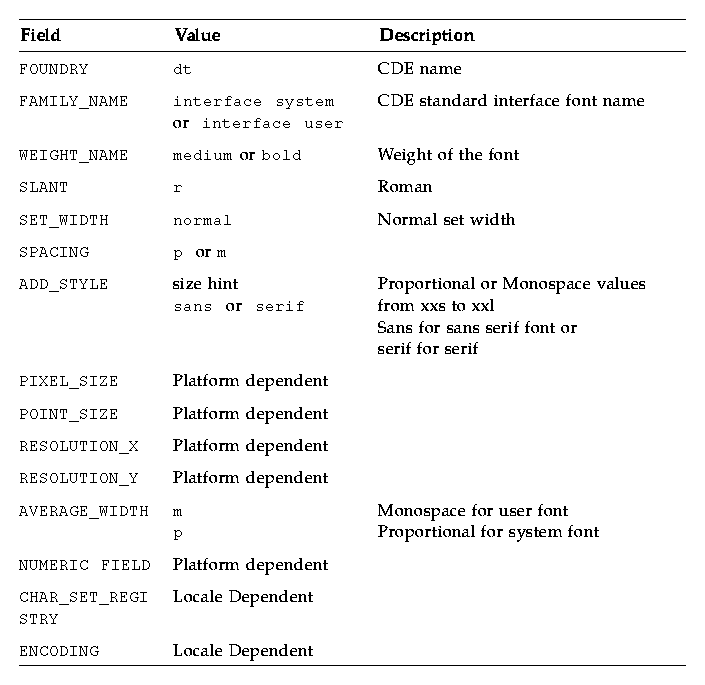
Point Sizes for Standard Interface Fonts
The seven named point sizes for each of the three styles are prepend in the ADD_STYLE_NAME field. The font XLFD patterns matching these names can match a named size, not a numeric size. These named sizes are used because the exact size of an interface font is less important than its nominal size, and implementation differences for the hand-tuned interface fonts do not allow common numeric point sizes to be assured across systems.
The seven nominal sizes are as follows:
xxs extra extra small
xs extra small
s small
m medium
l large
xl extra large
xxl extra extra large
The goal of these named sizes is to provide enough fonts to display a variety monitor sizes and resolutions that CDE will run on, and the range of user preferences for comfortably reading button labels, window titles and so forth, can be accommodated in the GUI. Both the smallest size, xxs, and the largest size, xxl, are meant to be reasonable sizes for displaying and viewing the CDE desktop on common displays and X terminals; they are not meant to imply either hard-to-read fine print or headline-sized display type.
Patterns for the Standard Interface Font Names
Using these values, the XLFD pattern
-dt-interface*-*
logically matches the full set of XCDE Standard Interface Font Names. (Note that no specific X server behavior is implied).
For example, in Western locales, the full set of 21 CDE Standard Interface Font Names can be represented:
-dt-interface system-medium-r-normal-*-*-*-*-*-*-*-iso8859-1
-dt-interface user-medium-r-normal-*-*-*-*-*-m-*-iso8859-1
-dt-interface user-bold-r-normal-*-*-*-*-*-m-*-iso8859-1
The full set of patterns in the app-defaults files for all seven system font sizes is:
-dt-interface system-medium-r-normal-xxs*-*-*-*-*-*-*-iso8859-1
-dt-interface system-medium-r-normal-xs*-*-*-*-*-*-*-iso8859-1
-dt-interface system-medium-r-normal-s*-*-*-*-*-*-*-iso8859-1
-dt-interface system-medium-r-normal-m*-*-*-*-*-*-*-iso8859-1
-dt-interface system-medium-r-normal-l*-*-*-*-*-*-*-iso8859-1
-dt-interface system-medium-r-normal-xl*-*-*-*-*-*-*-iso8859-1
-dt-interface system-medium-r-normal-xxl*-*-*-*-*-*-*-iso8859-1
These patterns could be used in a resource file and will match the full CDE Standard Interface Names for the iso Latin-1 locales on all CDE-compliant systems. For more information, see the DtStdInterfaceFontNames(5) man page.
CDE specifies a set of generic standard application font names, in several sizes, that can be used by applications running under CDE on all platforms. Each CDE vendor maps the standard set of font names to its available fonts. The mapping of font names to existing fonts may vary from vendor to vendor.
When you use the standard application font names in your app-defaults files, you can use a single app-defaults file across all CDE platforms. If you do not use the standard font names, you must supply a different app-defaults files for each application on each CDE platform.
All CDE systems provide a set of 13 standard application font names, in at least 6 sizes, that represent 12 generic design and style variations (serif and sans serif), as well as a symbol font. These standard names are provided in addition to the names of the fonts that the standard names are mapped to for a particular CDE platform. An additional four standard font names--to allow both serif and sans serif designs in a monospaced font--may also be provided by CDE platform vendors.
These 13 font names are provided in CDE platforms for the locales using the ISO 8859-1 character set. See the CDE Internationalization Programmer's Guide
for information on using standard font names in other locales.
Default Font Names
The set of standard application default font names is defined by the XLFD
field name values described in Table 2-2
Table 2-2 Field Name Values for Standard Application Font Names
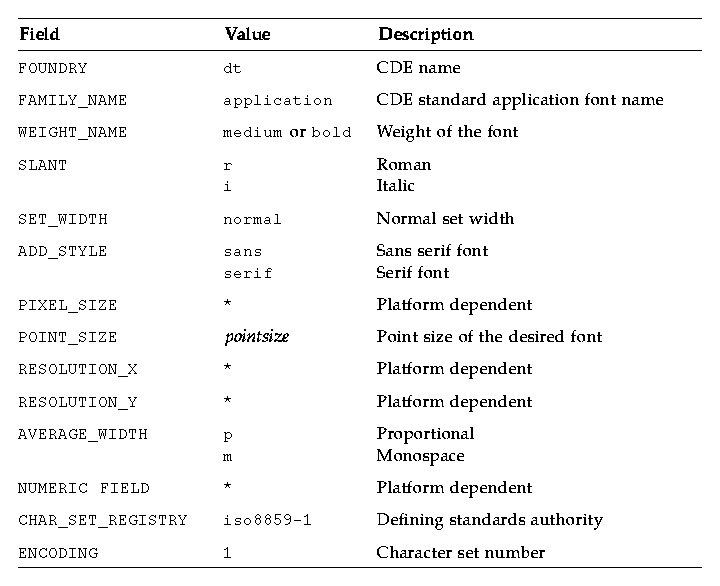
.
The standard names are available using the regular X Windows XLFD font- naming scheme. When properly specified with appropriate wildcards for the platform-dependent fields, a CDE font name is guaranteed to open a valid, corresponding platform-dependent font. The XLFD name returned from a call to the Xlib XListFont function, however, is not guaranteed to be the same on all CDE platforms.
Using these values, the XLFD pattern
-dt-application-*
matches the full set of CDE standard application font names on a given platform. The pattern
-dt-application-bold-*-*-*-*-*-*-*-p-*-*-*-
matches the bold, proportionally spaced CDE fonts, both serif and sans serif. And the pattern
-dt-application-*-*-*-*-*-*-*-*-m-*-*-*-
matches the monospaced fonts (whether serif or sans serif, or both).
The full set of CDE Standard Application Font Names can be represented as follows:
-dt-application-bold-i-normal-serif-*-*-*-*-p-*-iso8859-1
-dt-application-bold-r-normal-serif-*-*-*-*-p-*-iso8859-1
-dt-application-medium-i-normal-serif-*-*-*-*-p-*-iso8859-1
-dt-application-medium-r-normal-serif-*-*-*-*-p-*-iso8859-1
-dt-application-bold-i-normal-sans-*-*-*-*-p-*-iso8859-1
-dt-application-bold-r-normal-sans-*-*-*-*-p-*-iso8859-1
-dt-application-medium-i-normal-sans-*-*-*-*-p-*-iso8859-1
-dt-application-medium-r-normal-sans-*-*-*-*-p-*-iso8859-1
-dt-application-bold-i-normal-*-*-*-*-*-m-*-iso8859-1
-dt-application-bold-r-normal-*-*-*-*-*-m-*-iso8859-1
-dt-application-medium-i-normal-*-*-*-*-*-m-*-iso8859-1
-dt-application-medium-r-normal-*-*-*-*-*-m-*-iso8859-1
-dt-application-medium-r-normal-*-*-*-*-*-p-*-dtsymbol-1
The complete set of point sizes available for each of the standard application font names is determined by the set of fonts shipped with a vendor's CDE platform, whether bitmapped only or both bitmapped and scalable outline. The minimum set of sizes required and available on all CDE platforms corresponds to the standard sizes of bitmapped fonts that make up the default mapping for X11R5: 8, 10, 12, 14, 18, and 24.
For example, the entire set of six sizes of the plain monospaced font can be represented by the patterns:
-dt-application-medium-r-normal-*-80-*-*-*-m-*-iso8859-1
-dt-application-medium-r-normal-*-100-*-*-*-m-*-iso8859-1
-dt-application-medium-r-normal-*-120-*-*-*-m-*-iso8859-1
-dt-application-medium-r-normal-*-140-*-*-*-m-*-iso8859-1
-dt-application-medium-r-normal-*-180-*-*-*-m-*-iso8859-1
-dt-application-medium-r-normal-*-240-*-*-*-m-*-iso8859-1
These patterns match the corresponding standard font name on any CDE platform, even though the numeric fields other than POINTSIZE may be different on various platforms, and the matched fonts may be either serif or sans serif, depending on how the vendor implemented the set of standard names.
You can code a single app-defaults file to specify font resources for your application and use it across all CDE platforms. Because the parts of the standard names that are defined are the same across different vendors' platforms, you can specify these values in the resource specification in the app-defaults file. However, you must use wildcards for the other fields (PIXEL_SIZE, RESOLUTION_X, RESOLUTION_Y, and AVERAGE_WIDTH) because they may vary across platforms. For example, to specify some of the default resource needs for an application named appOne, you might use:
appOne*headFont: -dt-application-bold-r-normal-sans-*-140-*-*-p-*-iso8859-1
appOne*linkFont: -dt-application-bold-i-normal-sans-*-100-*-*-p-*-iso8859-1
As another example, suppose that appTwo running on a vendor's platform defines two font resources for headings and hypertext links. appTwo uses a 14 point bold, serif font (Lucidabright bold) and a 12-point bold, italic sans serif font (Lucida bold-italic). You would then change the font definition from:
apptwo *headingFont: -b&h-lucidabright-bold-r-normal--20-140-100-100-p-127-iso8859-1
apptwo *linkFont: -b&h-lucida-bold-i-normal-sans-17-120-100-100-p-96-iso8859-1
to:
apptwo *headingFont: -dt-application-bold-r-normal-serif-*-140-*-*-p-*-iso8859-1
apptwo *linkFont: -dt-application-bold-i-normal-sans-*-120-*-*-p-*-iso8859-1
in your app-defaults file. Even though you may not know the names of the fonts on other CDE platforms, these platform-independent patterns specified with the CDE standard application font names match appropriate fonts on each platform.
You encode them exactly as shown, complete with the * wildcards, in your resource definitions. By applying the wildcards to the numeric fields other than point size, you ensure that the resources match CDE fonts on all platforms, even if the exact pixel size or average width of the fonts is slightly different.
See the DtStdAppFontNames(5) man page for more information.





Generated with CERN WebMaker