| Previous | Contents | Index |
This chapter provides the information you need to install the
DAS for Allen-Bradley Data Highway and to configure your system.
2.1 Installation Requirements
Review the following hardware and software requirements to ensure that your system is prepared for the DAS for Allen-Bradley Data Highway installation.
Back up the disks on your system before installing this software. This will provide a method to restore your system in the event of an installation problem. The procedure for backing up disks is described in the OpenVMS System Management Utilities Reference Manual. |
The hardware requirements for the DAS for Allen-Bradley Data Highway are the same as those for the BASEstar Open software. For specific hardware requirements, refer to the BASEstar Open for OpenVMS Installation Guide .
Additional hardware required for configuring the DAS for Allen-Bradley Data Highway includes:
The cable used to connect to the communications card depends on the communication option being used. The following figures describe the pinouts for 15 pin (KE card), 25 pin (KF communications) and 9 pin (SLC DF1 communications) connectors.
The cable to the KE communications card must be terminated with a 15 pin male connector as shown in Figure 2-1.
Figure 2-1 Allen-Bradley 15 Pin Device Connector Layout
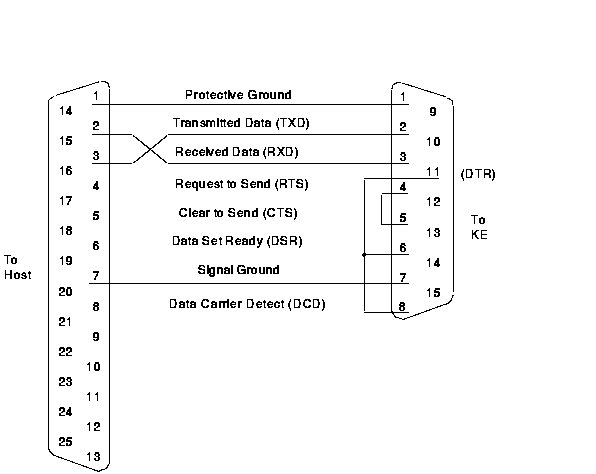
The cable to the KF communications card must be terminated with a 25 pin male RS232-C connector as shown in Figure 2-2.
Figure 2-2 Allen-Bradley 25 Pin Device Connector Layout
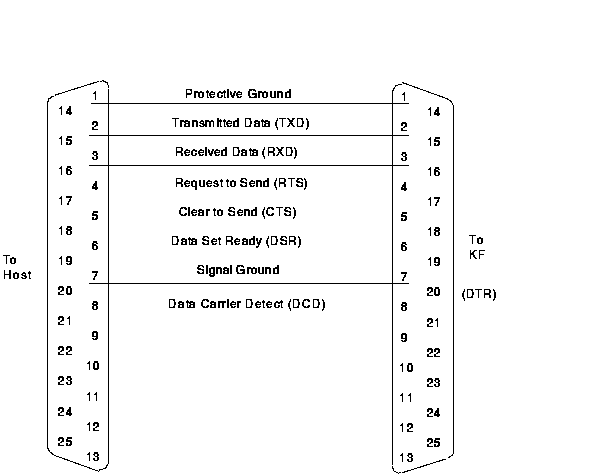
The cable to the SLC 5/03 or SLC 5/04 DF1 port must be terminated with a 9 pin male RS232 connector as shown in Figure 2-3.
Figure 2-3 Allen-Bradley 9 Pin Device Connector Layout
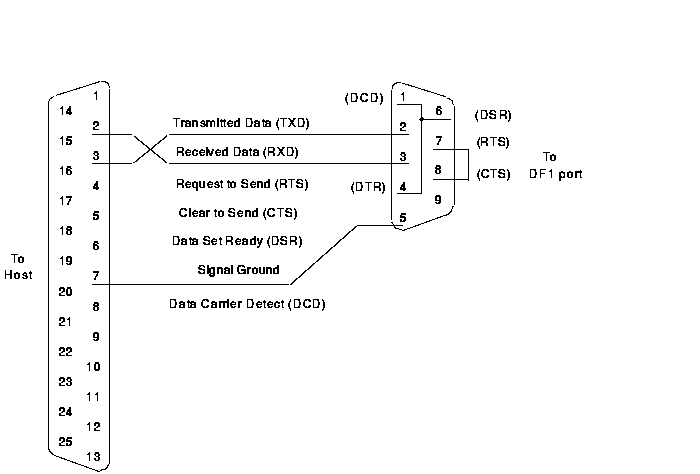
The following software must be installed prior to installing DAS for Allen-Bradley Data Highway:
For more information on installing BASEstar Open software, refer to the BASEstar Open for OpenVMS Installation Guide.
Before using this product on a system, you must first register a License Product Authorization Key (License PAK) using the License Management Facility (LMF). For more information about the License Management Utility, refer to the License Management Utility Manual for OpenVMS. |
2.1.3 Disk Space
Table 2-1 lists the disk space required to install the
DAS for Allen-Bradley Data Highway. The space requirements are approximations; actual sizes
may vary depending on your system environment and configuration.
| Usage | Approximate Space Requirements (Blocks) |
|---|---|
| Peak (during installation) | 1250 (Alpha) |
| 3000 (VAX) | |
| Net (after installation) | 600 (Alpha) |
| 1500 (VAX) |
| Previous | Next | Contents | Index |