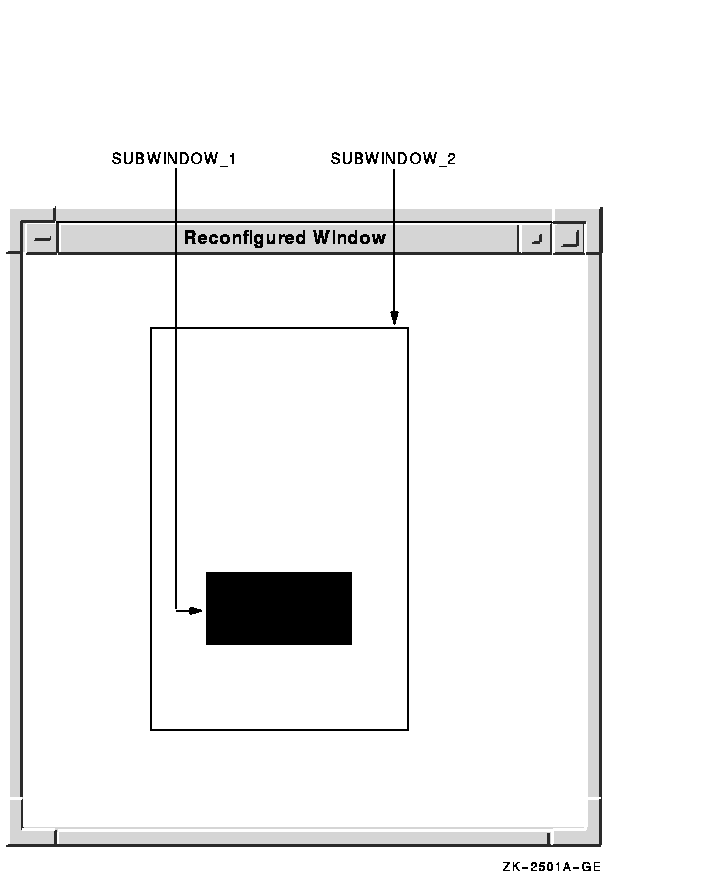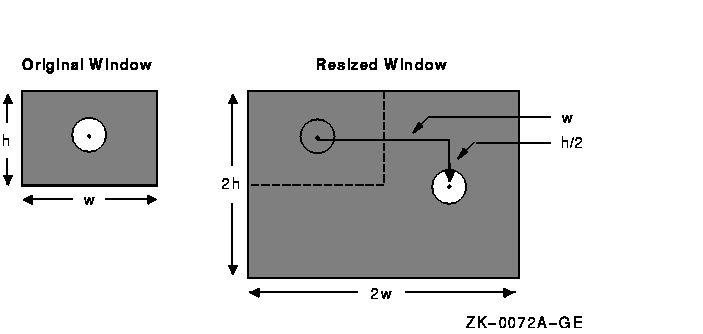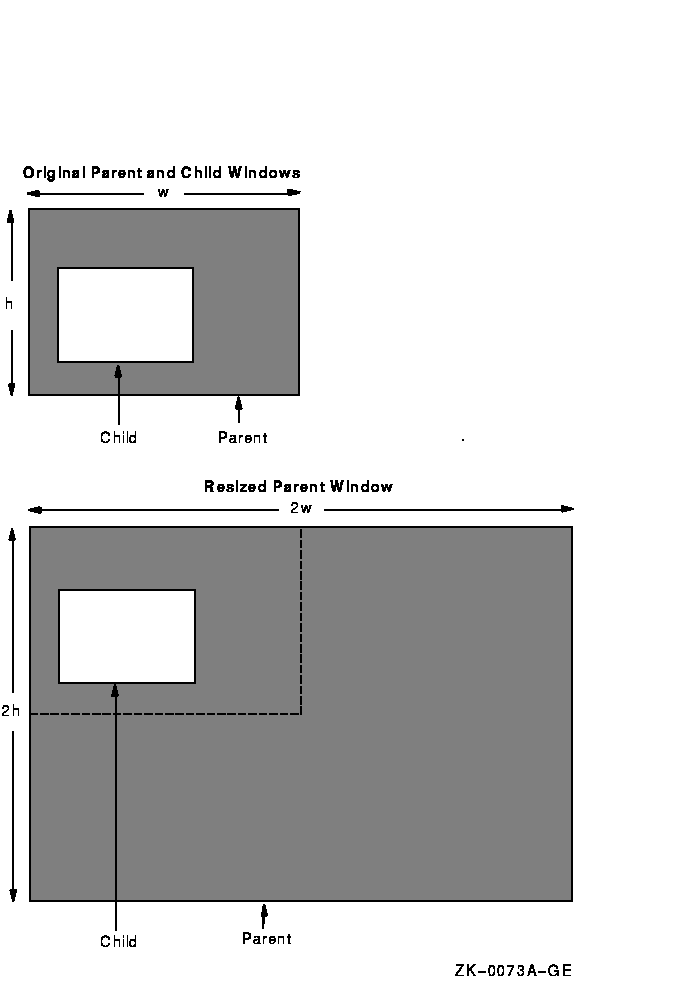VMS DECwindows Guide to Xlib (Release 4)
Programming: VAX Binding
- The client assigns window width and height
the value of 600 (pixels) each.
- The client specifies the position of the
window using two display information routines, DISPLAY WIDTH and
DISPLAY HEIGHT. The WINDOW_1X and
WINDOW_1Y coordinates define the top left outside
corner of the window borders relative to the inside of the parent
border. In this case, the parent is the root window, which does not
have a border.
- The CREATE SIMPLE WINDOW routine call has
the following format:
window_id = X$CREATE_SIMPLE_WINDOW(display, parent_id,
x_coord, y_coord, width, height, border_width,
border_id,
background_id)
|
The client specifies a black border ten pixels wide, a white
background, and a size of 600 by 600 pixels.
The window manager
overrides border width and color.
CREATE SIMPLE WINDOW returns a
unique identifier, WINDOW_1, used in subsequent calls related
to the window.
3.2.2 Defining Window Attributes
To create a window whose attributes are different from the parent
window, use the CREATE WINDOW routine. The CREATE WINDOW routine
enables clients to specify the following window attributes when
creating an input-output window:
- Default contents of an input-output window
- Border of an input-output window
- Treatment of the window when it or its relative is obscured
- Treatment of the window when it or its relative is moved
- Information the window receives about operations associated with
other windows
- Color
- Cursor
Clients creating input-only windows can define the following attributes:
- Treatment of the window when it or its relative is moved
- Information the window receives about operations associated with
other windows
- Cursor
Specifying other attributes for an input-only window causes the server
to generate an error. Input-only windows cannot have input-output
windows as children.
Use the following method to define window attributes:
- Assign values to the relevant members of a set window attributes
data structure.
- Indicate the defined attribute by specifying the appropriate flag
and in the value_mask argument of the CREATE WINDOW
routine. If more than one attribute is to be defined, indicate the
attributes by doing a bitwise OR on the appropriate flags and passing
the result in the value_mask argument of the CREATE
WINDOW routine.
Figure 3-5 illustrates the set window attributes data structure.
Figure 3-5 Set Window Attributes Data Structure

Table 3-8 WM Hints Data Structure Members
| Member Name |
Contents |
|
X$L_HINT_FLAGS
|
Specifies the members of the data structure that are defined.
|
|
X$L_HINT_INPUT
|
Indicates whether or not the client relies on the window manager to get
keyboard input.
|
|
X$L_HINT_INITIAL_STATE
|
Defines how the window should appear in its initial configuration.
Possible initial states are as follows:
| Constant Name |
Description |
|
x$c_withdrawn_state
|
Neither client's top-level window nor icon window is visible.
|
|
x$c_normal_state
|
Client's top-level window is visible.
|
|
x$c_iconic_state
|
Client's top-level window starts as an icon.
|
|
|
X$L_HINT_ICON_PIXMAP
|
Identifies the pixmap used to create the window icon.
|
|
X$L_HINT_ICON_WINDOW
|
Specifies the window to be used as an icon.
|
|
X$L_HINT_ICON_X
|
Specifies the initial x-coordinate of the icon position.
|
|
X$L_HINT_ICON_Y
|
Specifies the initial y-coordinate of the icon position.
|
|
X$L_HINT_ICON_MASK
|
Specifies the pixels of the icon pixmap used to create the icon.
|
|
X$L_HINT_WINDOW_GROUP
|
Specifies that a window belongs to a group of other windows.
|
3.7.2 Providing Size Hints
Xlib provides routines that the client can use to set or read the
WM_NORMAL_HINTS property for a given window. These routines use the
size hints data structure to communicate to the window manager about
the size and position of windows in their normal and iconic startup
states.
Use the SET WM NORMAL HINTS routine to set a window's
X$C_XA_WM_NORMAL_HINTS property. Use the GET WM NORMAL HINTS routine to
read a window's X$C_XA_WM_NORMAL_HINTS property.
Table 3-9 lists the flags used in the size hints data structure.
Table 3-9 Size Hints Data Structure Flags
| Flag Name |
Size Hints Member |
|
x$m_us_position
|
User-specified position of the window
|
|
x$m_us_size
|
User-specified size of the window
|
|
x$m_p_position
|
Client-specified position
|
|
x$m_p_size
|
Client-specified size
|
|
x$m_p_min_size
|
Client-specified minimum size of the window
|
|
x$m_p_max_size
|
Client-specified maximum size of the window
|
|
x$m_p_resize_inc
|
Client-specified increments for resizing the window
|
|
x$m_p_aspect
|
Client-specified minimum and maximum aspect ratios
|
|
x$m_p_base_size
|
Client-specified desired size of the window
|
|
x$m_p_win_gravity
|
Client-specified window gravity
|
|
x$m_p_all_hints
|
The bitwise OR of x$m_p_position, x$m_p_size, x$m_p_min_size,
x$m_p_max_size, x$m_p_resize_inc, and x$m_p_aspect
|
Note
The use of the x$m_p_all_hints mask is not recommended because this
flag does not include the x$m_p_base_size or x$m_p_win_gravity masks.
In addition, the size hints data structure may be extended in the
future. If members are added to the data structure, the x$m_p_all_hints
mask may not contain these new fields.
|
Figure 3-9 illustrates the size hints data structure. Table 3-10
describes the members of the data structure.
Figure 3-9 Size Hints Data Structure
Xlib provides an additional routine to set a window name. The STORE
NAME routine assigns a name to a window and displays it in a prominent
place such as the title bar. Example 1-1 in Chapter 1 uses the
STORE NAME routine to define the name of its parent window, as follows:
CALL X$STORE_NAME(DPY, WINDOW_1, WINDOW_NAME);
|
To define and get the class of a specified window, use the SET CLASS
HINT and GET CLASS HINT routines. The routines refer to the class hint
data structure. Figure 3-11 illustrates the class hint data structure.
Table 3-12 describes the members of the data structure.
Figure 3-11 Class Hint Data Structure
Table 3-13 Window Changes Data Structure Members
| Member Name |
Contents |
|
X$L_WCHG_X
|
Defines the x-coordinate of the new location of the window relative to
the origin of its parent. The x- and y-coordinates specify the upper
left outside corner of the window.
|
|
X$L_WCHG_Y
|
Defines the y-coordinate of the new location of the window relative to
the origin of its parent. The x- and y-coordinates specify the upper
left outside corner of the window.
|
|
X$L_WCHG_WIDTH
|
Defines the new width of the window, excluding the border.
|
|
X$L_WCHG_HEIGHT
|
Defines the new height of the window, excluding the border.
|
|
X$L_WCHG_BORDER_WIDTH
|
Specifies the new window border in pixels.
|
|
X$L_WCHG_SIBLING
|
Specifies the sibling window for stacking order.
|
|
X$L_WCHG_STACK_MODE
|
Defines how the window is restacked. Table 3-14 lists constants and
definitions for restacking windows.
|
The client can change the hierarchical position of a window in relation
to all windows in the stack or to a specified sibling. If the client
changes the size, position, and stacking order of the window by calling
CONFIGURE WINDOW, the server restacks the window based on its final,
not initial, size and position. Table 3-14 lists constants and
definitions for restacking windows.
Table 3-14 Stacking Values
| Constants |
Relative to All |
Relative to Sibling |
|
x$c_above
|
Top of stack.
|
Just above sibling.
|
|
x$c_below
|
Bottom of stack.
|
Just below sibling.
|
|
x$c_top_if
|
If any sibling obscures a window, the server places the obscured window
on top of the stack.
|
If the specified sibling obscures a window, the server places the
obscured window at the top of the stack.
|
|
x$c_bottom_if
|
If a window obscures any sibling, the server places the obscuring
window at the bottom of the stack.
|
If the window obscures the specified sibling, the server places the
obscuring window at the bottom of the stack.
|
|
x$c_opposite
|
If any sibling obscures a window, the server places the obscured window
on top of the stack. If a window obscures any window, the server places
the obscuring window at the bottom of the stack.
|
If the specified sibling obscures a window, the server places the
obscuring window on top of the stack. If a window obscures the
specified sibling, the server places the obscuring window on the bottom
of the stack.
|
Xlib assigns a symbol to the flag associated with each member of the
data structure (Table 3-15).
Table 3-15 Window Changes Data Structure Flags
| Flag Name |
Window Changes Member |
|
x$m_cw_x
|
X$L_WCHG_X
|
|
x$m_cw_y
|
X$L_WCHG_Y
|
|
x$m_cw_width
|
X$L_WCHG_WIDTH
|
|
x$m_cw_height
|
X$L_WCHG_HEIGHT
|
|
x$m_cw_border_width
|
X$L_WCHG_BORDER_WIDTH
|
|
x$m_cw_sibling
|
X$L_WCHG_SIBLING
|
|
x$m_cw_stack_mode
|
X$L_WCHG_STACK_MODE
|
Example 3-5 illustrates using CONFIGURE WINDOW to change the
position, size, and stacking order of a window when the user presses a
button.
| Example 3-5 Reconfiguring a Window |
C
C This program changes the position, size, and stacking
C order of SUBWINDOW_1
RECORD /X$WINDOW_CHANGES/ XWC
.
.
.
(1) WCHG_MASK = X$M_CW_X .OR. X$M_CW_Y .OR. X$M_CW_WIDTH .OR.
1 X$M_CW_HEIGHT .OR. X$M_CW_SIBLING .OR. X$M_CW_STACK_MODE
(2) XWC.X$L_WCHG_X = 200
XWC.X$L_WCHG_Y = 350
XWC.X$L_WCHG_WIDTH = 200
XWC.X$L_WCHG_HEIGHT = 50
XWC.X$L_WCHG_SIBLING = SUBWINDOW_2
XWC.X$L_WCHG_STACK_MODE = X$C_ABOVE
(3) CALL X$CONFIGURE_WINDOW(DPY, SUBWINDOW_1, WCHG_MASK, XWC)
|
- Specify the members of the window changes
data structure that have assigned values. Create a mask by performing a
bitwise OR operation on relevant flags that indicate which members of
WINDOW CHANGES the client will define.
- Assign values to relevant members of the
window changes data structure. Because the client identifies a sibling
(SUBWINDOW_1), it must also choose a mode for stacking
operations.
- The call to reconfigure SUBWINDOW_1.
The CONFIGURE WINDOW routine call has the following format:
X$CONFIGURE_WINDOW(display, window_id, change_mask,
values)
|
Figure 3-13 illustrates how the windows look after being reconfigured.
Figure 3-13 Reconfigured Window
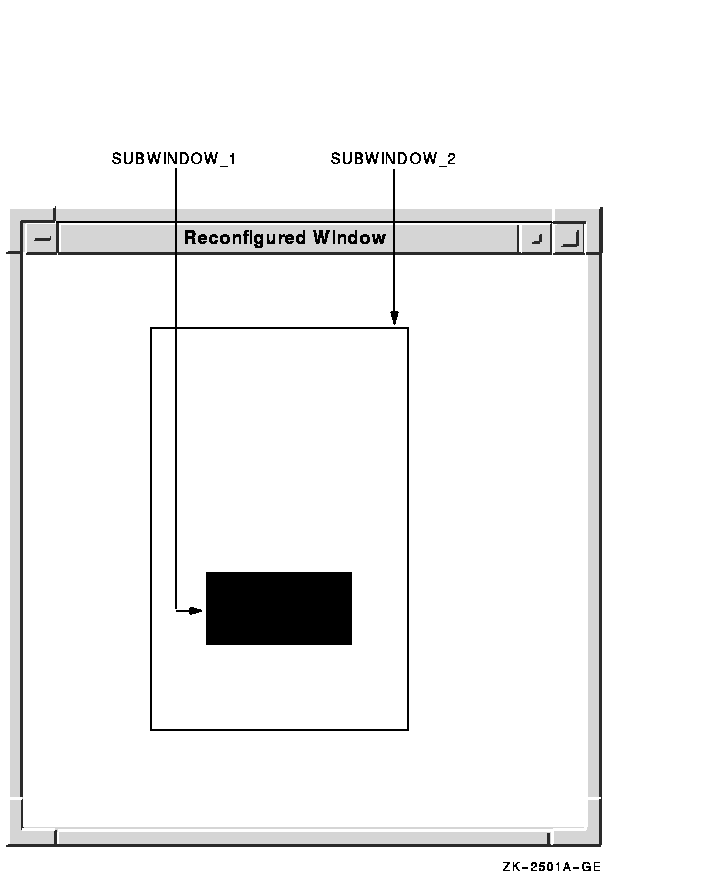
Table 3-16 lists routines to change individual window
characteristics.
Table 3-16 Window Configuration Routines
| Routine |
Description |
|
MOVE WINDOW
|
Moves a window without changing
its size.
|
|
RESIZE WINDOW
|
Changes the size of a window without moving it. The upper left window
coordinate does not change after
resizing.
|
|
MOVE RESIZE WINDOW
|
Moves and changes the size of a
window.
|
|
SET WINDOW BORDER WIDTH
|
Changes the border width of a
window.
|
3.9.2 Effects of Reconfiguring Windows
It is important to know how reconfiguring windows affects graphics and
text drawn in them by the client. (See Chapter 6 for a description
of working with graphics and Chapter 8 for a description of writing
text.) When a client resizes a window, window contents are either moved
or lost, depending on the bit gravity of the window.
Bit gravity indicates that a designated region of the
window should be relocated when the window is resized. Resizing also
causes the server to resize children of the changed window.
To control how the server moves children when a parent is resized, set
the window gravity attribute. Table 3-17 lists
choices for retaining window contents and controlling how the server
relocates children.
Table 3-17 Gravity Definitions
| Constant Name |
Movement of Window Contents and Subwindows |
|
x$c_forget_gravity
|
The server always discards window contents and tiles the window with
its selected background. If the client has not specified a background,
existing screen contents remain the same.
|
|
x$c_north_west_gravity
|
Not moved.
|
|
x$c_north_gravity
|
Moved to the right half of the window width.
|
|
x$c_north_east_gravity
|
Moved to the right, the distance of the window width.
|
|
x$c_west_gravity
|
Moved down half the window height.
|
|
x$c_center_gravity
|
Moved to the right half of the window width and down half of the window
height.
|
|
x$c_east_gravity
|
Moved to the right, the distance of the window width and down half the
window height.
|
|
x$c_south_west_gravity
|
Moved down the distance of the window height.
|
|
x$c_south_gravity
|
Moved to the right half of the window width and down the distance of
the window height.
|
|
x$c_south_east_gravity
|
Moved to the right, the distance of the window width and down the
distance of the window height.
|
|
x$c_static_gravity
|
Contents or origin is not moved relative to the origin of the root
window. Static gravity only takes effect with a change in window width
or height.
|
|
x$c_unmap_gravity
|
Window should not be moved; the child should be unmapped when the
parent is resized.
|
Figure 3-14 illustrates how the server moves the contents of a
reconfigured window when the bit gravity is set to the constant
x$c_east_gravity.
Figure 3-15 illustrates how the server moves a child window if its
parent is resized and its window gravity is set to the constant
x$c_north_west_gravity.
Figure 3-14 East Bit Gravity
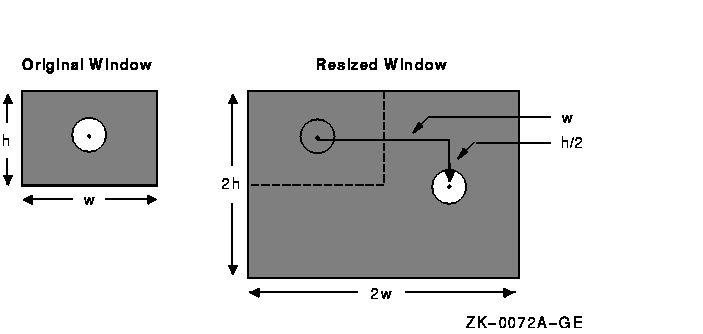
Figure 3-15 Northwest Window Gravity
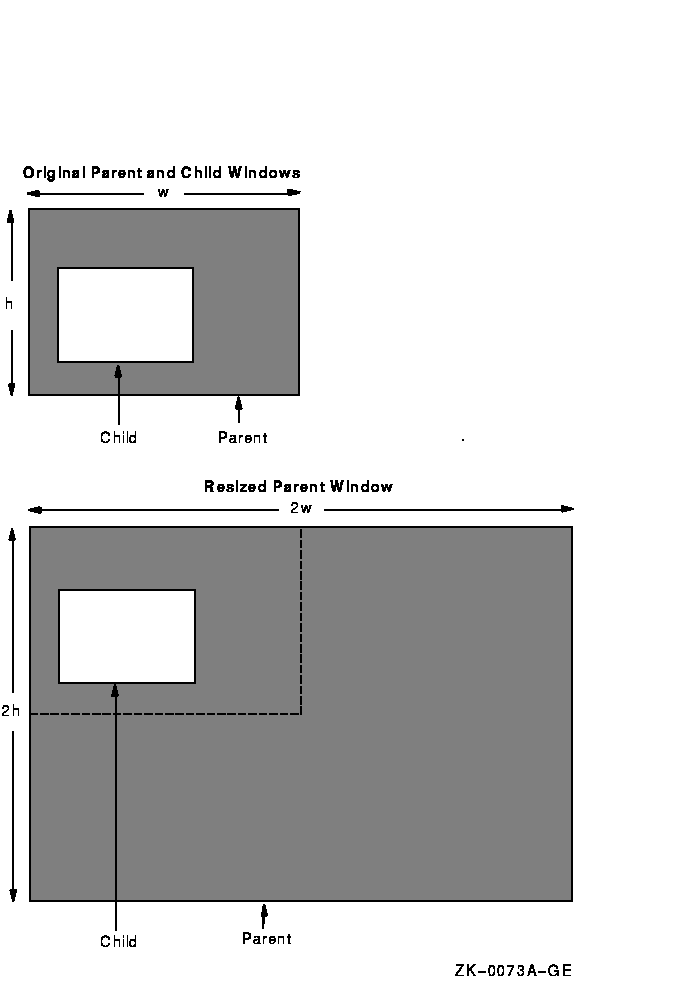
3.9.3 Changing Stacking Order
Xlib provides routines that alter the window stacking order in the
following ways:
- A specified window moves to either the top or the bottom of the
stack.
- The lowest mapped child obscured by a sibling moves to the top of
the stack.
- The highest mapped child that obscures a sibling moves to the
bottom of the stack.
Use the RAISE WINDOW
and LOWER WINDOW
routines to move a specified window to either the top or the bottom of
the stack, respectively.
To raise the lowest mapped child of an obscured window to the top of
the stack, call CIRCULATE SUBWINDOWS UP.
To lower the highest mapped child that obscures another child, call
CIRCULATE SUBWINDOWS DOWN.
The CIRCULATE SUBWINDOWS routine enables the client to perform these
operations by specifying either the constant
x$c_raise_lowest or the constant
x$c_lower_highest.
To change the order of the window stack, use RESTACK WINDOW,
which changes the window stack to a specified order. Reordered windows
must have a common parent. If the first window the client specifies has
other unspecified siblings, its order relative to those siblings
remains unchanged.