Order Number: AA--PSVEH--TE
This manual describes how system maintainers (system managers, data center operators and application programmers) with system privileges can create DCPS print queues to provide printing services for the users of PostScript printers, customize the DCPS printing system and test the printing system. This manual also describes common problems with PostScript printing and how to solve them.
Revision/Update Information: This guide supersedes AA--PSVEG--TE.
Software Version: hp DECprint Supervisor (DCPS) for hp OpenVMS, Version 2.2
Operating System:
hp OpenVMS Alpha, Version 6.2, 7.2-2, 7.3 or 7.3-1
hp OpenVMS VAX, Version 5.5-2, 7.2 or 7.3
Hewlett-Packard Company Palo Alto, California
© Copyright 1992-2003 Hewlett-Packard Development Company, L.P.
Confidential computer software. Valid license from HP and/or its subsidiaries required for possession, use or copying. Consistent with FAR 12.211 and 12.212, Commercial Computer Software, Computer Software Documentation, and Technical Data for Commercial Items are licensed to the U.S. Government under vendor's standard commercial license.
Neither HP nor any of its subsidiaries shall be liable for technical or editorial errors or omissions contained herein. The information in this document is provided "as is" without warranty of any kind and is subject to change without notice. The warranties for HP products are set forth in the express limited warranty statements accompanying such products. Nothing herein should be construed as constituting an additional warranty.
The DECprint Supervisor documentation set is available on CD-ROM.
| Contents | Index |
This manual is for OpenVMS system managers and data center operators. Using this guide, you can create and modify print queues, maintain the print jobs and print queues, and set up printing environments to meet the needs of the printing system users.
This guide is also intended for advanced users and applications programmers who customize the printing system using form definitions, setup modules and layup definition files. The User's GuideUser's Guide describes how users access the features of the printing system.
Be sure to read the Software Installation GuideSoftware Installation Guide if you have not installed the DECprint Supervisor software.
This manual contains the following chapters and appendices:
The primary source of information about DCPS is the following set of software manuals:
| Software Installation Guide | Describes how to install DCPS |
| System Manager's Guide | Describes how system managers, data center operators and application programmers can create and manage DCPS print queues and solve printing problems. |
| User's Guide | Describes how to use DCPS to print to PostScript printers. |
| Software Product Description (SPD 44.15.xx) | Contains the full list of printers supported by DCPS and additional information about the features and requirements of DCPS V2.2. |
For additional information about HP OpenVMS products and services, visit the following World Wide Web address:
http://www.openvms.compaq.com/ |
HP welcomes your comments on this manual. Please send comments to either of the following addresses:
| Internet | openvmsdoc@hp.com |
|
Hewlett-Packard Company
OSSG Documentation Group, ZKO3-4/U08 110 Spit Brook Road Nashua NH 03062-2698 |
For information about how to order additional documentation, visit the following World Wide Web address:
http://www.openvms.compaq.com/ |
Part numbers for DCPS-related documentation are listed in the Ordering Additional Documentation appendix of the Software Installation Guide, System Manager's Guide and User's Guide.
The following conventions are used in this manual:
| Ctrl/ x | A sequence such as Ctrl/ x indicates that you must hold down the key labeled Ctrl while you press another key or a pointing device button. |
| [Return] |
In examples, a key name enclosed in a box indicates that you press a
key on the keyboard. (In text, a key name is not enclosed in a box.)
In the HTML version of this document, this convention appears as brackets, rather than a box. |
| ... |
A horizontal ellipsis in examples indicates one of the following
possibilities:
|
| ( ) | In command format descriptions, parentheses indicate that you must enclose choices in parentheses if you specify more than one. |
| [ ] | In command format descriptions, brackets indicate optional choices. You can choose one or more items or no items. Do not type the brackets on the command line. However, you must include the brackets in the syntax for OpenVMS directory specifications and for a substring specification in an assignment statement. |
| | | In command format descriptions, vertical bars separate choices within brackets or braces. Within brackets, the choices are optional; within braces, at least one choice is required. Do not type the vertical bars on the command line. |
| { } | In command format descriptions, braces indicate required choices; you must choose at least one of the items listed. Do not type the braces on the command line. |
| bold text | This typeface represents the introduction of a new term. It also represents the name of an argument, an attribute or a reason. |
| italic text | Italic text indicates important information, complete titles of manuals or variables. Variables include information that varies in system output (Internal error number), in command lines (/PRODUCER= name) and in command parameters in text (where dd represents the predefined code for the device type). |
| UPPERCASE TEXT | Uppercase text indicates a command, the name of a routine, the name of a file, or the abbreviation for a system privilege. |
| Monospace text | Monospace type indicates code examples and interactive screen displays. |
| - | A hyphen at the end of a command format description, command line or code line indicates that the command or statement continues on the following line. |
| numbers | All numbers in text are assumed to be decimal unless otherwise noted. Nondecimal radixes---binary, octal or hexadecimal---are explicitly indicated. |
The DECprint Supervisor software allows people to use and manage networked PostScript printers. For example, it allows users to:
The system manager makes the printing system easier to use by providing:
Starting with DCPS V2.0, the need for DCPS-OPEN and DCPS-PLUS licenses has been eliminated. The right to use all features of DCPS is now included with the OpenVMS operating system license. |
DCPS also provides the following features:
$ PRINT/PARAMETERS=(PAGE_SIZE=n,SHEET_SIZE=m) file-spec |
$ PRINT/PARAMETERS=(LAYUP=option=value) |
$ PRINT/PARAMETERS=(PAGE_LIMIT="n,m") $ PRINT/PARAMETERS=(NUMBER_UP=n) |
The version of DCPS software currently running on your system is
printed on job and file separator pages, as well as in the logical name
DCPS$VERSION. If DCPS$VERSION is undefined, DCPS has not been started
on the system.
1.2 DCPS Software Components
The DECprint Supervisor software includes the following components:
The DECprint Supervisor symbiont is used in place of the OpenVMS print symbiont, PRTSMB. The software is distributed as executable image files, text, and help files.
Figure 1-1 illustrates the process by which print jobs are produced on an OpenVMS system and delivered to the printer.
Figure 1-1 DCPS Software Components
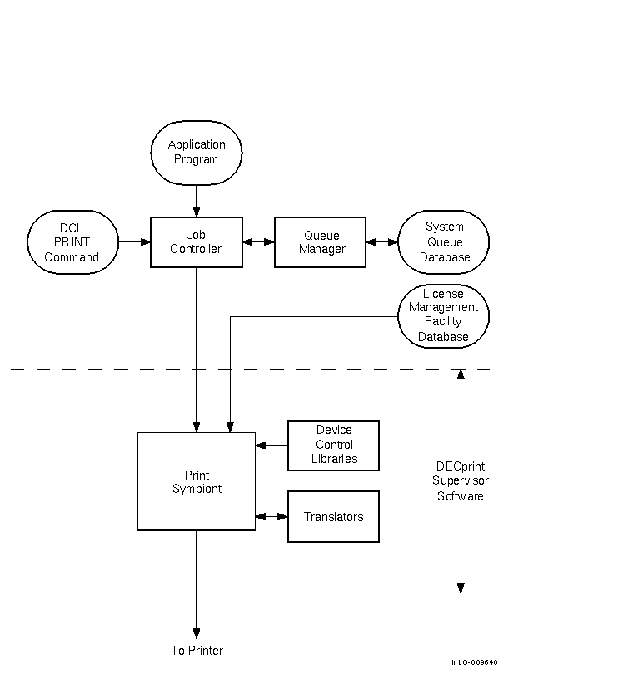
The software components of a DECprint Supervisor printing system are described
in the following sections.
1.2.1 The Print Symbiont
Users send jobs to the printer using the DCL PRINT command or using an application program that generates the OpenVMS system service call SYS$SNDJBC. The print symbiont manages the print jobs. The DECprint Supervisor software performs the following operations:
For example, suppose a user issues the following PRINT command:
$ PRINT/QUEUE=POST3/NOTIFY THORNTON.TXT |
The PRINT command line is translated to system service calls, which are sent to the job controller. The calls are converted to job controller data structures, which are then passed to the symbiont for processing. The symbiont sends the processed arguments and file data to the printer and notifies the user by displaying messages about the status of the print job.
See the User's GuideUser's Guide for information about the PRINT command and its
qualifiers.
1.2.2 Device Control Libraries
A device control library is an OpenVMS text library that contains setup modules. The symbiont uses modules from the device control library to implement the various PRINT parameters. The DECprint Supervisor software extracts the appropriate module, depending on the qualifier that either appears on the PRINT command line or is associated with a print queue, and inserts the module into the data stream.
The device control library also contains modules that the symbiont does not automatically use. Some of these modules contain PostScript procedures, for example, to include an error handler in a print job or to extend the findfont procedure to recognize alternate character encodings. These are described in the User's GuideUser's Guide.
You can create setup modules to be used on your own systems. When you create setup modules, you must store them in a device control library other than the DCPS$DEVCTL library. Create a device control library as described in Chapter 7 and add your library to the device control library search list defined in DCPS$STARTUP.COM.
When you create a site-specific device control library for your custom
setup modules, the contents of your library are retained from one
version of the DECprint Supervisor software to the next. The standard device
control library, DCPS$DEVCTL, is overwritten when you upgrade from one
version of the software to the next.
1.2.3 Translators
When a print job submits a print file that is not PostScript (or PCL, if your printer has a native PCL interpreter), the symbiont invokes a translator to translate the user's input file into PostScript. (Refer to Chapter 4 for more information about customizing the printing system for certain types of files.)
DECprint Supervisor software can detect the file data type automatically. You need not specify the data type on the PRINT command line. Translation to PostScript for successful printing is automatic. It is not necessary to maintain generic print queues for default data types.
The system manager can associate a default data type with a generic print queue, allowing users to print files by specifying the generic queue name. See Chapter 3 for more information.
If DCPS incorrectly identifies the data type of a file, you can identify the data type on the command line:
$ PRINT MYFILE.MEM /PARAMETERS=DATA_TYPE=ANSI $ PRINT MYFILE.POST /PARAMETERS=DATA_TYPE=POSTSCRIPT |
| Next | Contents | Index |