| Previous | Contents | Index |
The compiler requires that certain items referred to by the INSPECT statement be alphanumeric items. If one of these items is described as another data class, the compiler implicitly redefines that item so the INSPECT statement can handle it as an alphanumeric string as follows:
The compiler alters the digit position containing the sign before beginning the INSPECT operation and restores it to its former value after the operation. If the sign's digit position does not contain a valid ASCII signed numeric digit, redefinition causes the value to change.
Table 5-10 shows these original, altered, and restored values.
The compiler never moves an implicitly redefined item from its storage position. All redefinition occurs in place.
The position of an implied decimal point on numeric quantities does not affect implicit redefinition.
| Original Value | Altered Value | Restored Value |
|---|---|---|
| } (173) | 0 (60) | } (173) |
| A (101) | 1 (61) | A (101) |
| B (102) | 2 (62) | B (102) |
| C (103) | 3 (63) | C (103) |
| D (104) | 4 (64) | D (104) |
| E (105) | 5 (65) | E (105) |
| F (106) | 6 (66) | F (106) |
| G (107) | 7 (67) | G (107) |
| H (110) | 8 (70) | H (110) |
| I (111) | 9 (71) | I (111) |
| { (175) | 0 (60) | { (175) |
| J (112) | 1 (61) | J (112) |
| K (113) | 2 (62) | K (113) |
| L (114) | 3 (63) | L (114) |
| M (115) | 4 (64) | M (115) |
| N (116) | 5 (65) | N (116) |
| O (117) | 6 (66) | O (117) |
| P (120) | 7 (67) | P (120) |
| Q (121) | 8 (70) | Q (121) |
| R (122) | 9 (71) | R (122) |
| 0 (60) | 0 (60) | } (173) |
| 1 (61) | 1 (61) | A (101) |
| 2 (62) | 2 (62) | B (102) |
| 3 (63) | 3 (63) | C (103) |
| 4 (64) | 4 (64) | D (104) |
| 5 (65) | 5 (65) | E (105) |
| 6 (66) | 6 (66) | F (106) |
| 7 (67) | 7 (67) | G (107) |
| 8 (70) | 8 (70) | H (110) |
| 9 (71) | 9 (71) | I (111) |
| All other values | 0 (60) | } (173) |
Regardless of the type of inspection (TALLYING or REPLACING), the INSPECT statement has only one method for inspecting the characters in the item. This section analyzes the INSPECT statement and describes this inspection method.
Figure 5-3 shows an example of the INSPECT statement. The item to be inspected must be named (FIELD1 in our example), and the item name must be followed by a TALLYING phrase (TALLYING TLY). The TALLY phrase must be followed by one or more identifiers or literals (B). These identifiers or literals comprise the arguments. More than one argument makes up the argument list.
Figure 5-3 Sample INSPECT Statement
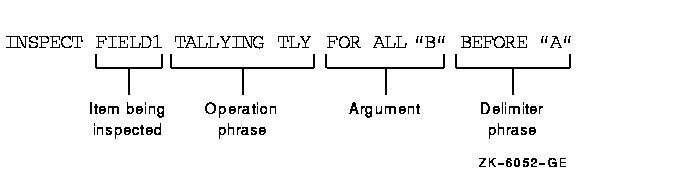
Each argument in an argument list can have other items associated with it. Thus, each argument that is used in a TALLYING operation must have a tally counter (such as TLY in the example) associated with it. The tally counter is incremented each time it matches the argument with a character or group of characters in the item being inspected.
Each argument in an argument list used in a REPLACING operation must have a replacement item associated with it. The compiler generates code that uses the replacement item to replace each string of characters in the item that matches the argument. Figure 5-4 shows a typical REPLACING phrase (with $ as the replacement item).
Figure 5-4 Typical REPLACING Phrase
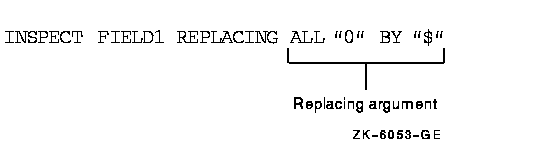
Each argument in an argument list used with either a TALLYING or
REPLACING operation can have a delimiter item (BEFORE/AFTER phrase)
associated with it. If the delimiter item is not present, the argument
is applied to the entire item. If the delimiter item is present, the
argument is applied only to that portion of the item specified by the
BEFORE/AFTER phrase.
5.3.4.1 Setting the Scanner
The INSPECT operation begins by setting the scanner to the leftmost
character position of the item being inspected. It remains on this
character until an argument has been matched with a character (or
characters) or until all arguments have failed to find a match at that
position.
5.3.4.2 Active/Inactive Arguments
When an argument has a BEFORE/AFTER phrase associated with it, that argument has a delimiter and may not be eligible to participate in a comparison at every position of the scanner. Thus, each argument in the argument list has an active/inactive status at any given setting of the scanner.
For example, an argument that has an AFTER phrase associated with it starts the INSPECT operation in an inactive state. The delimiter of the AFTER phrase must find a match before the argument can participate in the comparison. When the delimiter finds a match, the compiler generates code that retains the character position beyond the matched character string; then, when the scanner reaches or passes this position, the argument becomes active. This is shown in the following example:
INSPECT FIELD1 TALLYING TLY
FOR ALL "B" AFTER "X".
|
If FIELD1 has a value of ABABXZBA, the argument B remains inactive until the scanner finds a match for delimiter X. Thus, argument B remains inactive while the compiler generates code that scans character positions 1 to 5. At character position 5, delimiter X finds a match, and because the character position beyond the matched delimiter character is the point at which the argument becomes active, argument B is compared for the first time at character position 6. It finds a successful match at character position 7, causing TLY to be incremented by 1.
Table 5-11 shows an INSPECT...TALLYING statement that is scanning FIELD1, tallying in TLY, and looking for the arguments and delimiters listed in the left column. Assume that TLY is initialized to 0.
| Argument and Delimiter |
FIELD1 Value |
Argument Active at Position |
Contents of TLY After Scan |
|---|---|---|---|
| ALL | BXBXXXXBB | 6 | 2 |
| "B" AFTER "XX" | XXXXXXXX | 3 | 0 |
| BXBXBBBBXX | never | 0 | |
| BXBXXBXXB | 6 | 2 | |
| "X" AFTER "XX" | XXXXXXXX | 3 | 6 |
| BBBBBBXX | never | 0 | |
| BXYBXBXX | 7 | 0 | |
| "B" AFTER "XB" | XBXBXBXB | 3 | 3 |
| BBBBBBXB | never | 0 | |
| XXXXBXXXX | 6 | 0 | |
| "BX" AFTER "XB" | XXXXBBXXX | 6 | 1 |
| XXBXXXXBX | 4 | 1 |
When an argument has an associated BEFORE delimiter, the inactive/active states reverse roles: the argument is in an active state when the scanning begins and becomes inactive at the character position that matches the delimiter. Regardless of the presence of the BEFORE delimiter, an argument becomes inactive when the scanner approaches the rightmost position of the item and the remaining characters are fewer in number than the characters in the argument. In such a case, the argument cannot possibly find a match in the item, so it becomes inactive.
Because the BEFORE/AFTER delimiters are found on a separate scan of the
item, the compiler generates code that recognizes and sets up the
delimiter boundaries before it scans for an argument match; therefore,
the same characters can be used as arguments and delimiters in the same
phrase.
5.3.4.3 Finding an Argument Match
The compiler generates code that selects arguments from the argument list in the order in which they appear in the list. If the first one it selects is an active argument, and the conditions stated in the INSPECT statement allow a comparison, the compiler generates code that compares it to the character at the scanner's position. If the active argument does not find a match, the compiler generates code that takes the next active argument from the list and compares that to the same character. If none of the active arguments finds a match, the scanner moves one position to the right and begins the inspection operation again with the first active argument in the list. The inspection operation terminates at the rightmost position of the item.
When an active argument finds a match, the compiler ignores any remaining arguments in the list and conducts the TALLYING or REPLACING operation on the character. The scanner moves to a new position and the next inspection operation begins with the first argument in the list. The INSPECT statement can contain additional conditions, which are described later in this section; without them, however, the argument match is allowed to take place, and inspection continues following the match.
The compiler updates the scanner by adding the size of the matching
argument to it. This moves the scanner to the next character beyond the
string of characters that matched the argument. Thus, once an active
argument matches a string of characters, the statement does not inspect
those character positions again unless program control executes the
entire statement again.
5.3.5 The TALLYING Phrase
An INSPECT statement that contains a TALLYING phrase counts the
occurrences of various character strings under certain stated
conditions. It keeps the count in a user-designated item called a tally
counter.
5.3.5.1 The Tally Counter
The identifier following the word TALLYING designates the tally counter. The identifier can be subscripted or indexed. The data item must be a numeric integer without any editing or P characters; it can be COMP or DISPLAY usage, and it can be signed (separate or overpunched).
Each time the tally argument matches the delimited string being inspected, the compiler adds 1 to the tally counter.
You can initialize the tally counter to any numeric value. The INSPECT
statement does not initialize it.
5.3.5.2 The Tally Argument
The tally argument specifies a character-string (or strings) and a condition under which that string should be compared to the delimited string being inspected.
The CHARACTERS form of the tally argument specifies that every character in the delimited string being inspected should be considered to match an imaginary character that serves as the tally argument. This increments the tally counter by a value that equals the size of the delimited string. For example, the following statement causes TLY to be incremented by the number of characters that precede the first comma, regardless of what those characters are:
INSPECT FIELD1 TALLYING TLY FOR
CHARACTERS BEFORE ",".
|
The ALL and LEADING forms of the tally argument specify a particular character-string (or strings), which can be represented by either a literal or an identifier. The tally argument character-string can be any length; however, each character of the argument must match a character in the delimited string before the compiler considers the argument matched.
The words ALL and LEADING supply conditions that further delimit the inspection operation:
| Argument and Delimiter | FIELD1 Value | Contents of TLY After Scan |
|---|---|---|
| F***0**F | 2 | |
| F**0F** | 0 | |
| LEADING "*" AFTER "0". | F**F**0 | 0 |
| 0***F** | 3 | |
| F**0**F*** | 1 | |
| F**F0***FF | 1 | |
| LEADING "**" AFTER "0". | F**F0****F** | 2 |
| F**F**0* | 0 |
One INSPECT...TALLYING statement can contain more than one tally argument, and each argument can have a separate BEFORE/AFTER phrase and tally counter associated with it. These tally arguments with their associated tally counters and BEFORE/AFTER phrases form an argument list. The manner in which this list is processed affects the action of any given tally argument.
The following examples show INSPECT statements with argument lists. The text with each example explains how that list is processed.
INSPECT FIELD1 TALLYING T FOR
ALL ","
ALL "."
ALL ";".
|
These three tally arguments have the same tally counter, T, and are active over the entire item being inspected. Thus, the preceding statement adds the total number of commas, periods, and semicolons in FIELD1 to the initial value of T. Because the TALLYING phrase supports multiple arguments and only one counter is used, the previous statement could have been written as follows:
INSPECT FIELD1 TALLYING T FOR ALL "," "." ";". |
INSPECT FIELD1 TALLYING
T1 FOR ALL ","
T2 FOR ALL "."
T3 FOR ALL ";".
|
Each tally argument in this statement has its own tally counter and is active over the entire item being inspected. Thus, the preceding statement adds the total number of commas in FIELD1 to the initial value of T1, the total number of periods to the initial value of T2, and the number of semicolons to T3.
INSPECT FIELD1 TALLYING
T1 FOR ALL "," AFTER "A"
T2 FOR ALL "." BEFORE "B"
T3 FOR ALL ";".
|
Each tally argument in the preceding statement has its own tally counter; the first two arguments have delimiter phrases, and the last one is active over the entire item being inspected. Thus, the first argument is initially inactive and becomes active only after the scanner encounters an A; the second argument begins the scan in the active state but becomes inactive after a B has been encountered; and the third argument is active during the entire scan of FIELD1.
Table 5-13 shows various values of FIELD1 and the contents of the three tally counters after the scan of the previous statements. Assume that the counters are initialized to 0 before the INSPECT statement.
| Contents of Tally Counters After Scan | |||
|---|---|---|---|
| FIELD1 Value |
T1 | T2 | T3 |
| A.C;D.E,F | 1 | 2 | 1 |
| A.B.C.D | 0 | 1 | 0 |
| A,B,C,D | 3 | 0 | 0 |
| A;B;C;D | 0 | 0 | 3 |
| *,B,C,D | 0 | 0 | 0 |
The BEFORE/AFTER phrase applies only to the argument that precedes it and delimits the item for that argument only. Each BEFORE/AFTER phrase causes a separate scan of the item to determine the limits of the item for its corresponding argument.
| Previous | Next | Contents | Index |