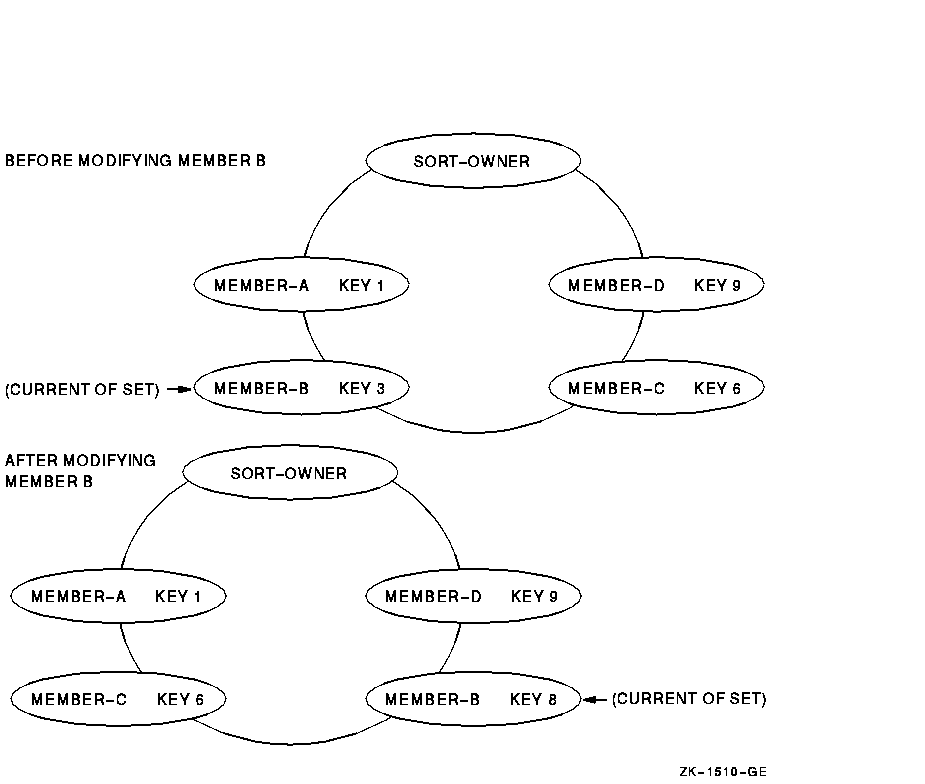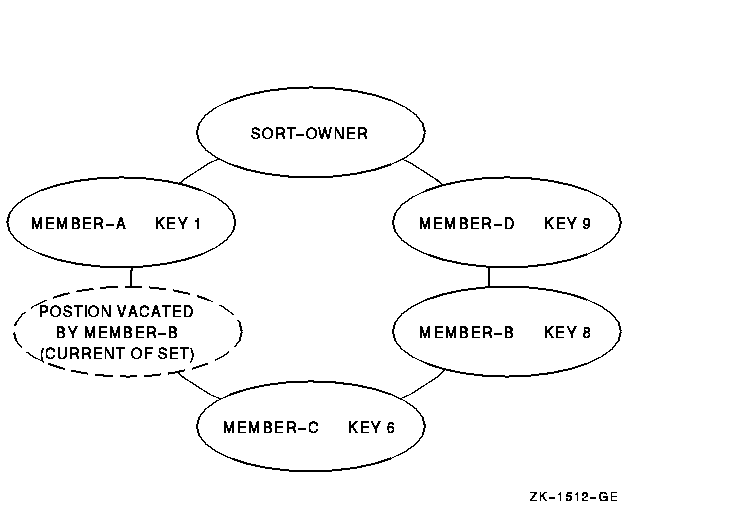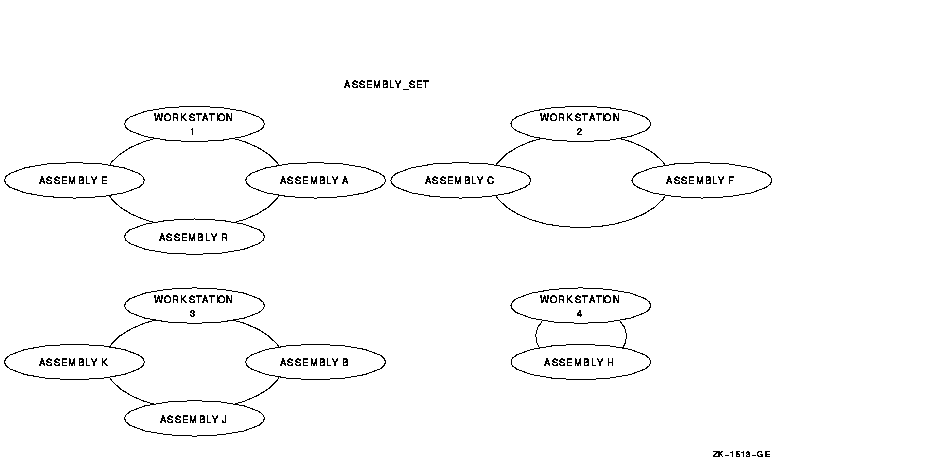.
.
.
GET-WORK-STATION.
MOVE 2 TO WORK_STATION_ID.
FIND FIRST WORK_STATION USING WORK_STATION_ID.
MOVE "R" TO ASSEMBLY_ID.
FIND FIRST ASSEMBLY USING ASSEMBLY_ID
RETAINING ASSEMBLY_SET.
*********************************************************
* The RETAINING clause retains work station 2 as *
* current of ASSEMBLY_SET. Otherwise, the found member *
* would be current of set and the RECONNECT would fail. *
*********************************************************
RECONNECT ASSEMBLY WITHIN ASSEMBLY_SET.
.
.
.
|
Figure 6-6 shows the ASSEMBLY_SET after execution of the RECONNECT statement. Notice the ASSEMBLY A record replaces the R record's position in the WORK STATION 1 set occurrence. Also, execution of the RECONNECT makes the ASSEMBLY R record current for the ASSEMBLY_SET.
Figure 6-6 Occurrence Diagram After RECONNECT
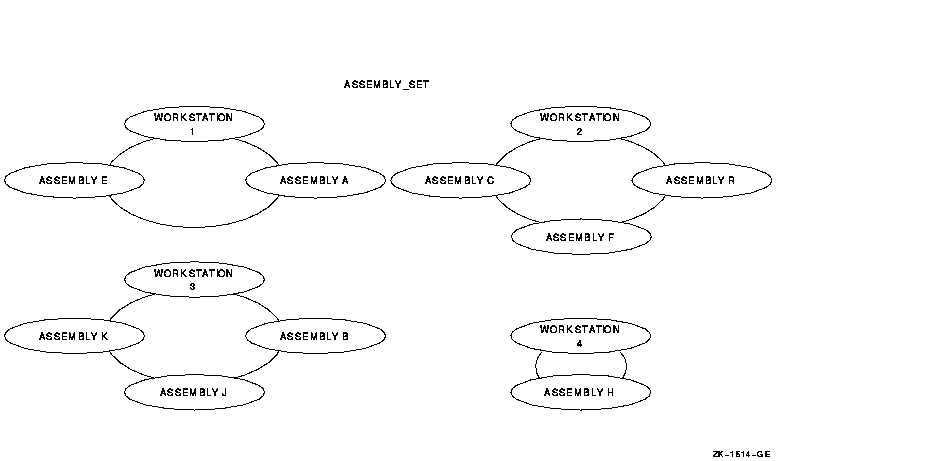
6.8 ERASE ALL
The ERASE statement deletes one or more records from the database. However, it can delete more than you intended. Accidental deletes can occur because of the ERASE statement's cascading effect. The cascading effect can happen whenever the erased record is the owner of a set. Thus, if the current record is an owner of a set type, an ERASE ALL deletes:
- The current record.
- All records in sets owned by the current record.
- Any records in sets owned by those members. Note that this is a repetitive process.
This is called a cascading delete.
The occurrence diagrams in Figure 6-7 show the results of using the ERASE ALL statement.
Figure 6-7 Results of an ERASE ALL
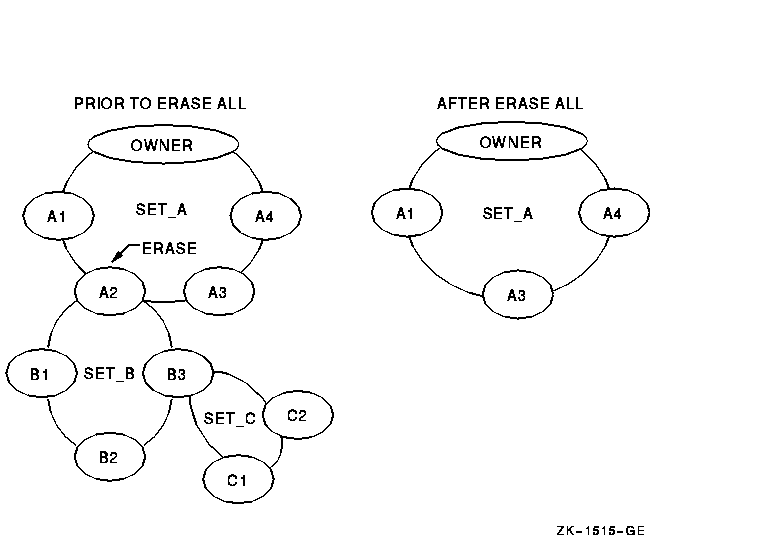
The ERASE ALL statement is the only way to erase an owner of sets with
MANDATORY members.
6.9 ERASE Record-Name
If you do not use the ERASE ALL statement but use the ERASE record-name, and the erased record is the owner of a set, the ERASE statement deletes:
- The current record.
- All FIXED members of sets owned by the current record.
- All FIXED members of sets owned by records in rule 2. Note that this is a repetitive process.
If the current record owns sets with OPTIONAL members, these records are disconnected from the set, but remain in the database.
The occurrence diagrams in Figure 6-8 show the results of using the ERASE record-name statement when affected members have an OPTIONAL set membership. In this figure, B records are FIXED members of the SET_B set and C records are OPTIONAL members of the SET_C set. Notice that records C1 and C2 are disconnected from the set, but remain in the database while B1 through B3 are erased.
Figure 6-8 Results of an ERASE Record-Name (with Both OPTIONAL and FIXED Retention Classes)
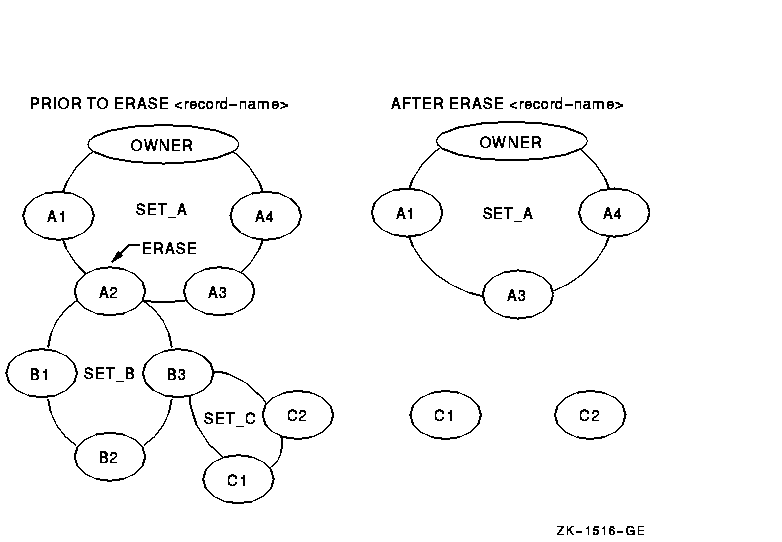
Remember, records removed from a set but not deleted from the database
can still be accessed.
6.10 Freeing Currency Indicators
Use the FREE database-key-id statement to release the currency
indicators for realms,
records, sets, or the run unit. You use the FREE statement:
(1) to establish a known currency condition before executing a program
routine, and (2) to release record locks.
6.10.1 Establishing a Known Currency Condition
Establishing a known currency condition is helpful in many situations---for example, if you have a program that performs a customer analysis and prints three reports. The first report prints all customers with a credit rating greater than $1,000, the second report prints all customers with a credit rating greater than $5,000, and the third report prints all customers with a credit rating greater than $10,000. Because some customers will appear on more than one report, you want each report routine to start its customer analysis with the first customer in the database.
By using the FREE CURRENT statement at the end of a report routine, as shown in Example 6-4, you null the currency and allow the next print routine to start its analysis at the first customer.
| Example 6-4 FREE CURRENT Statement |
|---|
.
.
.
MAIN-ROUTINE.
READY TEST_REALM CONCURRENT RETRIEVAL.
PERFORM FIRST-REPORT-HEADINGS.
PERFORM PRINT-FIRST-REPORT THRU PFR-EXIT
UNTIL AT-END = "Y".
MOVE "N" TO AT-END.
PERFORM SECOND-REPORT-HEADINGS.
PERFORM PRINT-SECOND-REPORT THRU PSR-EXIT
UNTIL AT-END = "Y".
MOVE "N" TO AT-END.
PERFORM THIRD-REPORT-HEADINGS.
PERFORM PRINT-THIRD-REPORT THRU PTR-EXIT
UNTIL AT-END = "Y".
MOVE "N" TO AT-END.
.
.
.
STOP RUN.
PRINT-FIRST-REPORT.
FETCH NEXT CUSTOMER_MASTER
AT END FREE CURRENT
MOVE "Y" TO AT-END.
IF AT-END = "N" AND
CUSTOMER_CREDIT_RATING IS GREATER THAN 1000
PERFORM PRINT-ROUTINE.
PFR-EXIT.
EXIT.
PRINT-SECOND-REPORT.
FETCH NEXT CUSTOMER_MASTER
AT END FREE CURRENT
MOVE "Y" TO AT-END.
IF AT-END = "N" AND
CUSTOMER_CREDIT_RATING IS GREATER THAN 5000
PERFORM PRINT-ROUTINE.
PSR-EXIT.
EXIT.
PRINT-THIRD-REPORT.
FETCH NEXT CUSTOMER_MASTER
AT END MOVE "Y" TO AT-END.
IF AT-END = "N" AND
CUSTOMER_CREDIT_RATING IS GREATER THAN 10000
PERFORM PRINT-ROUTINE.
PTR-EXIT.
EXIT.
|
The FREE CURRENT statement in the PRINT-FIRST-REPORT paragraph nulls
the default run-unit currency, thereby providing a starting point for
the PRINT-SECOND-REPORT paragraph. The FREE CURRENT statement in the
PRINT-SECOND-REPORT paragraph does the same for the PRINT-THIRD-REPORT
paragraph. Thus, by nullifying the default run-unit currency, the FREE
CURRENT statements allow the first execution of the FETCH NEXT
CUSTOMER_MASTER statement to fetch the first customer master in
TEST_REALM.
6.10.2 Releasing Record Locks
Regardless of the READY mode used, you always have a record lock on the current of run unit. Even the READY CONCURRENT RETRIEVAL mode locks the current record and puts it in a read-only condition. Furthermore, if you are traversing the database, the current record for each record type you touch with a DML statement is locked and placed in a read-only condition. Record locking prevents other users from updating any records locked by your run unit.
A locked record can prevent accessing of other records. Figure 6-9 shows PART A locked by run unit A. Assume PART A has been locked by a FETCH statement. If run unit B is in READY UPDATE mode and tries to: (1) update PART A, and (2) find all of PART A's member records and their vendor owners, then run unit B is locked out and placed in a wait state. A wait state occurs when a run unit cannot continue processing until another run unit completes its database transaction. Because run unit B uses PART A as an entry point for an update, the lock on PART A also prevents access to PART A's member records and the vendor owners of these member records.
Figure 6-9 Record Locking

If a record is not locked by a STORE or a MODIFY statement, or the
database key for the record is not in a keeplist, you can unlock it by
using the FREE CURRENT statement. By using the FREE CURRENT statement,
you reduce lockout and optimize processing for other run units.
6.11 FIND and FETCH Statements
The FIND and FETCH statements locate a record in the database and make
that record the current record of the run unit. The FETCH statement
also copies the record to the user work area (UWA), thus giving you
access to the record's data. The FIND does not place a record in the
UWA. However, if your only requirement is to make a record current of
run unit, use the more efficient FIND statement. For example, use the
FIND statement if you want to connect, disconnect, or reconnect without
examining a record's contents.
6.12 FIND ALL Option
The FIND ALL statement puts the database key values of one or more records into a keeplist. (See the description of FIND ALL in Section 4.9 for syntax details.)
The following example locates all PART records with a PART_STATUS of J and puts their dbkey values in keeplist TWO.
FIND ALL TWO PART USING PART_STATUS PART_STATUS X(l) = J |
6.13 FIND NEXT and FETCH NEXT Loops
If you have a FIND NEXT or FETCH NEXT loop in your program, the first execution of the loop is the same as executing a FIND FIRST or FETCH FIRST. Unless you properly initialize them, currency indicators can affect selection of the specified record. For example, if ITEM B in Figure 6-10 is current for INV_ITEMS, a FIND NEXT INV_ITEMS makes ITEM C the current record for the run unit. You can null a currency by executing a FREE CURRENT statement.
Figure 6-10 Using FIND NEXT and FETCH NEXT Loops

Example 6-5 makes the INV_ITEMS currency null prior to executing a FETCH NEXT loop.
| Example 6-5 FETCH NEXT Loop |
|---|
.
.
.
000100 GET-WAREHOUSE.
000110 MOVE "A" TO WHSE-ID.
000120 FIND FIRST WHSE_REC USING WHSE-ID.
000130 UPDATE-ITEM.
000140 MOVE "B" TO ITEM-ID.
000150 FETCH FIRST WITHIN WAREHOUSE_SET
000160 USING ITEM-ID.
****************************
* INVENTORY UPDATE ROUTINE *
****************************
.
.
.
*****************************************************
* The next statement nulls the run unit currency. *
* Therefore, the first execution of the FETCH NEXT *
* gets the first INV_ITEMS record. *
*****************************************************
000170 FREE CURRENT.
000180 ANALYZE-INVENTORY.
000190 FETCH NEXT INV_ITEMS
000200 AT END GO TO END-OF-PROGRAM.
000210 GO TO ANALYZE-INVENTORY.
.
.
.
|
You can also use FETCH NEXT and FIND NEXT loops to walk through a set type. Assume you have to walk through the WAREHOUSE_SET and reduce the reorder point quantity by 10 percent for all items with a cost greater than $500. Furthermore, you also want to check the supplier's credit terms for each of these items. You could perform the task as shown in Example 6-6.
| Example 6-6 Using a FETCH NEXT Loop to Walk Through a Set Type |
|---|
.
.
.
000100 FETCH-WAREHOUSE.
000110 FETCH NEXT WHSE_REC
000120 AT END PERFORM END-OF-WAREHOUSE
000130 PERFORM WRAP-UP.
000140 ITEM-LOOP.
000150 FETCH NEXT INV_ITEM WITHIN WAREHOUSE_SET
000160 AT END
000170 FIND OWNER WITHIN WAREHOUSE_SET
000180 PERFORM FETCH-WAREHOUSE.
000190 IF INV_ITEM_COST IS GREATER THAN 500
000200 PERFORM SUPPLIER-ANALYSIS.
000210* Reduce reorder point quantity by 10%.
000220 MODIFY INV_ITEM.
000230 GO TO ITEM-LOOP.
000240 SUPPLIER-ANALYSIS.
000250 IF NOT SUPPLIER_SET MEMBER
000260 DISPLAY "NO SUPPLIER FOR THIS ITEM"
000270 EXIT.
000280 FETCH OWNER WITHIN SUPPLIER_SET.
000290* Check credit terms.
.
.
.
|
Notice the FIND OWNER WITHIN WAREHOUSE_SET statement on line 000170. At
the end of a WAREHOUSE_SET collection, statement 000170 sets the
WAREHOUSE_SET type currency to the owner of the current occurrence.
This allows the next execution of FETCH NEXT WHSE_REC to use current of
record type WHSE_REC to find the next occurrence of WHSE_REC. Without
statement 000170, a FETCH NEXT WHSE_REC would use the current of run
unit, which is an INV_ITEM record type.
6.14 Qualifying FIND and FETCH
You can locate records by using the contents of data items as search arguments. You can use more than one qualifier as a search argument. For example, assume you want to print a report of all employees in department 5 with a pay rate of $7.50 per hour. You could use the department number as a search argument and use a conditional test to find all employees with a pay rate of $7.50. Or you could use both the department number and pay rate as search arguments, as follows:
.
.
.
000500 SETUP-QUALIFIES.
000510 MOVE 5 TO DEPARTMENT-NUMBER.
000520 MOVE 7.50 TO EMPLOYEE-RATE.
000530 FREE CURRENT.
000540 FETCH-EMPLOYEES.
000550 FETCH NEXT EMPLOYEE
000560 USING DEPARTMENT-NUMBER EMPLOYEE-RATE
000570 AT END GO TO EXIT-ROUTINE.
000580 PERFORM EMPLOYEE-PRINT.
000590 GO TO FETCH-EMPLOYEES.
.
.
.
|
You can also locate records by using a WHERE clause to designate a conditional expression as a search argument. The following example fetches the first SUPPLY record whose SUP_LAG_TIME is 2 days or less.
000450 FETCH-SUPPLY. 000460 FETCH FIRST SUPPLY 000470 WITHIN PART_INFO 000480 WHERE SUP_LAG_TIME LESS THAN 2 000490 AT END GO TO EXIT-ROUTINE. |
| Previous | Next | Contents | Index |