![[OpenVMS documentation]](../../images/openvms_doc_banner_top.gif)
|
![[Site home]](../../images/buttons/bn_site_home_off.gif)
![[Send comments]](../../images/buttons/bn_comments_off.gif)
![[Help with this site]](../../images/buttons/bn_site_help_off.gif)
![[How to order documentation]](../../images/buttons/bn_order_docs_off.gif)
![[OpenVMS site]](../../images/buttons/bn_openvms_off.gif)
![[Compaq site]](../../images/buttons/bn_compaq_off.gif)
|
| Updated: 11 December 1998 |
![[OpenVMS documentation]](../../images/openvms_doc_banner_top.gif)
|
![[Site home]](../../images/buttons/bn_site_home_off.gif)
![[Send comments]](../../images/buttons/bn_comments_off.gif)
![[Help with this site]](../../images/buttons/bn_site_help_off.gif)
![[How to order documentation]](../../images/buttons/bn_order_docs_off.gif)
![[OpenVMS site]](../../images/buttons/bn_openvms_off.gif)
![[Compaq site]](../../images/buttons/bn_compaq_off.gif)
|
| Updated: 11 December 1998 |
Guidelines for OpenVMS Cluster Configurations
| Previous | Contents | Index |
Use the information in Table 11-3 to determine whether you need a system disk for the entire OpenVMS Cluster or multiple system disks.
| Single System Disk | Multiple System Disks |
|---|---|
| Node may have to wait longer for access to a file on the system disk. | Node does not have to wait for access to the system disk and has faster processor performance. |
| Contention for a single resource increases. | Contention for a single resource decreases. |
| Boot time for satellites increases. | Boot time for satellites decreases. |
| Only one system disk to manage. | More than one system disk to manage. |
| Less complex system management. | More complex system management, such as coordinating system parameters and files clusterwide. |
| Less hardware and software expense. | More hardware and software expense, especially if disks are shadowed. |
| Less expense for system management time and experience. | More expense for system management time and experience. |
Depending on your processing needs, you can prepare either a common environment, in which all environment files are shared clusterwide, or a multiple environment, in which some files are shared clusterwide and others are accessible only by certain OpenVMS Cluster members.
The following are the most frequently used and manipulated OpenVMS Cluster environment files:
Reference: For more information about managing these
files, see OpenVMS Cluster Systems.
11.3.1 Common Environment
A common OpenVMS Cluster environment is an operating environment that is identical on all nodes in the OpenVMS Cluster. A common environment is easier to manage than multiple environments because you use a common version of each system file. The environment is set up so that:
The simplest and most inexpensive environment strategy is to have one system disk for the OpenVMS Cluster with all environment files on the same disk, as shown in Figure 11-1. The benefits of this strategy are:
For an OpenVMS Cluster in which every node share the same system disk and environment, most common environment files are located in the SYS$SYSTEM directory.
However, you may want to move environment files to a separate disk so that you can improve OpenVMS Cluster performance. Because the environment files typically experience 80% of the system-disk activity, putting them on a separate disk decreases activity on the system disk. Figure 11-3 shows an example of a separate, common disk.
If you move environment files such as SYSUAF.DAT to a separate, common disk, SYSUAF.DAT will not be located in its default location of SYS$SYSTEM:SYSUAF.DAT.
Reference: See OpenVMS Cluster Systems for procedures to ensure
that every node in the OpenVMS Cluster can access SYSUAF.DAT in its new
location.
11.3.3 Multiple Environments
Multiple environments can vary from node to node. You can set up an individual node or a subset of nodes to:
Figure 11-4 shows an example of a multiple environment.
Figure 11-4 Multiple-Environment OpenVMS Cluster
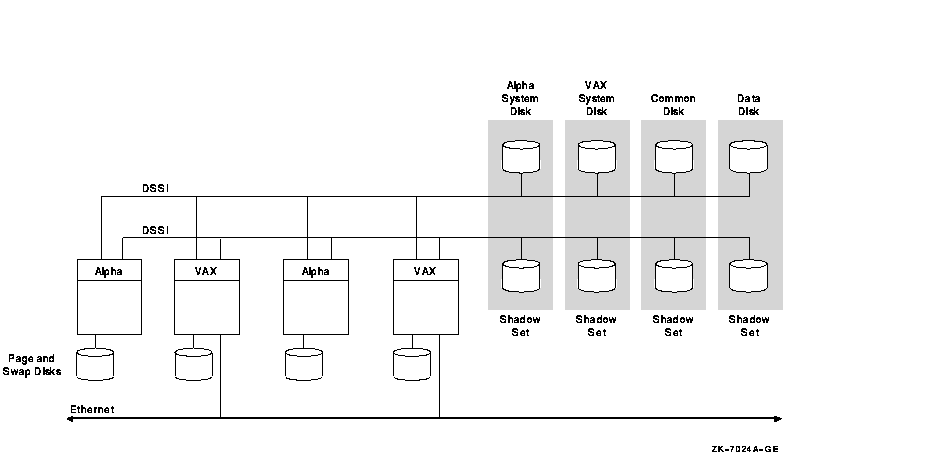
In Figure 11-4, the multiple-environment OpenVMS Cluster consists of two system disks: one for VAX nodes and one for Alpha nodes. The common disk contains environment files for each node or group of nodes. Although many OpenVMS Cluster system managers prefer the simplicity of a single (common) environment, duplicating environment files is necessary for creating multiple environments that do not share resources across every node. Each environment can be tailored to the types of tasks users perform and the resources they use, and the configuration can have many different applications installed.
Each of the four DSSI nodes has its own page and swap disk, offloading
the Alpha and VAX system disks on the DSSI interconnect from page and
swap activity. All of the disks are shadowed across the DSSI
interconnects, which protects the disks if a failure occurs.
11.4 Additional Multiple-Environment Strategies
This section describes additional multiple-environment strategies, such
as using multiple SYSUAF.DAT files and multiple queue managers.
11.4.1 Using Multiple SYSUAF.DAT Files
Most OpenVMS Clusters are managed with one user authorization (SYSUAF.DAT) file, but you can use multiple user authorization files to limit access for some users to certain systems. In this scenario, users who need access to all systems also need multiple passwords.
Be careful about security with multiple SYSUAF.DAT files. The OpenVMS VAX and OpenVMS Alpha operating systems do not support multiple security domains.
Reference: See OpenVMS Cluster Systems for the list of fields that need to be the same for a single security domain, including SYSUAF.DAT entries.
Because Alpha systems require higher process quotas, system managers
often respond by creating multiple SUSUAF.DAT files. This is not an
optimal solution. Multiple SYSUAF.DAT files are intended only to vary
environments from node to node, not to increase process quotas. To
increase process quotas, Compaq recommends that you have one SYSUAF.DAT
file and that you use system parameters to override process quotas in
the SYSUAF.DAT file with system parameters to control resources for
your Alpha systems.
11.4.2 Using Multiple Queue Managers
If the number of batch and print transactions on your OpenVMS Cluster is causing congestion, you can implement multiple queue managers to distribute the batch and print loads between nodes.
Every OpenVMS Cluster has only one QMAN$MASTER.DAT file. Multiple queue managers are defined through multiple *.QMAN$QUEUES and *.QMAN$JOURNAL files. Place each pair of queue manager files on different disks. If the QMAN$MASTER.DAT file has contention problems, place it on a solid-state disk to increase the number of batch and print transactions your OpenVMS Cluster can process. For example, you can create separate queue managers for batch queues and print queues.
Reference: See OpenVMS System Manager's Manual: Essentials for examples and commands
to implement multiple queue managers.
11.5 Quorum Strategies
OpenVMS Cluster systems use a quorum algorithm to ensure synchronized access to storage. The quorum algorithm is a mathematical method for determining whether a majority of OpenVMS Cluster members exists so that they can "vote" on how resources can be shared across an OpenVMS Cluster system. The connection manager, which calculates quorum as a dynamic value, allows processing to occur only if a majority of the OpenVMS Cluster members are functioning.
Quorum votes are contributed by:
Each OpenVMS Cluster system can include only one quorum disk. The disk cannot be a member of a shadow set, but it can be the system disk.
The connection manager knows about the quorum disk from "quorum
disk watchers," which are any systems that have a direct, active
connection to the quorum disk.
11.5.1 Quorum Strategy Options
At least two systems should have a direct connection to the quorum disk. This ensures that the quorum disk votes are accessible if one of the systems fails.
When you consider quorum strategies, you must decide under what failure circumstances you want the OpenVMS Cluster to continue. Table 11-4 describes four options from which to choose.
| Strategy Option1 | Description |
|---|---|
| Continue if the majority of the maximum "expected" nodes still remain. | Give every node a vote and do not use a quorum disk. This strategy requires three or more nodes. |
| Continue with only one node remaining (of three or more nodes). |
This strategy requires a quorum disk.
By increasing the quorum disk's votes to one less than the total votes from all systems (and by increasing the value of the EXPECTED_VOTES system parameter by the same amount), you can boot and run the cluster with only one node as a quorum disk watcher. This prevents having to wait until more than half the voting systems are operational before you can start using the OpenVMS Cluster system. |
| Continue with only one node remaining (two-node OpenVMS Cluster). |
Give each node and quorum disk a vote.
The two-node OpenVMS Cluster is a special case of this alternative. By establishing a quorum disk, you can increase the availability of a two-node OpenVMS Cluster. Such configurations can maintain quorum and continue to operate in the event of failure of either the quorum disk or one node. This requires CI or DSSI nodes for both nodes to both be quorum disk watchers. |
| Continue with only critical nodes in the OpenVMS Cluster. | Generally, this strategy gives servers votes and gives satellites none. This assumes three or more servers and no quorum disk. |
Reference: For more information about quorum disk
management, see OpenVMS Cluster Systems.
11.6 State Transition Strategies
OpenVMS Cluster state transitions occur when a system joins or leaves an OpenVMS Cluster system and when the OpenVMS Cluster recognizes a quorum-disk state change. The connection manager handles these events to ensure the preservation of data integrity throughout the OpenVMS Cluster.
State transitions should be a concern only if systems are joining or leaving an OpenVMS Cluster system frequently enough to cause disruption.
A state transition's duration and effect on users and applications is determined by the reason for the transition, the configuration, and the applications in use. By managing transitions effectively, system managers can control:
The following guidelines describe effective ways of dealing with transitions so that you can minimize the actual transition time as well as the side effects after the transition.
| Parameter | Description |
|---|---|
| QDSKINTERVAL | Specifies the quorum disk polling interval. |
| RECNXINTERVL | Specifies the interval during which the connection manager attempts to restore communication to another system. |
| TIMVCFAIL | Specifies the time required for detection of a virtual circuit failure. |
Reference: For more detailed information about OpenVMS
Cluster transitions and their phases, system parameters, quorum
management, see OpenVMS Cluster Systems.
11.7 Migration and Warranted Support for Multiple Versions
Compaq provides two levels of support for mixed-version and mixed-architecture OpenVMS Cluster systems: warranted support and migration support. Warranted support means that Compaq has fully qualified the two versions coexisting in an OpenVMS Cluster and will answer all problems identified by customers using these configurations.
Migration support is a superset of the Rolling Upgrade support provided in earlier releases of OpenVMS and is available for mixes that are not warranted. Migration support means that Compaq has qualified the versions for use together in configurations that are migrating in a staged fashion to a newer version of OpenVMS VAX or to OpenVMS Alpha. Problem reports submitted against these configurations will be answered by Compaq. However, in exceptional cases, Compaq may request that you move to a warranted configuration as part of answering the problem.
Migration support helps customers move to warranted OpenVMS Cluster version mixes with minimal impact on their cluster environments. Table 11-6 shows the level of support provided for all possible version pairings.
| Alpha V6.2--xxx | Alpha V7.1--xxx | Alpha V7.2 | |
|---|---|---|---|
| VAX V6.2-- xxx | Warranted | Migration | Migration |
| VAX V7.1-- xxx | Migration | Warranted | Migration |
| VAX V7.2 | Migration | Migration | Warranted |
For OpenVMS Version 6.2 nodes to participate in a cluster with systems running either Version 7.1 or Version 7.2, the cluster compatibility kit must be installed on each Version 6.2 node. For more information about this kit, see the OpenVMS Version 7.2 Release Notes.
Compaq does not support the use of Version 7.2 with Version 6.1 (or earlier versions) in an OpenVMS Cluster. In many cases, mixing Version 7.2 with versions prior to Version 6.2 will operate successfully, but Compaq cannot commit to resolving problems experienced with such configurations.
Nodes running OpenVMS VAX Version 5.5--2 or earlier, or OpenVMS Alpha Version 1.0 or 1.5, cannot participate in a cluster with one or more OpenVMS Version 7.2 nodes. For more information, see the OpenVMS Version 7.2 Release Notes. |
OpenVMS Alpha and OpenVMS VAX systems can work together in the same OpenVMS Cluster to provide both flexibility and migration capability. You can add Alpha processing power to an existing VAXcluster, enabling you to utilize applications that are system specific or hardware specific.
Table 11-6 depicts the OpenVMS version pairs for which Compaq
provides migration and warranted support.
11.8.1 OpenVMS Cluster Satellite Booting Across Architectures
OpenVMS Alpha Version 7.1 and OpenVMS VAX Version 7.1 enable VAX boot nodes to provide boot service to Alpha satellites and Alpha boot nodes to provide boot service to VAX satellites. This support, called cross-architecture booting, increases configuration flexibility and higher availability of boot servers for satellites.
Two configuration scenarios make cross-architecture booting desirable:
You cannot perform OpenVMS operating system and layered product installations and upgrades across architectures. For example, you must install and upgrade OpenVMS Alpha software using an Alpha system. When you configure OpenVMS Cluster systems that take advantage of cross-architecture booting, ensure that at least one system from each architecture is configured with a disk that can be used for installations and upgrades.
System disks can contain only a single version of the OpenVMS operating
system and are architecture specific. For example, OpenVMS VAX Version
7.1 cannot coexist on a system disk with OpenVMS Alpha Version 7.1.
11.9 Determining Backup and Storage Management Strategies
In any system, hardware and electrical failures as well as human errors occur. All important data must be backed up to limit the effects of these errors. You can do this in a number of ways, depending on the time and resources available.
11.9.1 Steps for Determining a Backup Strategy
Follow these steps to determine a backup strategy:
| Step | Description |
|---|---|
| 1 | Decide how much lost work is acceptable in the event of a failure. This determines how often the data needs to be backed up. |
| 2 | Decide how long the data can remain unavailable while it is being backed up. This determines the methods of backup. |
| 3 |
Establish a backup schedule, including the frequency and times of the
day and week that backups will occur.
Determine:
|
| 4 | Make sure that sufficient backup media are available. Determine both the initial amount of backup media needed and its growth rate. |
| 5 | Determine if your backup strategy requires backup media to be stored off site. |
Table 11-7 describes ways to provide a copy of data for backup.
| Type of Data | Backup Method |
|---|---|
| Database is continually changing; transactions cannot be lost. |
Use a combination of database backup (at a time when it is known to be
static) and journaling transactions to the database.
Reference: See the following manuals for additional information:
|
| Data must be accessible at all times, including nights and weekends. | Use Volume Shadowing for OpenVMS software to accomplish rapid disk backup. Remove a member from a three-member shadow set by dismounting the shadow set, remounting the shadow set with two members, and copying the third disk to magnetic tape. After this, the third disk can be included again in the shadow set. |
| Data can be unavailable for an extended period of time for backup. |
Use the OpenVMS Backup utility (BACKUP) to make an image backup of a
volume or a file-by-file copy of specified sets of files. BACKUP can
make a copy to another disk (or set of disks) or to magnetic tape.
Restoring from an image copy requires that the entire image be written
to a disk. When you restore specific files, they are copied from the
restored disk to the intended destination.
On the other hand, an image copy is faster than a file-by-file copy, which copies files one at a time. Restoring a single file from the backup copy is easy. Also, a file-by-file restore greatly reduces fragmentation of the restored disk. |
| Data is static. | Archiving copies of the data on magnetic tape and excluding the online files from other backup procedures may be sufficient. Examples are program sources, documentation files, and distribution kits. |
| Scratch files and intermediate files. | You can choose not to provide any backup for these files. |
| Previous | Next | Contents | Index |
![[Site home]](../../images/buttons/bn_site_home_off.gif)
![[Send comments]](../../images/buttons/bn_comments_off.gif)
![[Help with this site]](../../images/buttons/bn_site_help_off.gif)
![[How to order documentation]](../../images/buttons/bn_order_docs_off.gif)
![[OpenVMS site]](../../images/buttons/bn_openvms_off.gif)
![[Compaq site]](../../images/buttons/bn_compaq_off.gif)
|
![[OpenVMS documentation]](../../images/openvms_doc_banner_bottom.gif) |
|
Copyright © Compaq Computer Corporation 1998. All rights reserved. Legal |
6318PRO_014.HTML
|