![[Compaq]](../../images/compaq.gif)
![[Go to the documentation home page]](../../images/buttons/bn_site_home.gif)
![[How to order documentation]](../../images/buttons/bn_order_docs.gif)
![[Help on this site]](../../images/buttons/bn_site_help.gif)
![[How to contact us]](../../images/buttons/bn_comments.gif)
![[OpenVMS documentation]](../../images/ovmsdoc_sec_head.gif)
| Document revision date: 19 July 1999 | |
![[Compaq]](../../images/compaq.gif) |
![[Go to the documentation home page]](../../images/buttons/bn_site_home.gif)
![[How to order documentation]](../../images/buttons/bn_order_docs.gif)
![[Help on this site]](../../images/buttons/bn_site_help.gif)
![[How to contact us]](../../images/buttons/bn_comments.gif)
|
![[OpenVMS documentation]](../../images/ovmsdoc_sec_head.gif)
|
|
| Previous | Contents | Index |
On-Disk Structure (ODS) refers to a logical structure given to information stored on a disk or CD-ROM. It is a hierarchical organization of files, their data, and the directories needed to gain access to them. The OpenVMS file system implements the On-Disk Structure and provides access control to the files located on the disk.
Figure 8-1 shows the hierarchy of blocks, clusters, extents, and files in the On-Disk Structure. The number of blocks in any one extent is a multiple of the cluster size. The figure assumes a cluster size of 2 blocks.
Figure 8-1 On-Disk Structure Hierarchy of a File
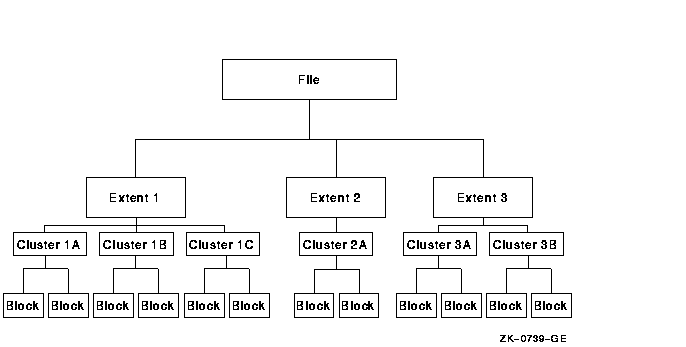
OpenVMS File Structure Options
On-Disk Structures include Levels 1, 2, and 5. (Levels 3 and 4 are internal names for ISO 9660 and High Sierra CD formats.) ODS-1 and ODS-2 structures have been available on OpenVMS systems for some time. With OpenVMS Version 7.2 on Alpha systems, you can now specify ODS-5 to format disks as well.
The OpenVMS Alpha operating system recognizes all the file structures for disks and CD-ROMs shown in Table 8-2 except ODS-1. On VAX systems, you can mount ODS-5-enabled volumes, but you cannot access ODS-5-specific features. You can use one or more formats to incorporate a volume and file structure that is compatible with the input/output processing used by the system.
| Structure | Disk or CD | Description |
|---|---|---|
| ODS-1 | Both | VAX only; use for RSX compatibility: RSX--11M, RSX--11D, RSX--11M--PLUS, and IAS operating systems. |
| ODS-2 | Both | Use to share data between VAX and Alpha with full compatibility; default disk structure of the OpenVMS operating system. |
| ODS-5 | Both | Superset of ODS-2; use on Alpha systems when working with systems like NT that need expanded character sets or deeper directories than ODS-2. |
| ISO 9660 CD | CD | ISO format files: use for platform-independent publishing and distribution; supported by other systems. |
| High Sierra | CD | A variant of ISO 9660. |
| Dual format | CD | Single volume with both ISO 9660 CD and ODS formats. You can use both formats to access files whose directories might point to the same data. |
| Foreign | Both | Unknown file structure. When you specify a foreign structure, you make the contents of a volume known to the system, but the system makes no assumptions about its file structure. The application is responsible for supplying a structure. |
When you create a file, you normally specify a file name to OpenVMS Record Management Services (RMS), which assigns this name to the file on an on-disk volume. RMS places the file name and file ID associated with the newly created file in a directory, which contains an entry defining the location for each file.
When you access a file, you supply the file name, which supplies a path to the file identifier through the directory entry. The file identifier, in turn, points to the location of the file header, which contains a listing of the extent or extents that locate the actual data.
Reserved Files on OpenVMS Systems
Reserved files control the structure of a On-Disk Structure (ODS) Levels 2 and 5 volumes. (Only five of these files are used for a Level 1 volume.) Table 8-3 identifies all reserved files, and indicates to which ODS level they pertain.
The files listed in Table 8-3 are in the master file directory (MFD), [000000]. Appendix A contains a description of each reserved file.
| Reserved File | File Name | +Structure Level 1 |
Structure Levels 2 and 5 |
|---|---|---|---|
| Index file | INDEXF.SYS;1 | X | X |
| Storage bit map file | BITMAP.SYS;1 | X | X |
| Bad block file | BADBLK.SYS;1 | X | X |
| Master file directory | 000000.DIR;1 | X | X |
| Core image file | CORIMG.SYS;1 | X | X |
| Volume set list file | VOLSET.SYS;1 | X | |
| Continuation file | CONTIN.SYS;1 | X | |
| Backup log file | BACKUP.SYS;1 | X | |
| Pending bad block | BADLOG.SYS;1 | X | |
| Volume security profile | SECURITY.SYS;1 | X |
Limits of Storage and Index File Bitmaps
In previous versions of OpenVMS, both storage and index file bitmaps were limited to 255 blocks. This size, in turn, limited a volume to approximately one million allocation units, or clusters. Larger disks were required to have a larger cluster factor to accommodate the limit; for example, a 9 GB disk required a cluster factor of 18.
Beginning with OpenVMS Version 7.2, the limits of storage and index file bitmaps have been increased as follows:
| Type of Bitmap | Limit |
|---|---|
| Storage bitmap | 65535 blocks |
| Index file bitmap | 4095 blocks |
The increased bitmap limits have the following advantages:
The behaviors of the INITIALIZE and BACKUP commands reflect the larger bitmap sizes. Refer to the OpenVMS DCL Dictionary for INITIALIZE command details and the OpenVMS System Management Utilities Reference Manual for BACKUP utility details.
Message Displayed with Earlier Versions
The following message is displayed on pre-Version 7.2 systems when you attempt to access a disk that was initialized on a Version 7.2 or later system:
%MOUNT-F-FILESTRUCT, unsupported file structure level |
The increased size of the BITMAP field is incompatible with earlier versions of OpenVMS.
Check the size of BITMAP.SYS on the disk you want to access. If the
size is 256 or greater and you want to access the disk from a
pre-Version 7.2 system, you must copy the data to a disk with a
BITMAP.SYS that is less than 256 blocks. If you use the DCL command
BACKUP/IMAGE, be sure to use the /NOINITIALIZE qualifier.
8.1.1.3 Comparison of ODS-1, ODS-2, and ODS-5 Formats
Table 8-4 compares specific characteristics of On-Disk Structure (ODS) Levels 1, 2, and 5.
| Characteristic | ODS-1 (VAX only) | ODS-2 | ODS-5 |
|---|---|---|---|
| File name length | 9.3 | 39.39 | 238 bytes, including the dot and the file type. For Unicode, 236 bytes is 119 characters, including the dot and the file type. |
| Character set | Uppercase alphanumeric | Uppercase alphanumeric plus hyphen (-), dollar sign ($), and underscore (_) | ISO Latin-1, Unicode (refer to the description in OpenVMS Guide to Extended File Specifications.) |
| File versions | 32,767 limit; version limits are not supported | 32,767 limit; version limits are supported. | 32,767 limit; version limits are supported. |
| Directories | No hierarchies of directories and subdirectories; directory entries are not ordered 1 |
Alpha: 255
2
VAX: 8 (with rooted logical, 16) |
Alpha: 255
VAX: 8 (with rooted logical, 16) |
| System disk | Cannot be an ODS-1 volume | Can be an ODS-2 volume | ODS-5 volume not supported for Version 7.2 |
| Page file, swap file, dump file, parameter (.PAR) file, and other system files | Supported | Supported | Not supported |
| OpenVMS Cluster access | Local access only; files cannot be shared across a cluster | Files can be shared across a cluster | Files can be shared across a cluster. However, only computers running OpenVMS Version 7.2 or later can mount ODS-5 disks. VAX computers running Version 7.2 or later can see only files with ODS-2 style names. |
| Disk | Unprotected objects | Protected objects | Protected objects |
| Disk quotas | Not supported | Supported | Supported |
| Multivolume files and volume sets | Not supported | Supported | Supported |
| Placement control | Not supported | Supported | Supported |
| Caches | No caching of file identification slots or extent entries | Caching of file header blocks, file identification slots, and extent entries | Caching of file header blocks, file identification slots, and extent entries |
| Clustered allocation | Not supported | Supported | Supported |
| Backup home block | Not supported | Supported | Supported |
| Protection code E | E means "extend" for the RSX--11M operating system but is ignored by OpenVMS | E means "execute access" | E means "execute access" |
| Enhanced protection features (for example, access control lists) | Not supported | Enhanced protection features supported | Enhanced protection features supported |
Future enhancements to OpenVMS software will be based primarily on Structure Levels 2 and 5; therefore, Structure Level 1 volumes might be further restricted in the future. However, Compaq does not intend for ODS-5 to be the default OpenVMS file structure. The principal function of ODS-5 is to enable an OpenVMS system to be a server for other systems (such as Windows NT) that have extended file names. |
The OpenVMS implementation of On-Disk Structure conforms to the file structures defined by the ISO 9660 standard. Table 8-5 defines terms related to the ISO 9660 standard.
| Term | Description |
|---|---|
| Volume space | Set of all logical blocks on a volume containing information about the volume. |
| System area | One of two divisions of CD-ROM volume space; includes logical sectors 0 through 15; reserved for system use. |
| Data area | One of two divisions of CD-ROM volume space; includes the remaining volume space, beginning with logical sector 16. |
Two aspects of an implementation are required to support ISO 9660 file structures in an OpenVMS environment: partially recorded data blocks and data interleaving.
Extended File Specifications allows files with Windows 95 style or Windows NT style file names and attributes to reside on, and to be managed from, OpenVMS Alpha systems. Extended File Specifications support can also be selected on a per-volume basis.
Traditional and Extended File Names
In an Extended File Specifications environment, you can select either of the following naming styles for file specifications:
For detailed definitions of traditional and extended file names as well as other introductory information about Extended File Specifications, refer to the OpenVMS Guide to Extended File Specifications.
The following sections describe the current levels of disk,
mixed-version, mixed-architecture, and network support for Extended
File Specifications on OpenVMS systems.
8.1.2.1 System and User Disk Support
Restrictions and suggestions for using Extended File Specifications on your system are as follows:
Users on OpenVMS Version 7.2 and later systems can take advantage of Extended File Specifications capabilities. In contrast, systems running prior versions of OpenVMS cannot mount ODS-5 volumes or correctly handle extended file names.
The following sections describe support on OpenVMS Version 7.2 and on prior versions of OpenVMS in a mixed-version cluster.
Users on OpenVMS Version 7.2 Systems
Users on OpenVMS Version 7.2 systems can continue to access pre-Version 7.2 files and directories. For example, they can perform all of the following actions:
Users on Systems with Versions Prior to OpenVMS 7.2
On mixed-version clusters, some restrictions exist. Users on a version of OpenVMS prior to Version 7.2 have these limitations:
All Extended File Specifications capabilities are available on OpenVMS Alpha systems. Nearly all the current ODS-2 disk and file management functions remain the same on both VAX and Alpha Version 7.2 systems; however, extended file naming and parsing are not available on VAX systems.
The following sections describe support on OpenVMS VAX and Alpha systems in a mixed-architecture cluster.
Limited Extended File Specifications Capabilities on VAX Systems
In mixed-architecture OpenVMS Version 7.2 clusters, the following limited Extended File Specifications capabilities are available on OpenVMS VAX systems:
On an OpenVMS VAX system, users cannot successfully create or restore an ODS-5 image save set. However, these users can successfully restore ODS-2-compliant file names from an ODS-5 save set.
Users can also perform a disk-to-disk copy from ODS-5 to ODS-2 as long as they do not specify /IMAGE.
For more information, refer to the OpenVMS Guide to Extended File Specifications.
8.1.2.4 Network Support
For OpenVMS Version 7.2, the length of a file specification that can be
sent over the network using DECnet is shorter than the maximum size of
a file specification without the use of a network.
8.1.2.5 Enabling Extended File Specifications Features
To enable Extended File Specifications On-Disk Structure features for a volume on an OpenVMS Alpha system, you must perform one of the following actions:
| Task | Reference |
|---|---|
| Initialize a new volume as ODS-5 | Section 8.3.3 |
| Convert an existing volume from ODS-2 to ODS-5 | Section 8.5.5.1 |
Creating ODS-5 volumes allows you to take advantage of extended file names for Compaq Advanced Server for OpenVMS 7.2 clients; you can see and manage these names from OpenVMS Alpha systems.
Extended File Specifications are not available on systems running versions of OpenVMS Alpha prior to Version 7.2. On these systems, you cannot mount ODS-5 volumes nor take advantage of extended file names on an OpenVMS file system. |
The file storage system for magnetic tapes is based on the standard magnetic tape structure as defined by ISO 1001--1986, which is compatible with several national standards such as ANSI X3.27--1987.
For more information about tape concepts, refer to the Guide to OpenVMS File Applications.
Table 8-6 defines terms that apply to magnetic tapes.
| Term | Definition |
|---|---|
| Block | On magnetic tape, the size of a block is determined by the user. On ODS disks, a block is fixed at a size of 512 bytes. |
| bpi | Bits per inch; measure used for characters of data on tape on OpenVMS systems. Also called density. |
| IRG | Interrecord gap; interval of space between blocks. |
| Record blocking | Grouping of individual records into a block, thereby reducing wasted space. |
| Sequential | Organization of magnetic tape data; that is, data is organized in the order in which it is written to the tape. |
| Magnetic Tape Ancillary Control Process (MTACP) | Internal software process that interprets the logical format of standard labeled volumes. |
| Beginning-of-tape (BOT) marker and end-of-tape (EOT) marker |
Pieces of photoreflective tape that appear on every volume to delimit
the writable area on the volume.
ANSI standards require that a minimum of 14 feet to a maximum of 18 feet of magnetic tape precede the BOT marker; a minimum of 25 feet to a maximum of 30 feet of tape, of which 10 feet must be writable, must follow the EOT marker. The EOT marker indicates the start of the end of the writable area of the tape, rather than the physical end of the tape. Therefore, data and labels can be written after the EOT marker. |
| Data record storage | Within tape files, data records are stored in variable-size data blocks. Each block contains one or more records. RMS provides management of records. |
| Header labels | Set of labels that the tape file system writes on the tape immediately preceding the data blocks when you create a file on tape. These labels contain information such as the user-supplied file name, creation date, and expiration date. To access a file on magnetic tape by the file name, the file system searches the tape for the header label set that contains the specified file name. |
| Trailer labels | Set of labels that the tape file system writes on the tape following the file. |
| Multivolume file | Additional volume on which a file is continued when the data blocks of a file or related files do not physically fit on one volume (a reel of magnetic tape). |
| Volume set | The volumes on which a set of files is recorded. |
| Previous | Next | Contents | Index |
![[Go to the documentation home page]](../../images/buttons/bn_site_home.gif)
![[How to order documentation]](../../images/buttons/bn_order_docs.gif)
![[Help on this site]](../../images/buttons/bn_site_help.gif)
![[How to contact us]](../../images/buttons/bn_comments.gif)
|
| privacy and legal statement | ||
| 6017PRO_029.HTML | ||