![[Compaq]](../../images/compaq.gif)
![[Go to the documentation home page]](../../images/buttons/bn_site_home.gif)
![[How to order documentation]](../../images/buttons/bn_order_docs.gif)
![[Help on this site]](../../images/buttons/bn_site_help.gif)
![[How to contact us]](../../images/buttons/bn_comments.gif)
![[OpenVMS documentation]](../../images/ovmsdoc_sec_head.gif)
| Document revision date: 19 July 1999 | |
![[Compaq]](../../images/compaq.gif) |
![[Go to the documentation home page]](../../images/buttons/bn_site_home.gif)
![[How to order documentation]](../../images/buttons/bn_order_docs.gif)
![[Help on this site]](../../images/buttons/bn_site_help.gif)
![[How to contact us]](../../images/buttons/bn_comments.gif)
|
![[OpenVMS documentation]](../../images/ovmsdoc_sec_head.gif)
|
|
Contains COM for OpenVMS, OpenVMS Registry, and OpenVMS Events information
Order Number: AA-RF02B-TE
This document contains information about COM for OpenVMS, the OpenVMS Registry, and OpenVMS Events logging. It also includes information about OpenVMS and Windows NT authentication and interoperation.
Revision/Update Information: This is an updated manual.
Software Version:
OpenVMS Alpha Version 7.2-1
Microsoft Windows NT 4.0 SP3
Compaq Computer Corporation
Houston, Texas
Digital Equipment Corporation makes no representations that the use of its products in the manner described in this publication will not infringe on existing or future patent rights, nor do the descriptions contained in this publication imply the granting of licenses to make, use, or sell equipment or software in accordance with the description.
Possession, use, or copying of the software described in this publication is authorized only pursuant to a valid written license from Digital Equipment Corporation or an authorized sublicensor.
© Digital Equipment Corporation 1999. All rights reserved.
This product includes software licensed from Microsoft Corporation.
Copyright © Microsoft Corporation, 1991-1998. All rights reserved.
This product includes software licensed from Bristol Technology, Inc.
Copyright © Bristol Technology, Inc, 1990-1998. All rights
reserved.
Compaq, the Compaq logo, and the DIGITAL logo are registered in the U.S. Patent and Trademark Office.
Alpha, AlphaServer, AlphaStation, DEC, DIGITAL, OpenVMS, POLYCENTER, Tru64, VAX, VMS, are trademarks of Compaq Computer Corporation.
COMPAQ, the Compaq logo, and the DIGITAL logo are registered in the U. S. Patent and Trademark Office.
The following are third-party trademarks:
Other product names mentioned herein may be the trademarks of their respective companies.
Sample COM code that appears in this document is from Dale Rogerson's book, Inside COM (Microsoft Press, 1997), and is used with the publisher's permission.
ZK6539
The Compaq OpenVMS documentation set is available on CD-ROM.
This document was prepared using VAX DOCUMENT, Version V3.2n.
6-JUL-1999 09:52:00.42
| Contents | Index |
This document is designed primarily for developers who want to use OpenVMS infrastructure to develop applications that move easily between the OpenVMS and Windows NT environments. These developers include the following:
This document is not intended as an introduction to COM or the registry. It assumes that readers are already familiar with object-oriented (OO) concepts and COM development techniques, as well as how the registry works on a Windows NT system. The document does provide pointers to online information about COM and the registry and recommends other books about COM, OO development, and the registry.
This document contains all the information you need to develop COM for OpenVMS applications and use the OpenVMS Registry. The document is divided into the following sections:
Win32® API calls shown in example code throughout this document and included on the COM for OpenVMS kit are provided for documentation purposes only.
COM for OpenVMS includes only those Win32 APIs that the COM for OpenVMS software requires. These COM APIs are listed in Appendix E, Lists of Differences, APIs, and Interfaces.
Win32 API calls that are not listed in Appendix E but that appear in examples in this document and in code samples on the COM for OpenVMS kit are provided by software vendors other than Compaq. If you want to use any Win32 APIs on OpenVMS other than those listed in Appendix E, you must purchase those interfaces from an independent software vendor such as Bristol Technologies (www.bristol.com).
For additional information on the Open Systems Software Group (OSSG) products and services, access the Compaq OpenVMS World-Wide Web site with the following address:
www.compaq.com/openvms
|
Compaq welcomes your comments on this manual.
Print or edit the online form SYS$HELP:OPENVMSDOC_COMMENTS.TXT and send us your comments by:
| Internet | openvmsdoc@compaq.com |
| Fax | 603 884-0120, Attention: OSSG Documentation, ZKO3-4/U08 |
|
OSSG Documentation Group, ZKO3-4/U08
110 Spit Brook Rd. Nashua, NH 03062-2698 |
Use the following World-Wide Web address find out how to order additional documentation:
www.compaq.com/openvms
|
To reach the OpenVMS documentation website, click the Documentation link.
If you need help deciding which documentation best meets your needs, call 800-ATCOMPAQ.
In this manual, any reference to OpenVMS is synonymous with Compaq OpenVMS.
VMScluster systems are now referred to as OpenVMS Cluster systems. Unless otherwise specified, references to OpenVMS Clusters or clusters in this document are synonymous with VMSclusters.
In this manual, every use of DECwindows and DECwindows Motif refers to DECwindows Motif for OpenVMS software.
The following conventions are also used in this manual:
| Ctrl/ x | A sequence such as Ctrl/ x indicates that you must hold down the key labeled Ctrl while you press another key or a pointing device button. |
| PF1 x | A sequence such as PF1 x indicates that you must first press and release the key labeled PF1 and then press and release another key or a pointing device button. |
| [Return] |
In examples, a key name enclosed in a box indicates that you press a
key on the keyboard. (In text, a key name is not enclosed in a box.)
In the HTML version of this document, this convention appears as brackets, rather than a box. |
| ... |
A horizontal ellipsis in examples indicates one of the following
possibilities:
|
|
.
. . |
A vertical ellipsis indicates the omission of items from a code example or command format; the items are omitted because they are not important to the topic being discussed. |
| ( ) | In command format descriptions, parentheses indicate that you must enclose the options in parentheses if you choose more than one. |
| [ ] | In command format descriptions, brackets indicate optional elements. You can choose one, none, or all of the options. (Brackets are not optional, however, in the syntax of a directory name in an OpenVMS file specification or in the syntax of a substring specification in an assignment statement.) |
| [|] | In command format descriptions, vertical bars separating items inside brackets indicate that you choose one, none, or more than one of the options. |
| { } | In command format descriptions, braces indicate required elements; you must choose one of the options listed. |
| text style |
This text style represents the introduction of a new term or the name
of an argument, an attribute, or a reason.
In the HTML version of this document, this convention appears as italic text. |
| italic text | Italic text indicates important information, complete titles of manuals, or variables. Variables include information that varies in system output (Internal error number), in command lines (/PRODUCER= name), and in command parameters in text (where dd represents the predefined code for the device type). |
| UPPERCASE TEXT | Uppercase text indicates a command, the name of a routine, the name of a file, or the abbreviation for a system privilege. |
Monospace type |
Monospace type indicates code examples and interactive screen displays.
In the C programming language, monospace type in text identifies the following elements: keywords, the names of independently compiled external functions and files, syntax summaries, and references to variables or identifiers introduced in an example. |
| - | A hyphen at the end of a command format description, command line, or code line indicates that the command or statement continues on the following line. |
| numbers | All numbers in text are assumed to be decimal unless otherwise noted. Nondecimal radixes---binary, octal, or hexadecimal---are explicitly indicated. |
The information in the following sections applies to this release.
1.1.1 Upgrading from COM Version 1.0 for OpenVMS to COM Version 1.1 for OpenVMS
If you are upgrading from COM Version 1.0 for OpenVMS to COM Version 1.1 for OpenVMS, please follow
the upgrade instructions in Appendix D and Section 4.3.
1.1.2 DCOM$RPCSS Process Resource Exhaustion
The COM for OpenVMS run-time environment requires that the DCOM$RPCSS process is always running.
During testing, Compaq discovered that, after DCOM$RPCSS creates and deletes a large number of COM for OpenVMS application servers, DCOM$RPCSS can run out of resources. If this happens, DCOM$RPCSS automatically attempts to restart itself. If DCOM$RPCSS is not running on your system, or if it appears to be hung, stop and then restart DCOM$RPCSS using the following commands:
$ @SYS$STARTUP:DCOM$SHUTDOWN $ @SYS$STARTUP:DCOM$STARTUP |
You can examine the file SYS$MANAGER:DCOM$RPCSS.OUT for error
and information messages. You should also check for stale application
server processes and stop the processes if necessary.
1.1.3 Floating Point Restriction When Passed by Value Through the IDispatch Interface
Compaq has discovered problems when passing multiple floating point parameters (single or double precision) by value to the IDispatch interface.
Component methods that have multiple floating point parameters will
terminate with unexpected behavior if you access them through the
IDispatch interface. This error does not occur if you pass the
floating point parameters by reference. This limitation will be fixed
in a future release.
1.1.4 DECwindows Motif® Required to Run COM for OpenVMS
You must install DECwindows Motif for OpenVMS on any system running COM for OpenVMS. If you already have DECwindows Motif installed on your system, you do not need to do anything else. If you do not have DECwindows Motif installed on your system, you can find the installation kit for DECwindows Motif on the OpenVMS Version 7.2-1 CD-ROM in the [KITS.DWMOTIF125_KIT] directory.
If you are installing DECwindows Motif to meet the COM for OpenVMS requirements only, you do not need the DW-MOTIF license. |
The MIDL compiler allows you to specify either -w or
-warn to throttle the level of warnings generated by the
compiler. The MIDL compiler for OpenVMS supports only the -w
switch.
1.1.6 MIDL compiler treats wchar_t literals as char
In this release of COM for OpenVMS when using DEC C Version 5.7 or earlier, wide character literal strings in IDL files are incorrectly handled as "char" types. (If you are using DEC C Version 6.0 or above, you can disregard this release note.)
For example, suppose an IDL file contains the following string literal:
const wchar_t * PROGRAM_ID = L"Sample.Component";
|
The MIDL compiler on Microsoft Windows NT would produce the following macro definition:
#define PROGRAM_ID ( L"Sample.Component" )
|
However, the MIDL compiler for COM for OpenVMS produces the following by default:
#define PROGRAM_ID ( "Sample.Component" )
|
The following workarounds are available:
$ midl -Oicf -nocpp -idcom$library: server.idl
|
Do not use this workaround if the IDL source file or any IDL source file imported by the main IDL source file contains any conditional assembly switches (for example, #ifdef" . . . "#endif"). |
const wchar_t * PROGRAM_ID = L"Sample.Component";
|
cpp_quote("#define PROGRAM_ID L\"Sample.Component\"")
|
#define PROGRAM_ID L"Sample.Component"
|
If a server component is registered only as an in-process server, the
component cannot be activated remotely on OpenVMS. If the system tries
to activate an in-process server remotely, the remote client receives a
"REGDB_E_CLASSNOTREG (80040154)" error. To activate a server
component remotely, the component must be registered as an
out-of-process server so the DCOM$RPCSS process can start the
component on the client's behalf.
1.1.8 COM for OpenVMS Security: COM Version 1.0 for OpenVMS and COM Version 1.1 for OpenVMS
The following table summarizes the differences between the COM Version 1.0 for OpenVMS and COM Version 1.1 for OpenVMS releases.
| Area | COM Version 1.0 for OpenVMS | COM Version 1.1 for OpenVMS |
|---|---|---|
| Client requests | Authenticated on Windows NT; not authenticated on requests to OpenVMS. | Authenticated on Windows NT and OpenVMS. |
| Security | Servers can run with the client's identity on Windows NT and run with a pre-specified OpenVMS identity on OpenVMS. | Servers can run with the client's identity on Windows NT and on OpenVMS. |
| Security | Per-method security is allowed on Windows NT but only process-wide security is allowed on OpenVMS. | Per-method security is allowed on Windows NT and on OpenVMS. |
| Outbound COM requests | Authenticated on Windows NT only. | Authenticated on Windows NT and OpenVMS. |
| Registry access |
On Windows NT: controlled by NT credentials.
On OpenVMS: relies on OpenVMS security controls such as privileges or rights identifiers. |
On Windows NT: controlled by NT credentials.
On OpenVMS: controlled either by Windows NT credentials or by OpenVMS security controls. |
| Event logging | Windows NT only. | Windows NT and OpenVMS. |
The COM for OpenVMS DCOM$CNFG utility includes several options that allow a developer to modify application properties (for example, changing the location of the computer on which an application can run). If you select one of these options, you are modifying an OpenVMS Registry entry.
Because the OpenVMS Registry supports a single database in a cluster, modifying one of these options affects all nodes in the cluster that are running COM for OpenVMS.
For example, if you use the System-wide Default Properties
submenu option 1 to disable COM for OpenVMS, you effectively disable
COM for OpenVMS on the entire cluster. In the same way, if you use the
Application Location submenu option 1 to prevent an
application from running on this computer, you effectively prevent the
application from running on any computer in the cluster.
1.1.10 Threading Model Supported by COM for OpenVMS
COM Version 1.1 for OpenVMS supports only the multithreaded apartment (MTA, also known as free threads) model for application servers. The multithreaded apartment model allows a component to have more than one thread. However, you must ensure that your code is thread safe.
The threading model initialization call is as follows:
CoInitializeEx( NULL, COINIT_MULTITHREADED ) |
Because CoInitialize() implies the single-threaded apartment
(STA) model, you cannot use it in place of CoInitializeEx() in
a server application.
1.1.11 Change to COM for OpenVMS Service Control Manager Startup and Shutdown
In previous versions of COM for OpenVMS, you could not always tell whether the detached DCOM$RPCSS process was actually running (that is, completed its initialization) or was still initializing.
Compaq has changed the DCOM$RPCSS.EXE image to display different process names, depending on its state. When the DCOM$RPCSS.EXE image is initializing, the process name is "DCOM$STARTUP-**." When the DCOM$RPCSS.EXE image is running, the process name changes to "DCOM$RPCSS." If the process fails and has to restart, the process name changes back to "DCOM$STARTUP-**."
Both DCOM$STARTUP.COM and DCOM$SHUTDOWN.COM have been changed to look for either process name.
For more information about starting COM for OpenVMS, see Section 4.12. For
more information about shutting down COM for OpenVMS, see Section 4.13.
1.1.12 CoQueryProxyBlanket() and CoQueryClientBlanket() Do Not Return Valid Principal Name Strings
The CoQueryProxyBlanket() and CoQueryClientBlanket()
APIs do not return valid principal name strings. You cannot use these
APIs to acquire the principal name.
1.1.13 Previously Registered Applications that Use Logical Names for the Local Server Path
If you previously registered any COM application using a logical name for the local server path, you must modify (reregister) the application using the actual name for the local server path.
For example, if you used the REGISTER_SIMPLE.COM command procedure to register the "Simple" application under COM Version 1.0 for OpenVMS, you must reregister the "Simple" application using the new REGISTER_SIMPLE.COM command procedure.
Compaq has updated the registration command files for COM Version 1.1 for OpenVMS.
The system stores the COM application local server path in the OpenVMS Registry as a value data as follows:
"HKEY_CLASSES_ROOT\CLSID\{GUID}\LOCALSERVER32"
|
Use the following REG$CP command to modify the local server path:
$ MCR REG$CP CREATE VALUE HKEY_CLASSES_ROOT\CLSID\{GUID}\Localserver32 -
/TYPE=SZ/DATA=device:[directory]IMAGENAME.EXE
|
A GUID is the COM application CLSID. For more information on
Localserver32 and CLSID, see Section 6.5.
1.1.14 SAFEARRAY Limitation
Because the COM for OpenVMS MIDL compiler is based on Microsoft's MIDL
compiler V3.00.44, COM for OpenVMS supports the use of SAFEARRAYs only
inside a LIBRARY block in an .IDL file. Microsoft's MIDL compiler
V3.00.44 has the same limitation.
1.1.15 COM Version 1.0 for OpenVMS and COM Version 1.1 for OpenVMS Not Supported in the Same Cluster
When you install and configure COM Version 1.1 for OpenVMS on any node in a cluster,
you make clusterwide modifications to the OpenVMS Registry that prevent
COM Version 1.0 for OpenVMS from running on any other node in the same cluster.
1.1.16 You Must Repopulate the OpenVMS Registry for COM Version 1.1 for OpenVMS
For COM Version 1.1 for OpenVMS, you must repopulate the OpenVMS Registry to include security settings. Use the DCOM$SETUP command to display the OpenVMS COM Tools menu, and choose option 3.
When you populate the OpenVMS Registry for COM Version 1.1 for OpenVMS, the system prompts you to confirm the repopulation. You must answer YES each time. For example:
[ Starting to Populate the COM for OpenVMS Registry ]
Populating the Registry for OpenVMS may take up to 15 minutes
depending on your system.
Enter Y[ES] to continue: YES
The COM for OpenVMS Registry has already been loaded. This
action will overwrite the current COM for OpenVMS values
and data.
Enter Y[ES] to continue: YES
|
COM Version 1.1 for OpenVMS supports NT SP4 with the following limitation: COM Version 1.1 for OpenVMS does not support SP4 with enhanced NTLM enabled.
If you want to use COM Version 1.1 for OpenVMS with SP4, you must be sure that enhanced NTLM is disabled.
Although SP4 and COM for OpenVMS appear to interoperate with SP4 enhanced NTLM disabled, SP4 has not been fully tested with COM for OpenVMS and is not officially supported.
Compaq ongoing SP4 testing has identified the following limitation with
SP4 and enhanced NTLM disabled: authentication requests fail if you use
passwords that are longer than 12 characters.
1.1.18 Trusted-Domain Authentication Support Patch Kit
This release of COM for OpenVMS does not support trusted domain authentication. Compaq will provide a patch kit to deliver this capability.
Please see the COM for OpenVMS website for information on the kit status. The COM for OpenVMS website is located at:
http://www.openvms.digital.com/openvms/products/dcom/ |
This release of COM for OpenVMS does not support the IGNORE_EXTUATH flag in the SECURITY_POLICY system parameter. Compaq will provide a patch to deliver this capability.
Please see the COM for OpenVMS website for information on the patch status. The COM for OpenVMS website is located at:
http://www.openvms.digital.com/openvms/products/dcom/ |
If a system running DCOM$RPCSS in a cluster crashes and restarts, the DCOM$RPCSS process may hang during startup. In this condition, the process name remains DCOM$STARTUP-** and the SYS$STARTUP:DCOM$RPCSS.OUT file contains the following error message:
%PPL-W-SYSERROR, system service error -SYSTEM-W-VALNOTVALID, value block is not valid |
To recover from this condition, stop the stalled process and restart COM for OpenVMS by entering the following command:
$ @SYS$STARTUP:DCOM$STARTUP |
To run COM applications between two OpenVMS systems, both OpenVMS systems must be in the same domain. If the OpenVMS systems are not in the same domain, the authentication on the method calls fails. This restriction does not apply when running applications between OpenVMS and Windows NT systems.
Compaq will provide a patch kit to remove this restriction.
Please see the COM for OpenVMS website for information on the kit status. The COM for OpenVMS website is located at:
http://www.openvms.digital.com/openvms/products/dcom/ |
The following sections list and describe specific COM for OpenVMS error
messages.
1.1.22.1 RPC Cannot Support Failure (800706E4)
If you attempt to use the single-threaded apartment (STA) model, some COM APIs may display the following return status code:
(800706E4) |
This model is not supported in COM Version 1.1 for OpenVMS. For more information, see
Section 1.1.10.
1.1.22.2 RPC Server Unavailable Failure (800706BA)
Under certain conditions when you are running a client application on Windows NT and a server application on OpenVMS, you might see the following error:
RPC server unavailable (800706BA) |
To correct this error, stop and restart the server application (if you
manually started the application); then restart the client application.
1.1.22.3 RPC WHO_ARE_YOU Failure (EE1282FA)
Under certain conditions when communicating between a client and a server, you might see the following error:
rpc_s_who_are_you_failed (EE1282FA) |
If you see this message, retry the operation.
Compaq is working on a patch to resolve this problem.
1.1.22.4 RPC PROTOCOL Failure (800706C0)
Under certain conditions when communicating between a client and a server, you might see the following error:
rpc_s_protocol_error (800706C0) |
If you see this message, retry the operation.
Compaq is working on a patch to resolve this problem.
The information in the following sections applies to this release.
2.1.1 No Key Change Notifications When a Key's Attributes are Modified
When you specify the REG$M_CHANGEATTRIBUTES value for the REG$_NOTIFYFILTER item code, the system should notify you of any changes to that OpenVMS Registry key. However, when you modify the attributes of a OpenVMS Registry key, the system fails to notify the processes that have requested notifications.
To correct this problem, specify a different value for the
REG$_NOTIFYFILTER item code: use either
REG$M_CHANGENAME or REG$M_CHANGELASTSET.
2.1.2 Database Searches Limited
The REG$CP server management utility SEARCH command and calls to the $REGISTRY system service using the REG$FC_SEARCH_TREE_DATA, REG$FC_SEARCH_TREE_KEY, or REG$FC_SEARCH_TREE_VALUE function codes may result in more data being returned to the client than the communications buffers on the client node can handle. These functions are limited to paths that are no more that 16 levels deep and return data of no more than 4 KB.
To avoid this problem, limit the search depth by specifying an exact path---that is, avoid searching the entire database when the database is large.
This restriction will be lifted in a future release.
2.1.3 Key Access Policy
When a user requests access to an OpenVMS Registry key or value, the
OpenVMS Registry validates the specified key path by checking the first
key and the last key of the key path.
2.1.4 OpenVMS Registry Maximum Data Size Restrictions
The maximum size of any single block of data that can be sent to the OpenVMS Registry server for storage in the OpenVMS Registry database is limited to no more than 7880 bytes. If you exceed this limit, the system displays the following error:
REG-F_NORESPONSE, registry server failed to respond within allotted time period |
This limit is imposed by the communication protocol between the OpenVMS Registry server and the OpenVMS Registry client which limits the transfer to 8 K bytes.
This restriction will be lifted in a future release.
2.1.5 REG$_EXQUOTA Errors
If you set the OpenVMS Registry File Quota to be less than the current size of the OpenVMS Registry database, the system displays the following error for all OpenVMS Registry operations:
REG-E-EXQUOTA, registry file quota or page file quota exceeded |
You will not see this error message on a single delete operation that brings the size of the OpenVMS Registry database file within quota limits. |
As a workaround, you can raise the File Quota temporarily above the current size of the OpenVMS Registry database file, then perform delete operations to bring the OpenVMS Registry database file size within the desired File Quota limit. (For information about changing these quotas, see Section 7.6.3.)
To determine the approximate number of bytes applied towards the two OpenVMS Registry File Quotas, multiply the size of the SYS$REGISTRY:REGISTRY$LOCAL_MACHINE.REG and SYS$REGISTRY:REGISTRY$USERS.REG files by 512. The result of this calculation gives you the approximate number of bytes applied towards quota for each file. For information about how to set OpenVMS Registry file quotas, see Section 2.1.6.
This restriction will be lifted in a future release.
2.1.6 OpenVMS Registry Maximum Database Size Restrictions
The maximum amount of data that can be stored in the OpenVMS Registry database is limited to approximately 1.7 MB. If you exceed this limit, the system displays the following error:
REG-F-DBACCESS, cannot access registry database object |
This is a fatal error and prevents further access to the OpenVMS Registry database.
To prevent the REG-F-DBACCESS error, Compaq recommends that you establish quotas to limit the database size so that the OpenVMS Registry can never reach 1.7 MB.
You can establish quotas using either of the following procedures:
$ mcr reg$cp modify value/name="Default File Quota"/type=dword - _$ /data=%D1700000 "hkey_local_machine\system\registry\File Quotas" |
If you have previously set File Quota values, use the MODIFY command in place of the CREATE command in the following examples. |
$ mcr reg$cp create value/name=REGISTRY$LOCAL_MACHINE/type=dword - _$ /data=%D1700000 "hkey_local_machine\system\registry\File Quotas" $ mcr reg$cp create value/name=REGISTRY$USERS/type=dword - _$ /data=%D1700000 "hkey_local_machine\system\registry\File Quotas" |
You must specify a value for the /DATA qualifier that is between 32,000 and 2,000,000 (0x7D00 and 0x1E8480 hexadecimal).
If you set a value below 32,000, the system will ignore the value and instead use the Default File Quota value of 10,000,000. This Default File Quota value is too high.
If you set a value above 2,000,000, the system generates a REG-F-DBACCESS error when the OpenVMS Registry database size exceeds that value.
This restriction will be lifted in a future release.
Component Object Model (COM) is a technology from Microsoft that lets developers create distributed network objects. First introduced by Microsoft in its Windows 3.x product, COM was initially called Object Linking and Embedding (OLE). COM provides a widely available, powerful mechanism for customers to adopt and adapt to a new style multivendor distributed computing, while minimizing new software investment.
Digital Equipment Corporation (now Compaq Computer Corporation) and Microsoft jointly developed the COM specification. First released as NetOLE (Network OLE) and then renamed DCOM (Distributed COM), the COM specification now includes network functionality. That is, COM now supports distributed network objects.
COM is an object-based programming model designed to promote software interoperability. COM allows two or more applications (or components) to cooperate with one another easily, even if the objects are written by different vendors at different times and in different programming languages, or if they are running on different machines with different operating systems. To support its interoperability features, COM defines and implements mechanisms that allow applications to connect to each other as software objects.
COM implementations are available on Windows NT, Windows
95tm, Windows 98, OpenVMS, and Compaq Tru64tm
UNIX®, as well as other UNIX platforms.
3.1.1 Suggested Reading
The following resources can provide you with more information on COM and related topics:
www.microsoft.com/com |
COM for OpenVMS is Compaq's implementation of Microsoft's Windows NT 4.0 Service Pack 3 (SP3) Component Object Model (COM) software on the OpenVMS Alpha operating system.
In support of COM for OpenVMS, Compaq ported Windows NT infrastructure to OpenVMS, including a registry, event logger, NTLM security, and Win32 APIs. COM for OpenVMS is layered on The Open Group's Distributed Computing Environment (DCE) RPC. COM for OpenVMS supports communication among objects on different computers on a local area network (LAN), a wide area network (WAN), or the Internet. COM for OpenVMS is important to the Affinity for OpenVMS program because it delivers a key piece of connectivity with Windows NT.
Figure 3-1 shows the OpenVMS infrastructure.
Figure 3-1 OpenVMS Infrastructure and COM for OpenVMS
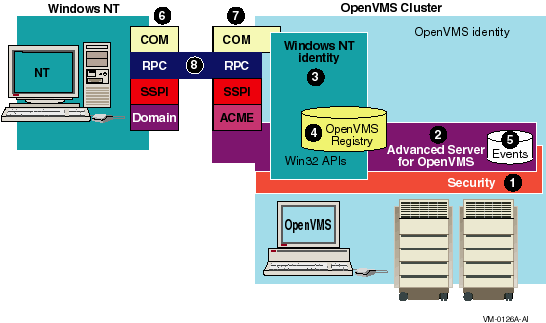
In Figure 3-1 the key pieces of the OpenVMS infrastructure are as follows:
For developers, the COM for OpenVMS developer's kit provides a Microsoft Interface Definition Language (MIDL) compiler and C-style header files for application development. For more information about the OpenVMS MIDL compiler, see Section 3.4.
OpenVMS now includes a function to get Windows NT credentials. For more information about getting Windows NT credentials through NTA$LOGON, see Section 4.8 and Chapter 12.
COM for OpenVMS also provides a free run-time environment on OpenVMS Alpha for the deployment of COM for OpenVMS client and server applications.
You can find a complete description of Microsoft's COM, including protocol specifications and programming documentation, at the Microsoft COM website at the following location:
www.microsoft.com/com |
The COM for OpenVMS implementation is a subset of the full Microsoft COM implementation. For a complete list of the COM for OpenVMS APIs, supported interfaces, and implementation differences, see Appendix E.
While general interest in COM continues to grow, COM remains a
sophisticated technology. It is not aimed at the naive user, but rather
at skilled programmers, such as independent software vendors (ISVs) and
large management information system (MIS) shops.
3.2.1 How COM for OpenVMS Uses the OpenVMS Registry
COM for OpenVMS requires the OpenVMS Registry. Like its registry database counterpart on Windows NT systems, the OpenVMS Registry stores information about COM applications---specifically those COM applications running on OpenVMS. These COM for OpenVMS applications use the OpenVMS Registry to store CLSIDs (class IDs), startup information, security settings, and so on in the OpenVMS Registry database. COM for OpenVMS uses the Win32 APIs implemented on OpenVMS to read and write this information to the OpenVMS Registry.
COM for OpenVMS requires access to the OpenVMS Registry database. If
COM for OpenVMS cannot access the OpenVMS Registry, COM for OpenVMS will not
start. For more information about the OpenVMS Registry, see Chapter 7.
3.3 Using COM for OpenVMS
You can use COM for OpenVMS to do the following:
The following sections discuss new application development and
encapsulation in more detail.
3.3.1 Developing New Applications
Your organization might use COM for OpenVMS to develop new applications under the following circumstances:
The advantages of using COM for OpenVMS include:
See Chapter 6 and Appendix C for examples of developing
COM for OpenVMS applications.
3.3.2 Encapsulating Existing Applications
If you have monolithic applications written in procedural languages (such as Fortran and COBOL) with character-cell interfaces, you can put a COM "wrapper" or jacket around these applications to allow them either to run on new platforms or to remain on OpenVMS and run in a client/server environment.
The risk associated with completely reengineering some older applications is high. Many applications are large, complex, poorly documented, and not well understood by their current maintainers. Encapsulating a legacy application can be less risky than reengineering and can be the first step in a rewrite. Over time, pieces of the legacy application can be rewritten, while the older version of the application remains stable and available. Encapsulation also allows developers to reuse code, saving time and resources.
Disadvantages to encapsulation include more complex maintenance efforts and the inability to make changes to the underlying code. If the legacy application was unstable or hard to maintain, the encapsulated application will not be any better, and might be made worse because of the wrapper.
There are several layers of a traditional procedural application that you can encapsulate: the user interface (UI), the database, and the data manipulation routines.
Encapsulating an OpenVMS application using COM for OpenVMS means that you
write a COM for OpenVMS server that talks to the application being
encapsulated. The COM for OpenVMS server passes arguments to the
application in the order and format that the application expects. The
COM for OpenVMS server then intercepts the output from the application
and directs it to the display device, user interface, or other routines.
3.4 The OpenVMS MIDL Compiler
The OpenVMS MIDL compiler is identical to the Microsoft Interface Definition Language (MIDL) compiler V3.00.44 except for the following:
| Next | Contents | Index |
![[Go to the documentation home page]](../../images/buttons/bn_site_home.gif)
![[How to order documentation]](../../images/buttons/bn_order_docs.gif)
![[Help on this site]](../../images/buttons/bn_site_help.gif)
![[How to contact us]](../../images/buttons/bn_comments.gif)
|
| privacy and legal statement | ||
| 6539PRO.HTML | ||