![[Compaq]](../../images/compaq.gif)
![[Go to the documentation home page]](../../images/buttons/bn_site_home.gif)
![[How to order documentation]](../../images/buttons/bn_order_docs.gif)
![[Help on this site]](../../images/buttons/bn_site_help.gif)
![[How to contact us]](../../images/buttons/bn_comments.gif)
![[OpenVMS documentation]](../../images/ovmsdoc_sec_head.gif)
| Document revision date: 19 July 1999 | |
![[Compaq]](../../images/compaq.gif) |
![[Go to the documentation home page]](../../images/buttons/bn_site_home.gif)
![[How to order documentation]](../../images/buttons/bn_order_docs.gif)
![[Help on this site]](../../images/buttons/bn_site_help.gif)
![[How to contact us]](../../images/buttons/bn_comments.gif)
|
![[OpenVMS documentation]](../../images/ovmsdoc_sec_head.gif)
|
|
Order Number: AA--PWCBC--TE
This manual introduces the DEC Text Processing Utility (DECTPU). It is for experienced programmers as well as new users of DECTPU.
Revision/Update Information: This manual supersedes the Guide to the DEC Text Processing Utility, Version 3.1
Software Version:
OpenVMS Alpha Version 7.2
OpenVMS VAX Version 7.2
The content of this manual has not changed sinced OpenVMS Version 7.1
Compaq Computer Corporation
Houston, Texas
Compaq Computer Corporation makes no representations that the use of its products in the manner described in this publication will not infringe on existing or future patent rights, nor do the descriptions contained in this publication imply the granting of licenses to make, use, or sell equipment or software in accordance with the description.
Possession, use, or copying of the software described in this publication is authorized only pursuant to a valid written license from Compaq or an authorized sublicensor.
Compaq conducts its business in a manner that conserves the environment and protects the safety and health of its employees, customers, and the community.
©Compaq Computer Corporation 1999. All rights reserved.
The following are trademarks of Compaq Computer Corporation: Alpha, Compaq, DECdirect, DECterm, DECwindows, DIGITAL, OpenVMS, VAX, VAX DOCUMENT, VAXcluster, VMS, VT100, VT300, and the Compaq logo.
The following are third-party trademarks:
PostScript is a registered trademark of Adobe Systems Incorporated.
Motif is a registered trademark of the Open Software Foundation, Inc.
All other trademarks and registered trademarks are the property of their respective holders.
ZK6018
The OpenVMS documentation set is available on CD-ROM.
This document was prepared using VAX DOCUMENT, Version V3.2n.
| Contents | Index |
This manual discusses the DEC Text Processing Utility (DECTPU).
This manual is for experienced programmers who know at least one computer language, as well as for new users of DECTPU. Some features of DECTPU, for example, the callable interface and the built-in procedure FILE_PARSE, are for system programmers who understand OpenVMS operating system concepts. Relevant documents about the OpenVMS operating system are listed under Related Documents.
This manual is organized as follows:
For additional information on the Open Systems Software Group (OSSG) products and services, access the following OpenVMS World Wide Web address:
http://www.openvms.digital.com |
Compaq welcomes your comments on this manual.
Print or edit the online form SYS$HELP:OPENVMSDOC_COMMENTS.TXT and send us your comments by:
| Internet | openvmsdoc@zko.mts.dec.com |
| Fax | 603 884-0120, Attention: OSSG Documentation, ZKO3-4/U08 |
|
Compaq Computer Corporation
OSSG Documentation Group, ZKO3-4/U08 110 Spit Brook Rd. Nashua, NH 03062-2698 |
Use the following World Wide Web address to order additional documentation:
http://www.openvms.digital.com:81/ |
If you need help deciding which documentation best meets your needs, call 800-344-4825.
The following conventions are used in this manual:
| Ctrl/ x | A sequence such as Ctrl/ x indicates that you must hold down the key labeled Ctrl while you press another key or a pointing device button. |
| PF1 x | A sequence such as PF1 x indicates that you must first press and release the key labeled PF1 and then press and release another key or a pointing device button. |
| [Return] |
In examples, a key name enclosed in a box indicates that you press a
key on the keyboard. (In text, a key name is not enclosed in a box.)
In the HTML version of this document, this convention appears as brackets, rather than a box. |
| ... |
A horizontal ellipsis in examples indicates one of the following
possibilities:
|
|
.
. . |
A vertical ellipsis indicates the omission of items from a code example or command format; the items are omitted because they are not important to the topic being discussed. |
| ( ) | In command format descriptions, parentheses indicate that you must enclose the options in parentheses if you choose more than one. |
| [ ] | In command format descriptions, brackets indicate optional elements. You can choose one, none, or all of the options. (Brackets are not optional, however, in the syntax of a directory name in an OpenVMS file specification or in the syntax of a substring specification in an assignment statement.) |
| [|] | In command format descriptions, vertical bars separating items inside brackets indicate that you choose one, none, or more than one of the options. |
| { } | In command format descriptions, braces indicate required elements; you must choose one of the options listed. |
| bold text | This text style represents the introduction of a new term or the name of an argument, an attribute, or a reason. |
| italic text | Italic text indicates important information, complete titles of manuals, or variables. Variables include information that varies in system output (Internal error number), in command lines (/PRODUCER= name), and in command parameters in text (where dd represents the predefined code for the device type). |
| UPPERCASE TEXT | Uppercase text indicates a command, the name of a routine, the name of a file, or the abbreviation for a system privilege. |
| Monospace text |
Monospace type indicates code examples and interactive screen displays.
In the C programming language, monospace type in text identifies the following elements: keywords, the names of independently compiled external functions and files, syntax summaries, and references to variables or identifiers introduced in an example. |
| - | A hyphen at the end of a command format description, command line, or code line indicates that the command or statement continues on the following line. |
| numbers | All numbers in text are assumed to be decimal unless otherwise noted. Nondecimal radixes---binary, octal, or hexadecimal---are explicitly indicated. |
This chapter presents information about the DEC Text Processing Utility (DECTPU). The chapter includes the following:
DECTPU is a high-performance, programmable, text processing utility that includes the following:
DECTPU is a procedural programming language that enables text
processing tasks; it is not an application.
1.1.1 DECTPU Features
DECTPU aids application and system programmers in developing tools that manipulate text. For example, programmers can use DECTPU to design an editor for a specific environment.
DECTPU provides the following special features:
DECTPU is a language that you can use as a base on which to layer text processing applications. When you choose an editor or other application to layer on DECTPU, that becomes the interface between you and DECTPU. You can also create your own interface to access DECTPU.
Figure 1-1 shows the relationship of DECTPU with EVE as its user interface.
Figure 1-1 DECTPU as a Base for EVE
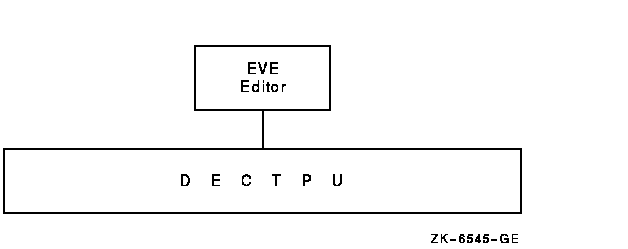
You can use DECTPU on the OpenVMS VAX and OpenVMS Alpha operating systems.
You can display text in two environments:
DECTPU supports the DECwindows Motif user interface. The variant of DECTPU that supports window-oriented user interfaces is known as DECwindows DECTPU. The windows referred to as DECwindows are not the same as DECTPU windows. For more information about the difference between DECwindows and DECTPU windows, see Chapter 5.
Because DECTPU is a language, not an application, DECTPU does not have
a window-oriented interface. However, DECTPU does provide built-in
procedures to interact with the DECwindows Motif environment. (For
information on invoking DECTPU on systems running DECwindows Motif, see
Chapter 2.)
1.2.1 DECwindows DECTPU and DECwindows Features
The DECwindows environment has a number of toolkits and libraries that contain routines for creating and manipulating DECwindows interfaces. DECwindows DECTPU contains a number of built-in procedures that provide access to the routines in the DECwindows libraries and toolkits.
With these procedures, you can create and manipulate various features of a DECwindows interface from within a DECTPU program. In most cases, you can use DECTPU DECwindows built-in procedures without knowing what DECwindows routine a given built-in procedure calls. For a list of the kinds of widgets you can create and manipulate with DECTPU built-in procedures, see Chapter 5.
You cannot directly call DECwindows routines (such as X Toolkit routines) from within a program written in the DECTPU language. To use a DECwindows routine in a DECTPU program, use one or more of the following techniques:
The DECwindows version of DECTPU does not provide access to all of the features of DECwindows. For example, there are no DECTPU built-in procedures to handle floating-point numbers or to manipulate entities such as lines, curves, and fonts.
With DECwindows DECTPU, you can create a wide variety of widgets,
designate callback routines for those widgets, fetch and set geometry
and text-related resources of the widgets, and perform other functions
related to creating a DECwindows application. For example, the
DECwindows EVE editor is a text processing interface created with
DECwindows DECTPU.
1.2.2 DECwindows DECTPU and the DECwindows User Interface Language
You can use DECTPU programs with DECwindows User Interface Language
(UIL) files just as you would use programs in any other language with
UIL files. For an example of a DECTPU program and a UIL file designed
to work together, see the description of the CREATE_WIDGET built-in in
the DEC Text Processing Utility Reference Manual. For more
information about using UIL files in conjunction with programs written
in other languages, see the VMS DECwindows Guide to Application Programming.
1.3 Description of EVE
The Extensible Versatile Editor (EVE) is the editor provided with DECTPU. EVE is easy to learn and to use. You can access many of EVE's editing functions by pressing a single key on the keypad. EVE is also a powerful and efficient editor, which makes it attractive to experienced users of text editors. You can access more advanced editing functions by entering commands on the EVE command line. Many of the special features of DECTPU (such as multiple windows) are available with EVE commands. You can access other DECTPU features by entering DECTPU statements from within EVE.
EVE has both a character-cell and a DECwindows interface. To use EVE's DECwindows interface, you must be using a bit-mapped terminal or workstation.
Although EVE is a fully functional editor, it is designed to make customization easy. You can use either DECTPU statements or EVE commands to tailor EVE to your editing style.
You can write extensions for EVE or you can write a completely separate interface for DECTPU. Figure 1-2 shows the interface choices for DECTPU.
Figure 1-2 DECTPU as a Base for User-Written Interfaces
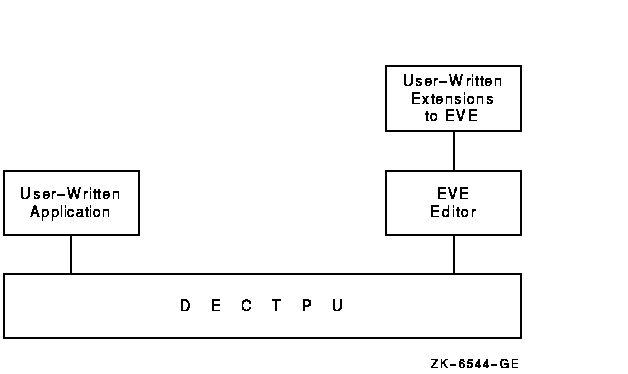
You can implement extensions to EVE with any of the following:
Because a DECTPU section file is already compiled, startup time for your editor or application is shorter when you use a section file than when you use a command file or an initialization file. Section 2.1.2 contains more information on startup files.
To implement an editor or application that is entirely user written,
use a section file. Chapter 5 contains more information on DECTPU
command files, section files, and initialization files. The DEC
Text Processing Utility Reference Manual contains information on
layering applications on DECTPU.
1.4 DECTPU Language
You can view the DECTPU language as the most basic component of DECTPU. To access the features of DECTPU, write a program in the DECTPU language and then use the utility to compile and execute the program. A program written in DECTPU can be as simple as a single statement or as complex as the section file that implements EVE.
The block-structured DECTPU language is easy to learn and use. DECTPU
language features include a large number of data types, relational
operators, error interception, looping and case statements, and
built-in procedures that simplify development or extension of an editor
or application. Comments are indicated with a single comment character
(!) so
that you can document your procedures easily. There are also
capabilities for debugging procedures with user-written debugging
programs.
1.4.1 Data Types
The DECTPU language has an extensive set of data types. You use data types to interpret the meaning of the contents of a variable. Unlike many languages, the DECTPU language has no declarative statement to enforce which data type must be assigned to a variable. A variable in DECTPU assumes a data type when it is used in an assignment statement. For example, the following statement assigns a string data type to the variable this_var:
this_var := 'This can be a string of your choice.'; |
The following statement assigns a window data type to the variable x. The window occupies 15 lines on the screen, starting at line 1, and the status line is off (not displayed).
x := CREATE_WINDOW (1, 15, OFF); |
Many of the DECTPU data types (for example, learn and pattern) are
different from the data types usually found in programming languages.
See the DEC Text Processing Reference Manual for the keywords
used to specify data types. See Chapter 3 of this manual for a
discussion of DECTPU data types.
1.4.2 Language Declarations
DECTPU language declarations include the following:
See Chapter 4 of this manual for a discussion of DECTPU language
declarations.
1.4.3 Language Statements
DECTPU language statements include the following:
See Chapter 4 of this manual for a discussion of DECTPU language
statements.
1.4.4 Built-In Procedures
The DECTPU language has many built-in procedures that perform functions such as screen management, key definition, text manipulation, and program execution.
You can use built-in procedures to create your own procedures. You can
also invoke built-in procedures from within EVE. The DEC Text
Processing Utility Reference Manual contains a description of each
of the DECTPU built-in procedures.
1.4.5 User-Written Procedures
You can write your own procedures that combine DECTPU language statements and calls to DECTPU built-in procedures. DECTPU procedures can return values and can be recursive. After you write a procedure and compile it, you use the procedure name to invoke it.
When writing a procedure, use the following guidelines:
Example 1-1 is a sample procedure that uses the DECTPU language statements PROCEDURE/ENDPROCEDURE and the built-in procedures POSITION, BEGINNING_OF, and CURRENT_BUFFER to move the current character position to the beginning of the current buffer. The procedure uses the MESSAGE built-in to display a message; it uses the GET_INFO built-in to get the name of the current buffer.
| Example 1-1 Sample User-Written Procedure | ||
|---|---|---|
! This procedure moves the editing
! position to the top of the buffer
PROCEDURE user_top
POSITION (BEGINNING_OF (CURRENT_BUFFER));
MESSAGE ("Now in buffer" + GET_INFO (CURRENT_BUFFER, "name"));
ENDPROCEDURE;
|
Once you have compiled this procedure, you can invoke it with the name user_top. For information about writing procedures, see Chapter 4 and Chapter 5.
| Next | Contents | Index |
![[Go to the documentation home page]](../../images/buttons/bn_site_home.gif)
![[How to order documentation]](../../images/buttons/bn_order_docs.gif)
![[Help on this site]](../../images/buttons/bn_site_help.gif)
![[How to contact us]](../../images/buttons/bn_comments.gif)
|
| privacy and legal statement | ||
| 6018PRO.HTML | ||