Revision Information: This is a revised manual.
Operating Systems:
OpenVMS Alpha Versions 6.2, 7.0, 7.1
OpenVMS VAX Versions 6.2, 7.0, 7.1
Software Version: DIGITAL TCP/IP Services for OpenVMS Version 4.2
Digital Equipment Corporation Maynard, Massachusetts
Digital Equipment Corporation makes no representations that the use of its products in the manner described in this publication will not infringe on existing or future patent rights, nor do the descriptions contained in this publication imply the granting of licenses to make, use, or sell equipment or software in accordance with the description.
Possession, use, or copying of the software described in this publication is authorized only pursuant to a valid written license from DIGITAL or an authorized sublicensor.
DIGITAL conducts its business in a manner that conserves the environment and protects the safety and health of its employees, customers, and the community.
© Digital Equipment Corporation 1997. All rights reserved.
The following are trademarks of Digital Equipment Corporation: ACMS, DECdtm, DDCMP, DEC, DECnet, DECNIS, DECserver, DECsystem, DECwindows, DIGITAL, DNA, InfoServer, LAT, OpenVMS, PATHWORKS, POLYCENTER, VAX, VAXstation, VMS, and the DIGITAL logo.
The following are third-party trademarks:
CRAY is a registered trademark of Cray Research, Inc.
HP and Hewlett-Packard are registered trademarks of Hewlett-Packard
Company.
IBM and OS/2 are registered trademarks of International Business
Machines Corporation.
MS-DOS is a registered trademark of Microsoft Corporation.
Macintosh is a registered trademark of Apple Computer, Inc.
MultiNet is a registered trademark of TGV, Inc.
OSF/1 is a registered trademark of Open Software Foundation, Inc.
OSI is a registered trademark of CA Management, Inc.
PATHways is a registered trademark of The Wollongong Group.
PostScript is a registered trademark of Adobe Systems, Inc.
SCO is a trademark of Santa Cruz Operations, Inc.
Sun, NFS, and PC-NFS are registered trademarks of Sun Microsystems, Inc.
TCPware is a registered trademark of Process Software Corporation.
UNIX is a registered trademark in the United States and other
countries, licensed exclusively through X/Open Company Ltd.
All other trademarks and registered trademarks are the property of
their respective holders.
ZK6525
This document is available on CD-ROM.
This manual explains how to use the user utilities and commands provided with the DIGITAL TCP/IP Services for OpenVMS (UCX) product. It assumes that these services have been installed and configured on your OpenVMS system and that you have a basic understanding of the OpenVMS operating system.
This manual is for OpenVMS users who want to communicate with remote hosts on a private internet or on the worldwide Internet.
This manual contains seven chapters and five appendixes.
This manual uses the following terminology:
For a list of acronyms used throughout this and other manuals in the DIGITAL TCP/IP Services for OpenVMS documentation set, see the DIGITAL TCP/IP Services for OpenVMS Concepts and Planning guide.
All IP addresses in this book represent fictitious addresses. The following conventions apply to this book.
| Convention | Meaning |
|---|---|
| UPPERCASE TEXT | Indicates names of OpenVMS and UCX commands, options, utilities, files, directories, hosts, and users. |
| lowercase special type | Indicates UNIX system output or user input, commands, options, files, directories, utilities, hosts, and users. |
| italic type | Indicates a variable. |
| [Return] | Indicates that you press the Return key. |
| [Ctrl/] x | Indicates that you press the Control key while you press the key noted by x. |
| [ ] | In command format descriptions, indicates optional elements. The elements are separated by vertical bars (|). You can enter as many as you want. |
| { } | In command format descriptions, indicates you must enter at least one listed element. The elements are separated by bars (|). |
The following manuals provide additional information about planning your network and configuring and managing UCX:
For a complete list of all manuals in the DIGITAL TCP/IP Services for OpenVMS documentation set, see the DIGITAL TCP/IP Services for OpenVMS Concepts and Planning guide.
For additional information about DIGITAL TCP/IP Services for OpenVMS products and services, access the DIGITAL OpenVMS World Wide Web site. Use the following URL:
http://www.openvms.digital.com
DIGITAL welcomes your comments on this manual or any of the DIGITAL TCP/IP Services for OpenVMS documents. Send us your comments through any of the following channels:
| Internet | openvmsdoc@zko.mts.dec.com |
| Fax | 603 884-0120, Attention: OSSG Documentation, ZKO3-4/U08 |
|
OSSG Documentation Group, ZKO3-4/U08
110 Spit Brook Rd. Nashua, NH 03062-2698 |
Use the following table to order additional documentation or information. If you need help deciding which documentation best meets your needs, call 800-DIGITAL (800-344-4825).
| Location | Call | Fax | Write |
|---|---|---|---|
| U.S.A. |
DECdirect
800-DIGITAL 800-344-4825 |
Fax: 800-234-2298 |
Digital Equipment Corporation
Mailstop: TAY2-2/11D 153 Taylor Street Littleton, MA 01460 |
| Puerto Rico | 787-781-0505 | Fax: 787-749-8300 | Local DIGITAL subsidiary |
| Canada |
DTN: 621-6005
800-DIGITAL |
Fax: 613-592-1946 |
Digital Equipment of Canada, Ltd.
Box 13000 Kanata, Ontario, Canada K2K2A6 Attn: CICC |
| International | --- | --- |
Local DIGITAL subsidiary or
approved distributor |
| Internal Orders |
DTN: 261-2010
603-791-2010 |
Fax: 800-741-6970 |
U.S. Software Supply Business
Digital Equipment Corporation 8 Cotton Road Nashua, NH 03063-1260 |
The DIGITAL TCP/IP Services for OpenVMS (UCX) software allows you to communicate and share resources with remote OpenVMS systems, UNIX systems, and other systems that support the TCP/IP protocol suite and Sun Microsystems' Network File System (NFS).
Systems with the UCX software share data and resources with other internet hosts by using standard TCP/IP protocols. These protocols enable you to share information and resources over any type of network and with systems from any vendor that also supports the protocols.
The UCX software includes commands and utilities that allow you to:
In addition, DIGITAL TCP/IP Services for OpenVMS offers the following network services:
For information about these network services, refer to the following documents:
In addition, DIGITAL TCP/IP Services for OpenVMS eSNMP Programming and Reference includes specific information about eSNMP.
1.1 Which Service Do You Use?
Some of the DIGITAL TCP/IP Services for OpenVMS facilities provide similar capabilities. Table 1-1 helps you determine the best facility to use for your specific needs and indicates where to look for information about that facility.
| To obtain user information, if you need to... | Use... | Refer to... |
|---|---|---|
| Get information about users logged into a remote host, such as their login user names, current program being used, and last login. | FINGER | Section 2.3 |
| Get information about users logged into your OpenVMS Cluster. | FINGER/CLUSTER | Section 2.3 |
| To copy files, if you need to... | Use... | Refer to... |
| Perform other operations on the files, such as deleting, renaming, appending, and viewing files. | FTP | Section 3.10, Section 3.11, Section 3.12 |
| Copy multiple files to or from one or more unrelated directories on the remote host. | FTP | Section 3.4.1, Section 3.7, Section 3.13 |
| Copy every file and subdirectory in a directory on a host, preserving the directory hierarchy. | RCP | Section 4.4 |
| Create or delete directories, and display the contents of directories. | FTP | Section 3.8, Section 3.9 |
| Copy files between two remote hosts. | RCP | Section 4.8 |
| Perform fast file transfers between two OpenVMS hosts. | FTP | Section 3.13.5 |
| Copy files to and from a remote UNIX system, preserving RMS file attributes. | FTP | Section 3.13.6 |
| Copy files, preserving the protection mode and modification date. | RCP | Section 4.8 |
| Copy and work with files using DECnet file specifications. | FTP | Section 3.14 |
| To print files, if you need to... | Use... | Refer to... |
| Send local files to a remote host printer. | FTP PUT, DCL PRINT | Section 3.15, Section 7.1 |
| Send remote files to your local host printer. | FTP GET | Section 3.15 |
| Send local files to a remote host printer or print queue, using the OpenVMS printing options such as customizing the printed page with special print forms and specifying the number of copies to print. | DCL PRINT | Section 7.1 |
| Display the status of remote print queue jobs and cancel print jobs in that queue. | LPQ, LPRM | Section 7.2, Section 7.3 |
| Send remote UNIX files to a local print queue. | lpr+ | Section 7.4 |
| To log into remote accounts, if you need to... | Use... | Refer to... |
| Log into a remote host that runs Remote (R) protocols. | RLOGIN | Section 4.5 |
| Log into a remote host, using many options to customize the session, control output from the remote host, and negotiate compatibility differences. | TELNET | Section 5.10 |
| Establish multiple, simultaneous login connections with one or more hosts, and toggle between the sessions. | TELNET | Section 5.9 |
| Log in using IBM 3270 Information System (IDS) terminal emulation with a host that uses IBM 3270 model terminals. | TN3270 | Section 5.12 |
| To issue remote commands, if you need to... | Use... | Refer to... |
| Issue a command on a remote host, including a command that invokes a remote shell script or command procedure, with any output displayed at your terminal. | RSH, REXEC | Section 4.6, Section 4.7 |
| Issue a command, without specifying user authentication information, on a remote host that has authentication files. | RSH | Section 4.6 |
| Issue a command and password to a host that does not have authentication files for you. | RSH/PASSWORD++ | Section 4.7 |
| To send and receive mail, if you need to... | Use... | Refer to... |
| Send mail to, and receive mail from, a remote host using SMTP. | Chapter 6 | |
| Send and receive OpenVMS mail, at your PC. | MAIL, POP | Section 6.8 |
FTP allows you to establish a session with the remote host and enter an unlimited number of commands that copy, display, or manipulate files and directories. The Anonymous FTP feature (see Section 3.4.2) allows you to connect to a remote host without specifying user authentication information. If that feature is not enabled, you must supply user authentication information for a remote host only once: when you first establish the FTP connection with the remote host. FTP allows you to determine or change the working directory on your host and on the remote host, and to perform various other operations on files and directories.
In contrast, RCP is limited to copying files. To copy files, each RCP
command that you enter establishes a separate link for each file
transfer with the specified remote host. With each RCP command, you
must specify the remote host to or from which you want to copy files.
As with FTP, RCP has a feature that allows you to connect to remote
hosts without specifying user authentication information. However, if
that feature is not enabled, you must enter user authentication
information with each RCP command, rather than just once (as with FTP)
for any number of subsequent commands for a connected host.
1.1.2 Services for Remote Logins
The RLOGIN, TELNET, and TN3270 facilities each allow you to log into a remote host and enable your terminal to perform as if directly connected to the remote host. Use RLOGIN for simple logins in which you do not require much customization or control of the terminal-to-host interaction. Use TELNET if you want to use its extensive terminal features and controls, or you want to open several terminal sessions with one or more remote hosts. With TELNET's extensive functionality, it can support a wider variety of terminal features and behaviors between disparate, otherwise incompatible, systems.
Use TN3270 to connect your terminal to a remote host that supports IBM
3270 IDS terminals. TN3270 assigns IBM 3270 functions to your DIGITAL
keyboard and allows you to redefine keys.
1.1.3 Services for Issuing Commands at a Remote Host
RSH and REXEC allow you to send any commands supported by the remote host operating system. RSH and REXEC issue one command per link. If user authentication is required, you must enter the authentication information with each command. There is no REXEC command. You invoke REXEC when you enter the RSH command with a password (RSH/PASSWORD).
Note that RLOGIN, TELNET, and TN3270 allow you to log into a remote
host once and then perform any number of commands supported by the
remote host's operating system. TELNET and TN3270 also allow you to
send certain commands to the connected remote host during a terminal
session; however, these are a limited range of commands dealing with
communication between hosts. They are not operating system commands.
For example, you can send a command that aborts output or interrupts
execution of a command you issued previously.
1.2 Client and Server Software
The user services include client and server software that communicates between host systems. Your local host includes client software that responds to your commands by requesting the appropriate services from the remote host you specify. If the remote host has the appropriate server software, the server on that host responds with the requested service.
For example, Figure 1-1 shows the interplay between the FTP local client and remote server. The FTP client software requests the FTP server software on Host B to open a connection.
Figure 1-1 FTP Client and Server Software Interacting
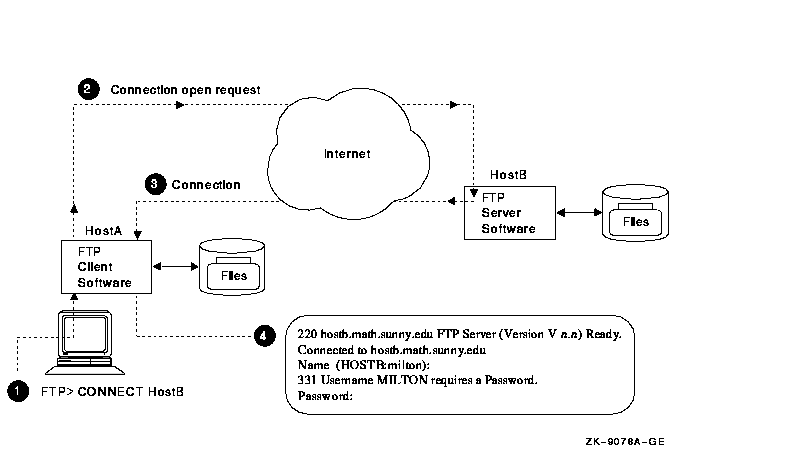
Once the connection is made, user MILTON can then log onto the remote
system and use FTP to copy files and perform other related services.
Note that both server and client software exist on each system
supporting FTP. Thus, a user on Host B could connect to Host A and copy
files back and forth from Host B.
1.3 User Commands
The FTP, TELNET, and TN3270 utilities include a wider variety of commands than do the other user services.
You can start FTP, TELNET, or TN3270 and connect to a remote host interactively in either of two ways:
$ FTP [RETURN] FTP> CONNECT FATHM . . . FTP>
$ FTP FATHM[RETURN] . . . FTP>
In either case, you are prompted for user authentication information. (FTP includes a feature that allows you to connect to a remote host without specifying user authentication information (see Section 3.4.2).) You can also start these utilities by using a command procedure.
Start the Remote (R) and network printer services by specifying the appropriate command, host name, and parameters or qualifiers in one command line. If you specify the service command only (RCP, RSH, RLOGIN, PRINT, LPQ, or LPRM), the service prompts you for the information required for the command. The PRINT command supports remote printing using TCP/IP protocols and supporting the DCL PRINT qualifiers, with a few exceptions and additional features, as explained in Section 7.1.
When you enter the FINGER command without any host or user information, the service displays information about users on your local system. To display information about remote users, you need to specify the remote host name. For more details and options, see Chapter 2.
To start MAIL and then send a message to a user on another internet host, simply start the OpenVMS Mail utility as you normally do, and use the SEND command with the Internet address of the remote host, such as in the following example. The Mail utility will use the SMTP protocol to send the mail. (See Chapter 6 for details about exceptions and alternatives.)
$ MAIL MAIL> send [Return] To: MALCOLM@PHILOS.BU.ORG [Return] Subj: FINAL EXAMS[Return]
Use the following rules when you type a command line:
TELNET> CONNECT BENTLEY TELNET> open bentley
$ RL RENT /USE=BUNNINGS $ RLOGIN RENT /USER_NAME=BUNNINGS
$ TELNET VENDOR Trying...17.22.3.4 Connected to VENDOR. Escape character is '^]'. UNIX V5 (vendor.goods.igcorp.com) login:
$ TELNET 17.22.3.4 Trying...17.22.3.4 Connected to 17.22.3.4. Escape character is '^]'. UNIX V5 (vendor.goods.igcorp.com) login:
FTP> GET PROJ1.TXT, GROUP1.TXT
FTP> GET PROJ1*.*
$ LPRM EST_4_1997_Q /ENTRY=(555,556,558)
Example 1:
This example shows the format line for the FTP SET DEFAULT command.
The choices for the directory specification parameter are enclosed in
braces, which means that you must specify one of these values (either
an OpenVMS directory name or a UNIX path name).
FTP> SET DEFAULT /LOCAL
{vms_directory_name | unix/path/name}
Example 2:
In this TELNET example, you must specify either CHAR or LINE.
TELNET> SET MODE {CHAR | LINE}
Example 1:
The last two parameters for the TELNET CONNECT command are enclosed
in brackets, which means they are optional. In this example, the port
can be specified without a terminal type, and the host without a port.
TELNET> CONNECT host [ port
[terminal_type ] ]
Example 2:
The format of the RSH command shows that all the qualifiers and the
remote_command parameter are optional.
$ RSH host [/EIGHTBIT |
/ESCAPE_CHARACTER=character | /LOG_FILE=file |
/[NO]LOWERCASE | /PASSWORD=password | /[NO]SYSERROR |
/TERMINAL_SPEED=n | /TERMINAL_TYPE=type |
/[NO]TRUNCATE_USER_NAME | /USER_NAME=remote_user_name] [
remote_command ]
The introductory material and command descriptions in this manual are also online. You can access them in any of the following ways:
$ HELP TCP_IP_SERVICES
$ HELP TCP_IP_SERVICES DISPLAYING_USER_INFORMATION $ HELP TCP_IP_SERVICES FINGER_COMMAND
$ HELP TCP_IP_SERVICES FILE_TRANSFER $ HELP TCP_IP_SERVICES FTP_COMMAND $ FTP HELP FTP> HELP FTP> HELP command
$ HELP TCP_IP_SERVICES R_COMMANDS $ HELP TCP_IP_SERVICES RCP_COMMAND $ HELP TCP_IP_SERVICES RLOGIN_COMMAND $ HELP TCP_IP_SERVICES RSH_COMMAND $ HELP TCP_IP_SERVICES REXEC_COMMAND
$ HELP TCP_IP_SERVICES NETWORK_TERMINALS $ HELP TCP_IP_SERVICES TELNET_COMMAND $ TELNET HELP TELNET> HELP TELNET> HELP command $ HELP TCP_IP_SERVICES TN3270_COMMAND $ TN3270 HELP TN3270> HELP TN3270> HELP command
$ HELP TCP_IP_SERVICES NETWORK_PRINTING $ HELP TCP_IP_SERVICES PRINT_COMMAND $ HELP TCP_IP_SERVICES LPQ_COMMAND $ HELP TCP_IP_SERVICES LPRM_COMMAND
$ HELP TCP_IP_SERVICES MAIL $ HELP TCP_IP_SERVICES SMTP
For displaying information about users on remote systems and your local system, the DIGITAL TCP/IP Services for OpenVMS (UCX) product includes the Finger utility. For example, you can use the utility to determine which users are logged on to a system or to refresh your memory about the correct login name to use before using FTP or another service to connect to an account on a remote host.