![[Compaq]](../../images/compaq.gif)
![[Go to the documentation home page]](../../images/buttons/bn_site_home.gif)
![[How to order documentation]](../../images/buttons/bn_order_docs.gif)
![[Help on this site]](../../images/buttons/bn_site_help.gif)
![[How to contact us]](../../images/buttons/bn_comments.gif)
![[OpenVMS documentation]](../../images/ovmsdoc_sec_head.gif)
| Document revision date: 19 July 1999 | |
![[Compaq]](../../images/compaq.gif) |
![[Go to the documentation home page]](../../images/buttons/bn_site_home.gif)
![[How to order documentation]](../../images/buttons/bn_order_docs.gif)
![[Help on this site]](../../images/buttons/bn_site_help.gif)
![[How to contact us]](../../images/buttons/bn_comments.gif)
|
![[OpenVMS documentation]](../../images/ovmsdoc_sec_head.gif)
|
|
| Previous | Contents | Index |
DECnet-Plus provides the DECNET_REGISTER tool to assist you with managing and registering node names in the Local and DECdns namespaces. Using this tool ensures that the directories are created with the proper access control. Refer to the DECnet-Plus Planning Guide for more details about setting up directories and access control. (For DNS/BIND information, refer to the appropriate TCP/IP documentation.) DECNET_REGISTER is a menu-driven utility.
The DECNET_REGISTER command MANAGE assists with setting up and managing DECdns distributed namespaces by creating the required hierarchy of directories, setting and altering access rights to these directories, and enabling and disabling autoregistration. When you use the DECNET_REGISTER tool to register a node in a DECdns namespace, the tool creates any directories in the node’s full name that do not already exist.
If your network includes nodes that are not yet upgraded to DECnet-Plus (DECnet Phase V), their names and addresses also must be registered in the namespace you are using. Otherwise, DECnet-Plus nodes in the same network will not be able to communicate with them. You can use DECNET_REGISTER to register DECnet Phase IV nodes in the namespace. You can also use the tool to extract node information from a DECnet Phase IV node database and enter it in the namespace.
Do not register non-DECnet nodes in the namespace. Only DECnet-to-DECnet applications use node name and addressing information in the namespace. OSI applications use their own private naming databases, DNS/BIND or X.500.
The DECnet-Plus for OpenVMS Network Management guide provides
detailed information about using DECNET_REGISTER, including an appendix
with reference information.
21.2.10.3 Monitoring the Network
You can use such tools as the following ones to monitor the network:
Use logical names to obtain status about network startup and configuration. Use the SHOW LOGICAL NET$STARTUP_STATUS command to display status.
The DECnet-Plus event dispatching software reports significant events that occur during network operation. The event records help you track the status of network components.
For those entities that report events, the DECnet-Plus Network Control Language Reference lists the events, the reason the event occurred, and any arguments reported to the event dispatcher.
You can set up event dispatching on a particular system, between two
systems, or across multiple, distributed systems. The DECnet-Plus event
dispatching function records events that occur on systems running
DECnet Phase IV as well as those running DECnet-Plus software. For
information about how to set up the event dispatching, refer to the
DECnet-Plus for OpenVMS Network Management guide.
21.2.10.4 Modifying Your Node's Network Configuration
If you need to reconfigure DECnet-Plus on your system, you can make changes by using one of the following methods:
Where possible, use the configuration procedure to make permanent changes. To customize your system beyond what the configuration procedure provides, use the NCL scripts produced by the configuration procedure. Use NCL interactively for temporary changes, such as for testing purposes.
The configuration procedure produces an NCL script file for each module that it can configure. For some tasks, the procedure creates multiple script files. Therefore, manually changing your configuration might require that you edit more than one NCL script file. Examples of NCL script files are:
The DECnet-Plus for OpenVMS configuration guides provide complete
information about the NCL script files created by the configuration
procedure. The DECnet-Plus for OpenVMS Network Management
guide explains how to edit these files.
21.2.10.5 Starting and Shutting Down DECnet-Plus
DECnet-Plus starts automatically when the OpenVMS operating system starts up. If you should need to restart DECnet-Plus for any reason (for example, after shutting down the network by executing SYS$STARTUP:NET$SHUTDOWN.COM), then you can restart the network using SYS$STARTUP:NET$STARTUP.COM. Prior to starting the network, you can modify components of the network by using system logical names, as explained below.
When you use SYS$MANAGER:NET$SHUTDOWN.COM to shut down DECnet-Plus, the procedure stops all logical links and OSI components (OSAK, VT, and FTAM), as well as X.25 Access software, if it is running. CSMA-CD stops unless LAT is running. The procedure disables and deletes most DECnet-Plus entities, but not all of the entities. In particular, the Data Link entity is not stopped, and the Session entity is disabled but not deleted.
To prevent the network from restarting automatically, you can define the NET$IGNORE_DECNET logical, as described below. Prior to starting the network with NET$STARTUP.COM, you can modify various components of the network by using the following system logical names:
$ define/system net$routing_startup - _$ sys$sysroot:[sysmgr.network_scripts]net$routing_startup.ncl |
If you want the operating system to define these logicals before
starting the network, place these system logical definitions in the
SYS$MANAGER:NET$LOGICALS.COM file. (If you do not have the
SYS$MANAGER:NET$LOGICALS.COM file on your system, you can create one
using SYS$MANAGER:NET$LOGICALS.TEMPLATE.)
21.3 OpenVMS Support for TCP/IP Networking
OpenVMS systems support optional layered software products that provide interoperability and resource sharing among OpenVMS systems, UNIX systems, and other systems that support the TCP/IP protocol suite. An example of such a product is DIGITAL TCP/IP Services for OpenVMS.
The following sections introduce TCP/IP networking concepts and the DIGITAL TCP/IP Services for OpenVMS network product and describe the preparations for joining a TCP/IP network. For more information about TCP/IP networking, the Internet, and commonly used TCP/IP components, refer to TCP/IP Networking on OpenVMS Systems. This manual also describes the DCL TCP/IP commands. For more detailed information about configuring and managing TCP/IP software, refer to the documentation for your TCP/IP layered product.
Table 21-5 defines terms related to TCP/IP networks.
| Term | Definition |
|---|---|
| DIGITAL TCP/IP Services for OpenVMS | Compaq Computer Corporation software product implemented on OpenVMS as an Ancillary Control Process (ACP) and a network device driver (BG Driver) with executive-level components and user applications. |
| Domain | Part of an internet naming hierarchy. Syntactically, an Internet domain name consists of a sequence of names (labels) separated by periods (dots); for example, tundra.mpk.ca.us. |
| Domain Name Service (DNS) | Internet name service that provides information about hosts and addresses on the Internet. |
| Dotted decimal notation | Syntactic representation for a 32-bit integer that consists of four 8-bit numbers written in base 10 with periods (dots) separating them; used to represent IP addresses in the Internet, as in: 192.67.67.20. Many Internet application programs accept dotted decimal notation in place of destination machine names. |
| File server | Host whose principal purpose is to store files and provide network access to them. |
| File system | Method for recording, cataloging, and accessing files on a volume. |
| File Transfer Protocol (FTP) | Protocol and software permitting a user on one host to access and transfer files to and from another host over a network. |
| Gateway | Routing host that interconnects two networks. |
| Hardware address | Address that identifies the connection device between the network controller of a host and the network cable. |
| Host address | Part of an IP address that identifies which host on the network is being addressed. |
| Hosts database | TCP/IP database that is created by default; allows users to use host names; contains host names, IP addresses of the hosts, and any alias names for the hosts. |
| Host name | Name given to a network host. |
| internet | Shortened form of internetwork; interconnected TCP/IP networks that function as one large virtual network. |
| Internet | Specific collection of networks and gateways, including the ARPANET, MILNET, and NSFnet, that use the TCP/IP protocol suite and function as one virtual network. The Internet connects many universities, government research labs, military installations, and private businesses. |
| Internet Protocol (IP) | Protocol that resides in the Internet layer and performs two major functions: Internetwork addressing and fragmentation of messages. The Internet protocol suite is often referred to as TCP/IP because IP is one of the two fundamental protocols. |
| InterNIC Registration Services | Organization that provides the Internet community with registration, directory, database and information services. |
| IP address | Address that identifies the connection between the network controller of a node using TCP/IP and the network cable. The 32-bit address is composed of two parts: network number and host number. |
| IP datagram | Basic unit of information passed across the Internet; contains source and destination addresses, the data, and fields that define the length of the datagram, the header checksum, and flags to say whether the datagram can be (or has been) fragmented. An IP datagram is to the Internet what a hardware packet is to a physical network. |
| Network File System (NFS) | A client-server application that allows directories and files to be shared across a network. With NFS, users and programs can access files on remote computers as if they were local files. Users do not need to know or care where the files are actually stored. |
| Routing | Network layer function, implemented in intermediate systems, that determines the path along which data travels to its destination and the movement of that data. |
| Subnet mask | Mask used to determine the subnetwork in the IP address. Each bit that is turned on (binary one) in the mask is interpreted as part of the network and subnetwork address. Synonymous with network mask. |
| Transmission Control Protocol (TCP) | Internet transport level protocol that provides the reliable, full-duplex, stream service on which many application protocols depend. TCP allows a process on one host to send a stream of data to a process on another. It is connection-oriented in the sense that before transmitting data, participants must establish a connection. |
Each end system connected to a TCP/IP network is called a host. Each host has a unique name and address. The local host is the system you are using, and the remote host is the system with which you are communicating. Hosts are connected by lines that carry information between the hosts. The line is the physical path over which data can pass from one host to another. (Examples of lines are telephone lines, fiber-optic cables, and satellites.)
A TCP/IP network is called a packet-switching network. Information is transmitted in small packets of data rather than as a continuous stream from host to host. For example, a file to be transmitted from one host to another is divided into many small packets that are sent across the network one at a time. Each packet contains information about the address of the destination host. At the destination, the packets are reassembled.
The packets that comprise the network traffic are combined (multiplexed) onto high-capacity machine interconnections for transmission across the network or internet. Because packets from different sources are mixed together, many users can use the same line simultaneously. Individual packets can take different paths to the destination. The basic unit of data transmitted by TCP/IP is called a datagram.
The process of directing a data message from a source host to a destination host is called routing. For hosts not directly connected to each other, data can be forwarded from the source to the destination through intervening hosts.
TCP/IP protocols are able to accommodate almost all underlying network hardware technologies. TCP/IP hosts can be connected to a LAN or WAN.
Two or more networks can be interconnected using gateways to form an internet, as illustrated in Figure 21-1. A gateway is a computer that is connected to two networks and routes packets from one to the other. TCP/IP gateways route traffic from one physical network to another network, not to a destination host.
Figure 21-1 Two Networks Connected Through a TCP/IP Gateway
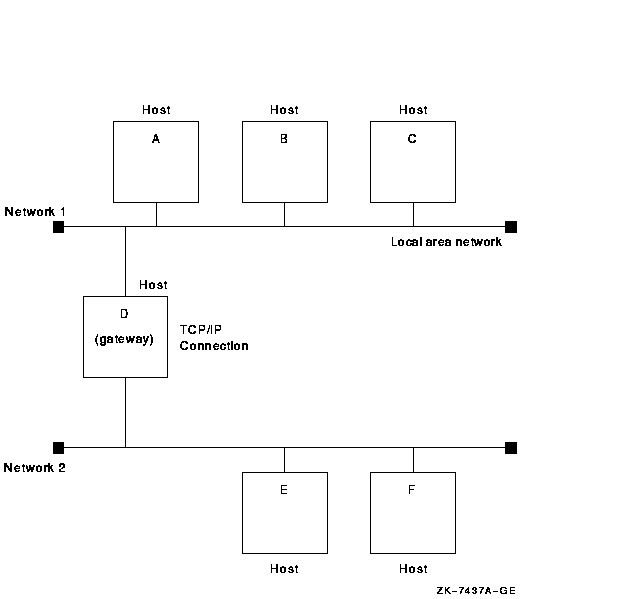
21.3.2 TCP/IP Services for OpenVMS Software Components
The TCP/IP Services for OpenVMS software includes the core (or kernel)
environment, network services, and end-user services.
The TCP/IP Services for OpenVMS kernel consists of the following items:
The TCP/IP Services for OpenVMS product provides the following network services:
The following end-user services are provided in the TCP/IP Services for OpenVMS product:
Before you can configure a host to run TCP/IP, you must have a unique IP address and host name. Unlike network hardware addresses, which are hardcoded and fixed, an IP address is assigned by a network administrator. Networks connected to the public Internet must obtain an official, unique network ID from the InterNIC. The IP address has a total of 32 bits (four octets) that identify the network and host. A host name is the name assigned to a computer to facilitate communication.
In addition to providing host and network IDs, the IP address provides information that helps a host determine which packets it should receive and which packets it should ignore. In order for a host to know whether or not another host is on the same or a different subnet, the host compares its own address and the address of the destination computer to a subnet mask. If the network ID of the destination matches the network ID of the source, the packet is delivered to the destination host on the local network. If the network IDs do not match, the packet is forwarded through an IP router to the destination computer.
In addition to an IP address and host name, you must obtain the following information from your network administrator:
You must also decide which end-user services to provide and whether your system is operating as a client, server, or both.
For more information, refer to the DIGITAL TCP/IP Services for
OpenVMS Concepts and Planning Guide.
21.3.3.1 Configuring Your TCP/IP Software
Use the menu-based configuration procedure SYS$MANAGER:UCX$CONFIG to
configure your DIGITAL TCP/IP Services for OpenVMS software. For more
information, refer to the Digital TCP/IP Services for OpenVMS Installation and Configuration.
21.3.3.2 Support for OpenVMS Cluster Systems
The DIGITAL TCP/IP Services for OpenVMS product supports OpenVMS
cluster systems and the use of cluster aliases. The network sees the
cluster as one system with one name, called the internet alias. A
remote host can use the cluster alias to address the cluster as one
host or use the host name of a cluster member to address a cluster
member individually.
21.3.4 Using Identification Codes to Control Access
TCP/IP networking applications support general user operations that access resources such as files. One method of controlling who can access operating system resources is to assign identification codes to users.
Both OpenVMS based systems and UNIX-based systems use identification codes as a general method of resource protection. Because the TCP/IP software was originally developed on and used for UNIX machines, TCP/IP implementations use UNIX-style identification codes. Some TCP/IP applications that run on OpenVMS systems must map UNIX identification codes to OpenVMS identification codes.
Just as OpenVMS employs user names and UICs for identification, UNIX identifies users by user names and a user identification (UID) group identification (GID) pair. Both UIDs and GIDs are simply numbers that can identify a user on a system.
Some TCP/IP applications require the use of UID/GID pairs for user identification. The most common application that requires this identification is the NFS (Network File System) client/server application. To use this application on OpenVMS, you must map OpenVMS user names to UNIX-style GID/UID pairs.
All TCP/IP vendors for OpenVMS support mechanisms for mapping OpenVMS
user names to UID/GID pairs. For more information, refer to
Digital TCP/IP Services for OpenVMS Management or the the appropriate vendor documentation for a
particular OpenVMS TCP/IP layered product.
21.3.5 Starting and Stopping the Network
To start TCP/IP Services for OpenVMS, issue:
$ @UCX$STARTUP |
The startup procedure starts all software below the Applications layer, enables the configured services, and initializes the configured network interfaces.
To stop the software, issue:
$ UCX$SHUTDOWN |
The shutdown procedure stops network communication, disables active services, removes the definitions of the network interfaces, de-assigns defined logical names, and deletes installed images.
| Previous | Next | Contents | Index |
![[Go to the documentation home page]](../../images/buttons/bn_site_home.gif)
![[How to order documentation]](../../images/buttons/bn_order_docs.gif)
![[Help on this site]](../../images/buttons/bn_site_help.gif)
![[How to contact us]](../../images/buttons/bn_comments.gif)
|
| privacy and legal statement | ||
| 6017PRO_090.HTML | ||