![[Compaq]](../../images/compaq.gif)
![[Go to the documentation home page]](../../images/buttons/bn_site_home.gif)
![[How to order documentation]](../../images/buttons/bn_order_docs.gif)
![[Help on this site]](../../images/buttons/bn_site_help.gif)
![[How to contact us]](../../images/buttons/bn_comments.gif)
![[OpenVMS documentation]](../../images/ovmsdoc_sec_head.gif)
| Document revision date: 19 July 1999 | |
![[Compaq]](../../images/compaq.gif) |
![[Go to the documentation home page]](../../images/buttons/bn_site_home.gif)
![[How to order documentation]](../../images/buttons/bn_order_docs.gif)
![[Help on this site]](../../images/buttons/bn_site_help.gif)
![[How to contact us]](../../images/buttons/bn_comments.gif)
|
![[OpenVMS documentation]](../../images/ovmsdoc_sec_head.gif)
|
|
| Previous | Contents | Index |
The DCM (Digital Cluster MIB) is a private Digital MIB (Management Information Base) that delivers management information about OpenVMS Cluster systems.
The Extensible Simple Network Management Protocol (eSNMP) makes it possible for network managers to manage many different types of devices across all network and vendor boundaries through the use of databases called MIBs (Management Information Bases). Essentially, information is exchanged between master agents and subagents, which are devices such as routers and servers on the network being managed, and managers, which are the devices on the network through which the management is done.
The DCM consists of two extensions, or subagents:
The representation of the DCM within the standard Structure of Managed Information (SMI) framework is:
iso(1) org(3) dod(6) internet(1) private(4) enterprises(1) 36 |
OpenVMS Version 7.2 implements the DCM subagents. With the DCM subagents, you can remotely determine status information for an OpenVMS Cluster system, including the following:
To access the DCM subagents, you use the following software:
The following sections describe the DCM subagents and explain how to
set up your system to use them.
3.5.1 Overview of DCM Subagents
DCM subagents respond to SNMP requests for a DCM object---the data item that the network manager is concerned with, or a trap---information about a change of status. A subagent is responsible for reporting on and maintaining the data pertaining to these objects and traps.
The DCM subagents implement the objects listed in Table 3-1. Each object returns information relevant to an OpenVMS Cluster system and can be accessed by a network manager through ServerWORKS Manager.
| Object | Data Type | Access | Description |
|---|---|---|---|
| Cluster Information | |||
| svrCluSoftwareVendor | DisplayString | Read only | Cluster software vendor name. The current value is Digital. |
| svrCluSoftwareVersion | DisplayString | Read only | Cluster software version. This is the OpenVMS version string. |
| svrCluSoftwareStatus | ClusterStatus | Read only | The status of the cluster software. Possible values are running and not running. |
| svrCluClusterType | ClusterType | Read only | The type of cluster that is running. The current value is OpenVMS. |
| svrCluExtensionOID | Object Identifier | Read only | The authoritative identification for the MIB. If no such identifier exists, the value {0.0} is returned. |
| svrCluThisMember | Integer | Read only | Index into the member table (svrCluMemberTable) that corresponds to this node. |
| SMNP Traps | |||
| svrCluMemberAdded | Trap Packet | Read only | Generated when a cluster member is added. |
| svrCluMemberDeleted | Trap Packet | Read only | Generated when a cluster member is deleted. |
| Node-Specific Information | |||
| svrCluMemberIndex | Integer | Read only | A unique index for the entry. Values of svrCluMemberIndex must remain constant at least between reboots of the network management system on the managed node. Where possible, this value should reflect the system's native member identifier. |
| svrCluMemberName | DisplayString | Read only | The SCS node name of this cluster member. A zero-length value means the member's node name is unknown. This name may not necessarily resolve to an address. |
| svrCluMemberComment | DisplayString | Read only | This is the hardware name of the node, as returned by the $GETSYI system service. |
| svrCluMemberStatus | MemberStatus | Read only | Status of this member. Possible values are normal and removed. |
| svrCluMemberAddressIndex | Integer | Read only | The index for this address. |
| svrCluMemberAddress | IpAddress | Read only | An IP address of this cluster member. This address may not be reachable from nodes that are not configured into the cluster. |
For your convenience, the following files have example entries to start, run, and shut down the DCM subagents.
Search the files for SVRCLUSTER_MIB entries and edit them as needed.
You must also remove the GOTO entries, which cause the command
procedures to simply exit.
3.6 Ethernet and Fast Ethernet Support (Alpha Only)
OpenVMS Alpha Version 7.2 provides run-time and boot support for the DE500-BA PCI Ethernet network interface card, which is capable of 10 or 100 Mb/s operation in half or full-duplex mode. OpenVMS Alpha Version 7.2 also provides run-time and boot support for the DE500-FA PCI Fast Ethernet network interface card, which is capable of 100 Mb/s operation in half or full-duplex mode.
For more information about these adapters, see Section 4.1.
3.7 Extended File Specifications (Alpha Only)
Extended File Specifications is a feature of OpenVMS Alpha Version 7.2 that allows the use of Windows-style file specifications. Extended File Specifications includes support for the following:
Taken together, these components provide much greater flexibility for OpenVMS Alpha systems (using Advanced Server for OpenVMS 7.2, formerly known as PATHWORKS for OpenVMS), to store, manage, serve, and access files that have names similar to those in a Windows 95 or Windows NT environment.
This section provides an overview of the benefits, features, and support for Extended File Specifications, as well as changes in OpenVMS behavior that occur when using Extended File Specifications. Refer to OpenVMS Guide to Extended File Specifications for additional information on Extended File Specifications. Online help on Extended File Specifications is available by typing the following:
$ HELP Ext_File_Specs |
The deep directories and extended file names supported by Extended File Specifications provide the following benefits:
These benefits result from the features described in Section 3.7.2.
3.7.2 Features of Extended File Specifications
Extended File Specifications consists of two main features, the ODS-5
volume structure, and support for deep directories.
3.7.2.1 ODS-5 Volume Structure
OpenVMS Version 7.2 implements On-Disk Structure Level 5 (ODS-5). This structure provides the basis for creating and storing files with extended file names. You can choose whether or not to enable ODS-5 volumes on your OpenVMS Alpha systems. For more information about the structure of an ODS-5 disk, refer to the OpenVMS Guide to Extended File Specifications.
The ODS-5 volume structure allows the following features:
Both ODS-2 and ODS-5 volume structures support deep nesting of directories, subject to the following limits:
Complete file specifications longer than 255 bytes are abbreviated by RMS when presented to unmodified applications.
For example, a user can create the following deeply nested directory:
$ CREATE/DIRECTORY [.a.b.c.d.e.f.g.h.i.j.k.l.m] |
A user can create the following directory with a long name on an ODS-5 volume:
$ CREATE/DIRECTORY [.AVeryLongDirectoryNameWhichHasNothingToDoWithAnythingInParticular] |
On an ODS-5 volume, directory names conform to most of the same
conventions as file names when using the ISO Latin-1
character set. Periods and special characters can be present in the
directory name, but in some cases, they must be preceded by a
circumflex (^) in order to be recognized as literal characters.
3.8 Fast Skip for SCSI Tape Drives
There is a new qualifier for the SET MAGTAPE command, /FAST_SKIP, that allows you to skip by file mark or by record. The options are PER_IO (default), ALWAYS, and NEVER.
This tape positioning qualifier is for use on local SCSI tape drives only. |
To find out if your drive supports the fast skip option, use the SHOW DEVICE command.
For more information, refer to the OpenVMS DCL Dictionary: N--Z and online help.
3.9 FastTrack Web Server (Alpha Only)
Netscape FastTrack, a robust Web server for creating, building, publishing, and serving Web pages and applications, is now bundled at no additional cost with OpenVMS Alpha Version 7.2. FastTrack's rich cross-platform environment supports building or deploying a variety of Web or database applications. Based on open Internet and intranet standards, FastTrack enables high-fidelity communication and information sharing within and beyond the organization. FastTrack Server offers a rich environment for building or deploying many types of web or database applications, while remaining extremely easy to use and manage.
FastTrack takes the cost and complexity out of building a Web site. Users can install FastTrack easily, get it up and running, and publish to it in a matter of minutes. With FastTrack's Web-based administration interface, users can manage a Web site from any desktop in the organization. With the push of a button, users can publish documents to the server.
FastTrack provides common user and group management across multiple servers by supporting LDAP (Lightweight Directory Access Protocol) for directory access, enabling administrators to specify access rights to documents in a fine-grained manner. FastTrack delivers reliability in its core Web engine through optimized caching, advanced use of kernel threads, HTTP V1.1 support, and sophisticated memory management. FastTrack's security features restrict access to information stored on the server by the following:
Some of the features that distinguish FastTrack from Netscape Communications and Commerce servers include:
The benefits of using FastTrack for OpenVMS Alpha include:
Netscape FastTrack Server for OpenVMS Alpha is included in the OpenVMS Alpha Version 7.2 release and is licensed under the OpenVMS license, QL-MT1*. No additional license is required. Netscape FastTrack Version 3.03 for OpenVMS Alpha software, which runs on OpenVMS Alpha Version 7.1 or later, is also available at no cost as a downloadable kit from the OpenVMS web site at:
http://www.openvms.digital.com |
Fibre Channel is a new ANSI standard network and storage interconnect that offers many advantages over other interconnects. Its most important features are described in Table 3-2.
To help you plan for the introduction of Fibre Channel in your computing environment, this documentation is provided in advance of the Fibre Channel functionality, which will be available shortly after the release of OpenVMS Version 7.2. |
| Feature | Description |
|---|---|
| High-speed transmission | 1.06 gigabits per second, full duplex, serial interconnect (can simultaneously transmit and receive 100 megabytes of data per second) |
| Choice of media | Initial OpenVMS support for fibre-optic media. Potential future support for copper media. |
| Long interconnect distances | Initial OpenVMS support for multi-mode fiber at 400 meters per link. Potential future support for 10 kilometer single-mode fiber links and 30 meter copper links. |
| Numerous topologies | Initial OpenVMS support for switched FC (highly scalable, multiple concurrent communications). Potential future support for arbitrated loop (maximum number of nodes fixed at 126, shared bandwidth, hardware relatively inexpensive), fabric of switches, mixed arbitrated loop and switches, and point-to-point |
The initial OpenVMS implementation supports a single-switch topology, with multi-mode fiber-optic media, at distances up to 400 meters per link.
Figure 3-1 shows a logical view of a switched topology. The FC nodes are either Alpha hosts, or storage subsystems.
Figure 3-1 Switched Topology, Logical View
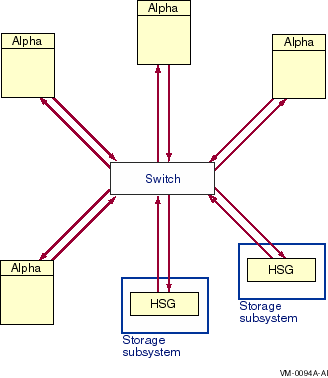
Each link from a node to the switch is a dedicated FC connection. The switch provides store-and-forward packet delivery between pairs of nodes. Concurrent communication between disjoint pairs of nodes is supported by the switch.
For more information about OpenVMS support for Fibre Channel, refer to
Guidelines for OpenVMS Cluster Configurations.
3.11 Firmware Revision Checking (Alpha Only)
OpenVMS Alpha Version 7.2 provides enhanced firmware checking for systems during a boot operation. When you boot the OpenVMS Alpha operating system CD-ROM, the system automatically checks the version of console firmware (including PALcode) that is running on your computer. The system also provides more explicit information about how and when to upgrade the firmware. Previously, only the PALcode version was checked and the informational messages were less specific.
Note that once you install this version of the OpenVMS Alpha operating
system, the firmware check (similar to the previous PALcode check) will
occur each time you reboot the system.
3.12 InfoServer Service Listing: Improved Display and Service Selection
OpenVMS Version 7.2 offers system managers a quicker way to view and select services from a Compaq InfoServer. The service listings that are displayed during both a MOP boot and at run time (with the MCR ESS$LADCP SHOW SERVICES command) have been reorganized.
Prior to Version 7.2, service information was displayed in random order, such as shown in the following excerpt from an OpenVMS Version 7.1 MOP boot procedure:
.
.
.
Servers found: 19
Service Name Format:
Service Number
Service Name
Server Name
Ethernet ID
#1
X6FA_IMAGE
VMS_DSS
08-00-2B-27-FC-0F
#2
X6G7_KIT
ALPHA_DSS
08-00-2B-28-17-A3
#3
CDDOC06JUL21
SUPER
08-00-2B-20-CD-07
Enter a Service Number or <CR> for more:
.
.
.
|
With a maximum of four services per screen, this selection process often involved repeated scrolling to locate the correct services.
Now service information is grouped by server and displayed alphabetically, as shown by the following example taken from an OpenVMS Version 7.2 MOP boot procedure:
. . . Servers found:: 19 Services offered by node AJAX_TEST_SERVR, Address: 08-00-2B-2D-B8-32 # 2 VAXDOCSEP931 # 3 R6LBCK # 4 V71R01-03 # 5 CDDOC09NOV22 Services offered by node IMS$DSS1, Address: 08-00-2B-23-94-15 # 6 VXT_UPDATE Services offered by node PUB_08002EE0AF60, Address: 08-00-2B-B0-AF-60 # 1 FREEWAREV20 Services offered by node VMS$DSS1, Address: 08-00-2B-2C-D4-A6 # 7 VAXBINDEC969 # 8 CDBIN_01 # 9 CDBIN_02 . . . |
The run-time service information is also grouped by server, as follows:
$ MC ESS$LADCP SHO SER
Interrogating network for Disk services, please wait...
Disk services offered by node AXX_150 (LAD V3.1, Address: 08-00-2B-26-A4-B5)
Current Writes
Service: Device: Rating: Connects: Allowed?:
PCSI_MOTIF123 RZ57 65263 0 Yes
VPWRK_LATEST RZ57 65272 0 Yes
VPWRKV5D RZ57 65272 0 Yes
APWRK_LATEST RZ57 65263 0 Yes
VAXVMS061 RZ57 65263 0 Yes
VMS060 RZ57 65272 0 Yes
VMS054 RZ57 65272 0 Yes
Disk services offered by node FPG90 (LAD V3.1, Address: AA-00-04-00-F3-FC)
Current Writes
Service: Device: Rating: Connects: Allowed?:
RSM$FETCH_CSG20-VMS OpenVMS AXP 64 0 No
RSM$FETCH_CSG20-AVMS OpenVMS AXP 64 0 No
|
This improved display format provides more service information per screen and enables system managers to monitor and select services more easily.
| Previous | Next | Contents | Index |
![[Go to the documentation home page]](../../images/buttons/bn_site_home.gif)
![[How to order documentation]](../../images/buttons/bn_order_docs.gif)
![[Help on this site]](../../images/buttons/bn_site_help.gif)
![[How to contact us]](../../images/buttons/bn_comments.gif)
|
| privacy and legal statement | ||
| 6520PRO_002.HTML | ||