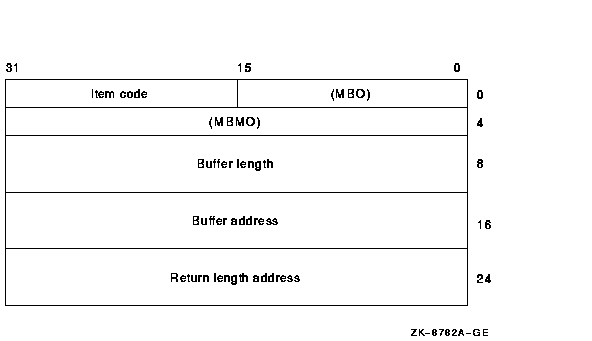OpenVMS Connectivity Developer Guide
DELETE KEY
Removes a specified key from the OpenVMS Registry database. The system
does not delete a key if the key has subkeys.
Caution
Deleting a key results in symbolic links not being followed. This is
because the system deletes the key you specified, even if it has
symbolic links.
|
Note
The OpenVMS Registry database predefined keys are reserved keys and
cannot be deleted. These keys include
HKEY_USER
,
HKEY_LOCAL_MACHINE
, and
HKEY_CLASSES_ROOT
. For a complete list, see Section 12.3.
|
This command requires the SYSPRV privilege or the
REG$UPDATE
rights identifier.
Format
DELETE KEY key-path key-name
Parameters
key-path
Specifies the key path.
key-name
Specifies the name of the key to delete.
Qualifiers
/WAIT=seconds
/NOWAIT
Specifies the number of seconds that the OpenVMS Registry should wait for
the command to complete. By default, the OpenVMS Registry waits 90
seconds for the command to complete.
/WRITEBEHIND
/NOWRITEBEHIND (default)
Specifies that the key information must be written to disk immediately.
/NOWRITEBEHIND specifies a write-through operation.
Examples
REG> DELETE KEY HKEY_USERS\NODE GUEST
|
Deletes the
GUEST
key from the OpenVMS Registry database.
DELETE VALUE
Removes a value from a specified key.
Caution
Deleting a value results in symbolic links not being followed. This is
because the system deletes the value you specified, even if it has
symbolic links.
|
This command requires the SYSPRV privilege or the
REG$UPDATE
rights identifier.
Format
DELETE VALUE key-name value-name
Parameters
key-name
Specifies the key name whose value should be removed.
value-name
Specifies the value to remove.
Qualifiers
/WAIT=seconds
/NOWAIT
Specifies the number of seconds that the OpenVMS Registry should wait for
the command to complete. By default, the OpenVMS Registry waits 90
seconds for the command to complete.
/WRITEBEHIND
/NOWRITEBEHIND (default)
Specifies that the information must be written to disk immediately.
/NOWRITEBEHIND specifies a write-through operation.
Examples
REG> DELETE VALUE HKEY_USERS\GUEST PASSWORD
|
Deletes the
PASSWORD
value from the
GUEST
key.
EXPORT
Allows a user to export the OpenVMS Registry database content to a text
format. You can export the entire database or specific keys and subkeys.
You can specify the exported file as a Windows NT compatible format
or in an OpenVMS format. The IMPORT command support both Windows NT
4.0 Regedit format and the OpenVMS Registry format.
This command requires the REG$LOOKUP rights identifier. If you do not
have the REG$LOOKUP rights identifier, you must have the SYSPRV
privilege to export keys that require the REG$LOOKUP rights identifier.
Format
EXPORT [DATABASE | KEY [key-name [/[NO]SUBKEYS]]] [/LOG]
[/OUTPUT=file-name ] [/FORMAT=[NT | OPENVMS]]
Parameters
DATABASE
Exports the full OpenVMS Registry database.
KEY [key-name [/[NO]SUBKEYS]]
Exports a specific OpenVMS Registry key and, optionally, its subkeys.
NOSUBKEYS is the default.
Qualifiers
/FORMAT=[NT | OPENVMS]
Specifies the format in which the system writes the database. OPENVMS
is the default.
/LOG
Displays the export progress to the screen.
/OUTPUT=file-name
Specifies a name for the exported file. The default output file name is
REGISTRY.TXT
.
/WAIT=seconds
/NOWAIT
Specifies the number of seconds that the OpenVMS Registry should wait for
the command to complete. By default, the OpenVMS Registry waits 90
seconds for the command to complete.
Examples
REG> EXPORT DATABASE/LOG/OUTPUT=TUES_VERSION.TXT/FORMAT=NT
|
The
EXPORT
command in this example logs the progress of the export to the screen
as the system exports the entire OpenVMS Registry database to the
TUES_VERSION.TXT
file in Windows NT 4.0 Regedit format.
IMPORT
Allows a user to import a text-formatted file (created by the EXPORT
command) into an OpenVMS Registry database.
Also allows a user to import into an OpenVMS Registry database the
Windows NT data exported by Windows NT 4.0 Regedit (from the
Registry menu choose the Export Registry
File... option).
Conversion of
Windows NT binary values
You can import Windows NT binary values (such as configuration
data) into the OpenVMS Registry database, even though OpenVMS does not
support the binary values. The system displays a message when importing
and converting unsupported binary values.
|
This command requires the REG$UPDATE rights identifier. If you do not
have the REG$UPDATE rights identifier, you must have the SYSPRV
privilege to import keys that require the REG$LOOKUP or REG$UPDATE
rights identifier.
The following table summarizes how rights identifiers and privileges
affect your ability to import and export keys.
| If you have: |
You can export from Windows NT: |
You can import to the OpenVMS Registry: |
No privileges.
No rights identifiers
|
All keys created by Compaq Advanced Server for OpenVMS except
HKEY_LOCAL_MACHINE\SECURITY
|
Nothing
|
|
REG$LOOKUP
|
All keys created by Compaq Advanced Server for OpenVMS
|
Nothing
|
|
REG$UPDATE
|
All keys created by Compaq Advanced Server for OpenVMS
|
All keys created by Compaq Advanced Server for OpenVMS
|
|
SYSPRV
|
All keys created by Compaq Advanced Server for OpenVMS
|
All keys created by Compaq Advanced Server for OpenVMS
|
Format
IMPORT [/LOG] [/INPUT=file-name ]
Parameters
None
Qualifiers
/INPUT=file-name
Specifies a name of the file to import. The default input file name is
REGISTRY.TXT
.
/LOG
Displays the import progress to the screen.
/WAIT=seconds
/NOWAIT
Specifies the number of seconds that the OpenVMS Registry should wait for
the command to complete. By default, the OpenVMS Registry waits 90
seconds for the command to complete.
Examples
REG> IMPORT/LOG/INPUT=TUES_VERSION.TXT
|
The
IMPORT
command in this example logs the progress of the import to the screen
as the system imports the
TUES_VERSION.TXT
file.
LIST KEY
Displays the attributes for the specified key.
Note
Symbolic links are not followed.
|
This command requires the SYSPRV privilege or the
REG$LOOKUP
rights identifier.
Format
LIST KEY key-name
Parameters
key-name
Specifies the name of the key to list.
Qualifiers
/CACHE_ACTION=value
Specifies the cache attribute for the subkey. The value can be
WRITEBEHIND (default) or WRITETHRU (write to disk immediately).
/CLASS_NAME
Displays the class name of the subkey.
/FULL
Displays all available information---that is, information displayed by
the /LAST_WRITE, /CACHE_ACTION, /INFORMATION, /LINK_PATH, and
/CLASS_NAME qualifiers.
/INFORMATION
Displays the information (subkey number, value number, subkey name max,
and so on) about the specified key.
/LAST_WRITE
Displays the time when the subkey was last updated.
/LINK_PATH
Displays the key path to which the subkey is linked.
/OUTPUT=file-spec
Controls where the output of the command is sent. If you do not specify
a file name, the system uses the default name
REGISTRY.LIS
.
/WAIT=seconds
/NOWAIT
Specifies the number of seconds that the OpenVMS Registry should wait for
the command to complete. By default, the OpenVMS Registry waits 90
seconds for the command to complete.
Examples
REG> LIST KEY/FULL HKEY_USERS\GUEST
Key name: HKEY_USERS\GUEST
Security policy: REG$K_POLICY_NT_40
Volatile: REG$K_NONE
Cache: REG$K_WRITEBEHIND
Class: System Authorization
Link Type: REG$K_NONE
Last written: 7-AUG-1998 12:42:08.55
Key information:
Number of subkeys: 2 Number of values: 0
Max size of subkey name: 40 Max size of class name: 40
Max size of value name: 0 Max size of value data: 0
Subkey(s):
Key name: QUOTAS
Security policy: REG$K_POLICY_NT_40
Volatile: REG$K_NONE
Cache: REG$K_WRITEBEHIND
Class: Disk quota
Link Type: REG$K_NONE
Last written: 7-AUG-1998 12:41:19.21
Key information:
Number of subkeys: 0 Number of values: 0
Max size of subkey name: 0 Max size of class name: 0
Max size of value name: 0 Max size of value data: 0
Key name: IDENTIFIER
Security policy: REG$K_POLICY_NT_40
Volatile: REG$K_NONE
Cache: REG$K_WRITETHRU
Class: Disk quota
Link Type: REG$K_SYMBOLICLINK
Link Path: HKEY_LOCAL_MACHINE\SOFTWARE\IDENTIFIER\GUEST
Last written: 7-AUG-1998 12:42:08.55
Key information:
Number of subkeys: 0 Number of values: 0
Max size of subkey name: 0 Max size of class name: 0
Max size of value name: 0 Max size of value data: 0
|
The
LIST KEY/FULL
command in this example displays the
GUEST
key attributes as well as the name and attributes of the subkeys of
GUEST
.
Note
The
Max sizes
information shows the number of bytes, not characters. (Each character
is 4 bytes long.)
|
LIST VALUE
Displays all values and value attributes of the specified key.
Note
Symbolic links are not followed.
|
This command requires the SYSPRV privilege or the
REG$LOOKUP
rights identifier.
Format
LIST VALUE key-name
Parameters
key-name
Specifies the name of the key to enumerate.
Qualifiers
/DATA
Displays an ASCII representation of the value in hexadecimal format.
/FULL
Displays all available information---that is, information displayed by
the /TYPE_CODE, /LINK_PATH, /DATA_FLAGS, and /VALUE_DATA qualifiers.
/FLAGS
Displays an ASCII representation of the data flag of the value in
hexadecimal format.
/LINK_PATH
Displays the key path to which the subkey is linked.
/OUTPUT=file-spec
Controls where the output of the command is sent. If you do not specify
a file name, the system uses the default name
REGISTRY.LIS
.
/TYPE_CODE
Display the type code of the value.
/WAIT=seconds
/NOWAIT
Specifies the number of seconds that the OpenVMS Registry should wait for
the command to complete. By default, the OpenVMS Registry waits 90
seconds for the command to complete.
Examples
REG> LIST VALUE/TYPE_CODE/DATA HKEY_LOCAL_MACHINE\SOFTWARE\FORTRAN
Key name: HKEY_LOCAL_MACHINE\SOFTWARE\FORTRAN
Security policy: REG$K_POLICY_NT_40
Volatile: REG$K_NONE
Last written: 11-AUG-1998 16:27:55.81
Value(s):
Value name: Version
Volatile: REG$K_NONE
Type: REG$K_SZ
Data: 5.3-50
Value name: Date Installed
Volatile: REG$K_NONE
Type: REG$K_SZ
Data: 04-Jan-1998
|
The
LIST VALUE/TYPE_CODE/DATA
command in this example displays the
FORTRAN
key and its value names, types, and data.
MODIFY KEY
Modifies the attributes of the specified key.
Caution
Modifying a key results in symbolic links not being followed. This is
because the system modifies the key you specified, not the key pointed
to by the symbolic link.
|
This command requires the SYSPRV privilege or the
REG$UPDATE
rights identifier.
Format
MODIFY KEY key-name
Parameters
key-name
Specifies the name of the key to modify.
Qualifiers
/CACHE_ACTION=value
Specifies the cache attribute for the new key. The value can
be WRITEBEHIND (default) or WRITETHRU (write to disk immediately).
/CLASS_NAME=string
Specifies the new class name of the key.
/LINK=(TYPE=value, NAME=key-name)
Defines the key as a link to another key. The link value must be one of
the following:
To remove a link, enter the following:
/LINK=(TYPE=NONE,NAME="")
|
/NEW_NAME=new-key-name
Specifies the new name of the key.
/SECPOLICY=policy
Defines the security policy for the key. Currently the only valid
policy is
NT_40
.
/WAIT=seconds
/NOWAIT
Specifies the number of seconds that the OpenVMS Registry should wait for
the command to complete. By default, the OpenVMS Registry waits 90
seconds for the command to complete.
/WRITEBEHIND
/NOWRITEBEHIND (default)
Specifies that the key information must be written to disk immediately.
/NOWRITEBEHIND specifies a write-through operation.
Examples
REG> MODIFY KEY/CACHE_ACTION=WRITEBEHIND HKEY_USERS\GUEST
|
Modifies the cache attribute of the
GUEST
key.
MODIFY VALUE
Specifies the data component for the specified value. This command
modifies an existing value.
Caution
Modifying a value results in symbolic links not being followed. This is
because the system modifies the value you specified, not the value
pointed to by the symbolic link.
|
This command requires the SYSPRV privilege or the
REG$UPDATE
rights identifier.
Format
MODIFY VALUE /NAME=string key-name
Parameters
key-name
Specifies the name of the key for which to set the value.
Qualifiers
/DATA=value
Specifies the data for the value. The value can be:
- A string (for example,
/DATA=COSMOS
)
- An array of strings separated by a comma and enclosed in
parentheses (for example,
/DATA=(COSMOS,Noidea)
- A longword in octal (%O), decimal, or hexadecimal (%X) format (for
example,
/DATA=%X1A0FCB
or
/DATA=1234
)
/FLAGS=flag
Specifies the data flags value. This is an application-dependent 64-bit
flag specified as a decimal number or as a hexadecimal number preceded
by 0x or %X.
/LINK=(TYPE=value, NAME=key-name)
Defines the key as a link to another key. The link value must be one of
the following:
To remove a link, enter the following:
/LINK=(TYPE=NONE,NAME="")
|
/NAME=string
Specifies the name of the value.
/TYPE_CODE=type
Specifies the type of the new value. The type value must be one of the
following:
- SZ: a null-terminated Unicode string
- EXPAND_SZ: a string of Unicode characters
- MULTI_SZ: a concatenated array of SZ strings
- DWORD: a 32-bit number
/WAIT=seconds
/NOWAIT
Specifies the number of seconds that the OpenVMS Registry should wait for
the command to complete. By default, the OpenVMS Registry waits 90
seconds for the command to complete.
/WRITEBEHIND
/NOWRITEBEHIND (default)
Specifies that the value information must be written to disk
immediately. /NOWRITEBEHIND specifies a write-through operation.
Examples
REG> MODIFY VALUE/DATA=COSMOS/TYPE=SZ/NAME=COMPUTERNAME HKEY_LOCAL_MACHINE\NODE
|
Creates
COMPUTERNAME
value for the key
HKEY_LOCAL_MACHINE\NODE
, and sets its type code to
SZ
and its data value to
COSMOS
.
MODIFY TREE
Modifies the information for the specified key and its subkeys.
Caution
Modifying a tree results in symbolic links not being followed. This is
because the key and subkeys you specify are modified, not the key
pointed to by the symbolic link.
|
This command requires the SYSPRV privilege or the
REG$UPDATE
rights identifier.
Format
MODIFY TREE key-name
Parameters
key-name
Specifies the name of key to modify.
Qualifiers
/CACHE_ACTION=value
Specifies the cache attribute for the key and its subkeys. The
value can be WRITEBEHIND (default) or WRITETHRU (write to disk
immediately).
/CLASS_NAME=string
Specifies the new class name for the given key and all its subkeys.
/SECPOLICY=policy
Defines the security policy for the key. Currently the only valid
policy is
NT_40
.
/WAIT=seconds
/NOWAIT
Specifies the number of seconds that the OpenVMS Registry should wait for
the command to complete. By default, the OpenVMS Registry waits 90
seconds for the command to complete.
/WRITEBEHIND
/NOWRITEBEHIND (default)
Specifies that the key information must be written to disk immediately.
/NOWRITEBEHIND specifies a write-through operation.
Examples
REG> MODIFY TREE/CACHE_ACTION=WRITEBEHIND HKEY_USERS\GUEST
|
Modifies the cache attribute of the
GUEST
key and all its subkeys.
SEARCH KEY
Displays the path name of all the keys that match the specified key.
This command requires the SYSPRV privilege or the
REG$LOOKUP
rights identifier.
Format
SEARCH KEY key-search
Parameters
key-search
Specifies the key name for which to search.
Qualifiers
/OUTPUT=file-spec
Controls where the output of the command is sent. If you do not specify
a file name, the system uses the default name
REGISTRY.LIS
.
/WAIT=seconds
/NOWAIT
Specifies the number of seconds that the OpenVMS Registry should wait for
the command to complete. By default, the OpenVMS Registry waits 90
seconds for the command to complete.
Examples
REG> SEARCH KEY HKEY_LOCAL_MACHINE\...\NODE
HARDWARE\CLUSTER\NODE
HARDWARE\LOCAL\NODE
NODE
|
Displays all the key paths that match the
HKEY_LOCAL_MACHINE\...\NODE
selection. The ellipsis (...) wildcard specifies that there can be any
number of subkeys between the
HKEY_LOCAL_MACHINE
entry point and the
NODE
subkey. Note that the search is not case sensitive.
SEARCH VALUE
Displays the path name of all the values that match the specified value
name.
This command requires the SYSPRV privilege or the
REG$LOOKUP
rights identifier.
Format
SEARCH VALUE key-name value-name
Parameters
key-name
Specifies the name of the key path to search.
value-name
Specifies the value name for which to search.
Qualifiers
/OUTPUT=file-spec
Controls where the output of the command is sent. If you do not specify
a file name, the system uses the default name
REGISTRY.LIS
.
/WAIT=seconds
/NOWAIT
Specifies the number of seconds that the OpenVMS Registry should wait for
the command to complete. By default, the OpenVMS Registry waits 90
seconds for the command to complete.
Examples
REG> SEARCH VALUE HKEY_LOCAL_MACHINE\... *AM%
HARDWARE\CLUSTER\Name
HARDWARE\CLUSTER\NODE\Name
HARDWARE\LOCAL\NODE\Name
NODE\COMPUTERNAME
|
Displays all the value names that match the
HKEY_LOCAL_MACHINE\...\*am%
selection. The ellipsis (...) wildcard specifies that there can be any
number of subkeys between the
HKEY_LOCAL_MACHINE
entry point and the
*am%
value name. Note that the search is not case sensitive.
SHOW
Displays OpenVMS Registry server internal statistics and information.
- SHOW COUNTERS
Displays monitoring information
from the OpenVMS Registry server.
- SHOW FILE
Displays status information on files
loaded into the OpenVMS Registry server.
This command requires the SYSPRV privilege or the
REG$PERFORMANCE
rights identifier.
Format
SHOW COUNTERS/FILE [name]
SHOW FILE [name]
Parameters
name
Identifies the file (used with the /FILE qualifier only).
Qualifiers
/FILE
Displays counters for the specified file or for all files.
/PERFORMANCE
Displays performance counters.
/OUTPUT=file-spec
Controls where the output of the command is sent. If you do not specify
a file name, the system uses the default name
REGISTRY.LIS
.
/WAIT=seconds
/NOWAIT
Specifies the number of seconds that the OpenVMS Registry should wait for
the command to complete. By default, the OpenVMS Registry waits 90
seconds for the command to complete.
Examples
Displays monitoring information from the OpenVMS Registry server.
START MONITORING
Starts a monitoring component within the OpenVMS Registry server.
This command requires the SYSPRV privilege or the
REG$PERFORMANCE
rights identifier.
Format
START MONITORING/FILE [name]
START MONITORING/PERFORMANCE
Parameters
name
Identifies the file (used with the /FILE qualifier only).
Qualifiers
/FILE
Start gathering counters for the specified file or for all files.
/PERFORMANCE
Start gathering performance counters.
/WAIT=seconds
/NOWAIT
Specifies the number of seconds that the OpenVMS Registry should wait for
the command to complete. By default, the OpenVMS Registry waits 90
seconds for the command to complete.
Examples
REG> START MONITORING/PERFORMANCE
|
Enables a monitoring component of the OpenVMS Registry.
STOP
Stops a monitoring component within the OpenVMS Registry server.
This command is used to stop a monitoring component within the
OpenVMS Registry server.
This command requires the SYSPRV privilege or the
REG$PERFORMANCE
rights identifier.
Format
STOP MONITORING/FILE [name]
STOP MONITORING/PERFORMANCE
Parameters
name
Identifies the file (used with the /FILE qualifier only).
Qualifiers
/FILE
Stop gathering counters for the specified file or for all files.
/PERFORMANCE
Stop gathering performance counters.
/WAIT=seconds
/NOWAIT
Specifies the number of seconds that the OpenVMS Registry should wait for
the command to complete. By default, the OpenVMS Registry waits 90
seconds for the command to complete.
Examples
REG> STOP MONITORING/PERFORMANCE
|
Disables a monitoring component of the OpenVMS Registry.
ZERO COUNTERS
Initializes counters within the OpenVMS Registry server.
This command requires the SYSPRV privilege or the
REG$PERFORMANCE
rights identifier.
Format
ZERO COUNTERS/FILE [name]
ZERO COUNTERS/PERFORMANCE
Parameters
name
Identifies the file (used with the /FILE qualifier only).
Qualifiers
/FILE
Initializes the file counters for the specified file or for all files.
/PERFORMANCE
Initializes all performance counters.
/WAIT=seconds
/NOWAIT
Specifies the number of seconds that the OpenVMS Registry should wait for
the command to complete. By default, the OpenVMS Registry waits 90
seconds for the command to complete.
Examples
REG> ZERO COUNTERS/PERFORMANCE
|
Resets the performance counters.
Chapter 15
OpenVMS Registry System Services
The OpenVMS Registry $REGISTRY and $REGISTRYW system services are
described in the OpenVMS System Services Reference Manual.
Part 3
OpenVMS Events
This part contains reference information about OpenVMS Events.
Chapter 16
OpenVMS Events
16.1 What are Events?
On a Windows NT system, an event is any significant
occurrence in the system or an application---for example, a service
starting or stopping, a user logging on or off, or accessing resources.
When the system encounters an event, the Event Log
service writes the event (or audit entry) in the form of a
record that contains date and time, source, category, event number,
user, and computer information to a system, security, or application
log, creating an audit trail.
On Windows NT systems, you display these logs and their recorded events
using the Event Viewer.
With COM Version 1.0 for OpenVMS, OpenVMS wrote all COM for OpenVMS
events to the DCOM$EVENTLOG.RPT text file. With COM Version 1.1-B for
OpenVMS, OpenVMS supports both Windows NT logging and
Compaq Advanced Server for OpenVMS logging of COM for OpenVMS events. You can now log a COM
for OpenVMS event (such as the starting of a COM server on OpenVMS),
and review these OpenVMS events from a Windows NT system or an
OpenVMS system.
For a detailed review of OpenVMS Events dependencies and a description
of how OpenVMS Events interacts with other parts of the OpenVMS
infrastructure, see Section 4.8.
16.1.1 Suggested Reading
The following sources can provide you with more information on Events
and related topics:
- Third-party books on event logging:
- Windows NT Server 4.0 Unleashed, Jason Garms, SAMS
Publishing, Indianapolis, IN, 1998. ISBN: 0-672-30933-5.
- Win32 System Services: The Heart of Window 95 and Windows
NT, Marshall Brain, Prentice Hall, Upper Saddle River, NJ, 1996.
ISBN: 0-13-324732-5.
- Other sources:
- Microsoft Win32 Software Development Kit
In
particular, see the sections about the
RegisterEventSource
,
ReportEvent
, and
DeregisterEventSource
functions, and System Services: Event Logging section.
16.2 Overview of OpenVMS Events
The system logs OpenVMS Events to a Windows NT event log, to the
Compaq Advanced Server for OpenVMS event log, and to a log file on the OpenVMS system.
You can use the following techniques to view OpenVMS Events:
16.2.1 Viewing OpenVMS Events Using Windows NT Event Viewer
Use the following procedure to view OpenVMS Events through the
Windows NT event viewer:
- Start the Windows NT event viewer.
From the
Start menu, select Programs,
Administrative Tools, Event Viewer.
- From the Event Viewer window, click the menu bar
Log option. Click Select
Computer...., and select the OpenVMS system from the list box.
- From the Event Viewer window, click the menu bar
Log option. Click System to display
the System event log. The System event log contains the COM for OpenVMS
events.
To display COM for OpenVMS events only, use the following
procedure:
- From the Event Viewer window, click the menu bar
View option. Click Filter Events....
The system displays the Filter window.
- On the Filter window, click the Source: list box. From the list,
choose DCOM.
16.2.2 Viewing OpenVMS Events Using Compaq Advanced Server for OpenVMS Event Viewer
Use the following procedure to view the COM for OpenVMS events:
- Ensure that the Compaq Advanced Server for OpenVMS is running.
- Enter the following Compaq Advanced Server for OpenVMS ADMINISTRATOR command:
$ ADMIN SHOW EVENTS/TYPE=SYSTEM/SOURCE=DCOM/FULL
|
The viewer displays COM for OpenVMS events only, along with any
additional information associated with the COM for OpenVMS event.
16.2.3 Event Logging on OpenVMS Only
In some cases, you might want to write and view COM for OpenVMS events
only on an OpenVMS system. In place of the Windows NT log, Compaq
has included an alternate event logger that writes COM event
information to an OpenVMS file. You can find this file in the following
location:
SYS$MANAGER:DCOM$EVENTLOG.RPT
|
COM for OpenVMS creates this event logging report automatically when
the COM server (
DCOM$RPCSS
) encounters an error. The event logger appends new events at the
bottom (end) of the file. A logged event has the following format:
event type : ddd mmm dd hh:mm:ss yyyy
First event message
event type : ddd mmm dd hh:mm:ss yyyy
Second event message
.
.
.
|
Example 16-1 shows the contents of an event log.
| Example 16-1 Sample OpenVMS Event Log |
$ Type SYS$MANAGER:DCOM$EVENTLOG.RPT
(1)
ERROR : Tue Sep 15 11:18:54 1998
Unable to start a DCOM Server: {5E9DDEC7-5767-11CF-BEAB-00AA006C3606}
Runas (null)/SMITH
The Windows NT error: 1326
Happened while starting: device:[account]SSERVER.EXE
(2)
ERROR : Tue Sep 15 19:14:45 1998
The server {0C092C21-882C-11CF-A6BB-0080C7B2D682} did not register
with DCOM within the required timeout.
|
- The system logged the first error event on
Tue Sep 15 11:18:54 1998.
The COM server (DCOM$RPCSS) was unable to start the COM application
device:[account]SSERVER.EXE
on behalf of the client running under the
SMITH
account. (The client may have received an error such as "access
denied.") The resulting Windows NT error was
1326
, which translates as
"Logon failure: unknown user name or bad password."
If you see this error, check the validity of the user account using
the OpenVMS Authorize utility (AUTHORIZE).
- The system logged the second error event on
Tue Sep 15 19:14:45 1998.
The COM server (DCOM$RPCSS) was able to start the COM application
{0C092C21-882C-11CF-A6BB-0080C7B2D682}
, but the application did not run successfully. The application failed
to register with DCOM$RPCSS within the specified time limit. (The
client may have received an error such as "Server execution
failed"
CO_E_SERVER_EXEC_FAILURE.
)
If you see this error, run the server application interactively
to determine its integrity.
NTA$EVENTW
Allows an application to record information in the event log files.
The NTA$EVENTW routine completes all operations synchronously.
Format
NTA$EVENTW [nullarg], func, itmlst, evsb
Arguments
nullarg
| OpenVMS usage: |
reserved |
| type: |
longword (unsigned) |
| access: |
read only |
| mechanism: |
by value |
Reserved for Compaq use.
func
| OpenVMS usage: |
function_code |
| type: |
longword (unsigned) |
| access: |
read only |
| mechanism: |
by value |
Function code specifying the function NTA$EVENTW is to perform. The
func argument is a longword containing this function code. The
$EVENTDEF macro defines the names of each function code.
itmlst
| OpenVMS usage: |
address of item list |
| type: |
64-bit address |
| access: |
read only |
| mechanism: |
by value |
Item list specifying information about the event source or the event.
The itmlst argument is the 64-bit address of a list of item
descriptors, each of which describes an item of information. An item
list in 64-bit format is terminated by a quadword of 0.
The following diagram shows the 64-bit format of a single item
descriptor.
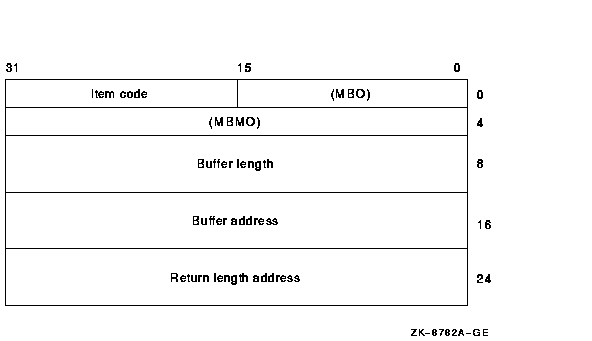
evsb
| OpenVMS usage: |
address of status block |
| type: |
64-bit address |
| access: |
write only |
| mechanism: |
by reference |
Event status block to contain the completion status for the requested
operation.
NTA$EVENTW sets the status block to 0 upon request initiation. Upon
request completion, the EVT$L_VMS_STATUS field contains the primary
(OpenVMS) completion status for the operation.
If an error occurs, EVT$L_NT_STATUS (if non-zero) is the secondary
error status to further define the error condition.
Function Codes
EVT$_FC_REGISTER_EVENT_SOURCE
Open an association with an event log.
| Item code |
Required |
Parameter |
Data type |
|
EVT$_SERVER_NAME
|
No
|
Input
|
String (4-byte Unicode)
|
|
EVT$_SOURCE
|
No
|
Input
|
String (4-byte Unicode)
|
|
EVT$_HANDLE
|
Yes
|
Output
|
Unsigned longword
|
- EVT$_SERVER_NAME
The universal naming convention (UNC) name of
the server on which this operation is to be performed.
UNC names
have the form
\\server\share\path\file. This item
must be zero or unspecified. This performs the operation on an
available Compaq Advanced Server for OpenVMS server in the cluster.
- EVT$_SOURCE
The name of the application that logs the event.
This field associates an application message file that contains
descriptive text with the application's event log entries.
If
specified, the source must be a subkey of the
Eventlog\System
key, the
Eventlog\Security
key, or the
Eventlog\Application
registry key. For example, a source name of
Myapp
indicates a registry entry in the following:
HKEY_LOCAL_MACHINE\System\CurrentControlSet\
Services\Eventlog\Application\Myapp)
|
The
Myapp
registry value
EventMessageFile
names the path and message file to be used to translate this
application's events.
The source can be unspecified or specified as
NULL. In this case, the system logs events to the Application log file
but the application logs no message file (and, as a result, no
replacement text) for the associated events.
- EVT$_HANDLE
Returns a handle to the Application event log. This
handle is required input for other $EVENT functions.
On failure, a
handle of 0 is returned. This handle is outside the responsibility of
the
CloseHandle
API.
EVT$_FC_REPORT_EVENT
Generate an event log entry.
| Item code |
Required |
Parameter |
Data type |
|
EVT$_HANDLE
|
Yes
|
Input
|
Unsigned longword
|
|
EVT$_EVENT_TYPE
|
Yes
|
Input
|
Word mask
|
|
EVT$_EVENT_CATEGORY
|
No
|
Input
|
Word
|
|
EVT$_EVENT_ID
|
Yes
|
Input
|
Longword
|
|
EVT$_USER_SID
|
No
|
Input
|
NT Security ID
|
|
EVT$_NUMSTRINGS
|
No
|
Input
|
Word
|
|
EVT$_DATASIZE
|
No
|
Input
|
Longword
|
|
EVT$_STRING_ARRAY
|
No
|
Input
|
Array of varying-length descriptors. (4-byte Unicode)
|
|
EVT$_RAW_DATA
|
No
|
Input
|
Binary data
|
- EVT$_HANDLE
Value returned by a previous
EVT$_FC_REGISTER_EVENT_SOURCE call.
- EVT$_EVENT_TYPE
Indicates the severity of the event. The type
is one of the following:
EVT$_SUCCESS
EVT$_ERROR
EVT$_WARNING
EVT$_INFO
EVT$_AUDIT_SUCCESS
EVT$_AUDIT_FAILURE
The severity type maps to its Windows NT equivalent, defined in
WINNT.H.
- EVT$_EVENT_CATEGORY
An integer value from 1 to 65535.
EVT$_EVENT_CATEGORY is unique to a particular source.
EVT$_EVENT_CATEGORY allows an application to divide its message
file into sections, each indexed by event ID. If you do not specify a
category, the system defaults to a category of zero.
- EVT$_EVENT_ID
An unlimited integer value. This value indexes
the category in an application message file that locates the text
string displayed for this event message. The event ID is unique to a
particular source.
- EVT$_USER_SID
The optional Windows NT Security ID of the
thread logging the event. An application that has acquired
Windows NT credentials through the $PERSONA system service can
obtain its SID through calls to the
OpenProcessToken
and
GetTokenInformation
Win32 APIs. The format is opaque to this service.
- EVT$_NUMSTRINGS
A count of the strings specified in the
EVT$_STRING_ARRAY item code.
- EVT$_DATASIZE
Length in bytes of the buffer indicated by the
EVT$_RAW_DATA item code.
- EVT$_STRING_ARRAY
An array of string pointers. Each entry
points to a null terminated string. A description string in a message
file can contain string placeholders in the form %n, where %1
indicates the first placeholder. Strings specified in this array
replace these placeholders when the system displays the event message.
- EVT$_RAW_DATA
Allows you to include binary data in an event
message.
For example, you might use this to dump a data structure
from a failing component.
EVT$_DEREGISTER_EVENT_SOURCE
Close an association with an event log.
| Item code |
Required |
Parameter |
Data type |
|
EVT$_HANDLE
|
Yes
|
Input
|
Unsigned longword
|
- EVT$_HANDLE
Value returned by a previous
EVT$_FC_REGISTER_EVENT_SOURCE call.
Item Codes
| Item Code |
Parameter Type |
Data Type |
|
EVT$_SERVER_NAME
|
Input
|
String
|
|
EVT$_SOURCE
|
Input
|
String
|
|
EVT$_HANDLE
|
Input/Output
|
Unsigned longword
|
|
EVT$_EVENT_TYPE
|
Input
|
Word mask
|
|
EVT$_EVENT_CATEGORY
|
Input
|
Word
|
|
EVT$_EVENT_ID
|
Input
|
Longword
|
|
EVT$_USER_SID
|
Input
|
NT security ID
|
|
EVT$_NUMSTRINGS
|
Input
|
Word
|
|
EVT$_DATASIZE
|
Input
|
Longword
|
|
EVT$_STRING_ARRAY
|
Input
|
Array of string pointers
|
|
EVT$_RAW_DATA
|
Input
|
Binary data
|
Description The NTA$EVENTW routine allows you to register and
deregister an event source and report event data. This event logging
allows you to record information from within an application. You can
use the events routines to track progress within an application or
identify problems encountered by an application.
The NTA$EVENTW routine completes synchronously; that is, control is
returned to the caller only after the request completes.
Use the following process to write event data:
- Register the event source.
This operation defines the event log
to which the system writes event data.
- Report the event.
This operation causes the system to write the
information to the appropriate event log.
- Deregister the event source.
This operation frees resources
acquired as part of the event source registration operation.
Condition Values Returned
|
SS$_NORMAL
|
Service completed successfully.
|
|
SS$_ACCVIO
|
One of the arguments cannot be read/written.
|
|
SS$_BADPARAM
|
Bad parameter.
|
|
SS$_NOPRIV
|
Insufficient privilege to access the specified event log.
|
|
SS$_TIMEOUT
|
Request timed out.
|
|
SS$_UNREACHABLE
|
Events service unavailable.
|
|
SS$_REJECT
|
The Windows NT LAN Manager server encountered an error. See the
Win32 status for more information.
|
16.3 Writing Your Own Events
By default, the system logs DCOM events generated by COM for OpenVMS.
In addition to recording COM for OpenVMS events, the system can also
log COM application events for COM applications that you create.
The COM for OpenVMS kit includes sample code that shows how to generate
an application event using Win32 APIs. You can use this example as is
on a Windows NT system. The example also builds correctly using the
instructions for building COM for OpenVMS applications on OpenVMS (to
get the required header files from DCOM$LIBRARY). See Chapter 7
for these instructions. The example also includes the linking
instructions to build the example using Wind/U.
16.4 Troubleshooting OpenVMS Events
Errors that occur during event reporting can be difficult to trace
because of the number of intervening software layers through which the
event passes. The following list describes how OpenVMS Events pass
through other software layers until they are recorded in the
Windows NT log.
- An application calls one of the Win32 event functions (
RegisterEventSource
,
ReportEvent
, or
DeregisterEventSource
).
- Using the supplied arguments, the Win32 API builds an appropriate
item list and calls the NTA$EVENTW routine.
- The NTA$EVENTW routine validates the information supplied (function
code, item list, and so on) and builds an appropriate item list for the
SYS$ACM system service.
If NTA$EVENT detects any errors NTA$EVENT
returns the errors to the Win32 API using R0 and the event status block.
- The SYS$ACM system service validates the information and passes it
to the NT ACME.
If SYS$ACM detects any errors, SYS$ACM returns the
errors to NTA$EVENTW using R0 and the ACM status block..
- The NT ACME passes the supplied information (using an IPC pipe) to
a dispatcher in the Compaq Advanced Server for OpenVMS.
If the NT ACME detects any
errors, the NT ACME returns the errors to the caller using the ACM
status block.
- The Compaq Advanced Server for OpenVMS dispatcher validates the information and calls
the appropriate routines to perform the requested operation (register,
report, or deregister).
If the Compaq Advanced Server for OpenVMS detects any errors,
it reports the errors to the NT ACME. The NT ACME passes the errors
back to the other callers.
Checking the contents of the event status block help you determine
where the failure might have happened. Table 16-1 lists (in order
of importance) the checks you should perform.
Table 16-1 Troubleshooting OpenVMS Events Failures
| R0 Status |
Status Field Value |
Component to Check |
|
Failure (bit 0 clear)
|
EVT$L_NT_STATUS field is nonzero.
|
Error most likely occurred within Compaq Advanced Server for OpenVMS.
|
|
Failure
|
EVT$L_VMS_STATUS field is nonzero and the EVT$L_NT_STATUS is zero.
|
Error most likely occurred within the SYS$ACM system service or the NT
ACME.
|
|
Failure
|
EVT$L_VMS_STATUS is zero and EVT$L_NT_STATUS is zero.
|
Error most likely occurred within the SYS$ACM system service.
|
Note
The Win32 API usually converts the error status to an appropriate NT
error status code and makes it available through the GetLastError Win32
API. (The status returned by the event API simply indicates a generic
failure.)
|
Part 4
Appendixes
This part contains reference information about COM for OpenVMS and the
OpenVMS Registry.
The appendixes provide information about the MIDL compiler,
troubleshooting tips, COM sample code, running COM for OpenVMS in an
unauthenticated environment, and APIs and interfaces.
This part also includes a glossary and a list of acronyms.
Appendix A
MIDL Compiler Options
A.1 Mode
| Switch |
Use |
|
/ms_ext
|
Microsoft extensions to the IDL language (default)
|
|
/c_ext
|
Allow Microsoft C extensions in the IDL file (default)
|
|
/osf
|
OSF mode - disables /ms_ext and /c_ext options
|
|
/app_config
|
Allow selected ACF attributes in the IDL file
|
|
/mktyplib203
|
MKTYPLIB Version 2.03 compatibility mode
|
A.2 Input
| Switch |
Use |
|
/acf filename
|
Specify the attribute configuration file
|
|
/I directory-list
|
Specify one or more directories for include path
|
|
/no_def_idir
|
Ignore the current and the INCLUDE directories
|
A.3 Output File Generation
| Switch |
Use |
|
/client none
|
Do not generate client files
|
|
/client stub
|
Generate client stub file only
|
|
/out directory
|
Specify destination directory for output files
|
|
/server none
|
Generate no server files
|
|
/server stub
|
Generate server stub file only
|
|
/syntax_check
|
Check syntax only; do not generate output files
|
|
/Zs
|
Check syntax only; do not generate output files
|
|
/old
|
Generate old format type libraries
|
|
/new
|
Generate new format type libraries
|
A.4 Output File Names
| Switch |
Use |
|
/cstub filename
|
Specify client stub file name
|
|
/dlldata filename
|
Specify dlldata file name
|
|
/h filename
|
Specify header file name
|
|
/header filename
|
Specify header file name
|
|
/iid filename
|
Specify interface UUID file name
|
|
/proxy filename
|
Specify proxy file name
|
|
/sstub filename
|
Specify server stub file name
|
|
/tlb filename
|
Specify type library file name
|
A.5 C Compiler and Preprocessor Options
| Switch |
Use |
|
/cpp_cmd cmd_line
|
Specify name of C++ preprocessor
|
|
/cpp_opt options
|
Specify additional C++ preprocessor options
|
|
/D name[=def]
|
Pass #define name, optional value to C++ preprocessor
|
|
/no_cpp
|
Turn off the C++ preprocessing option
|
|
/nocpp
|
Turn off the C++ preprocessing option
|
|
/U name
|
Remove any previous definition (undefine)
|
A.6 Environment
| Switch |
Use |
|
/char signed
|
C++ compiler default char type is signed
|
|
/char unsigned
|
C++ compiler default char type is unsigned
|
|
/char ascii7
|
Char values limited to 0-127
|
|
/dos
|
Target environment is MS-DOS client
|
|
/env dos
|
Target environment is MS-DOS client
|
|
/env mac
|
Target environment is Apple Macintosh
|
|
/env powermac
|
Target environment is Apple PowerMac
|
|
/env win16
|
Target environment is Microsoft Windows 16-bit (Win 3.x)
|
|
/env win32
|
Target environment is Microsoft Windows 32-bit (NT)
|
|
/mac
|
Target environment is Apple Macintosh
|
|
/ms_union
|
Use Midl 1.0 non-DCE wire layout for non-encapsulated unions
|
|
/oldnames
|
Do not mangle version number into names
|
|
/powermac
|
Target environment is Apple PowerMac
|
|
/rpcss
|
Automatically activate rpc_sm_enable_allocate
|
|
/use_epv
|
Generate server side application calls via entry-pt vector
|
|
/no_default_epv
|
Do not generate a default entry-point vector
|
|
/prefix client str
|
Add "str" prefix to client-side entry points
|
|
/prefix server str
|
Add "str" prefix to server-side manager routines
|
|
/prefix switch str
|
Add "str" prefix to switch routine prototypes
|
|
/prefix all str
|
Add "str" prefix to all routines
|
|
/win16
|
Target environment is Microsoft Windows 16-bit (Win 3.x)
|
|
/win32
|
Target environment is Microsoft Windows 32-bit (NT)
|
A.7 Error and Warning Messages
| Switch |
Use |
|
/error none
|
Turn off all error checking options
|
|
/error allocation
|
Check for out of memory errors
|
|
/error bounds_check
|
Check size vs transmission length specification
|
|
/error enum
|
Check enum values to be in allowable range
|
|
/error ref
|
Check ref pointers to be non-null
|
|
/error stub_data
|
Emit additional check for server side stub data validity
|
|
/no_warn
|
Suppress compiler warning messages
|
A.8 Optimization
| Switch |
Use |
|
/align {1|2|4|8}
|
Designate packing level of structures
|
|
/pack {1|2|4|8}
|
Designate packing level of structures
|
|
/Zp{1|2|4|8}
|
Designate packing level of structures
|
|
/Oi
|
Generate fully interpreted stubs
|
|
/Oic
|
Generate fully interpreted stubs for standard interfaces and stubless
proxies for object interfaces as of NT 3.51 release
|
|
/Oicf
|
Generate fully interpreted stubs with extensions and stubless proxies
for object interfaces as of NT 4.0 release
|
|
/Os
|
Generate inline stubs
|
|
/hookole
|
Generate HookOle debug info for local object interfaces
|
A.9 Miscellaneous
| Switch |
Use |
|
@response_file
|
Accept input from a response file
|
|
/?
|
Display a list of MIDL compiler switches
|
|
/confirm
|
Display options without compiling MIDL source
|
|
/help
|
Display a list of MIDL compiler switches
|
|
/nologo
|
Suppress displaying of the banner lines
|
|
/o filename
|
Redirects output from screen to a file
|
|
/W{0|1|2|3|4}
|
Specify warning level 0-4 (default = 1)
|
|
/WX
|
Report warnings at specified
/W level as errors
|