| Previous | Contents | Index |
The network messages contain exchange step and task argument workspace
data that is communicated between the EXC process and the agent
process. ACMS logs one COMPRESSED_MSG event whenever a message is
transmitted or received over a network connection, and logs a second
COMPRESSED_MSG event when it receives a compressed message over the
network. The size of the original message and the size of the
compressed message are logged, together with the compression ratio that
indicates the factor by which ACMS compressed the data.
15.3.1.2 DECtrace and ACMS Items
Each event has various items associated with it. These items include a set of standard DECtrace resource utilization items and a set of facility-specific items.
Table 15-1 lists the standard resource utilization items.
| Item | Description | Data type | Usage |
|---|---|---|---|
| BIO | Number of buffered I/O operations | Longword | Counter |
| DIO | Number of direct I/O operations | Longword | Counter |
| PAGEFAULTS | Total number of hard and soft page faults | Longword | Counter |
| PAGEFAULT_IO | Number of hard page faults (that is, page faults to or from the disk) | Longword | Counter |
| CPU | Total amount of CPU time in tens of milliseconds | Longword | Counter |
| CURRENT_PRIO | Current priority of the process | Word | Counter |
| VIRTUAL_SIZE | Number of virtual pages currently mapped for the process | Longword | Counter |
| WS_SIZE | Current working set size of the process | Longword | Counter |
| WS_PRIVATE | Number of pages in the working set that are private to the process | Longword | Counter |
| WS_GLOBAL | Number of pages in the working set that are globally shared among processes on the system | Longword | Counter |
The set of standard resource utilization items is often taken as a whole. To facilitate this, the items can be referred to by the group name: RESOURCE_ITEMS.
Table 15-2 describes the items that are specific to ACMS.
| Item | Description | Data type | Usage | When Reported |
|---|---|---|---|---|
| APPL_SPEC | Application specification | Fixed ASCIC(39) | Text | Start |
| APPL_NODE | Node name | Fixed ASCIC(15) | Text | Start |
| TASK_NAME | Task name | Fixed ASCIC(31) | Text | Start |
| STEP_NAME | Name of exchange or processing step | Fixed ASCIC(31) | Text | Start |
| REQ_FORM_NAME | Name of the DECforms request | Fixed ASCIC(31) | Text | Start |
| DEVICE_NAME | Name of user's login device | Fixed ASCIC(8) | Text | Start |
| PROCEDURE_INDEX | Numeric index uniquely identifying the procedure within the server | Longword | Level | Start |
| SERVER_NAME | Name of the server executing the procedure | Fixed ASCIC(31) | Text | Start |
| SEND_ID | DECforms send record ID | Fixed ASCIC(31) | Text | Start |
| RECEIVE_ID | DECforms receive record ID | Fixed ASCIC(31) | Text | Start |
| TXN_ID | Transaction ID | Fixed ASCIC(36) | Text | Start |
| NETWORK_TIME | The NETWORK_TIME item is the part of the response time that is spent in communications over the network between the submitter and application nodes. The NETWORK_TIME item is measured in milliseconds. | Longword | Level | End |
| PROCESSING_TIME | The PROCESSING_TIME item represents the part of the SUB_RESPONSE response time that is spent in processing on the application node. Together, the NETWORK_TIME and PROCESSING_TIME items make up the entire response time measured by the SUB_RESPONSE event. The PROCESSING_TIME item is measured in milliseconds. | Longword | Level | End |
| APL_USERNAME | The submitter's OpenVMS user name on the application node. APL_USERNAME is actually the proxy translation of the front-end OpenVMS user name. In previous versions of ACMS, this item was called the SUBMITTER_NAME item. | Fixed ASCIC(12) | Text | Start |
| SUB_USERNAME | The OpenVMS user name of the submitter, taken from the remote node. Note that the SUB_USERNAME item is not the same as the SUBMITTER_NAME item available in previous versions of ACMS. | Fixed ASCIC(12) | Text | Start |
| EXCH_STEP_NAME | The label of the most recently executed exchange step. For those events reported at the beginning of a task, before any exchange step has executed, this item holds the string ACMS$TASK_BEGIN. | Fixed ASCIC(31) | Text | Start |
| PARENT_TASK | An item used when a task is called by another task. The PARENT_TASK item holds the name of the calling task. ACMS leaves this item blank, if the TASK event is not a called task. | Fixed ASCIC(31) | Text | Start |
| PROC_STEP_TYPE |
An item that identifies the function of a processing step. The
PROC_STEP_TYPE item holds one of the following strings:
In previous versions of ACMS, PROCESSING_STEP events were logged only on steps that made procedure calls or DCL server commands. |
Fixed ASCIC(20) | Text | Start |
| PROCEDURE_NAME |
The name of the step procedure in the procedure server. The
PROCEDURE_NAME item makes the final performance report easier to
interpret, in comparison to the PROCEDURE_INDEX item. TDB files built
with versions of ACMS previous to Version 3.3 do not contain procedure
names. In this case, ACMS logs the following string to DECtrace for the
PROCEDURE_NAME item:
ACMS$PROCEDURE_<procedure_index> |
Fixed ASCIC(31) | Text | Start |
| SERVER_INDEX | The numeric index of the server in the application. | Longword | Level | Start |
| TXN_STATUS | An identifier field that describes the final status of a DECdtm transaction. The field format is ACMS$<vms-identifier>, where <vms-identifier> is the identifier field of a standard OpenVMS message, for example ACMS$NORMAL. | Fixed ASCIC(31) | Text | End |
| ORIGINAL_SIZE | A longword value that represents the size, in bytes, of a network message prior to data compression. | Longword | Level | Point |
| COMPRESSED_SIZE | A longword value that represents the size, in bytes, of a network message that has been compressed. | Longword | Level | Point |
| COMPRESSN_RATIO |
A longword value that represents the percentage of data compression
achieved. The compression ratio is expressed as a percentage in the
range 0 to 99. A value of 0 indicates that ACMS was not able to
compress the message. A value in the range 1 to 99 indicates the amount
by which ACMS was able to reduce the size of the message. ACMS uses the
following formula to calculate the compression ratio:
RATIO = (( ORIG_SIZE COMP_SIZE ) / ORIG_SIZE) * 100 In the formula, ORIG_SIZE is the size of the original message and COMP_SIZE is the size of the compressed message. |
Longword | Level | Point |
| MESSAGE_SRC | The name of the node that sends the network message. | Fixed ASCIC(15) | Text | Point |
| MESSAGE_DEST | The name of the node that receives the network message. | Fixed ASCIC(15) | Text | Point |
The DECtrace cross facility items allow users who interpret DECtrace data to better understand the context in which certain events are executed and reported in DECtrace. The cross facility items are DECtrace items whose values can be set by one facility and then collected by any number of facilities. Use of cross facility items enables facilities that operate together to relate events in the final DECtrace report. To relate events across facilities, the events in both facilities must collect the value of the cross facility item in common.
Table 15-3 lists the DECtrace cross facility items.
| Item | Description | Data type | Usage |
|---|---|---|---|
| CROSS_FAC_2 | Represents the ACMS SERVER_INDEX data item | Longword | Level |
| CROSS_FAC_7 | Represents the ACMS PROCEDURE_INDEX data item | Longword | Level |
| CROSS_FAC_14 | For general, unrestricted use. | Longword | Level |
In ACMS, the PROCEDURE_CALL event collects the SERVER_INDEX (CROSS_FAC_2) and PROCEDURE_INDEX (CROSS_FAC_7) items. The PROCEDURE_CALL event is defined in the ALL, PERFORMANCE, and RESPONSE classes.
Rdb collects the CROSS_FAC_2 and CROSS_FAC_7 items during the TRANSACTION event, which is included in the Rdb PERFORMANCE, ALL and RDBEXPERT classes.
Make sure that you update your Rdb facility definition with the facility definition shipped with DECtrace Version 1.2. This definition includes the CROSS_FAC_2 and CROSS_FAC_7 items for Rdb. The DECtrace cross facility items are supported in DECtrace V1.2 or higher. |
Additionally, DECtrace provides a cross facility item, CROSS_FAC_14,
for general, unrestricted use. You can define this cross facility item
for your application needs. ACMS includes collection of the
CROSS_FAC_14 item in all events.
15.3.2 How to Use Cross Facility Items
The following description and example shows how DECtrace uses cross facility items to relate the ACMS PROCEDURE_CALL event to Rdb TRANSACTION events.
Just prior to ACMS executing the start of the PROCEDURE_CALL event within the application, ACMS reports a unique identifier to DECtrace. The unique identifier is implemented using two longwords: the ACMS server and procedure indexes. DECtrace stores the longword value for the server index in the CROSS_FAC_2 item, and the value for the procedure index in the CROSS_FAC_7 item.
ACMS logs the start of the PROCEDURE_CALL event, and begins to collect the cross facility item values reported to DECtrace just prior to the start event. The same cross facility items are included in the start event collections for subsequent ACMS PROCEDURE_CALL and Rdb TRANSACTION events, until ACMS reports new values to DECtrace.
Figure 15-3 illustrates two PROCEDURE_CALL events, each of which includes Rdb TRANSACTION events. The server index for both procedure calls is 5; the procedure indexes are 27 and 14, respectively.
Figure 15-3 Relating the ACMS PROCEDURE_CALL and Rdb TRANSACTION Events
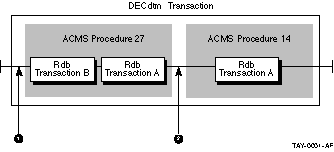
In Figure 15-3, the following actions occur:
In the final report, DECtrace relates events based on common cross
facility item values. As a result, the Rdb TRANSACTION events are
grouped with the appropriate ACMS PROCEDURE_CALL events in the report
listing. In this way, you can distinguish which transactions are
performed within Procedure 27, and which procedures initiated
occurrences of Transaction A.
15.4 ACMS Collection Classes
Collection classes are made up of a predefined set of events and associated items. You can collect a set of related events, based on the class in which they are defined.
Table 15-4 summarizes the events and items collected in the ACMS collection classes.
| Class Name | Events Collected | Items Collected1 |
|---|---|---|
| ALL | All events | * |
| ALL_NO_CF | All events | Cross facility items are not collected |
| PERFORMANCE |
All events, except:
SUB_RESPONSE APL_RESPONSE |
* |
| PERFORMANCE_NO_CF |
All events, except:
SUB_RESPONSE APL_RESPONSE |
Cross facility items are not collected |
| RESPONSE |
SUB_RESPONSE
APL_RESPONSE TRANSACTION PROCESSING_STEP TASK_WAIT PROCEDURE_CALL |
* |
| RESPONSE_NO_CF |
SUB_RESPONSE
APL_RESPONSE TRANSACTION PROCESSING_STEP TASK_WAIT PROCEDURE_CALL |
Cross facility items are not collected |
Table 15-5 lists the events and items that make up the ALL collection class. The ALL class is composed of the full set of events and items available for collection from a product. Note that the ALL_NO_CF class is the default class for ACMS.
| Event | Event Type | Items |
|---|---|---|
| TASK | Duration | APPL_SPEC, TASK_NAME, PARENT_TASK, STEP_NAME, SUB_USERNAME, APL_USERNAME, CROSS_FAC_14 |
| EXCHANGE_STEP | Duration | APPL_SPEC, DEVICE_NAME, REQ_FORM_NAME, STEP_NAME, TASK_NAME, SEND_ID, RECEIVE_ID, SUB_USERNAME, APL_USERNAME, CROSS_FAC_14 |
| PROCESSING_STEP | Duration | APPL_SPEC, STEP_NAME, TASK_NAME, TXN_ID, SUB_USERNAME, APL_USERNAME, PROC_STEP_TYPE, EXCH_STEP_NAME, CROSS_FAC_14 |
| PROCEDURE_CALL | Duration | APPL_SPEC, PROCEDURE_INDEX, SERVER_NAME, STEP_NAME, TASK_NAME, RESOURCE_ITEMS, TXN_ID, SUB_USERNAME, APL_USERNAME, PROCEDURE_NAME, SERVER_INDEX, EXCH_STEP_NAME, CROSS_FAC_2, CROSS_FAC_7, CROSS_FAC_14 |
| REMOTE_REQUEST | Duration | APPL_NODE, APPL_SPEC, DEVICE_NAME, REQ_FORM_NAME, TASK_NAME, SUB_USERNAME, EXCH_STEP_NAME, CROSS_FAC_14 |
| FORMS_ENABLE | Duration | APPL_NODE, APPL_SPEC, DEVICE_NAME, REQ_FORM_NAME, SUB_USERNAME, CROSS_FAC_14 |
| FORMS_REQUEST | Duration | APPL_NODE, APPL_SPEC, DEVICE_NAME, SEND_ID, RECEIVE_ID, SUB_USERNAME, TASK_NAME, REQ_FORM_NAME, EXCH_STEP_NAME, CROSS_FAC_14 |
| TASK_WAIT | Duration | APPL_SPEC, TASK_NAME, SERVER_NAME, TXN_ID, STEP_NAME, PROCEDURE_NAME, SUB_USERNAME, APL_USERNAME, EXCH_STEP_NAME, CROSS_FAC_14 |
| TRANSACTION | Duration | APPL_SPEC, TASK_NAME, STEP_NAME, TXN_ID, SUB_USERNAME, APL_USERNAME, TXN_STATUS, EXCH_STEP_NAME, CROSS_FAC_14 |
| SUB_RESPONSE | Duration | APPL_NODE, APPL_SPEC, DEVICE_NAME, TASK_NAME, EXCH_STEP_NAME, NETWORK_TIME, PROCESSING_TIME, SUB_USERNAME, CROSS_FAC_14 |
| APL_RESPONSE | Duration | APPL_SPEC, TASK_NAME, APL_USERNAME, EXCH_STEP_NAME, SUB_USERNAME, CROSS_FAC_14 |
| COMPRESSED_MSG | Point | ORIGINAL_SIZE, COMPRESSED_SIZE, COMPRESSN_RATIO, MESSAGE_SRC, MESSAGE_DEST, CROSS_FAC_14 |
Table 15-6 lists the events and items that make up the PERFORMANCE collection class. The PERFORMANCE collection class includes events and items that are useful for applications and database tuning. DECtrace collects all items associated with events in this class.
| Event | Event Type | Items1 |
|---|---|---|
| TASK | Duration | * |
| EXCHANGE_STEP | Duration | * |
| PROCESSING_STEP | Duration | * |
| PROCEDURE_CALL | Duration | * |
| REMOTE_REQUEST | Duration | * |
| FORMS_ENABLE | Duration | * |
| FORMS_REQUEST | Duration | * |
| TASK_WAIT | Duration | * |
| TRANSACTION | Duration | * |
| COMPRESSED_MSG | Point | * |
Table 15-7 lists the events and items that make up the RESPONSE collection class. The RESPONSE class groups together events and items that are commonly used in ACMS response time measurements. For each event, DECtrace collects all items associated with the event.
| Event | Event Type | Items1 |
|---|---|---|
| SUB_RESPONSE | Duration | * |
| APL_RESPONSE | Duration | * |
| TRANSACTION | Duration | * |
| PROCESSING_STEP | Duration | * |
| TASK_WAIT | Duration | * |
| PROCEDURE_CALL | Duration | * |
| Previous | Next | Contents | Index |