Figure 6-1 Execution Flow of an ACMS Task Definition
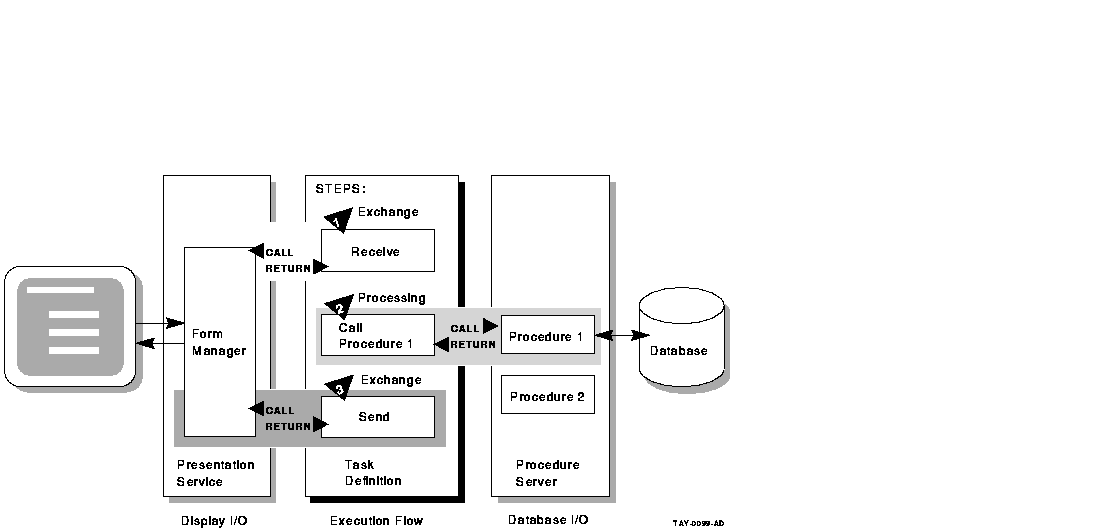
| Previous | Contents | Index |
The Software Event Logger (SWL), which records all run-time software error and event messages, is another useful tool for tracking errors that occur when an ACMS application is executing.
Each time an error occurs, ACMS writes a message to the SWL log file with information including:
The Software Event Log Utility (SWLUP) allows you to create reports using information recorded by the SWL.
4.5 Tuning the ACMS System
Once you set your system parameters and quotas, you may have to tune
your system occasionally. ACMS provides two command procedures,
ACMSPARAM.COM and ACMEXCPAR.COM, to determine ACMS quotas and
parameters after an ACMS installation or upgrade.
Performance of an ACMS application depends mainly on the design of the application and the amount of resource sharing that takes place when the application is executing. In general, using ACMS processes efficiently yields the best performance. When you want to improve system performance:
Compaq ACMS for OpenVMS Concepts and Design Guidelines contains information on how to design your application to avoid performance problems.
See Compaq ACMS for OpenVMS Managing Applications for information on fine tuning your applications.
Additional information to help you design your ACMS system and
applications to run efficiently appears throughout the ACMS
documentation set.
4.6 Using the ACMS Remote Manager
The ACMS Remote Manager enables you to control, monitor, and tune your ACMS application environment across a network. As an ACMS system manager, you can communicate with the Remote Manager process over a TCP/IP network using one of the supported interfaces:
The Remote Manager obtains initial configuration information during process startup from a file maintained with the Remote Manager Configuration Utility (ACMSCFG). Once started, the Remote Manager provides ACMS you with remote access to your ACMS application environment through the selected interface. Using SNMP or RPC commands, you can monitor and manage the system data being collected and operation of the interfaces themselves.
See Compaq ACMS for OpenVMS Remote Systems Management Guide for information on installing, configuring, and using the ACMS Remote Manager in your ACMS application environment.
This chapter outlines the ACMS product kits and describes ACMS
documentation. It summarizes the contents and intended audience of each
book in the documentation set.
5.1 ACMS Product Kits
ACMS is available in three software kits:
The following sections describe the ACMS documentation set. Each
section is based on a phase of the application development life cycle,
and describes the appropriate documents for that phase of the life
cycle. The life cycle is illustrated in Figure 1-7.
5.2.1 Orientation and Installation
Compaq ACMS for OpenVMS, Version 4.4 Release Notes
Audience: All ACMS users
Content: Includes specific
information about the current ACMS release and contains material added
too late for publication in the ACMS documentation. The release notes
are available on line only.
Compaq ACMS for OpenVMS Version 4.4 Installation Guide
Audience: System managers
Content: Describes how to install
ACMS and run the Installation Verification Procedure (IVP).
Compaq ACMS for OpenVMS Getting Started (this manual)
Audience: Application designers,
programmers, system/application managers
Content: Provides an introduction to
the basic elements of the ACMS transaction processing system. The book
explains the concepts of transactions and transaction processing,
describes the ACMS run-time system, and introduces the utilities and
tools for creating, controlling, and managing ACMS applications. It
also includes a glossary of ACMS terms.
Uses a simple application and a step-by-step approach to allow the user
to develop a complete ACMS application that uses DECforms.
Provides an overview of the AVERTZ sample application from the
perspectives of designers, developers, users, and system managers.)
5.2.2 Planning and Design
Compaq ACMS for OpenVMS Concepts and Design Guidelines
Audience: Application designers,
programmers
Content: Explains ACMS concepts and
provides guidelines for designing an ACMS application.
5.2.3 Development and Testing
Compaq ACMS for OpenVMS Writing Applications
Audience: Application designers, TP
system managers, programmers
Content: Explains how to use the ACMS
Application Definition Utility (ADU) to define tasks, task groups,
applications, and menus. This book describes how to queue and dequeue
tasks, perform exception handling, and define distributed transactions.
Describes how to write ACMS applications to run on OpenVMS Alpha and how to migrate ACMS applications from OpenVMS VAX to OpenVMS Alpha.
Compaq ACMS for OpenVMS Writing Server Procedures
Audience: Application designers,
programmers
Content: Explains how to write,
debug, and run procedures for ACMS applications, including step
procedures that access Rdb, DBMS, and RMS resource managers;
initialization procedures; termination procedures; and cancellation
procedures. The book also describes how to create message files and how
to debug ACMS applications.
Describes how ACMS works with the APPC/LU6.2 programming interface to communicate with IBM CICS applications.
Describes how ACMS works with third-party database managers, with Oracle used as an example.
Compaq ACMS for OpenVMS Systems Interface Programming
Audience: System designers,
programmers
Content: Describes the ACMS Systems
Interface (SI) and explains the interface services to submit tasks to
an ACMS system from outside ACMS. This guide also explains how to pass
data entered by users between task submitters and their tasks.
5.2.3.1 Reference Information
Compaq ACMS for OpenVMS ADU Reference Manual
Audience: Application designers, TP
system managers, programmers
Content: Provides reference
information about the phrases, clauses, and commands of the Application
Definition Utility (ADU).
Compaq ACMS for OpenVMS Quick Reference
Audience: All ACMS users
Content: Lists the syntax for all the
ACMS utilities. The book also provides a summary of the steps involved
in developing an ACMS application, and includes a table that indicates
what additional components must be changed when you make changes to any
application component.
5.2.4 Implementation and Management
Compaq ACMS for OpenVMS Managing Applications
Audience: System/application
managers, ACMS operators
Content: Describes how to authorize,
install, run, and manage ACMS applications, and how to set up
distributed ACMS applications. The book provides information on
monitoring and tuning ACMS system performance, including setting
OpenVMS and ACMS system parameters and process quotas.
Compaq ACMS for OpenVMS Remote Systems Management Guide
Audience: System managers,
application managers, ACMS operators
Content: Description of the features
of the Remote Manager for managing ACMS systems, how to use the
features, and how to manage the Remote Manager.
This part is intended for application programmers who are using ACMS software for the first time. The book contains a step-by-step tutorial for developing a simple ACMS application. This application involves the integration of several products: ACMS, DECforms, RMS, and Oracle CDD/Repository software.
This chapter gives introductory material and lists the prerequisites
for performing a step-by-step tutorial for developing a simple ACMS
application. This chapter also provides an overview of ACMS application
development concepts. The tutorial begins in Chapter 7.
6.1 Before You Begin
Before you begin, check the following list of prerequisites to ensure that you have everything you need to perform the tutorial application:
All the source code developed in this tutorial is available on line. You can view the source files to compare them with those that you create here, or you can copy the online source files instead of typing them yourself. Appendix B lists these files and describes how to access them.
The procedures in this tutorial are written in COBOL. You can, however, write procedures in any high-level language that adheres to the OpenVMS Calling Standard. Also, it is not necessary to be familiar with COBOL to perform the tutorial.
This tutorial application uses an RMS master file to store and retrieve
records. RMS is a file management system that is supplied with the
OpenVMS operating system. If you are already running database software
such as Rdb, you may wish to convert this tutorial application at some
later time to one that accesses an Rdb database. In this case, refer to
the appropriate database documentation for creating the database and
for writing the statements that access it.
6.2 Application Development Life Cycle
Several phases make up the life cycle of an application. For an overall perspective of application development, it is helpful to know where the development phase fits into this life cycle and what assumptions this tutorial makes about the other phases.
Figure 1-7 identifies the phases of the application development life cycle. Section 5.2 lists the ACMS documentation that is useful for each phase. Note that you may have to revisit the intermediate phases several times during the course of developing a complex application.
During the orientation and installation phase, you install the product and deliver training in the development of applications.
During the planning and design phase, you perform requirements analysis, functional analysis, and prototyping for an application.
For the purpose of this tutorial application, assume that the planning and design phase has already been completed. The designers have decided on a nondistributed environment and a simple ACMS application that meets the needs of their personnel administration system. In this system, a user adds a new employee record to a master file or updates an existing employee record. The designers have determined which fields of data an employee record should contain, how those fields should appear on the data entry form, what error checking the application should contain, and other relevant design criteria.
During the development and testing phase, you write and test the code that implements the design of the application. This manual steps you through the coding process. For this tutorial application, you write CDD definitions, DECforms IFDL code, ACMS definitions, and COBOL procedures.
The development phase also includes testing the application. This manual steps you through the process of testing your task definitions in the ACMS Task Debugger prior to completing the application. You then have an opportunity to run and test the application more fully at the conclusion of code development.
During the implementation and management phase, you transfer an
application from your development system to a production system and
fulfill system management requirements for the application.
Chapter 12, describes the steps a system manager performs to
authorize an ACMS user and an ACMS application on an OpenVMS system.
Until your system manager performs these management functions, you
cannot install and run this tutorial application.
6.3 ACMS Application Development Concepts
An ACMS application consists of a set of tasks that relate to the functions of a business. A task is the unit of work that a user selects from an ACMS menu. Each task usually comprises a sequence of steps that perform this unit of work. You use the ACMS task definition language to define tasks.
Figure 6-1 illustrates the basic principles of the ACMS task definition language (TDL) used to write a task definition. The task definition specifies an interface to the presentation service (forms management system) for communication with a terminal or other device. The task definition also specifies an interface to a procedure server for executing procedures (user-written subroutines) that handle database I/O and computational work.
The semantics of the ACMS task definition language are based on a call and return model. Task definition steps perform calls to the presentation service in exchange steps, and to the procedure server in processing steps. The presentation service and procedure server perform a function and return control to the task definition. Upon return of control to the task definition, subsequent parts of a step can evaluate the results of the call and, if necessary, handle any error conditions.
Figure 6-1 shows a sample execution flow of a task definition:
Figure 6-1 Execution Flow of an ACMS Task Definition
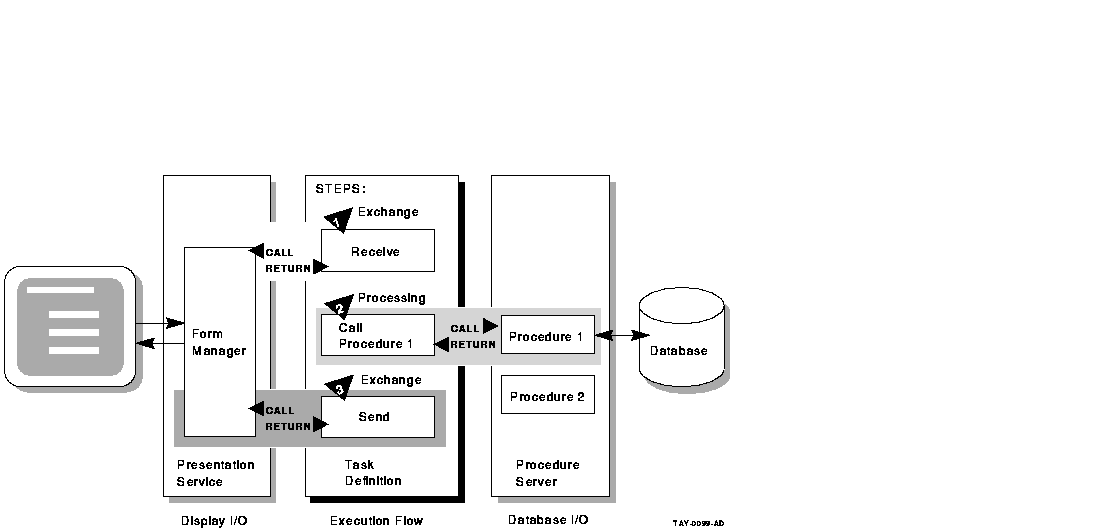
The ACMS task definition language allows you to write an ACMS definition as a series of simple, English-like statements. The four types of ACMS definitions are:
You build the task, task group, and application definitions into an application that runs under the control of the ACMS run-time environment. You build a menu definition separately, because it is not necessarily tied to a single application.
Figure 6-2 illustrates the ACMS development components for this tutorial application. This application is a simple personnel system that contains two tasks:
Figure 6-2 ACMS Application Components
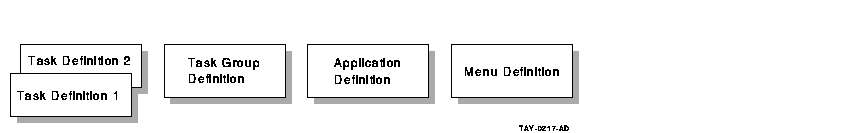
Figure 6-2 does not show that there can be more than one task group definition specified for a single application. Also, more than one menu definition can specify tasks that point to the same application. Conversely, a single menu definition can specify tasks in different applications.
Because ACMS applications are modular, you develop each part of an
application independently. If you need to change a task definition
later, the change does not necessarily affect the task group,
application, or menu definitions. Many types of changes do not affect
other modules.
6.3.2 Composition of ACMS Definitions
A task definition controls the exchange of information with the user, and the processing of that information against the file or database. Each ACMS task definition is made up of one or more steps. ACMS breaks the work to be accomplished by a task into two types of steps:
In ACMS, a workspace is a buffer used to pass data between the task and processing steps, and between the task and exchange steps.
Task group definitions combine similar tasks of an application that need to share common resources such as workspaces, a library of presentation services requests, and procedure servers.
The application definition describes:
Menu definitions list both tasks and additional menus that a user can select from a menu. For example, the tasks on a menu can include adding new employee records, displaying employee information, and entering labor data.
When you write definitions for ACMS tasks, ACMS automatically stores the definitions in a CDD dictionary. At run time, the definitions are represented in binary form in ACMS-defined databases. For example, a task group definition is represented by a task group database that contains a binary representation of the task group definition.
| Previous | Next | Contents | Index |