| Previous | Contents | Index |
You may need to set up a dual-rail (multihome) environment to accommodate a firewall, segregate a network subnet or possibly to ease the load on an Ethernet line. In some situations, this can improve performance.
For dual-rail or multihome setup, consider these topics:
To set up frontends and routers in a dual-rail environment, use the following steps:
For example, the configuration shown in Figure G-1 illustrates a firewall in a configuration with three RTR nodes and two network cards installed on the router.
Figure G-1 Dual-Rail Configuration with Network Cards on a Router
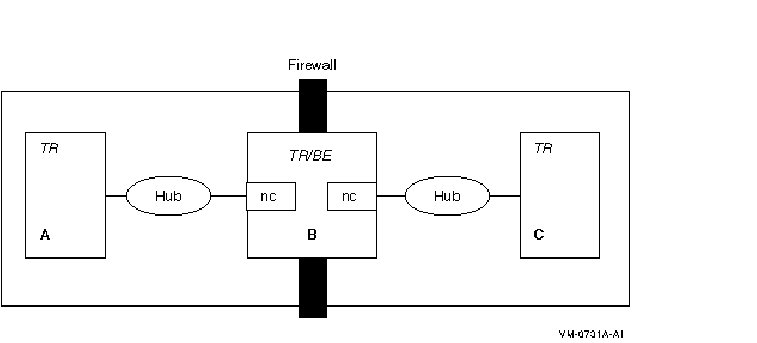
In Figure G-1, Node A is a frontend, Node B, with the two network cards (nc), is both a router and a backend, and Node C is a backend. The hubs are Ethernet hubs. Figure G-2 illustrates a frontend with two network cards.
Figure G-2 Dual-Rail Configuration with Network Cards on a Frontend
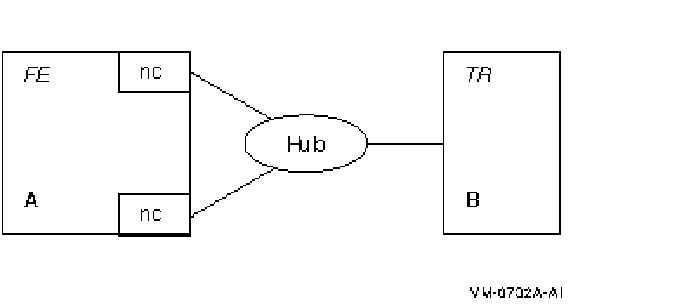
To set up the dual-rail environment, you can, as an example, create Facility A on three physical nodes (configuration shown in Figure G-1) with the following commands:
| Use this Create Facility command: | On: |
|---|---|
| RTR> CREATE FACILITY A /Frontend=A /Router=B | The frontend, node A. |
| RTR> CREATE FACILITY A /Router=B /Frontend=* /Backend=B | The router, node B. |
| RTR> CREATE FACILITY A /Router=B /Backend=C | The backend, node C. |
RTR resolves addresses to one name in the DNS Name Server when you use a wildcard for frontends from a router.
A host with more than one network interface is multihomed. In a multihomed configuration, care must be taken to ensure that the gethostbyname function returns the list of all possible network addresses for the host. Otherwise, RTR may reject connections when it cannot recognize the host. To return the address list, use a correctly configured DNS. Using the /etc/hosts file on a UNIX server does not return the list of addresses.
If a tunnel separates the frontends from the routers, configure the frontends on the routers with names corresponding to the pseudo-adapter addresses assigned by the tunnel. If these are unpredictable, you can use wildcards on the routers only.
If a tunnel separates the routers and the backends, configure each with respect to the other with the name prefix "tunnel."
| Index | Contents |