Order Number: AA--QPVED--TE
This manual contains the information needed to manage the TP Desktop Connector gateway for ACMS on the system where the Compaq ACMS monitor resides. It also contains information on the network transports that can be used.
Revision Update Information: This is a revised manual.
Operating System:
Compaq OpenVMS VAX
Compaq OpenVMS Alpha
TP Monitor: Compaq ACMS for OpenVMS
Software Version:
Compaq TP Desktop Connector
Version 3.1A
Compaq Computer Corporation
Houston, Texas
The information in this publication is subject to change without notice.
COMPAQ COMPUTER CORPORATION SHALL NOT BE LIABLE FOR TECHNICAL OR EDITORIAL ERRORS OR OMISSIONS CONTAINED HEREIN, NOR FOR INCIDENTAL OR CONSEQUENTIAL DAMAGES RESULTING FROM THE FURNISHING, PERFORMANCE, OR USE OF THIS MATERIAL. THIS INFORMATION IS PROVIDED "AS IS" AND COMPAQ COMPUTER CORPORATION DISCLAIMS ANY WARRANTIES, EXPRESS, IMPLIED, OR STATUTORY, AND EXPRESSLY DISCLAIMS THE IMPLIED WARRANTIES OF MERCHANTIBILITY, FITNESS FOR PARTICULAR PURPOSE, GOOD TITLE, AND AGAINST INFRINGEMENT.
This publication contains information protected by copyright. No part of this publication may be photocopied or reproduced in any form without prior written consent from Compaq Computer Corporation.
The software described in this guide is furnished under a license agreement or nondisclosure agreement. The software may be used or copied only in accordance with the terms of the agreement.
Compaq and the Compaq logo are registered in the United States Patent and Trademark Office.
ACMS, ACMS Desktop, DEC, DECdesign, DECforms, DECnet, :DECnet--DOS, DECtp, DECwindows, DIGITAL, OpenVMS, PATHWORKS, PATHWORKS for DOS, PATHWORKS for Macintosh, VAX, VAXcluster, VAXset, VMS, and VT are trademarks of Compaq Computer Corporation.
Apple, AppleTalk, HyperCard, HyperTalk, Macintosh, and MacTCP are registered trademarks of Apple Computer, Inc.
DECnet/IPX Portal, InterConnections, Inc., Network Print Services, NPS, Terminal Emulation Services, and TES are trademarks of InterConnections, Inc.
4D, 4D External Kit, and 4th Dimension 4D are registered trademarks or trademarks of ACI and ACIUS, Inc.
Microsoft, Microsoft C, Microsoft COBOL, Microsoft Windows, Microsoft Windows 95, MS, :MS--DOS, Visual Basic, and Windows NT are registered trademarks of Microsoft Corporation.
Motif, UNIX, and OSF/Motif are registered trademarks and The Open Group is a trademark of The Open Group in the United States and other countries.
MultiNet is a registered trademark of TGV, Inc.
NetWare and Novell are registered trademarks of Novell, Inc.
Open Desktop is a trademark of Santa Cruz Operations, Inc.
Open Look is a registered trademark of UNIX System Laboratories, Inc., a wholly owned subsidiary of Novell, Inc.
Oracle CDD and Oracle Rdb are trademarks of the Oracle Corporation.
X Window System is a registered trademark of Massachusetts Institute of Technology.
Other product name mentioned herein may be trademarks and/or registered trademarks of their respective companies.
| Contents | Index |
This manual provides reference information for administration of the TP Desktop Connector gateway for ACMS.
This guide is intended for application programmers, application designers, and system managers.
Table 1 describes the structure of this manual:
| Chapter | Description |
|---|---|
| Chapter 1 | Provides an introduction to gateway management tasks. |
| Chapter 2 | Outlines the essentials of managing a desktop client program and a TP system for desktop purposes. |
| Chapter 3 | Describes how to prepare the server and the client for use with the various transports that TP Desktop Connector supports. |
| Chapter 4 | Describes how to prepare the server and the client for use with the serial transport. |
For information on developing Compaq ACMS applications, refer to the following manuals:
If you are new to programming with ACMS software, Compaq recommends reading the following books before using the Compaq TP Desktop Connector product:
For additional information on ACMS software, refer to the following manuals:
For information on OpenVMS programming tools and Compaq software engineering standards and practices, refer to these documents:
This guide uses the following conventions and symbols:
| user input | In examples, user input is highlighted with bold type. |
| $ | The dollar sign indicates a generic command line prompt. This prompt may be different on your system. |
| [Return] | A key name in a box indicates that you press that key on the keyboard. |
| [Ctrl]/x | Press the Ctrl (control) key and hold it down while pressing the specified key (indicated here by x). |
| WORD | Uppercase text indicates OpenVMS data types, commands, keywords, logical names, and routines or services; C files and data structures; Microsoft Windows data structures; or HyperCard data types. |
| word | In format descriptions, lowercase words indicate parameters, variables, services, or procedures. |
| italics | Italics are used for emphasis and for parameters in text. Titles of manuals and product names are also italicized. |
| [] | In format descriptions, square brackets surround a choice of options; select none, one, several, or all of the choices. |
|
.
. . |
A vertical ellipsis in an example means that information not directly related to the example has been omitted. |
| TP Desktop Connector | Refers to the Compaq TP Desktop Connector software. |
| gateway | Refers to the TP Desktop Connector gateway for ACMS. |
| Rdb | Refers to the Oracle Rdb product. |
| Windows | Refers to Microsoft Windows, Microsoft Windows 95 or 98, or Microsoft Windows NT when not specified otherwise. |
This manual discusses the system management and administration of the
TP Desktop Connector gateway for ACMS, called the gateway in this manual.
1.1 Overview
The gateway is a Compaq ACMS agent that communicates with other ACMS components for the desktop client program and sends the results of requests back to the desktop client. The Gateway client services call the gateway to execute requests. Access to a ACMS system through TP Desktop Connector software requires a software configuration such as the one shown in Figure 1-1.
Figure 1-1 TP Desktop Connector Configuration
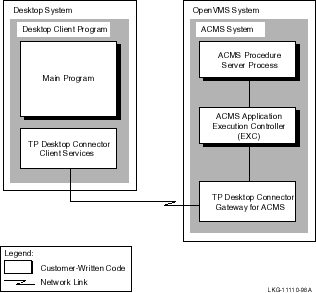
As the manager of the system on which the gateway runs, you want
to provide users with access to services. Also you want to operate the
system for efficient performance.
1.2 System Management with TP Desktop Connector Software
This book describes how to perform system management with TP Desktop Connector software to authorize users, set up networks, and tune the gateway. It describes how to:
The network software transmits messages between the desktop client program and the gateway over the network link as shown in Figure 1-1.
Although network software is required for TP Desktop Connector software to work, the programmer does not need to understand networking to develop desktop client programs. The network software is largely transparent to the desktop client program. The TP Desktop Connector client services shield the desktop client program from both the message protocol used by TP Desktop Connector software and the networking services used to implement that protocol.
To communicate, both the gateway and the desktop systems using TP Desktop Connector software must have the appropriate network software installed. For example, DOS can use either a DECnet or a Novell NetWare 1 transport. The user or system manager must install this software and ensure that a network connection links the desktop client program to the gateway.
TP Desktop Connector software transparently handles all the network communications necessary to call ACMS tasks running on an OpenVMS system.
Table 1-1 lists the transports that TP Desktop Connector supports on OpenVMS VAX Version 5.5-2, Version 6.1, Version 6.2, and Version 7.1.
| Clients | Transports |
|---|---|
| DOS/Windows | DECnet, NetWare, TCP/IP |
| Windows 95 | DECnet, TCP/IP |
| Windows NT | DECnet, TCP/IP |
| Macintosh | AppleTalk, DECnet, Serial, TCP/IP |
| OpenVMS | DECnet, NetWare 1, TCP/IP |
| Tru64 UNIX | DECnet, TCP/IP |
Table 1-2 lists the transports that TP Desktop Connector supports on OpenVMS Alpha Version 6.1, Version 6.2, and Version 7.1 systems.
| Clients | Transports |
|---|---|
| DOS/Windows | DECnet, NetWare, TCP/IP |
| Windows 95 | DECnet, TCP/IP |
| Windows NT | DECnet, TCP/IP |
| Macintosh | AppleTalk, DECnet, Serial, TCP/IP |
| OpenVMS | DECnet, TCP/IP |
| Tru64 UNIX | DECnet, TCP/IP |
1 TP Desktop Connector supports Novell NetWare as a transport over a local area network (LAN). |
This chapter explains the tasks involved in managing a TP Desktop Connector system:
This section provides information about synchronizing software versions
on the host and desktop systems (see Section 2.1.1) and about
downloading software from the host to the desktop system (see
Section 2.1.2).
2.1.1 Software Version Synchronization
TP Desktop Connector software does not automatically download task information
and forms code to the desktop. You must ensure that the version of the
desktop client program running on the desktop system is consistent with
the software on the ACMS application node. Refer to the
recommended development procedures for version checking for
DOS and for Macintosh in the Compaq TP Desktop Connector for ACMS Client Application Programming Guide.
2.1.2 File Server Access for Applications
PATHWORKS software can store DOS or Macintosh applications on the
OpenVMS system. This software can automatically download the
desktop client programs when a file server on the OpenVMS system
is accessed. Refer to the PATHWORKS documentation set for your client.
2.2 Authorizing Users
Authorizing users for TP Desktop Connector applications requires you to perform the following:
The user of the application must be an authenticated OpenVMS user on the ACMS submitter node, that is, the node on which the gateway is running. You can authorize one account for all users or a different account for each user.
The account is not associated with a specific desktop system. A desktop user can have multiple OpenVMS accounts on a ACMS submitter node, or can have accounts on multiple systems, each system running a gateway. Authorization involves validating the user name and password sent from the desktop system to the submitter node.
When a desktop client program calls a TP Desktop Connector client service to sign a user in to the ACMS system, the gateway checks the user name and password. It ensures that all of the following are true, in the order listed:
TP Desktop Connector software ignores the presence of an OpenVMS system password. Authorization can succeed even if a system password is set. TP Desktop Connector imposes no further OpenVMS requirements on the SYSUAF entries for user names specified in calls to the sign-in service.
The following command adds a new user name to SYSUAF allowing the new user access to TP Desktop Connector and the network:
$ SET DEFAULT SYS$SYSTEM $ RUN AUTHORIZE UAF> ADD RODRIGUEZ /NETWORK UAF> |
AUTHORIZE copies the settings for the user name DEFAULT to use for RODRIGUEZ, except as specified differently on the ADD command. When adding accounts, follow adequate security and password controls not shown in this example. For information on adding security and password controls, refer to the OpenVMS system management documentation.
To disallow network access for the user name, but still permit the user to sign in to the ACMS system from desktop client programs, enter the following commands:
UAF> ADD RODRIGUEZ /NONETWORK . . . UAF> GRANT /ID ACMSDI$CLIENT RODRIGUEZ |
Use the TP Desktop Connector rights identifier ACMSDI$CLIENT. The installation procedure creates the ACMSDI$CLIENT rights identifier.
For security reasons, all types of invalid logins are reported to the desktop client program as ACMSDI_INVLOGIN. However, the protected SWL contains detailed information describing the OpenVMS authorization failure.
| Next | Contents | Index |