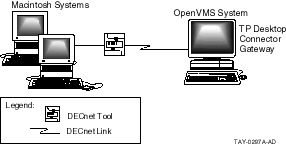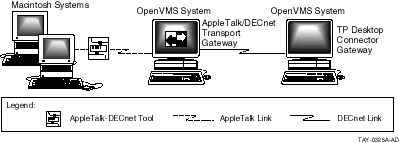Compaq TP Desktop Connector
for ACMS
Client
Application Programming Guide
8.1.8.1 Data Conversion Module Description
The data conversion module converts a data element of a given data type
from Macintosh to OpenVMS format and OpenVMS to
Macintosh format.
The following data types are converted:
- 8-bit ASCII (no conversion needed)
- Long integer (byteswap)
- Short integer (byteswap)
- Quadword integer (byteswap)
- Date and time (primitives only)
- Counted string (byteswap count field)
- OpenVMS f-floating point (single precision)
- OpenVMS g-floating point (double precision)
The following data types are not converted:
- OpenVMS d-floating point
- OpenVMS h-floating point
- Segmented string (byteswap segment pointers and lengths)
8.1.8.2 MacToVms Function Description
MacToVms conversion routine converts data elements from Macintosh to
OpenVMS format. This routine accepts a pointer to an existing
Macintosh element and a pointer to a location where the element is
placed after it is converted to OpenVMS format.
The pointers can be to the same location, causing a conversion in
place. The MactoVMS routine also accepts a single char, indicating the
data type and another short int indicating the length of the element.
The length indicator is ignored except when the data type is text. It
converts the element and places it where the user wants it.
The routine returns a short int with one of the following values:
- 0 = no error
- 4 = invalid data type
MacToVms Input Parameters
- Macintosh format element pointer (read only)
Pointer to the
Macintosh element to be converted to OpenVMS format.
- OpenVMS format element pointer (write only)
Pointer to
the location where the element is to be placed after it is converted to
OpenVMS format.
- Data Type (read only)
The data type of the element being
converted. Table 8-2 lists the MacToVMS data types.
Table 8-2 MacToVms Data Types
| Data Type |
Code |
Description |
|
Single byte
|
'1'
|
No conversion is performed.
|
|
Short integer
|
'2'
|
Bytes 1 and 2 are swapped.
|
|
Counted field
|
'3'
|
Short int count field preceding data is byteswapped; data is skipped.
|
|
Long integer
|
'4'
|
Bytes 1 and 4 are swapped; bytes 2 and 3 are swapped.
|
|
Text field
|
'5'
|
No conversion is performed.
|
|
Date and time
|
'6'
|
Primitive conversions only. The long integer Macintosh time counter is
converted to a quadword (C type comp)
OpenVMS time counter.
|
|
...
|
'7'
|
Reserved.
|
|
Quadword
|
'8'
|
Passed as a single 8-byte field. Bytes 8 and 1 are swapped, bytes 7 and
2 are swapped, bytes 6 and 3 are swapped, and bytes 5 and 4 are swapped.
|
|
Float
|
'F'
|
Single precision Macintosh floating-point number is converted to an
OpenVMS type f single-precision, floating-point number.
|
|
Double
|
'D'
|
Double-precision Macintosh floating-point number is converted to an
OpenVMS type g double-precision floating-point number.
|
The include file acmsdi_mac.h contains symbols that you can use to
represent the data type codes.
- Data length (read only)
Applicable to type text only ('5'
above), the length of the text field.
MacToVms Function Prototype
pascal short MacToVms (void *MACFmt,
void *VMSFmt,
char dType,
unsigned short len);
|
This function prototype is included in file acmsdi_mac.h.
8.1.8.3 VmsToMac Function Description
The VmsToMac routine converts data elements from OpenVMS to
Macintosh format. This routine accepts a pointer to an existing
OpenVMS element and a pointer to a location where the element
is placed after it is converted to Macintosh format.
The pointers can be to the same location, causing a conversion in
place. Also accepts a single char, indicating the data type and another
short int indicating the length of the element. The length indicator is
ignored except when the data type is text. Converts the element and
places it where the user wants it.
The routine returns a short int with one of the following values:
- 0 = no error
- 4 = invalid data type
VmsToMac Input Parameters
- OpenVMS format element pointer (read only)
Pointer to
the OpenVMS element to be converted to Macintosh format.
- Macintosh format element pointer (write only)
Pointer to
location where the element is to be placed after it is converted to
Macintosh format.
- Data type (read only)
The data type of the element being
converted. Table 8-3 lists the VmsToMac data types.
Table 8-3 VmsToMac Data Types
| Data Type |
Code |
Description |
|
Single byte
|
'1'
|
No conversion is performed.
|
|
Short integer
|
'2'
|
Bytes 1 and 2 are swapped.
|
|
Counted field
|
'3'
|
Short int count field preceding data is byteswapped; data is skipped.
|
|
Long integer
|
'4'
|
Bytes 1 and 4 are swapped; bytes 2 and 3 are swapped.
|
|
Text field
|
'5'
|
No conversion is performed.
|
|
Date and time
|
'6'
|
Primitive conversions only. The quadword (C type comp)
OpenVMS counter is converted to a long integer Macintosh time
counter.
|
|
...
|
'7'
|
Reserved.
|
|
Quadword
|
'8'
|
Passed as a single 8-byte field. Bytes 8 and 1 are swapped, bytes 7 and
2 are swapped, bytes 6 and 3 are swapped and bytes 5 and 4 are swapped.
|
|
Float
|
'F'
|
Single-precision
OpenVMS floating-point number is converted to a Macintosh
single-precision floating-point number.
|
|
Double
|
'D'
|
Double-precision
OpenVMS type g floating-point number is converted to a
Macintosh double-precision floating-point number.
|
The include file acmsdi_mac.h contains symbols that you can use to
represent the data-type codes.
- Data length (read only)
Applicable to type text only ('5'
above). The length of the text field.
VmsToMac Function Prototype
pascal short VmsToMac (void *VMSFmt,
void *MACFmt,
char dType,
unsigned short len);
|
This function prototype is included in file acmsdi_mac.h.
8.1.8.4 Locating and Using the Data Type Conversion Module
The data type conversion module is in object form in the Utilities
folder within the Acmsdi-System folder. Its name is
dataConversions.c.o. A copy of the header file acmsdi_mac.h is also in
the folder, to be used when compiling your application modules.
After writing an application module that includes either MacToVms,
VmsToMac, or both function calls, you must link the module with three
of the object files found in the utilities folder. These three files
are dataConversions.c.o, DateConversion.c.o, and byteswap.c.o.
Look in the acmsdi_mac.h file in the Utilities folder with the
Acmsdi_System folder for information on data conversion routines and
macros.
8.1.9 Communication Tools Supported by TP Desktop Connector
TP Desktop Connector software supports five communication
protocols between the Macintosh desktop client program and the TP
Desktop Connector Gateway for ACMS:
In Figure 8-3, the TP Desktop Connector gateway can reside
on the same system as the AppleTalk-DECnet Transport gateway,
although this is not a requirement.
Figure 8-3 Using the AppleTalk-DECnet Tool on Macintosh
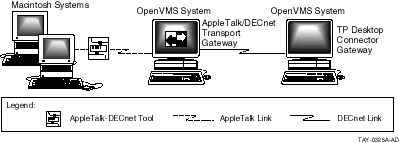
8.1.10 Unidirectional Workspaces
A unidirectional workspace is a workspace that travels in one direction
on TP Desktop Connector CallTask and EndTask requests. TP
Desktop Connector provides three types of workspaces, two of which
are unidirectional. The three types of workspaces are:
- Read-only (unidirectional)
Sent from the Macintosh client to
the TP Desktop Connector gateway on OpenVMS.
- Write-only (unidirectional)
Sent from the TP Desktop
Connector gateway to the Macintosh client.
- Modify (bidirectional)
Sent from the Macintosh client to the
TP Desktop Connector gateway on a CallTask request and sent
back to the Macintosh client from the back-end gateway on a CallTask
response.
Note
The read and the write are from the perspective of the ACMS
application (back-end) perspective.
|
The three arguments affected by unidirectional workspaces are
flags, buffer, and length. You identify a
read-only workspace to the DDEV with the flags parameter of
the DBSendItem function. You also identify write-only workspaces with
the flags parameter of the DBSendItem function. Because no
actual data is sent with the write-only workspace, you can specify the
DBSendItem buffer parameter as NULL. You do need to specify
the length parameter of the write-only workspace, because the
TP Desktop Connector gateway needs to know how long the
workspace is to allocate a buffer for it on the host node.
If you use NULL for the flags parameter on the DBSendItem
function, TP Desktop Connector defaults to a modify workspace.
See Section 8.2.3.1 for information on specifying the parameters to the
DBSendItem function.
8.1.11 Checking Software Versions
TP Desktop Connector DDEV does not provide a mechanism for
comparing versions of ACMS software and desktop client
programs. To protect against problems caused by version differences,
include version information in a workspace sent on the CallTask request
for comparison in a processing step in the ACMS application.
If the processing step detects a difference in version, it can then
terminate the task and return a message such as "incompatible
versions" to the desktop client program.
8.2 Implementing Macintosh Desktop Client Programs
The work of implementing the desktop client program falls into the
following major areas:
- Readying the Data Access Manager and performing other
initialization work (see Section 8.2.1).
- Starting the session---getting information from the user and
signing the user in to the ACMS system (see Section 8.2.2).
- Calling a task---accepting data from the user, preparing the data
for transmission to the ACMS system, and calling an
ACMS task (see Section 8.2.3).
- Receiving information from a task---checking for successful
completion of the task, retrieving returned data, performing data
conversions, and displaying that data to the user (see Section 8.2.4).
The program can loop to repeat accepting data and checking
completion.
- Ending an active session with the ACMS system (see
Section 8.2.5).
- Getting error information (see Section 8.2.6).
Sections 8.4 and 8.5 describe how to build and
debug the code you write. Compaq TP Desktop Connector for
ACMS Client Services Reference Manual fully describes the
TP Desktop Connector DAM services shown in the examples used in this
section.
8.2.1 Readying the Data Access Manager
After your desktop client program completes initialization work, such
as setting up fonts, windows, menus, and other tools, the program loads
the Data Access Manager by calling InitDBPack, as shown in
Example 8-1.
| Example 8-1 Initializing the Data Access
Manager |
short status; /* Status Variable */
status = InitDBPack();
if (status != noErr)
{
printf ("InitDBPack failed. Error code %d\n", status);
exit (0);
}
|
Any error in calling InitDBPack is unrecoverable. The interface routine
that implements the InitDBPack function includes
a version number for DAM. If the package version returned differs from
that specified by the interface routine, the InitDBPack function
returns the rcDBWrongVersion return status. If an error occurs in
calling InitDBPack, the desktop client program should notify the user
of the failure and then exit.
For the HyperCard implementation of AVERTZ, this initialization is
handled in the main (stack) script that invokes the ACMSInitPack XFCN,
as shown in Example 8-2.
| Example 8-2 Calling ACMSInitPack |
on initCall -- called from "on openstack"
.
.
.
put ACMSInitPack() into lastStatus
if laststatus is not 0 then
answer "Initialization error"
end if
end initCall
|
8.2.2 Starting a Session
After the Data Access Manager is loaded, the desktop client program can
start sessions with an ACMS system. To start a session, use
the DBInit service as shown in Example 8-3.
| Example 8-3 Calling DBInit |
short status; /* Status Variable */
long sessid1; /* Session Id */
char username[255]; /* Username Name */
char password[255]; /* Password */
#define ddev "\pACMSDI" /* ACMSDI DDEV */
#define node "\pBOSTON" /* Node Name */
#define connstring "\p\"Appletalk-DECnet Tool\"TimeOut 30"/* Communication String */
status = get_access( &username, &password ); /* get username and password */
if (status != noErr)
my_exit (status, 0, "Could not get username and password");
status = DBInit (&sessid1,
ddev,
node,
username,
password,
connstring,
NULL );
if (status != noErr)
my_exit (status, sessid1, "DBInit Failed");
|
The DBInit service executes synchronously in block mode, stalling the
program until the ACMS system processes the sign-in request.
However, if you include a TimeOut argument as shown in Example 8-3,
you can limit the time the DDEV waits for a connection to occur.
Example 8-3 specifies 30 seconds. If you do not specify a TimeOut
argument, the default wait time is 60 seconds.
You include special sign-in parameters for the TP Desktop
Connector DAM API in the connection string argument passed to the
DDEV with the DBInit calls. The connection string is a Pascal-type
string containing parameters that specify sign-in options.
To enable a communications tool on a desktop system configured with the
appropriate software, specify one of the following Pascal-formatted
text strings in the connection string parameter:
"\p\"DECnet Tool\"" for DECnet software
"\p\"AppleTalk-DECnet Tool\"" for AppleTalk-DECnet Transport Gateway
software
"\p\"MacTCP Tool\"" for TCP/IP Transport Services
"\p\"AppleTalk ADSP Tool\""for direct AppleTalk (with no gateway)
"\p\"XPC Tool\"" for serial communication services
|
You can also use the connection string to specify additional arguments
to control the communications connection. Most of the connection string
arguments are directly related to the communications tool specified.
However, you can use the following arguments with all communications
tools:
- TimeOut
Specifies the length of time that the DDEV attempts to
establish a communications connection.
- IntegrityCheck
Activates cyclic redundancy checking (CRC) from
the Macintosh client application. See Compaq TP Desktop
Connector for ACMS Gateway Management Guide for
information on CRC.
- BufferSize
Specifies the size of the message buffers the DDEV
uses to transfer data to and from the communications tool.
For more information on these special arguments to the connection
string argument, see Compaq TP Desktop for ACMS
Gateway Management Guide.
If the ACMS sign-in succeeds, the status noErr is returned and
a nonzero session identification is returned in the sessid
parameter. This session identification is unique on the desktop system
(not on the network) and is used on all other calls to the TP
Desktop Connector DDEV for the session.
If the DBInit call or the sign-in request fails, a status other than
noErr and a nonzero session identification are normally returned.
This nonzero session identification refers to what is called a
zombie session, which is a session that does not have
a network connection and is, therefore, useful only to check error
conditions on the DBInit call. The desktop client program can call
DBGetErr to receive more information about the error condition. The
desktop client program must call DBEnd to close the session and free up
session resources (see Section 8.2.5). The error codes returned by the
DBInit service are listed in Compaq TP Desktop Connector
for ACMS Client Services Reference Manual.
If the status rcDBError is returned, errors are usually related to the
following types of problems:
- Requested node is not available on the network.
- Maximum number of active sessions is exceeded on the Macintosh.
- User authorization failed.
The TP Desktop Connector client services allow the desktop
client program to create as many sessions as resources permit, to a
maximum of 32. Each session can have only one task active at any time.
If the user activity requires data from several tasks at the same time,
the desktop client program can start multiple sign-ins. These sign-ins
can be with a single ACMS system, different nodes within a
single VMScluster, nodes that are not in the same VMScluster, or any
combination of the three connections. For more information on failover
and connectivity, see Section 2.2.6 and Section 2.3.
The HyperCard implementation of AVERTZ calls the DBInit function as
part of the ACMSLogon XFCN. ACMSLogon is called in the Message Catcher
script, as shown in Example 8-4.
| Example 8-4 Calling ACMSLogon |
function createSession
.
.
.
put ACMSLogon ("newSid","ACMSDI",nodeHold,userID,PWhold,connstr) into laststatus
if laststatus is not 0 then
put GetErr (newSid,"ACMS End On Failed Login") into stat
put ACMSEnd (newSID) into stat
end if
.
.
.
end createSession
|