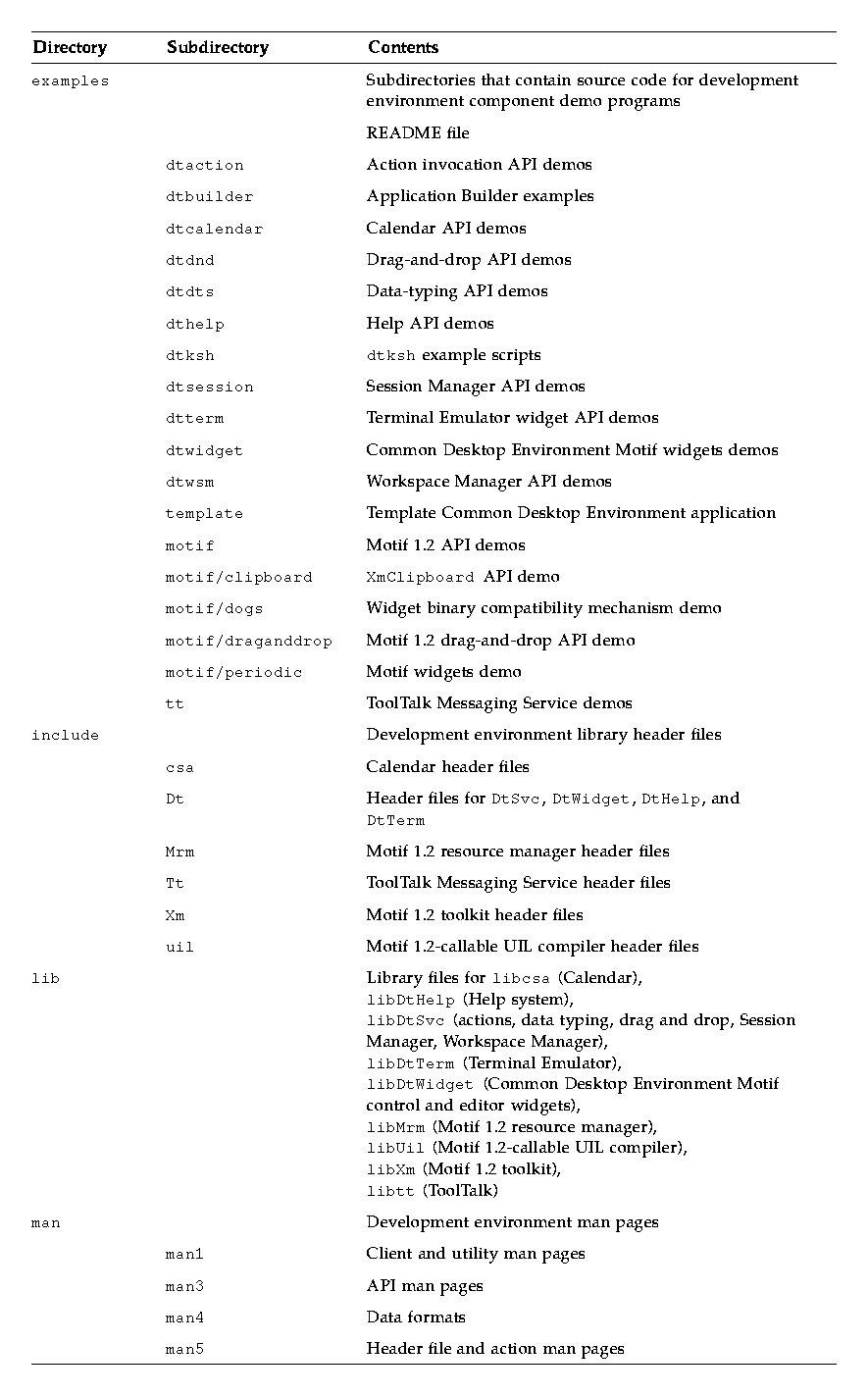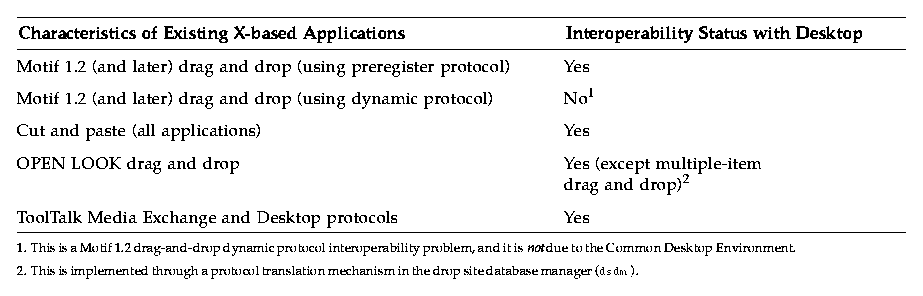





Before you integrate your application into the desktop, you should have a basic understanding of how the desktop works. Install the Common Desktop Environment on your platform and familiarize yourself with its features. For an introduction to the desktop, see the CDE User's Guide or the Desktop Introduction online help volume.
Because the Common Desktop Environment targets end users as its primary customers, providing an application that hides UNIX as much as possible is a key ingredient to a successful product.
Successful applications in the Common Desktop Environment share look-and-feel characteristics with other applications on the desktop. Follow the style and other guidelines (such as the Common Desktop Environment standard font names) so that your application encompasses the Common Desktop Environment Motif look and feel.
Provide an easily readable default font size, and provide keyboard accelerators for mouse-oriented actions. Use the desktop online help component to integrate a complete Help system into your application. Basic computer interaction styles should be consistent across platforms wherever possible.
The Common Desktop Environment provides a set of desktop integration services that enable applications to be well-integrated into the desktop. Users benefit because they do not have to know whether an application is running on a local machine or somewhere on the network, or which toolkit (if any) was used to write the application they are running. Provide mechanisms in your application that enable it to be launched from the desktop and to communicate with other Common Desktop Environment applications. Use the online Help system to provide users with quick information. Use drag and drop to provide users with a more predictable way to use their systems.
By following the Common Desktop Environment conventions and policies, your application will naturally provide for smooth, consistent, and appropriate customization of:
To run properly, Common Desktop Environment-based applications require an environment in which some files from the following run-time directories are installed:
For a listing of the minimum run-time environment required to run a Common Desktop Environment application, see the dtfilsys(5) man page.
The run-time environment includes Common Desktop Environment Motif, which is Motif 1.2.3 with bug fixes and enhancements. (For a description of these enhancements, see Appendix , "Common Desktop Environment Motif.") For more information on the Common Desktop Environment run-time environment, see the run-time documentation set.
Table 2-1 Interoperability of Existing X-Based Applications with
the Common Desktop Environment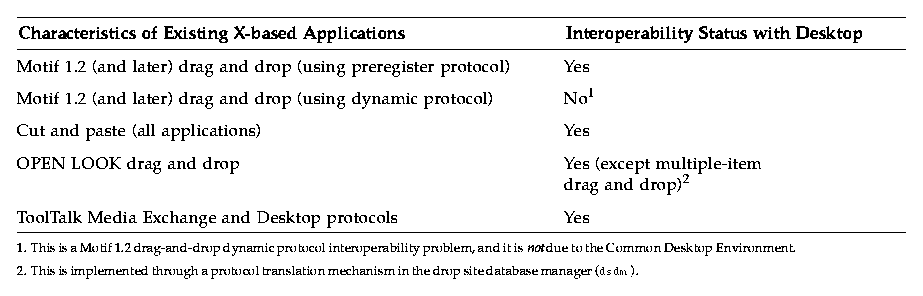
If you want to recompile and relink an existing Motif application with the Common Desktop Environment Motif shared libraries, the application must be compatible with Motif 1.2.
Each demo subdirectory contains source files for one or more demo programs, along with makefiles for the programs. It also contains a README file that describes the demos.
The demo whose source is in the template subdirectory is a simple drawing program. This demo illustrates the basic structure of a Common Desktop Environment application that is integrated with the desktop. It is internationalized and contains all localized components in a separate subdirectory. You can use the drawing program source as a template for your application.
MANPATH = $MANPATH:/usr/dt/man
For a listing of the /usr/dt/man subdirectories and contents, see Table 2-2. For more information on the man() command, see the man(1) man page.
Table 2-2 Development Environment Directories in /usr/dt