| Previous | Contents | Index |
The ACMSMGR utility can be used to dynamically modify Configuration class parameters for ACMS run-time entities. More than one value can be modified at once, on one or more nodes. The command executes synchronously; that is, it does not complete until an attempt has been made to update all parameters. Multiple node updates are processed serially; all updates are performed on one node before any updates are attempted on subsequent nodes.
Use the ACMSMGR SET command to modify a Configuration class variable. The syntax of the command is as follows:
|
ACMSMGR SET entity [/parameter=value,...] |
For example, the following command disables ACMS auditing on the node specified by ACC:
$ ACMSMGR SET ACC /AUDIT_STATE=DISABLED |
Two qualifiers are provided to control whether the active (/ACTIVE) or stored (/STORED) value of the variable is to be modified. The default is /STORED. Both qualifiers can be specified in a single command to update both values. For example, the following command modifies both the active and stored values of the ACC Configuration class variable node_name:
$ ACMSMGR SET ACC/NODE_NAME=SPARKS/ACTIVE/STORED |
If a specified qualifier does not apply (for example, /ACTIVE is specified for a nondynamic variable), the qualifier is ignored.
For a complete list of Configuration class variables, see Chapter 8.
The ACMSMGR START and STOP commands can be used to dynamically start and stop the following processes:
In addition, ACMS procedure servers can be replaced (stopped and restarted) using the ACMSMGR REPLACE command.
Different qualifiers are available for each command and process.
For more information about ACMSMGR commands, refer to Chapter 10.
4.3.4 Using SNMP to Modify the ACMS Run-Time System
The SNMP interface can be used to dynamically modify Configuration class parameters for ACMS run-time entities. Updates to Configuration class parameters are synchronous; the SNMP command does not complete until an attempt has been made to update the parameter.
The SNMP interface responds to SNMP commands issued by SNMP consoles. An SNMP console issues an SNMP SET command to the Remote Manager to modify Configuration class parameters.
There are both active and stored values for many of the Configuration class variables. In the ACMS MIB, each value is given a separate variable (OID).
Because the SNMP protocol offers only GET and SET commands, the SNMP interface handles the following operations differently from the RPC interface in order to perform the full range of management activities:
Not all operations that can be performed by the RPC interface can be
performed by the SNMP interface. The following sections indicate which
operations are not available in the SNMP interface.
4.3.4.1 Starting and Stopping Processes Using SNMP
To start or stop the following ACMS processes, issue an SNMP SET command on the Configuration class variable acms_state, and specify the state as either 1 (to start the process) or 0 (to stop the process).
You cannot start or stop CP processes.
To start an ACMS application, issue an SNMP SET command on the exc-appl-name field in the excTable, specifying a row that is not currently in use and that is less than the value of the acc-max-appl-active field in the accTable.
To stop an ACMS application, issue an SNMP SET command on the exc-acms-state field, specifying a value of 0.
You cannot start or stop application procedure servers or task groups.
4.3.4.2 Adding and Deleting Rows Using SNMP
Currently, no tables allow rows to be added using SNMP.
The Collection and Trap tables allow rows to be deleted using SNMP.
To replace an ACMS application procedure server, issue an SNMP SET
command on the ser-replace-flag field in the Server table, specifying a
nonzero value.
4.3.5 Using ONC RPC to Modify the ACMS Run-Time System
The RPC interface can be used to dynamically modify Configuration class parameters for ACMS run-time entities. Configuration class parameter updates are synchronous; the RPC command does not complete until an attempt has been made to update the parameter.
There are both active and stored values for many of the Configuration class variables. In the ACMSMGMT_RPC.X IDL file, each value is given a separate variable.
Separate RPC commands for each entity type are provided for modifying Configuration class variables. In addition, RPC commands are provided to perform start, stop, add, delete, replace, and reset functions. Chapter 7 provides details about all of the RPC commands.
Programmers who want to access and maintain the ACMS Remote Manager from their own programs can use the following two interfaces:
This chapter describes the ONC RPC interface. Programmers who are
familiar with the C programming language and RPC mechanisms can use
this information when coding and building their own client programs.
For a more complete discussion of ONC RPC programming, see Power
Programming with RPC by John Bloomer, published by O'Reilly &
Associates, Inc., Sebastopol, CA.
5.1 ONC RPC Overview
ONC RPC is a widely used and supported remote procedure call (RPC) mechanism. Similar to other RPC mechanisms, the ONC RPC protocol supports a request/response model, in which client applications make requests of servers and receive responses. Clients typically make synchronous calls to remote servers over a network. The RPC mechanism hides the network operations from the programmer, making each remote procedure call appear to be a local function invocation.
Unlike the SNMP interface, which connects to the ACMS Remote Manager using the SNMP master agent, access through ONC RPC is directly to the ACMS Remote Manager.
Figure 5-1 provides a graphical overview of the ONC RPC interface.
Figure 5-1 ONC RPC Interface Overview

Programming for ONC RPC is based on interface definitions coded in Interface Definition Language (IDL). Functions and their arguments are described in IDL source files, which are precompiled using an IDL compiler. The outputs from the IDL compiler are a set of C source and header files that are then compiled and linked with client and server programs to form run-time executables. (For Remote Manger client development, server stub files are not needed and can be discarded.)
Figure 5-2 provides a graphical overview of programming for ONC RPC.
Figure 5-2 ONC RPC Programming Overview

The IDL that describes the procedures supported by the ACMS Remote Manager is provided with the ACMS Remote Manager installation and provides the basis for ACMS management programming. Users write their own client programs, calling the functions described in the ACMS Remote Manager IDL file (ACMSMGMT_RPC.X). They precompile the IDL file with the precompiler provided by their TCP/IP package, and then compile and link their client programs. No compilation or linking is required for the Remote Manager; it contains all the support required by ONC RPC client programs.
The ACMS Remote Manager provides several types of procedures that are callable through the ONC RPC interface. These procedures provide read and write access to each table maintained by the Remote Manager, as well as command routines (such as start and stop). Table 5-1 summarizes the types of procedures available.
| Procedure Type | Table or Object | Description |
|---|---|---|
| Add | Collection, Trap | Allows entries to be added to configuration tables. |
| Delete | Collection, Trap | Allows entries to be removed from configuration tables. |
| Get | ACC, MGR_STATUS, PARAM, QTI, TSC | Returns all columns in the table. |
| List | Collection, CP, EXC, Interfaces, Log, Process, Trap, Server, Task Group, Users | Returns a linked list of records based on selection criteria. All columns in the table are returned with each row. |
| Replace | Server | Allows an application server to be replaced. |
| Reset | Log | Allows the current version of the Remote Manager log to be closed and a new version to be opened. |
| Set | ACC, CP, Collection, EXC, Interfaces, Trap, Param, QTI, SERVER, TSC | Allows modifications to the table. For configuration tables, set functions allow rows to be added to tables. (Entity rows can only be added by starting the appropriate process.) |
| Start | ACC, TSC, QTI, EXC, Trace Monitor | Allows ACMS processes to be started. |
| Stop | Manager, ACC, TSC, QTI, EXC, Trace Monitor | Allows ACMS processes to be stopped. |
The procedure names and arguments for each procedure type are similar --- all get calls have similar names and arguments; set calls have similar names and arguments, and so on.
The sections that follow describe in more detail how to write programs
that access these functions.
5.2 API Overview
Remote management client programs follow a typical programming model that involves the following phases:
In order to perform initialization, ACMS remote client programs must first determine the type of authentication (explicit or implicit) they will use. The type of authentication determines whether or not the client program must obtain credentials.
The Remote Manager performs authentication either explicitly, using a valid OpenVMS account name and password, or implicitly, using ACMS proxies. Implicit authentication is allowed only if it has been enabled on the Remote Manager node, and does not require the use of credentials. Explicit authentication requires the use of credentials and also requires that the client process execute a separate login using the ACMSMGR utility.
See Section 3.4 for a discussion of the various security modes and how to log in using ACMSMGR.
Once the authentication mode has been determined, remote management clients perform the following tasks:
In order for credentials information to be created, the client process must first execute the login command of the ACMSMGR utility. The only way to create credentials files is by using the ACMSMGR utility. |
The following example code shows a client program that establishes an RPC connection with the Remote Manager, establishes the security context, and then populates it with credentials information if a logical name (ACMS$MGMT_USER) has been defined.
#include <rpc/rpc.h>
#include string
#include "acmsmgmt_rpc.h"
CLIENT *cl;
char sname[] = "sparks";
char *username_p, username[13] = "";
int client_id;
int status;
int acms$mgmt_get_creds();
int main ()
{
/* if the logical is defined, credential information will be used */
username_p = getenv("ACMS$MGMT_USER");
if (username_p)
strcpy(username,username_p);
/* establish an rpc connection to the server */
cl = clnt_create(sname, ACMSMGMT_RPC, ACMSMGMT_VERSION, "tcp");
/* if the connection was established */
if (cl != NULL) {
/* create a security context */
cl->cl_auth = authunix_create_default();
client_id = 0;
/* optionally, get credentials for this user & server */
if (strlen(username))
status = acms$mgmt_get_creds(sname,username,&client_id);
}
return(1);
}
|
Get procedures are available for all ACMS Remote Manager tables. Get procedures return all columns from a single table row.
As Table 5-2 shows, a separate get procedure is available for each entity and table.
Input arguments to get procedures are client_id. See Chapter 7 for details about each call.
| Procedure | Description |
|---|---|
| acmsmgmt_get_acc_1 | No keys; only 1 ACC per node. |
| acmsmgmt_get_mgr_status_1 | No keys; only one row in the Manager Status table. |
| acmsmgmt_get_param_1 | No keys; only one row in the Parameter table. |
| acmsmgmt_get_qti_1 | No keys; only 1 QTI per node. |
| acmsmgmt_get_tsc_1 | No keys; only 1 TSC per node. |
The following example code shows how a client program calls the acmsmgmt_get_param_1 procedure and displays the current value of a parameter.
int get_param_data(int client_id,CLIENT *cl)
{
int x = 0;
int y = 0;
param_rec *params;
param_rec_out *param_rec;
static struct sub_id_struct sub_rec;
sub_rec.client_id = client_id;
param_rec = acmsmgmt_get_param_1(&sub_rec,cl);
if (!param_rec)
return(MGMT_FAIL);
if (param_rec->status != MGMT_SUCCESS)
return(param_rec->status);
params = ¶m_rec->param_rec_out_u.data;
printf("\n Maximum logins allowed is %d",param_rec->param_rec_out_u.data.max_logins);
return(0);
}
|
List procedures operate on all rows in a table. Procedures are available for each entity and each configuration table with more than one row. There are no list procedures for the following tables, since they contain only one row:
As Table 5-3 shows, separate list procedures are provided for the remainder of the management information and configuration tables. Input to a list procedure is a selection criteria record, which varies depending on the table being accessed. Some key values in the selection criteria records support wildcards (*, %).
| Procedure | Description |
|---|---|
| acmsmgmt_list_collections_1 | Key value is table index. |
| acmsmgmt_list_cp_1 | No keys. |
| acmsmgmt_list_exc_1 | Key value is application name or table index. |
| acmsmgmt_list_interfaces_1 | No keys. |
| acmsmgmt_list_log_1 | No keys; selection criteria is before_time, since_time, file_name, facility, severity. |
| acmsmgmt_list_proc_1 | No keys. |
| acmsmgmt_list_server_1 | Key value is application name, server name, or table index. |
| acmsmgmt_list_tg_1 | Key value is application name, task group name, or table index. |
| acmsmgmt_list_trap_1 | No keys. |
| acmsmgmt_list_users_1 | No keys. |
For all list procedures, only entire rows (that is, all columns in the
row) are returned. Data is returned in a linked list. The number of
nodes in the list is determined by the systemwide parameter table field
max_rpc_return_recs. When the number of rows to be returned exceeds the
value of max_rpc_return_recs, the caller must reissue the call,
providing the appropriate key values to fetch the next set of rows. The
call returns status MGMT_NO_MORE_ROWS if there are no more rows
available. Procedures with no keys return all rows in the table on the
first call, regardless of the value of the max_rpc_return_recs field.
5.5.1 Linked List Example
Data from list calls is returned in a linked list. The example in this section uses the acmsmgmt_list_log_1 procedure to illustrate how linked list processing works.
The call to the acmsmgmt_list_log_1 procedure requires the following input structure:
struct log_sel_struct {
int client_id;
string before_time<TIME_SIZE_A>;
string since_time<TIME_SIZE_A>;
string file_name<STORAGE_LOC_SIZE>;
int dup_count;
int facility;
int severity;
};
|
In the code example that follows, the lines of code beginning with log_rec initialize the fields in this structure as follows:
The following example code shows the initialization of the client and the call to the acmsmgmt_list_log_1 procedure:
#include <rpc/rpc.h>
#include <stdio.h>
#include string
#include "acmsmgmt_rpc.h"
CLIENT *cl;
int main ()
{
int skip_rec = 0;
char null_time_str[24] = "";
char first_of_jan[24] = "01-JAN-1998 00:00:00.00";
char file_spec[] = ""; /* use default, i.e. active log file */
char sname[] = "sparks";
char time_cache[MGMT_S_TIME_A+1];
static struct log_sel_struct log_rec;
log_data_list *log;
log_link *nl;
/* Initialize client connection; if that fails, exit*/
cl = clnt_create(sname, ACMSMGMT_RPC, ACMSMGMT_VERSION, "tcp");
if (!cl)
return(MGMT_FAIL);
/* Create a default security context */
cl->cl_auth = authunix_create_default();
/* So far so good. Initialize log selection data */
log_rec.client_id = 0;
log_rec.before_time = null_time_str;
log_rec.since_time = first_of_jan;
log_rec.file_name = file_spec;
log_rec.dup_count = -1;
log_rec.facility = -1; /* don't match on facility */
log_rec.severity = -1; /* don't match on severity */
top:
/* Now make RPC */
log = acmsmgmt_list_log_1(&log_rec,cl);
|
The return value from the calls to all list procedures (including acmsmgmt_list_log_1) is a pointer to a union. If the pointer returned is NULL, the call has failed. RPC error checking must be used to determine the cause of the error. If a valid pointer has been returned, it will point to a structure containing a union with the following structure:
struct log_data_list {
int status;
union {
log_list list;
int rc;
} log_data_list_u;
};
|
The status field determines which structure is being returned. If the status is equal to MGMT_FAIL, the rc field is returned. The rc field contains a status code indicating the reason for failure.
If the status field is not equal to MGMT_FAIL, a pointer to a linked list has been returned.
The log_list field is defined as a pointer to linked list node, as follows:
typedef struct log_link *log_list; |
The linked list node has the following structure:
struct log_link {
logging_rec log_data;
log_list pNext;
};
|
In this structure, log_data is of type logging_rec, which is a record structure containing the log data. The pNext field is a pointer to the next node in the linked list (which is of type log_link).
Figure 5-3 illustrates the return structure and how the linked list is constructed.
Figure 5-3 Linked List: Return Structure and Construction
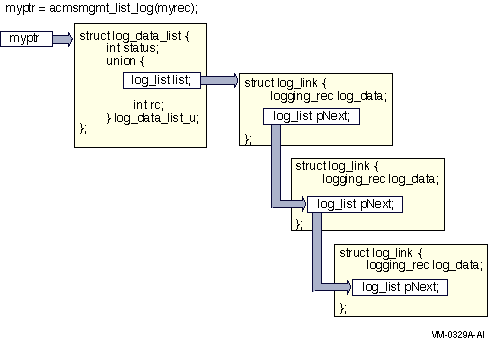
The following example code shows how to check whether the call completed successfully, and how to traverse the linked list to display the data:
/* if a NULL pointer was returned, the RPC failed */
if (!log)
return(MGMT_FAIL);
/* if bad status was returned, something failed in our call.
log->log_data_list_u.rc contains the status */
if (log->status == MGMT_FAIL)
return(log->log_data_list_u.rc);
/* while more data in the list, display the data */
for (nl = log->log_data_list_u.list; nl != NULL; nl = nl->pNext) {
if (skip_rec)
skip_rec = 0;
else
printf("\n %-12s\t%-s",sname,nl->log_data.log_msg);
/* save last time received to use as next time to read forward from */
memcpy(&time_cache[0],nl->log_data.log_msg,23);
log_rec.dup_count = nl->log_data.dup_count;
log_rec.since_time = time_cache;
}
if (log->status == MGMT_NOMORE_DATA)
printf("\n *** End of data **");
else {
skip_rec = 1;
goto top;
}
return(1);
}
|
In this example, the returned pointer is checked for whether data has been returned (log is not NULL). Then the status code is checked for whether the call completed successfully.
| Previous | Next | Contents | Index |