![[Compaq]](../../images/compaq.gif)
![[Go to the documentation home page]](../../images/buttons/bn_site_home.gif)
![[How to order documentation]](../../images/buttons/bn_order_docs.gif)
![[Help on this site]](../../images/buttons/bn_site_help.gif)
![[How to contact us]](../../images/buttons/bn_comments.gif)
![[OpenVMS documentation]](../../images/ovmsdoc_sec_head.gif)
| Document revision date: 19 July 1999 | |
![[Compaq]](../../images/compaq.gif) |
![[Go to the documentation home page]](../../images/buttons/bn_site_home.gif)
![[How to order documentation]](../../images/buttons/bn_order_docs.gif)
![[Help on this site]](../../images/buttons/bn_site_help.gif)
![[How to contact us]](../../images/buttons/bn_comments.gif)
|
![[OpenVMS documentation]](../../images/ovmsdoc_sec_head.gif)
|
|
| Previous | Contents | Index |
The cross-reference routines are contained in a separate, shareable image capable of creating a cross-reference analysis of symbols. They accept cross-reference data, summarize it, and format it for output. Two facilities that use the cross-reference routines are the VMS Linker and the MACRO assembler. They are sufficiently general, however, to be used by any native-mode utility.
Table 8-1 lists the entry points and functions of the cross-reference routines.
| Entry Point | Function |
|---|---|
| LIB$CRF_INS_KEY | Insert key information |
| LIB$CRF_INS_REF | Insert reference information |
| LIB$CRF_OUTPUT | Summarize and format cross-reference information |
The interface to the cross-reference routines is by way of a set of
control blocks, format definition tables, and a set of callable entry
points. Macros are provided for assembly language and BLISS
initialization of the control blocks and format definition tables.
8.1 How to Use the Cross-Reference Routines
Using the cross-reference routines involves the following steps:
Figure 8-1 illustrates the steps required in using the cross-reference routines.
Figure 8-1 Using Cross-Reference Routines
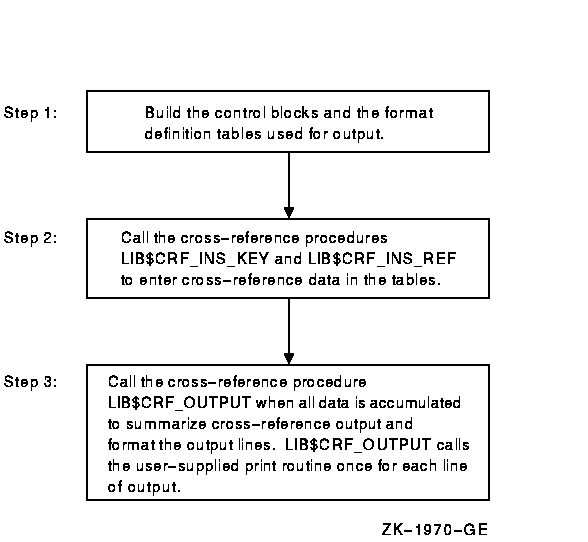
The Run-Time Library provides three macros to initialize the data structures used by the cross-reference routines:
$CRFCTLTABLE initializes a cross-reference control table. Your program must issue one $CRFCTLTABLE macro for each cross-reference table you build. You can accumulate information for more than one cross-reference table at a time. For this reason, you must define a table for each set of cross-references, and include the address of that table each time you call a cross-reference routine to insert data.
The $CRFCTLTABLE macro instruction has the following format:
label: $CRFCTLTABLE keytype, output, error, memexp, key1table,
key2table, val1table, val2table,
ref1table, ref2table
|
label
The address of the control table. You must specify a control table address in all calls to the cross-reference routines.keytype
The type of key to enter into the table. The following key types are defined:
ASCIC Keys are counted ASCII strings, with a maximum of 31 characters (symbol name). BIN_U32 Keys are 32-bit unsigned binary values. The binary-to-ASCII conversion is done by $FAO using the format string for the KEY1 field. output
The address of the routine that you supply to print a formatted output line. The output line is passed to the output routine by descriptor.error
The address of an error routine to execute if the called cross-reference routine encounters an error. The error code (longword) is passed to the error routine by value. In other words, it is a copy of the constant on the stack. A value of zero indicates that no error routine is supplied.memexp
The number of pages by which to expand region when needed. The default is 50.key1table
The address of the field descriptor table for the KEY1 field. A value of zero indicates that the field is not to be included in the output line.
The remaining arguments provide the address of the field descriptor
tables for the KEY2, VAL1, VAL2, REF1, and REF2 fields, respectively,
of the output line. You can use these argument names as keywords in the
macros. For example, you can use KEYTYPE as a keyword when issuing the
$CRFCTLTABLE macro.
8.3 $CRFFIELD Macro
For each field in the output line, you must issue a $CRFFIELD instruction to identify the field, supply an $FAO command string to control the printing of the field, and provide flag information. See the program example and the description of $FAO (formatted ASCII output) in the VMS System Services Reference Manual. The $CRFFIELD macro has the following format:
label: $CRFFIELD bit_mask, fao_string, field_width,
set_clear
|
label
The address of the field descriptor table generated as a result of this set of $CRFFIELD macro instructions. The label field can be omitted after the first macro of the set. These addresses correspond to the field descriptor table addresses in the $CRFCTLTABLE macro.bit_mask
A 16-bit mask. When the user enters a key or reference, the cross-reference routine stores flag information with the entry. When preparing the output line, LIB$CRF_OUTPUT performs an AND operation on the 16-bit mask in the field descriptor table with the flag stored with the entry. Any number of bit masks can be defined for a field. $CRFFIELD macro instructions are used to define multiple bit patterns for a flag field. The high-order bit is reserved to the cross-reference routines.fao_string
The $FAO command string. LIB$CRF_OUTPUT uses this string to determine the $FAO format when formatting this field for output.field_width
The maximum width of the output field.set_clear
The indicator used to determine whether the bit mask is to be tested as set or clear when determining which flag to use. SET indicates test for set; CLEAR indicates test for clear.
You can use the argument names shown here as keywords in your program.
In the following example, one bit pattern is defined twice; once indicating a string that is to be printed if the pattern is set, and once indicating that spaces are to appear if the pattern is clear.
$CRFFIELD BIT_MASK=SYM$M_REL, FAO_STRING=3_\##_\,-
SET_CLEAR=CLEAR, FIELD_WIDTH=2
$CRFFIELD BIT_MASK=SYM$M_REL, FAO_STRING=_\-R_\,-
SET_CLEAR=SET, FIELD_WIDTH=2
|
If more than one set of flags is defined for a field, each FAO string must print the same number of characters; otherwise, the output is not aligned in columns.
The fields for the symbol name, symbol value, and references are always
formatted using the first descriptor in the corresponding table.
8.4 $CRFFIELDEND Macro
The $CRFFIELDEND macro instruction marks the end of a set of macros that describe one field of the output line. It is used once to end each set of field descriptors. It has the following format:
$CRFFIELDEND |
LIB$CRF_OUTPUT can format output lines for three types of cross-reference listings:
Figure 8-2 Summary of Symbol Names and Values
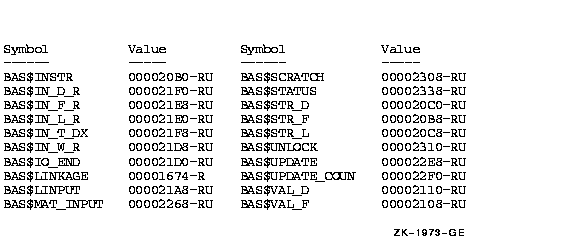
Figure 8-3 Summary of Symbol Names, Values, and Name of Referring Modules

Figure 8-4 Summary Indicating Defining Module
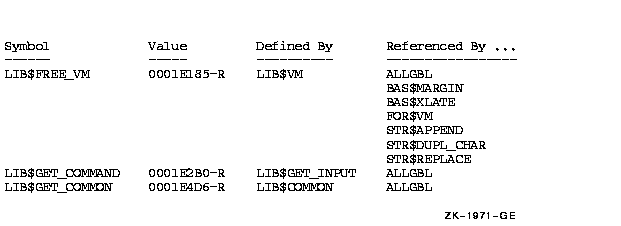
Regardless of the format of the output, LIB$CRF_OUTPUT considers the output line to consist of the following six different field types:
Figure 8-5 shows that any of these fields can be omitted from the output.
Figure 8-5 Output Line for LIB$CRF_OUTPUT

The VAX Linker uses the cross-reference routines to generate
cross-reference listings. This section uses the linker's code as an
example of using the cross-reference routines in a MACRO program.
8.6.1 Defining Control Tables
Cross-reference routines use two control tables:
First, the linker uses the $CRFCTLTABLE macro to set up the characteristics and fields of the symbol-by-name table. This table will list symbols by name and provide a cross-reference synopsis. The table is set up as follows:
LNK$NAMTAB:
$CRFCTLTABLE KEYTYPE=ASCIC,ERROR=LNK$ERR_RTN,_
OUTPUT=LNK$MAPOUT,KEY1TABLE=LNK$KEY1,_
KEY2TABLE=LNK$KEY2,VAL1TABLE=LNK$VAL1,_
VAL2TABLE=LNK$VAL2,REF1TABLE=LNK$REF1,_
REF2TABLE=LNK$REF2
|
| LNK$NAMTAB | Names the address of the control table |
| KEYTYPE=ASCIC | Specifies that the keys are counted ASCII strings (that is, symbol names) |
| ERROR=LNK$ERR_RTN | Indicates that LNK$ERR_RTN is the address of the routine to be executed in case of error |
| OUTPUT=LNK$MAPOUT | Names LNK$MAPOUT as the address of the user-supplied routine that prints the formatted table |
The remaining arguments provide the addresses of the field descriptor tables.
After setting up the control tables, the linker defines each field of the cross-reference output line, using the $CRFFIELD macro. After each set of definitions for a field, it calls $CRFFIELDEND to mark the end of the field.
Note particularly the following two features of this set of definitions.
LNK$KEY1:
$CRFFIELD BIT_MASK=0, FAO_STRING=\!15AC\,-
SET_CLEAR=SET,FIELD_WIDTH=15
$CRFFIELDEND
LNK$KEY2:
$CRFFIELD BIT_MASK=0,FAO_STRING=\ \,-
SET_CLEAR=SET, FIELD_WIDTH=1
$CRFFIELDEND
LNK$VAL1:
$CRFFIELD BIT_MASK=0,FAO_STRING=\!XL\,-
SET_CLEAR=SET,FIELD_WIDTH=8
$CRFFIELDEND
LNK$VAL2:
$CRFFIELD BIT_MASK=0, FAO_STRING=\!2* \,-
SET_CLEAR=SET,FIELD_WIDTH=2
$CRFFIELD BIT_MASK=SYM$M_REL,FAO_STRING=\-R\,-
SET_CLEAR=SET,FIELD_WIDTH=2
$CRFFIELD BIT_MASK=SYM$M_DEF, FAO_STRING=\-*\,-
SET_CLEAR=CLEAR,FIELD_WIDTH=2
$CRFFIELDEND
LNK$REF1:
$CRFFIELD BIT_MASK=0,FAO_STRING=\!6* \,-
SET_CLEAR=SET,FIELD_WIDTH=6
$CRFFIELD BIT_MASK=SYM$M_WEAK,FAO_STRING=\!3* WK-\,-
SET_CLEAR=SET,FIELD_WIDTH=6
$CRFFIELDEND
LNK$REF2:
$CRFFIELD BIT_MASK=0,FAO_STRING=\!16AC\,-
SET_CLEAR=SET,FIELD_WIDTH=16
$CRFFIELDEND
|
After initializing the symbol-by-name table, the linker sets up a second control table. This table defines the output for a symbol-by-value synopsis. For this output, the value fields are eliminated. The symbols having this value are entered as reference indicators. None is specified as the defining reference. The control table uses the field descriptors set up previously. The following macro instructions are used:
LNK$VALTAB:
$CRFCTLTABLE KEYTYPE=BIN_U32, ERROR=LNK$ERR_RTN,-
OUTPUT=LNK$MAPOUT,KEY1TABLE=LNK$VAL1,-
KEY2TABLE=LNK$VAL2,VAL1TABLE=0,-
VAL2TABLE=0,REF1TABLE=LNK$REF1,-
REF2TABLE=LNK$REF2
|
After initializing the format data for the symbol tables, the linker enters data into the cross-reference tables by calling LIB$CRF_INS_KEY.
As the linker processes the first object module, MAPINITIAL, it encounters a symbol definition for $MAPFLG. The following is an example of a call to enter the symbol MAPINITIAL as a key in the cross-reference symbol table:
PUSHAB VALUE_FLAGS
PUSHAB VALUE_ADDR
PUSHAB SYMBOL_ADDR
PUSHAB LNK$NAMTAB
CALLS #4,G^LIB$CRF_INS_KEY
|
| LNK$NAMTAB | Is the address of the control table |
| SYMBOL_ADDR | Is the address of the counted ASCII string $MAPFLG |
| VALUE_ADDR | Is the address of the symbol value |
| VALUE_FLAGS | Is the address of a word whose bits are used to select special characters to print beside the value |
The linker then calls LIB$CRF_INS_REF to process the defining reference indicator:
DEF: .LONG CRF$K_DEF
PUSHAB DEF
PUSHAB REF_FLAGS
PUSHAB REF_ADDR
PUSHAB SYMBOL_ADDR
PUSHAB LNK$NAMTAB
CALLS #5,G^LIB$CRF_INS_REF
|
| LNK$NAMTAB | Is the address of the control table |
| SYMBOL_ADDR | Is the address of the counted string $MAPFLG |
| REF_ADDR | Is the address of the referrer's counted ASCII string |
| REF_FLAGS | Is the address of a word whose bits are used to select special characters to print beside the reference |
Further on in the input module, the linker encounters a global symbol reference to CS$GBL. The call to store data for this reference is as follows:
REF: .LONG CRF$K_REF
PUSHAB REF
PUSHAB REF_FLAGS
PUSHAB REF_ADDR
PUSHAB SYMBOL_ADDR
PUSHAB LNK$NAMTAB
CALLS #5,G^LIB$CRF_INS_REF
|
The arguments are similar to the previous example, except for CRF$K_REF, which indicates that this is not the defining reference.
After it has performed symbol relocation for the module being linked, the linker calls LIB$CRF_INS_REF to build a table ordered by value.
PUSHAB REF
PUSHAB REF_FLAGS
PUSHAB REF_ADDR
PUSHAB VAL_ADDR
PUSHAB LNK$VALTAB
CALLS #5,G^LIB$CRF_INS_REF
|
| LNK$VALTAB | Is the address of the control table for the symbol synopsis by value |
| VAL_ADDR | Is the address of the value (binary longword key) |
| REF_ADDR | Is the address of the symbol name having the value contained in VAL_ADDR |
| REF_FLAGS | Is the address of a word whose bits are used to select special characters to print beside the value |
| CRF$K_REF | Is the indicator that this is not a defining reference |
After all input modules are processed, the linker requests the information for the map. It calls LIB$CRF_OUTPUT once for each type of output. The following MACRO example illustrates a call to list the symbols and their values. Three calls are illustrated here.
LNWID: .LONG 132
LNSP1: .LONG LINES_PAGE1
LNSOP: .LONG LINES_OTHR_PAGE
SAVE: .LONG CRF$K_SAVE
VAL: .LONG CRF$K_VALUES
PUSHAB VAL
PUSHAB SAVE
PUSHAB LNSOP
PUSHAB LNSP1
PUSHAB LNWID
PUSHAB LNK$NAMTAB
CALLS #6,G^LIB$CRF_OUTPUT
|
In this example, CRF$K_VALUES means that no reference indicators are to be printed, while CRF$K_SAVE means that the cross-reference table is to be saved. It is also possible to list all cross-reference data. The type of output produced by this call is shown in Section 8.5, Figure 8-2.
The following call produces such a summary and releases the storage at the same time:
LNWID: .LONG 132
LNSP1: .LONG LINES_PAGE1
LNSOP: .LONG LINES_OTHR_PAGE
DELETE: .LONG CRF$K_DELETE
DEFREF: .LONG CRF$K_DEF_REF
PUSHAB DELETE
PUSHAB DEFREF
PUSHAB LNSOP
PUSHAB LNSP1
PUSHAB LNWID
PUSHAB LNK$NAMTAB
CALLS #6,G^LIB$CRF_OUTPUT
|
The type of output produced by this call is shown in Section 8.5, Figure 8-4.
CRF$K_DEFS_REFS indicates that the first two reference fields are used for the defining references, and CRF$K_DELETE indicates that the table is deleted.
Another call is made to list the symbol by value synopsis, as follows:
LNWID: .LONG 132
LNSP1: .LONG LINES_PAGE1
LNSOP: .LONG LINES_OTHR_PAGE
VALREF: .LONG CRF$K_VALS_REF
DELETE: .LONG CRF$K_DELETE
PUSHAB DELETE
PUSHAB VALREF
PUSHAB LNSOP
PUSHAB LNSP1
PUSHAB LNWID
PUSHAB LNK$VALTAB
CALLS #6,G^LIB$CRF_OUTPUT
|
This is similar to the previous call in that it produces a complete
cross-reference output by value, but it does not have the defining
reference fields.
8.7 How to Link to the Cross-Reference Shareable Image
The cross-reference routines are located in a shareable image CRFSHR.EXE. This shareable image is part of the default system shareable image library, SYS$LIBRARY:IMAGELIB.OLB. For this reason, the cross-reference routines are automatically included in your image, unless you specify /NOSYSHR in the LINK command. If you have specified /NOSYSHR and you want to include CRFSHR.EXE, your LINK command must include the following:
SYS$LIBRARY:IMAGELIB/INCLUDE=CRFSHR |
| Previous | Next | Contents | Index |
![[Go to the documentation home page]](../../images/buttons/bn_site_home.gif)
![[How to order documentation]](../../images/buttons/bn_order_docs.gif)
![[Help on this site]](../../images/buttons/bn_site_help.gif)
![[How to contact us]](../../images/buttons/bn_comments.gif)
|
| privacy and legal statement | ||
| 5841PRO_022.HTML | ||