![[Compaq]](../../images/compaq.gif)
![[Go to the documentation home page]](../../images/buttons/bn_site_home.gif)
![[How to order documentation]](../../images/buttons/bn_order_docs.gif)
![[Help on this site]](../../images/buttons/bn_site_help.gif)
![[How to contact us]](../../images/buttons/bn_comments.gif)
![[OpenVMS documentation]](../../images/ovmsdoc_sec_head.gif)
| Document revision date: 19 July 1999 | |
![[Compaq]](../../images/compaq.gif) |
![[Go to the documentation home page]](../../images/buttons/bn_site_home.gif)
![[How to order documentation]](../../images/buttons/bn_order_docs.gif)
![[Help on this site]](../../images/buttons/bn_site_help.gif)
![[How to contact us]](../../images/buttons/bn_comments.gif)
|
![[OpenVMS documentation]](../../images/ovmsdoc_sec_head.gif)
|
|
| Previous | Contents | Index |
By using the OpenVMS Debugger, you can turn on and off unaligned data exception breakpoints by using the commands SET BREAK/UNALIGNED_DATA and CANCEL BREAK/UNALIGNED_DATA. These commands must be used with the SET BREAK/EXCEPTION command. When the debugger breaks at the unaligned data exception, the context is like any other exception. You can examine the program counter (PC), processor status (PS), and virtual address of the unaligned data exception. Example 24-1 shows the output from the debugger using the SET OUTPUT LOG command of a simple program.
| Example 24-1 OpenVMS Debugger Output from SET OUTPUT LOG Command | |||
|---|---|---|---|
#include <stdio.h>
#include <stdlib.h>
main( )
{
char *p;
long *lp;
/* malloc returns at least quadword aligned printer */
p = (char *)malloc( 32 );
/* construct unaligned longword pointer and place into lp */
lp = (long *)((char *)(p+1));
/* load data into unaligned longword */
lp[0] = 123456;
printf( "data - %d\n", lp[0] );
return;
}
------- Compile and Link commands -------
$ cc/debug debug_example
$ link/debug debug_example
$ run debug_example
------- DEBUG session using set output log -------
Go
! break at routine DEBUG_EXAMPLE\main
! 598: p - (char *)malloc( 32 );
set break/unaligned_data
set break/exception
set radix hexadecimal
Go
!Unaligned data access: virtual address - 003CEEA1, PC - 00020048
!break on unaligned data trap preceding DEBUG_EXAMPLE\main\%LINE 602
! 602: printf( "data - %d\n", lp[0] );
ex/inst 00020048-4
!DEBUG_EXAMPLE\main\%LINE 600+4: STL R1,(R0)
ex r0
!DEBUG_EXAMPLE\main\%R0: 00000000 003CEEA1
|
The PCA allows you to detect and fix performance problems. Because unaligned data handling can significantly increase overhead, PCA has the capability to collect and present information on aligned data exceptions. PCA commands that collect and display unaligned data exceptions are:
Also, PCA can display data according to the PC of the fault, or by the
virtual address of the unaligned data.
24.3.3 System Services (Alpha Only)
On Alpha systems, there are eight system services to help locate unaligned data. The first three system services establish temporary image reporting; the next two provide process-permanent reporting; and the last three provide for system alignment fault tracking. The symbols used in calling all eight of these system services are located in $AFRDEF in the OpenVMS Alpha MACRO-32 library, SYS$LIBRARY:STARLET.MLB. You can also call these system services in C with #include <afrdef.h>.
The first three system services can be used together; they report on the currently executing image. They are as follows:
You can use two of the eight system services to report unaligned data exceptions for the current process. The two services are as follows:
The three system services that allow you to track systemwide alignment faults are as follows:
These services require CMKRNL privilege. Alignment faults for all modes and all addresses can be reported using these services. The user can also set up masks to report only certain types of alignment faults. For example, you can get reports on only kernel modes, only user PC, or only data in system space.
This chapter describes the security system services that provide various mechanisms to enhance the security of operating systems. It contains the following sections:
Section 25.1 provides an overview of the protection scheme.
Section 25.2 describes identifiers and how they are used in security.
Section 25.3 describes the rights database.
Section 25.4 describes the persona and per-thread security features.
Section 25.5 describes how to create, translate, and maintain access control entries (ACEs).
Section 25.6 describes protected subsystems.
Section 25.7 describes security auditing.
Section 25.8 describes how to determine a user's access to an object.
Section 25.9 describes SYS$CHECK_PRIVILEGE system service.
Section 25.10 describes how to implement site-specific security
policies.
25.1 Overview of the Operating System's Protection Scheme
The basis of the security scheme is an identifier, which is a 32-bit binary value that represents a set of users to the system. An identifier can represent an individual user, a group of users, or some aspect of the environment in which a user is operating. A process is a holder of an identifier when that identifier can represent that process to the system. The protection scheme also includes the user identification code (UIC), the authorization database, and access control lists.
The authorization database consists of the system authorization file (SYSUAF.DAT), the network proxy database, and the rights list database (RIGHTSLISTS.DAT). Note that the network proxy database is called NETPROXY.DAT on Alpha systems and NET$PROXY.DAT on VAX systems. (The file NETPROXY.DAT on VAX systems is maintained for platform compatibility, translation of DECnet Phase IV node names, and layered product support.) The system rights database is an indexed file consisting of identifier and holder records. These records define the identifiers and the holders of those identifiers on a system. When a user logs in to the system, a process is created and LOGINOUT creates a rights list for the process from the applicable entries in the rights database. The process rights list contains all the identifiers that the process holds. A process can be the holder of a number of identifiers. These identifiers determine the access rights of the list holder. The process rights list becomes part of the process and is propagated to any created subprocesses.
When a process without special privileges attempts to access an object (protected by an ACL) in the system, the operating system uses the rights list when performing a protection check. The system compares the identifiers in the rights list to the protection attributes of the object and grants or denies access to the object based on the comparison. In other words, the entries in the rights list do not specifically grant access; instead, the system uses them to perform a protection check when the process attempts to access an object.
The protection scheme provides security with the mechanism of the access control list (ACL). An ACL consists of access control entries (ACEs) that specify the type of access an identifier has to an object like a file, device, or queue. When a process attempts to access an object with an associated ACL, the system grants or denies access based on whether an exact match for the identifier in the ACL exists in the process rights list.
The following sections describe each of the components of the security
scheme---identifiers, rights database, process and system rights lists,
protection codes, and ACLs---and the system services affecting those
components.
25.2 Identifiers
The basic component of the protection scheme is an identifier. An
identifier represents various types of agents using
the system. The types of agents represented include individual users,
groups of users, and environments in which a process is operating.
Identifiers and their attributes apply to both processes and objects.
An identifier name consists of 1 to 31 alphanumeric
characters with no embedded blanks and must contain at least one
nonnumeric character. It can include the uppercase letters A through Z,
dollar signs ($), and underscores (_), as well as the numbers 0 through
9. Any lowercase letters are automatically converted to uppercase.
25.2.1 Identifier Format
Each of the three types of identifier has an internal format in the
rights database: user identification code (UIC) format, identification
(ID) format, and facility-specific format. The high-order bits
<31:28> of the identifier value specify the format of the
identifier.
25.2.2 General Identifiers
You can define general identifiers to meet the specific needs of your site. You grant these identifiers to users by establishing holder records in the rights database. General identifiers can identify a single user, a single UIC group, a group of users, or a number of groups.
Bit <31>, which is set to 1, specifies ID format used by general identifiers as shown in Figure 25-1. Bits <30:28> are reserved by Compaq. The remaining bits specify the identifier value.
Figure 25-1 ID Format

You define identifiers and their holders in the rights database with the Authorize utility or with the appropriate system services. Each user can hold multiple identifiers. This allows you to create a different kind of group designation from the one used with the user's UIC.
The alternative grouping described here permits each user to be a member of multiple overlapping groups. Access control lists (ACLs) define the access to protected objects based on the identifiers the user holds rather than on the user's UIC. See Section 25.5.3.1 for information on creating ACLs.
You can also define identifiers to represent particular terminals,
times of day, or other site-specific environmental attributes. These
identifiers are not given holder records in the rights database but may
be granted to users by customer-written privileged software. This
feature of the security system allows each site flexibility and,
because the identifiers can be specific to the site, enhanced security.
For a programming example demonstrating this technique, see
Section 25.3.2.4. For more information, also see the OpenVMS Guide to System Security.
25.2.3 System-Defined Identifiers
System-defined identifiers, or environmental identifiers, are general identifiers that are automatically defined when the rights database is initialized. The following system-defined identifiers correspond directly with the login classes and relate to the environment in which the process operates:
| BATCH | All attempts at access made by batch jobs |
| NETWORK | All attempts at access made across the network |
| INTERACTIVE | All attempts at access made by interactive processes |
| LOCAL | All attempts at access made by users logged in at local terminals |
| DIALUP | All attempts at access made by users logged in at dialup terminals |
| REMOTE | All attempts at access made by users logged in on a network |
Depending on the environment in which the process is operating, the
system includes one or more of these identifiers when creating the
process rights list.
25.2.4 UIC Identifiers
Each UIC identifier is unique and represents a system user. By default, when an account is created, its UIC is associated with the account's user name generating an identifier value. When the high-order bit <31> of the identifier value is zero, the value identifies a UIC format identifier as shown in Figure 25-2.
Figure 25-2 UIC Identifier Format
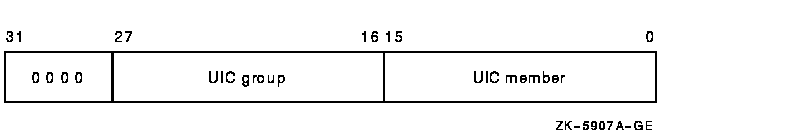
Bits <27:16> and <15:0> designate a group field and member
field. Group numbers range from 1 through 16,382; member numbers range
from 0 through 65,534.
25.2.5 Facility Identifiers
Facility-specific rights identifiers allow a range of unique binary identifier values to be reserved for a particular software product or application. Compare the format of facility-specific identifiers with the format of general identifiers and UIC identifiers, as shown in Section 25.2.1. The system normally determines the binary values of general identifiers when the system manager creates them; the system manager determines the binary values of UIC identifiers.
Figure 25-3 shows the facility-specific identifiers.
Figure 25-3 Facility-Specific Identifiers
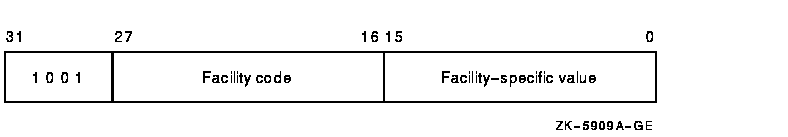
The binary value of a facility-specific identifier is determined at the time the application is designed. The facility number of the identifier must match the facility number the application has chosen for its condition and message codes. The remaining 16-bit facility-specific value may be assigned at will by the application designer. By reserving specific binary identifier values, the application designer may code fixed identifier values into an application's calls to $CHECK_PRIVILEGE, $GRANT_ID, and so forth. It avoids the added complexity of first having to translate an identifier name to binary with $ASCTOID.
An application can choose to register the identifiers in the rights database or not, depending on its needs. If the identifiers are registered, they are visible to the system manager who may grant them to users. In any case, they will be displayed properly if they appear on access control lists. If they are not registered, they will remain invisible to the system manager. Unregistered identifiers that appear on access control lists are displayed as a hexadecimal value.
To register its identifiers, the installation procedure of the application must run a program that enters the identifiers into the rights database using the $ADD_IDENT service. You cannot specify facility-specific identifier values to AUTHORIZE with the ADD/IDENTIFIER command.
Typically, facility-specific identifiers serve to extend the OpenVMS privilege mechanism for an application. For example, consider a database manager that includes a function to allow appropriately privileged users to modify a schema. Access to this function could be controlled through a facility-specific identifier named, for example, DBM$MOD_SCHEMA. The system manager grants the identifier to authorized persons using the AUTHORIZE command GRANT/ID. The database services that modify schemas use the $CHECK_PRIVILEGE service to check that the caller holds the identifier.
In another example, a privileged program run by users when they log in
uses $GRANT_ID to grant the user certain facility-specific identifiers,
depending on conditions determined by the program; for example, time of
day or access port name. These identifiers can be placed on the ACLs of
files to control file access, or they might be checked by other
software with $CHECK_PRIVILEGE.
25.2.6 Identifier Attributes
An identifier has attributes associated with it in the rights database. The process rights list includes the attributes of any identifiers that the process holds.
The use of rights identifiers can be extended with the following identifier attribute keywords:
| DYNAMIC | Allows unprivileged holders of an identifier to add or remove the identifier from the process rights list using the DCL SET RIGHTS command. Conversely, an unprivileged user who does not have the attribute cannot modify the identifier. |
| HOLDER_HIDDEN | Prevents someone from using the SYS$FIND_HOLDER system service to get a list of users who hold an identifier, unless that person holds the identifier. |
| NAME_HIDDEN | Allows only the holders of an identifier to have it translated, either from binary to ASCII or from ASCII to binary. |
| NO_ACCESS | Specifies that the identifier does not affect the access rights of the user holding the identifier. |
| RESOURCE | Allows the holder of an identifier to charge resources, such as disk blocks, to an identifier. |
| SUBSYSTEM | Allows holders of the identifier to create and maintain protected subsystems. |
The following example demonstrates the advantages of defining an identifier and holders for a project.
The Physics department of a school has a common library with an associated disk quota on the system. In order to use the Resource attribute, you must enable disk quotas and establish a quota file entry using the SYSMAN utility. You want to allow the faculty members to charge disk quota that they use in conjunction with the library to the identifier PHYSICS associated with the common library and to prevent the students from charging resources to that identifier.
$ MCR SYSMAN SYSMAN> DISKQUOTA CREATE/DEVICE=DKB0: SYSMAN> DISKQUOTA MODIFY/DEVICE=DKB0: PHYSICS /PERMQUOTA=150000 - _SYSMAN> /OVERDRAFT=5000 SYSMAN> EXIT |
If you specify the Resource attribute for identifier FRED, he can charge disk resources to the PHYSICS identifier; if you do not specify the Resource attribute for identifier GEORGE, he will not inherit the Resource attribute associated with the identifier PHYSICS and cannot charge disk resources to the PHYSICS identifier. The following input file, USERLIST.DAT, contains valid UIC identifiers of students and faculty members:
FRED NORESOURCE GEORGE RESOURCE NANCY NORESOURCE HAROLD RESOURCE SUSAN RESOURCE CHERYL NORESOURCE MARVIN NORESOURCE |
The following program reads USERLIST.DAT and associates the UIC identifiers with the identifier PHYSICS:
#include <stdio.h>
#include <descrip.h>
#include <ssdef.h>
#include <lib$routines.h>
#include <kgbdef.h>
#include <nam.h>
#include <string.h>
#include <stdlib.h>
#define IDENT_LEN 31
#define NO_ATTR 0
#define RESOURCE 1
#define NORESOURCE 0
unsigned int sys$asctoid(),
sys$add_ident(),
sys$add_holder(),
sys$idtoasc(),
convert_id( struct dsc$descriptor_s, unsigned int );
void add_holder( unsigned int, unsigned int, unsigned int);
struct {
unsigned int uic;
unsigned int terminator;
}holder;
static char ascii_ident[IDENT_LEN],
abuffer[IDENT_LEN],
dirbuf[NAM$C_MAXRSS],
targbuf[IDENT_LEN];
$DESCRIPTOR(target,targbuf);
unsigned int status;
main() {
FILE *ptr;
char attr[11];
unsigned int owner_uic, attrib, resid, bin_id;
$DESCRIPTOR(dirspec,dirbuf);
$DESCRIPTOR(aident, abuffer);
printf("\nEnter directory spec: ");
gets(dirbuf);
dirspec.dsc$w_length = strlen(dirbuf);
printf("\nEnter its owner identifier: ");
gets(targbuf);
target.dsc$w_length = strlen(targbuf);
/* Add target identifier WITH resource attribute to the rights database */
attrib = KGB$M_RESOURCE;
status = sys$add_ident( &target, 0, attrib, &resid);
if((status & 1) != SS$_NORMAL)
lib$signal( status );
else
printf("\nAdding identifier %s to rights database...\n",
target.dsc$a_pointer);
/* Create the common directory with the target id as owner */
owner_uic = resid;
status = lib$create_dir( &dirspec, &owner_uic, 0, 0);
if((status & 1) != SS$_NORMAL)
lib$signal( status );
else
printf("Creating the directory %s...\n",dirspec.dsc$a_pointer);
/* Open an input file of UIC identifiers and attribute types */
if((ptr = fopen("USERLIST.DAT","r")) == NULL) {
perror("OPEN");
exit(EXIT_FAILURE);
}
/* Read the input file of UIC identifiers */
while((fscanf(ptr,"%s %s\n",abuffer,attr)) != EOF) {
aident.dsc$w_length = strlen(abuffer);
attrib = (strcmp(attr,"RESOURCE")) == 0 ? KGB$M_RESOURCE : NO_ATTR;
bin_id = convert_id( aident, attrib);
add_holder( bin_id, resid, attrib );
}
/* Close the input file */
fclose(ptr);
}
unsigned int convert_id( struct dsc$descriptor_s uic_id,
unsigned int attr ) {
unsigned int bin_id;
status = sys$asctoid(&uic_id, &bin_id, &attr);
if((status & 1) != SS$_NORMAL)
lib$signal( status );
else {
printf("Converting identifier %s to binary format...\n",
uic_id.dsc$a_pointer);
return bin_id;
}
}
void add_holder( unsigned int bin_id, unsigned int resid,
unsigned int attrib ) {
int i;
$DESCRIPTOR(nambuf, ascii_ident);
holder.uic = bin_id;
holder.terminator = 0;
status = sys$add_holder( resid, &holder, attrib);
if((status & 1) != SS$_NORMAL)
lib$signal( status );
else {
status = sys$idtoasc(bin_id, 0, &nambuf, 0, 0, 0);
if((status & 1) != SS$_NORMAL)
lib$signal( status );
/* Remove padding */
nambuf.dsc$w_length = strlen(ascii_ident);
for(i=0;i < nambuf.dsc$w_length + 1; i++)
if (ascii_ident[i] == 0x20)
ascii_ident[i] = '\0';
printf("\nAdding holder %s to target identifier %s...\n", \
nambuf.dsc$a_pointer,target.dsc$a_pointer);
}
}
|
| Previous | Next | Contents | Index |
![[Go to the documentation home page]](../../images/buttons/bn_site_home.gif)
![[How to order documentation]](../../images/buttons/bn_order_docs.gif)
![[Help on this site]](../../images/buttons/bn_site_help.gif)
![[How to contact us]](../../images/buttons/bn_comments.gif)
|
| privacy and legal statement | ||
| 5841PRO_064.HTML | ||