|
Document revision date: 19 July 1999
|
![[Compaq]](../../images/compaq.gif) |
![[Go to the documentation home page]](../../images/buttons/bn_site_home.gif)
![[How to order documentation]](../../images/buttons/bn_order_docs.gif)
![[Help on this site]](../../images/buttons/bn_site_help.gif)
![[How to contact us]](../../images/buttons/bn_comments.gif)
|
![[OpenVMS documentation]](../../images/ovmsdoc_sec_head.gif)
|
Guide to Creating OpenVMS Modular Procedures
4.6 Monitoring Procedures in the Run-Time Library
The run-time library (RTL) contains several procedures for time and
resource monitoring. These RTL procedures and their functions are as
follows:
- LIB$SHOW_VM
LIB$SHOW_VM is a resource monitoring procedure that
returns the statistics accumulated from calls to LIB$GET_VM and
LIB$FREE_VM.
The following three statistics are returned by default:
- Number of successful calls to LIB$GET_VM
- Number of successful calls to LIB$FREE_VM
- Number of bytes allocated by LIB$GET_VM but not yet deallocated by
LIB$FREE_VM
LIB$SHOW_VM returns these statistics in the formatted form, nnnn.
- LIB$STAT_VM
LIB$STAT_VM is a resource monitoring procedure that
returns to its caller one of the three statistics available from calls
to LIB$GET_VM and LIB$FREE_VM. These are the same statistics that are
returned by LIB$SHOW_VM. Unlike LIB$SHOW_VM, which returns the
statistics in formatted form to SYS$OUTPUT, LIB$STAT_VM returns the
specified statistic in a signed longword integer.
- LIB$SHOW_TIMER
LIB$SHOW_TIMER is a time monitoring procedure
that returns the times and counts accumulated since the last call to
LIB$INIT_TIMER and displays them on SYS$OUTPUT. A user-supplied action
routine may alter this default behavior.
The following statistics
are provided by default:
- Elapsed real time
- Elapsed CPU time
- Count of buffered I/O operations
- Count of direct I/O operations
- Count of page faults
- LIB$STAT_TIMER
LIB$STAT_TIMER is a time monitoring procedure
that returns the same information as LIB$SHOW_TIMER. The difference is
that LIB$STAT_TIMER returns the information as an unsigned longword or
quadword, whereas LIB$SHOW_TIMER returns the information in the format
hhhh:mm:ss:cc for times and the format nnnn for counts. In addition,
LIB$STAT_TIMER returns only one of the five available statistics per
call.
For more information about these time and resource monitoring
procedures, see the OpenVMS RTL Library (LIB$) Manual.
Chapter 5
Integrating Modular Procedures
Modular procedure libraries consist of compiled and assembled object
code intended to be associated with a calling program at link time. The
linker resolves references to procedures in these libraries when it
searches user libraries specified in the LINK command, or when it
searches the default system libraries. The program can then call
library procedures at run time.
Digital supplies several procedure libraries, such as the Run-Time
Library, that support components of the OpenVMS operating system. You
can use procedures in the Run-Time Library to perform frequently used
operations by including calls to Run-Time Library procedures in your
program. The linker automatically searches the default libraries to
resolve references to Run-Time Library procedures. (For information
about the procedures available in the Run-Time Library, see the
OpenVMS Programming Concepts Manual.)
This chapter briefly describes how you can create your own procedure
libraries and shareable images. For more information about creating
libraries and shareable images, use the guidelines in the OpenVMS Linker Utility Manual.
5.1 Creating Facility Prefixes
A facility prefix is the group identifier for a set of related
procedures contained in a library facility. The facility prefix appears
in the procedure name of every procedure in that library facility. An
example of a library facility is the Screen Management facility in the
Run-Time Library. The names of all the procedures in the Screen
Management facility begin with SMG; for example, SMG$ERASE_CHARS.
To create your own facility prefix, follow these steps:
- Choose a facility prefix. This prefix can be from 1 to 27
characters in length. However, Digital recommends that you choose
facility prefixes between 2 and 4 characters.
- If your facility will be generating messages, you must specify a
unique facility number in the message source file. This number can
range from 0 to 4095. Any number within this range, and not being used
by someone else on your system, is acceptable. This facility number is
used by the message utility in generating the condition value for the
message.
Bit 27 (STS$V_CUST_DEF) of a condition value indicates
whether that value is supplied by the user or by Digital. This bit must
be 1 if the facility number is user created. For more information, see
the OpenVMS System Messages and Recovery Procedures Reference Manual.
- Use the facility prefix when naming all procedures within the new
facility. Remember to follow the naming conventions described in
Section 3.1.1.
5.2 Creating Object Module Libraries
In addition to using the system default object module libraries, you
can create your own object module libraries. An object module library
that you create can contain object files produced by any language
compiler supported by the OpenVMS operating system.
For more information about creating object module libraries, see the
OpenVMS Linker Utility Manual.
5.3 Creating Shareable Image Libraries
If you have a collection of procedures you expect a number of users to
use, you can group these procedures into a shareable image library. A
shareable image library is similar to an object library, except that it
has been prelinked so that all references between procedures in the
library have already been resolved.
A shareable image has the following advantages:
- Conserves memory space
Several processes can share a single
copy of a shareable image rather than each process retrieving its own
copy from the disk.
- Conserves disk storage space
Programs linked to a shareable
image share a single disk copy of the library code rather than each
program including the code in its own executable image.
- Shortens link time
Because the internal references in the
library have already been resolved, there is less work for the linker.
- Allows for updates without relinking
You can supply a new
version of a shareable image that can automatically be used by all
programs linked to it without the need for the users to relink their
programs.
For more information about creating shareable image libraries, see the
OpenVMS Linker Utility Manual.
Chapter 6
Maintaining Modular Procedures
This chapter describes important aspects of maintaining modular
procedures. Specifically, it covers the following topics:
- Making your procedures upwardly compatible
- Regression testing
- Adding arguments to existing routines
- Updating libraries
6.1 Making Your Procedures Upwardly Compatible
Upward compatibility is very important when maintaining procedures. If
a procedure is upwardly compatible, changes and updates to the
procedure do not affect executing and using previous versions of that
procedure.
For example, imagine a user-written procedure named LIB_TOTAL_BILL. The
calling sequence for this procedure is as follows:
CALL LIB_TOTAL_BILL (sale, tax)
|
Assume that the user who wrote this procedure decided to update the
procedure so that it could be used to calculate the total bill for
credit-card customers. To do this, a third argument,
interest, must be added. To be upwardly compatible,
adding the argument interest must not conflict with
the way the procedure was previously run. The new calling sequence
would be as follows:
CALL LIB_TOTAL_BILL (sale, tax [,interest])
|
The procedure should be written so that the user can still call the
procedure as it was called before, simply omitting the
interest argument.
If, in the updated version of this procedure, the user can still follow
the calling sequence of the previous versions, the procedure is said to
be upwardly compatible.
To ensure that your procedures are compatible with future versions of a
shareable image, see the OpenVMS Linker Utility Manual.
6.2 Regression Testing
Regression testing is a method of ensuring that new features added to a
procedure do not affect the correct execution of previously tested
features. In regression testing, you run established software tests and
compare test results with expected results. If the actual results do
not agree with what you expected, the software being tested may have
errors. If errors do exist, the software being tested is said to have
regressed.
Regression testing includes the following steps, as shown in
Figure 6-1:
- Create tests by writing command files to test your software.
- Organize files to allow easy access to tests as they are needed.
- Run tests as follows:
- To run a single test, submit its command file to the batch queue.
- To run multiple tests, create a command file that submits each test
to the batch queue.
- Calculate the expected test results either by hand or by using
previously tested software.
- Compare actual test results to the results you expected. If there
are inconsistencies, repeat your calculation in step 4. If the
inconsistency still exists, examine the changes you have made to the
software to discover the error.
Figure 6-1 Regression Testing
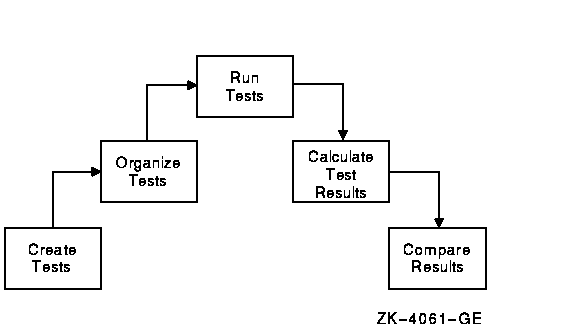
It is important to write new tests and repeat the regression testing
steps every time you add new functionality to the procedure. If you do
not do so, the procedure may regress while the errors go undetected.
6.3 Adding Arguments to Existing Routines
During the normal course of maintenance, it sometimes becomes necessary
to pass new or additional information to an existing procedure rather
than create a new procedure. This new information can be passed to the
procedure in one of the following two ways:
- Directly, by adding new arguments to the procedure
- Indirectly, using an argument block
6.3.1 Adding New Arguments to the Procedure
There are two rules you must follow when directly adding new arguments
to a procedure:
- New arguments must be added at the end of the existing argument
list.
- New arguments must be optional.
It is important that new arguments be added at the end of the existing
argument list to maintain upward compatibility. If you change the order
of the existing arguments by placing the new argument at the beginning
or middle of the list, all applications written with the previous
version of the procedure will no longer work.
Your procedure should also treat the new argument as an optional
argument. If the new argument is required, applications that used the
previous version of the procedure are invalidated.
Because you cannot assume that all previously written applications will
be rewritten to include the procedure's new argument, the procedure
must test for the argument's presence before attempting to access it.
If the procedure does not verify the presence of the new argument and
attempts to access that argument when it is not present, the results
will be unpredictable.
The passing mechanism of the new argument must conform to the
guidelines in Section 2.2.1.
6.3.2 Using Argument Blocks
By using an argument block, you can avoid adding multiple arguments to
your procedure. When an argument block is used, the calling program
passes a single argument to the called procedure. This argument is the
address of an argument block. The argument block is a block of
information containing any information agreed on by the calling and
called procedures. This information is required by the called procedure
to perform its task.
The argument block is simply a contiguous piece of virtual memory. The
information contained in the argument block can be numeric or scalar
data, descriptors, bit vectors, and so on. The format is agreed on by
the users of the procedure and its writer.
The first longword in the argument block contains the length of the
block. The length can be in bytes or longwords, but it must be agreed
on by both the calling program and the called process, and be
implemented and documented as such.
One example of an argument block is the signal argument vector used in
condition handling. A condition handler is called with a signal
argument vector and a mechanism argument vector. Each vector is an
example of an argument block. The signal argument vector in
Figure 6-2 is an example of an argument block.
Figure 6-2 One Type of Argument Block, the Signal Argument
Vector
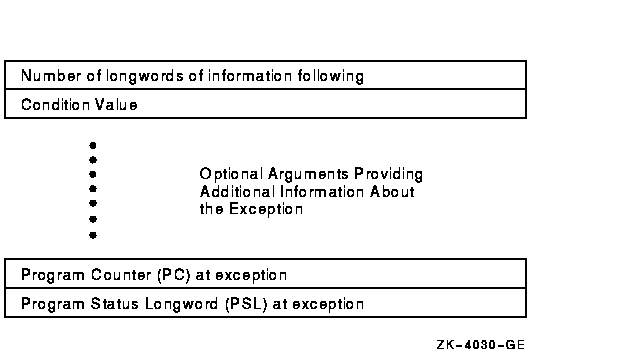
The signal argument vector contains the number of longwords of actual
information in its first longword. What information actually follows
depends on the condition value of the signal.
Note that if you lengthen an argument block to provide new information
to a called procedure, your procedure should check the length of the
argument block for validity before attempting to access the
information. As with adding new arguments directly to a procedure, the
calling program may have been written to pass the previous, shorter
argument block. If your procedure does not check and attempts to access
information past the end of the actual argument block, the results will
be unpredictable.
6.4 Updating Libraries
Any time you make modifications or enhancements to modular procedures
that are a part of a library, you must update the library containing
the procedures to reflect the new or changed procedures.
6.4.1 Updating Object Libraries
If the updated procedures are in an object library, the library must be
updated so that subsequent access to that library by LINK or other
commands will access the object modules for the new or changed
procedures.
To update an object library, use the LIBRARY command with the REPLACE
qualifier, as follows:
$ LIBRARY /REPLACE library-name filespec[,...]
|
In this example, library-name is the name you have given the library.
The default file type for library-name is OLB. The name of an object
module is filespec. The default file type for filespec is OBJ.
6.4.2 Updating Shareable Images
If the updated procedures are part of a shareable image, you must
relink the shareable image so that it contains the new or changed
versions of any updated object modules. If you add new procedures, you
must update and recompile the transfer vector (on VAX systems) or
symbol vector (on Alpha systems) before relinking the shareable image.
If you add new modules, you must update the linker options file before
relinking. If you add new procedures and new modules, you must update
the transfer vector (on VAX systems) or symbol vector (on Alpha
systems) and the linker options file. If you change the transfer vector
(on VAX systems) or symbol vector (on Alpha systems), you must
increment the minor identification value of the GSMATCH by one. You can
then relink the shareable image.
For more information about updating shareable images, see the
OpenVMS Linker Utility Manual.
Appendix A
Summary of Modular Programming Guidelines
This appendix summarizes the modular programming guidelines that are
described in this manual. References to the appropriate sections appear
after each guideline. The word Optional appears before the section
reference if the guideline is not required to maintain modularity.
A.1 Coding Rules
The coding rules in this section pertain to all procedures. These rules
are grouped in the following categories:
- Calling interface
- Initialization
- Reporting exception conditions
- AST reentrancy
- Resource allocation
- Format and content of coded modules
- Upward compatibility
Detailed descriptions of the rules for each of these categories are
presented in the sections that follow.
A.1.1 Calling Interface
- Calls to procedures must follow the OpenVMS Calling Standard. Some elements of
this standard restrict procedures to a subset of the OpenVMS Calling Standard to
increase the ability of procedures to call each other. (See
OpenVMS Programming Interfaces: Calling a System Routine.)
- A procedure makes no assumptions about its environment other than
those of this standard. In particular, to operate as specified, a
procedure neither makes assumptions about, or places requirements on,
the calling program.
- A procedure should not call other procedures or system services if
the resulting combination violates this standard from the calling
program's viewpoint. A procedure can call other procedures or system
services that do not follow optional elements of this standard.
However, if the resulting combination (as seen from the calling
program) does not follow the optional elements, the calling procedure
must indicate such nonconformance in its documentation. (See
Section 3.1.3.)
- A modular procedure must provide to its callers an interface that
allows the callers to follow all required elements of this standard.
- Each module should only contain a single public entry point.
(Optional.)
- On VAX systems, when a procedure uses a JSB entry point, it should
also provide an equivalent call entry point to maintain language
independence. Although JSB calling sequences may execute faster than
procedure calls, an explicit JSB linkage to an external routine may not
be provided in some high-level languages. (Optional. See Section 2.3.)
- The order of required arguments should be the same as that of the
hardware instructions; namely, read, modify, and write. Optional
arguments follow in the same order. However, if a function value is
large or is of type string, the first argument specifies where to store
the function value, and all other arguments are shifted one position to
the right. (See Section 2.2.4.)
- A procedure's caller should indicate omitted trailing optional
arguments either by passing argument list entries that contain zero or
by passing a shortened argument list. However, system services require
trailing arguments and do not adhere to this guideline. (Optional. See
Section 2.2.5.)
- String arguments should always be passed by descriptor. (See
Section 4.2.)
- Procedures must not accept data from, nor return data to, their
calling programs by using implicit overlaid PSECTs or implicit global
data areas. All arguments accepted from or returned to the calling
program must use the argument list and function value registers. (See
Section 2.2.2.)
- A procedure cannot assume that the implicit outputs of procedures
it calls will remain unchanged if subsequently used as implicit inputs
to those procedures or to companion procedures. (See Section 2.2.2.)
- On VAX systems, position-independent references (in a module) to
another PSECT must use longword relative addressing so the linker can
correctly allocate the data PSECT anywhere with respect to the code
PSECT, no matter how many code modules are included.
- On VAX systems, external references must use general-mode
addressing to allow the referenced procedures to be put in a shareable
image without requiring changes to the calling program.
- Procedures cannot require their callers to pass dynamic string
descriptors. (See Section 4.2.)
- Some procedure interface specifications retain state information
from one call to the next, even though the procedures are not resource
allocating. The interface specification uses one of the following
techniques (in order of decreasing preference) to permit sequences of
calls from independent parts of a program by either eliminating the use
of static storage or overcoming its limitations:
- The interface specification consists of a sequence of calls to a
set of one or more procedures --- the first procedure allocates and
returns (as an output argument to the calling program) one of the
following:
- The address of heap storage
- Another processwide identifying value
This argument is passed to the other procedures explicitly by the
calling program, and the last procedure deallocates any heap storage or
processwide identifying value.
- The procedure's caller allocates all storage and passes the address
on each call.
- The interface specification consists of a single call, where the
calling program passes the address of one or more action routines and
arguments to be passed to them. The procedure calls the action routines
during its execution. Results are retained by the procedure across
calls to the action routines. (No static storage used.)
- The interface specification consists of a sequence of calls to a
set of one or more procedures. The first procedure saves the contents
of any still-active static storage on a push-down stack in heap
storage, and the last procedure restores the old contents of static
storage. Static storage is made available for implicit arguments to be
passed from one procedure to the next in the sequence of calls (unknown
to the calling program). However, if an exception can occur anywhere in
the sequence, the calling program must establish a condition handler
that calls the last procedure in the event of a stack unwind (to
restore the old contents of static storage).
A.1.2 Initializing
- If a procedure requires initialization once for each image
activation, it is done without the caller's knowledge by one of the
following:
- Initializing at compile time
- Initializing at link time
- Adding a dispatch address to PSECT LIB$INITIALIZE
- Testing and setting a statically allocated, first-time flag on each
call
- A procedure must not use LIB$INITIALIZE to establish a condition
handler before the main program is called if its action can conflict
with that of other condition handlers established before the main
program. For more information about initializing modular procedures,
see Section 3.2.
A.1.3 Reporting Exception Conditions
A procedure must not print error or informational messages either
directly or by calling the $PUTMSG system service. It must either
return a condition value in R0 as a function value or call LIB$SIGNAL
or LIB$STOP to output all messages. (LIB$SIGNAL and LIB$STOP can be
called either directly or indirectly.) (See Section 2.5.)
A.1.4 AST Reentrancy
- To be AST reentrant, a procedure must execute correctly while
allowing any procedure (including itself) to be called between any two
instructions. The other procedure can be an AST-level procedure, a
condition handler, or another AST-reentrant procedure. (See
Section 3.3.)
- A procedure that uses no static storage and calls only
AST-reentrant procedures is automatically AST reentrant. (See
Section 3.3.3.)
- If a procedure uses static storage, it must use one of the
following methods to be called from AST and non-AST levels:
- Perform access and modification of the database in a single
uninterruptible instruction. This can be done only from VAX MACRO, and
emulated instructions are not allowed. (See Section 3.3.4.1.)
- Detect concurrency of database access with test and set
instructions at each access of the database. (See Section 3.3.4.2.)
- Keep a call-in-progress count incremented upon entry to the
procedure and decremented upon return. (See Section 3.3.4.3.)
- Disable AST interrupts on entry to the procedure and restore the
state of the AST enables on return. (See Section 3.3.4.4.)
- If a procedure performs I/O from the AST level by calling RMS $GET
and $PUT system services, it must check for the record stream active
error status (RMS$_RSA). If this error is encountered, the procedure
issues the $WAIT system service and then retries the $GET or $PUT
system service. (See Section 3.3.5.)
- A procedure should not depend on AST interrupts being disabled to
execute correctly if there are other coding methods available. For
example, RMS completion routines are implemented via ASTs and will not
work if ASTs are disabled. (See Section 3.3.)
![[Compaq]](../../images/compaq.gif)
![[Go to the documentation home page]](../../images/buttons/bn_site_home.gif)
![[How to order documentation]](../../images/buttons/bn_order_docs.gif)
![[Help on this site]](../../images/buttons/bn_site_help.gif)
![[How to contact us]](../../images/buttons/bn_comments.gif)
![[OpenVMS documentation]](../../images/ovmsdoc_sec_head.gif)
![[Compaq]](../../images/compaq.gif)
![[Go to the documentation home page]](../../images/buttons/bn_site_home.gif)
![[How to order documentation]](../../images/buttons/bn_order_docs.gif)
![[Help on this site]](../../images/buttons/bn_site_help.gif)
![[How to contact us]](../../images/buttons/bn_comments.gif)
![[OpenVMS documentation]](../../images/ovmsdoc_sec_head.gif)
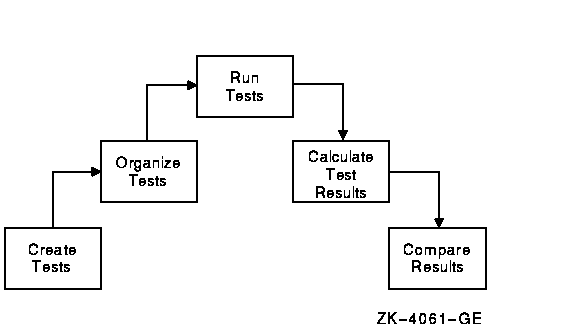
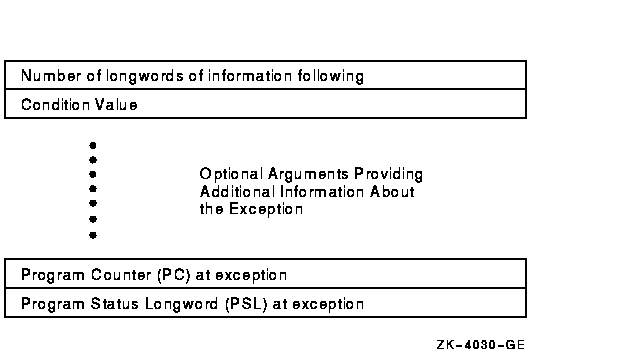
![[Go to the documentation home page]](../../images/buttons/bn_site_home.gif)
![[How to order documentation]](../../images/buttons/bn_order_docs.gif)
![[Help on this site]](../../images/buttons/bn_site_help.gif)
![[How to contact us]](../../images/buttons/bn_comments.gif)