![[Compaq]](../../images/compaq.gif)
![[Go to the documentation home page]](../../images/buttons/bn_site_home.gif)
![[How to order documentation]](../../images/buttons/bn_order_docs.gif)
![[Help on this site]](../../images/buttons/bn_site_help.gif)
![[How to contact us]](../../images/buttons/bn_comments.gif)
![[OpenVMS documentation]](../../images/ovmsdoc_sec_head.gif)
| Document revision date: 19 July 1999 | |
![[Compaq]](../../images/compaq.gif) |
![[Go to the documentation home page]](../../images/buttons/bn_site_home.gif)
![[How to order documentation]](../../images/buttons/bn_order_docs.gif)
![[Help on this site]](../../images/buttons/bn_site_help.gif)
![[How to contact us]](../../images/buttons/bn_comments.gif)
|
![[OpenVMS documentation]](../../images/ovmsdoc_sec_head.gif)
|
|
| Previous | Contents | Index |
As of Version 7.2, OpenVMS Alpha permits the selection of any density and any compression supported by a tape drive. You can write to tapes using any density and any compression algorithm supported by the tape drive. Exchanging tapes among tape drives with different default settings for density or compression is much easier with this enhancement.
Mutiple tape density support is provided by changes in the QIO interface. These changes are guided by device/density tables in system libraries and the corresponding class drivers. This enhancement functions with tape drives that support multiple tape density switching via the standard MODE_SENSE and MODE_SELECT mechanisms. All density and compression options available for a given drive will be accessible by the system. The QIO interface uses MT3DEF to identify the drives, and to match them with their density and compression code options. Some newer drives may not be included in the module.
After the media has been initialized to a specific density, it will remain that density until the media is initialized to a different density. For example, if a COMPAC III media has been initialized with TK86 density, the DCL command MOUNT/DENSITY=TK85 will have no effect since the media is initialized at TK86 density. Likewise, BACKUP/DENSITY=TK85 will have no effect if the media is initialzed at TK86 density. However, BACKUP/DENS=TK85/INITIALIZE will initialize the media to TK85 density. |
These enhancements allow IO$_SETMODE and IO$_SENSEMODE to function with
most density values and a wider variety of drives. The system
management utilities BACKUP and MOUNT take advantage of this added
functionality. For more information about multiple tape density support
with these utilities, refer to the OpenVMS System Management Utilities Reference Manual. For more information
about enchancements in INITIALIZE, refer to the OpenVMS DCL Dictionary.
3.4.12 Data Security Erase
The data security erase function erases all data from the current position of the volume to 10 feet beyond the EOT reflective strip, and then rewinds the tape to the BOT marker. It is a physical I/O function and requires the access privilege necessary to perform physical I/O functions. It is applicable only for the TA78, TU78, TA81, TK50, TU81, TU81-Plus, and TZ30 drives. The following function code is provided:
If the function is issued when a tape is positioned at the BOT marker, all data on the tape will be erased.
IO$_DSE takes no device- or function-dependent arguments.
3.4.13 Modify
Specifying the ATR$C_USERLABEL or ATR$C_ENDLBLAST attributes with
IO$_MODIFY results in a bad attribute error. If any other attributes
are specified, the IO$_MODIFY function is treated as a no-operation;
that is, the function returns success, but no action is performed.
3.4.14 Pack Acknowledge
The pack acknowledge function sets the volume valid bit for all magnetic tape devices. It is a physical I/O function and requires the access privilege to perform physical I/O. The following function code is provided:
This function code takes no function-dependent arguments.
IO$_PACKACK must be the first function issued when a volume is placed
in a magnetic tape drive. IO$_PACKACK is issued automatically when the
DCL commands INITIALIZE or MOUNT are issued.
3.4.15 Available
The available function clears the volume valid bit for all magnetic tape drives, that is, it reverses the function performed by the pack acknowledge function (see Section 3.4.14). A rewind of the tape is performed (applicable to all tape drives). No unload function is issued to the drive. The following function code is provided:
This function takes no function-dependent arguments.
3.4.16 Flush
The flush function is used to ensure that all previously issued cached commands have fully completed. Normally, hosts use this function to establish or maintain synchronization with write-back cached commands issued to the specified tape unit. The I/O request does not complete until all cached data is written successfully to the media in the exact order that the user specified.
This function code takes no function-dependent arguments.
3.5 I/O Status Block
The I/O status block (IOSB) for QIO functions on magnetic tape devices is shown in Figure 3-6. Appendix A lists the status returns for these functions. (The OpenVMS system messages documentation provides explanations and suggested user actions for these returns.) Table 3-2 (in Section 3.3) lists the device-dependent data returned in the second longword. The IO$_SENSEMODE function can be used to return that data.
Figure 3-6 IOSB Contents
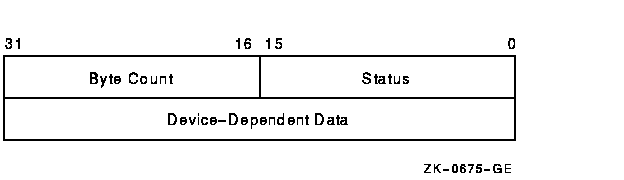
The byte count is the actual number of bytes transferred to or from the
process buffer or the number of files or blocks skipped. (If a
IO$_SKIPRECORD function is terminated by the detection of a tape mark,
the count returned in the IOSB is an unsigned number reflecting the
number of blocks skipped, plus 1.
3.6 Magnetic Tape Driver Programming Examples
This section presents magnetic tape driver VAX MACRO programming examples.
Example 3-2 shows the recommended sequence for changing a device characteristic. It retrieves the current characteristics using an IO$_SENSEMODE request, sets the new characteristics bits, and then uses IO$_SETMODE to set the new characteristics.
Example 3-3 shows ways of specifying sense mode and set mode, both with and without a user buffer specified, and with user buffers of different lengths.
In addition, Example 3-4 shows how data is written to and read from magnetic tape through the magnetic tape ACP.
| Example 3-2 Device Characteristic Program Example | |||
|---|---|---|---|
$QIOW_S - ; Get current characteristics.
FUNC = #IO$_SENSEMODE,- ; - Sensemode
CHAN = CHANNEL,- ; - Channel
IOSB = IO_STATUS,- ; - IOSB
P1 = BUFFER,- ; - User buffer supplied
P2 = #12 ; - Buffer length = 12
.
.
.
(Check for errors)
.
.
.
(Set desired characteristics bits)
.
.
.
$QIOW_S - ; Set new characteristics.
FUNC = #IO$_SETMODE,- ; - Set Mode
CHAN = CHANNEL,- ; - Channel
IOSB = IO_STATUS,- ; - IOSB
P1 = BUFFER,- ; - User buffer address
P2 = #12 ; - Buffer length = 12
.
.
.
(Check for errors)
.
.
.
|
| Example 3-3 Set Mode and Sense Mode Program Example | |||
|---|---|---|---|
.PSECT IMPURE, NOEXE, NOSHR
$IODEF
DEVICE_NAME: ; Name of device
.ASCID /MUA0/ ;
CHANNEL: ; Channel to device
.WORD 0 ;
BUFFER: .BLKL 3 ; Set/Sense characteristics
; buffer
IO_STATUS: ; Final I/O status
.QUAD 0 ;
.PSECT CODE, RD, NOWRT, EXE
.ENTRY MAIN,^M<>
$ASSIGN_S - ; Assign a channel to device
DEVNAM = DEVICE_NAME,- ;
CHAN = CHANNEL ;
BSBW ERR_CHECK2 ; Check for errors
$QIOW_S - ; Get current characteristics
FUNC = #IO$_SENSEMODE,-; No user buffer supplied
CHAN = CHANNEL,- ;
IOSB = IO_STATUS ;
BSBW ERR_CHECK ; Check for errors
$QIOW_S - ; Get current characteristics
FUNC = #IO$_SENSEMODE,-; User buffer supplied, length
CHAN = CHANNEL,- ; defaulted
IOSB = IO_STATUS,- ;
P1 = BUFFER ;
BSBW ERR_CHECK ; Check for errors
$QIOW_S - ; Get current characteristics
FUNC = #IO$_SENSEMODE,-; User buffer supplied, length
CHAN = CHANNEL,- ; = 8
IOSB = IO_STATUS,- ;
P1 = BUFFER,- ;
P2 = #8 ;
BSBW ERR_CHECK ; Check for errors
$QIOW_S - ; Get extended characteristics
FUNC = #IO$_SENSEMODE,-; User buffer supplied, length
CHAN = CHANNEL,- ; = 12
IOSB = IO_STATUS,- ;
P1 = BUFFER,- ;
P2 = #12 ;
BSBW ERR_CHECK ; Check for errors
$QIOW_S - ; Set new characteristics
FUNC = #IO$_SETMODE,- ; Length defaulted
CHAN = CHANNEL,- ;
IOSB = IO_STATUS,- ;
P1 = BUFFER ;
BSBW ERR_CHECK ; Check for errors
$QIOW_S - ; Set new characteristics
FUNC = #IO$_SETMODE,- ; Length = 8
CHAN = CHANNEL,- ;
IOSB = IO_STATUS,- ;
P1 = BUFFER,- ;
P2 = #8 ;
BSBW ERR_CHECK ; Check for errors
$QIOW_S - ; Set extended characteristics
FUNC = #IO$_SETMODE,- ; Length = 12
CHAN = CHANNEL,- ;
IOSB = IO_STATUS,- ;
P1 = BUFFER,- ;
P2 = #12 ;
BSBW ERR_CHECK ; Check for errors
RET
.ENABLE LSB
ERR_CHECK:
BLBS IO_STATUS,ERR_CHECK2 ; Continue if good IOSB
MOVZWL IO_STATUS,-(SP) ; Otherwise, set up for stop
BRB 10$ ; Branch to common code
ERR_CHECK2:
BLBS R0,20$ ; Continue if good status
PUSHL R0 ; Otherwise, set up for stop
10$: CALLS #1,G^LIB$STOP ; Stop execution
20$: RSB
.DISABLE LSB
.END MAIN
|
| Example 3-4 MAGNETIC_TAPE.MAR Device Characteristic Program Example | |||
|---|---|---|---|
; *********************************************************************
;
.TITLE MAGTAPE PROGRAMMING EXAMPLE
.IDENT /01/
;
; Define necessary symbols.
;
$FIBDEF ;Define file information block
;symbols
$IODEF ;Define I/O function codes
;
; Allocate storage for the necessary data structures.
;
;
; Allocate magtape device name string and descriptor.
;
TAPENAME: ;
.LONG 20$-10$ ;Length of name string
.LONG 10$ ;Address of name string
10$: .ASCII /TAPE/ ;Name string
20$: ;Reference label
;
; Allocate space to store assigned channel number.
;
TAPECHAN: ;
.BLKW 1 ;Tape channel number
;
; Allocate space for the I/O status quadword.
;
IOSTATUS: ;
.BLKQ 1 ;I/O status quadword
;
; Allocate storage for the input/output buffer.
;
BUFFER: ;
.REPT 256 ;Initialize buffer to
.ASCII /A/ ;contain 'A'
.ENDR ;
;
; Now define the file information block (FIB), which the ACP uses
; in accessing and deaccessing the file. Both the user and the ACP
; supply the information required in the FIB to perform these
; functions.
;
FIB_DESCR: ;Start of FIB
.LONG ENDFIB-FIB ;Length of FIB
.LONG FIB ;Address of FIB
FIB: .LONG FIB$M_WRITE!FIB$M_NOWRITE ;Read/write access allowed
.WORD 0,0,0 ;File ID
.WORD 0,0,0 ;Directory ID
.LONG 0 ;Context
.WORD 0 ;Name flags
.WORD 0 ;Extend control
ENDFIB: ;Reference label
;
; Now define the file name string and descriptor.
;
NAME_DESCR: ;
.LONG END_NAME-NAME ;File name descriptor
.LONG NAME ;Address of name string
NAME: .ASCII "MYDATA.DAT;1" ;File name string
END_NAME: ;Reference label
;
; *********************************************************************
;
; Start Program
;
; *********************************************************************
;
; The program first assigns a channel to the magnetic tape unit and
; then performs an access function to create and access a file called
; MYDATA.DAT. Next, the program writes 26 blocks of data (the letters
; of the alphabet) to the tape. The first block contains all A's, the
; next, all B's, and so forth. The program starts by writing a block of
; 256 bytes, that is, the block of A's. Each subsequent block is reduced
; in size by two bytes so that by the time the block of Z's is written,
; the size is only 206 bytes. The magtape ACP does not allow the reading
; of a file that has been written until one of three events occurs:
; 1. The file is deaccessed.
; 2. The file is rewound.
; 3. The file is backspaced.
; In this example the file is backspaced zero blocks and then read in
; reverse (incrementing the block size every block); the data is
; checked against the data that is supposed to be there. If no data
; errors are detected, the file is deaccessed and the program exits.
;
.ENTRY MAGTAPE_EXAMPLE,^M<R3,R4,R5,R6,R7,R8>
;
; First, assign a channel to the tape unit.
;
$ASSIGN_S TAPENAME,TAPECHAN ;Assign tape unit
CMPW #SS$_NORMAL,R0 ;Success?
BSBW ERRCHECK ;Find out
;
; Now create and access the file MYDATA.DAT.
;
$QIOW_S CHAN=TAPECHAN,- ;Channel is magtape
FUNC=#IO$_CREATE!IO$M_ACCESS!IO$M_CREATE,-;Function
- ;is create
IOSB=IOSTATUS,- ;Address of I/O status
- ;word
P1=FIB_DESCR,- ;FIB descriptor
P2=#NAME_DESCR ;Name descriptor
CMPW #SS$_NORMAL,R0 ;Success?
BSBW ERRCHECK ;Find out
;
; LOOP1 consists of writing the alphabet to the tape (see previous
; description).
;
MOVL #26,R5 ;Set up loop count
MOVL #256,R3 ;Set up initial byte count
;in R3
LOOP1: ;Start of loop
$QIOW_S CHAN=TAPECHAN,- ;Perform QIOW to tape channel
FUNC=#IO$_WRITEVBLK,- ;Function is write virtual
- ;block
P1=BUFFER,- ;Buffer address
P2=R3 ;Byte count
CMPW #SS$_NORMAL,R0 ;Success?
BSBW ERRCHECK ;Find out
;
; Now decrement the byte count in preparation for the next write
; operation and set up a loop count for updating the character
; written; LOOP2 performs the update.
SUBL2 #2,R3 ;Decrement byte count for
;next write
MOVL R3,R8 ;Copy byte count to R8 for
;LOOP2 count
MOVAL BUFFER,R7 ;Get buffer address in R7
LOOP2: INCB (R7)+ ;Increment character
SOBGTR R8,LOOP2 ;Until finished
SOBGTR R5,LOOP1 ;Repeat LOOP1 until alphabet
;complete
;
; The alphabet is now complete. Fall through LOOP1 and update the
; byte count so that it reflects the actual size of the last block
; written to tape.
;
ADDL2 #2,R3 ;Update byte count
;
; The tape is now read, but first the program must perform one of
; the three functions described previously before the ACP allows
; read access. The program performs an ACP control function,
; specifying skip zero blocks. This is a special case of skip reverse
; and causes the ACP to allow read access.
;
CLRL FIB+FIB$L_CNTRLVAL ;Set up to space zero blocks
MOVW #FIB$C_SPACE,FIB+FIB$W_CNTRLFUNC ;Set up for space
;function
$QIOW_S CHAN=TAPECHAN,- ;Perform QIOW to tape channel
FUNC=#IO$_ACPCONTROL,- ;Perform an ACP control
- ;function
P1=FIB_DESCR ;Define the FIB
CMPW #SS$_NORMAL,R0 ;Success?
BSBW ERRCHECK ;Find out
;
; Read the file in reverse.
;
MOVL #26,R5 ;Set up loop count
MOVB #^A/Z/,R6 ;Get first character in R6
LOOP3: ;
MOVAL BUFFER,R7 ;And buffer address to R7
$QIOW_S CHAN=TAPECHAN,- ;Channel is magtape
FUNC=#IO$_READVBLK!IO$M_REVERSE,- ;Function is read
- ;reverse
IOSB=IOSTATUS,- ;Define I/O status quadword
P1=BUFFER,- ;And buffer address
P2=R3 ;R3 bytes
CMPW #SS$_NORMAL,R0 ;Success?
BSBW ERRCHECK ;Find out
;
; Check the data read to verify that it matches the data written.
;
MOVL R3,R4 ;Copy R3 to R4 for loop count
CHECKDATA: ;
CMPB (R7)+,R6 ;Check each character
BNEQ MISMATCH ;If error, print message
SOBGTR R4,CHECKDATA ;Continue until finished
DECB R6 ;Go through alphabet in reverse
ADDL2 #2,R3 ;Update byte count by 2 for
;next block
SOBGTR R5,LOOP3 ;Read next block
;
; Now deaccess the file.
;
$QIOW_S CHAN=TAPECHAN,- ;Channel is magtape
FUNC=#IO$_DEACCESS,- ;Deaccess function
P1=FIB_DESCR,- ;File information block (required)
IOSB=IOSTATUS ;I/O status
;
; Deassign the channel and exit.
;
EXIT: $DASSGN_S CHAN=TAPECHAN ;Deassign channel
RET ;Exit
;
; If an error had been detected, a program would normally
; generate an error message here. But for this example the
; program simply exits.
;
MISMATCH: ;
BRB EXIT ;Exit
ERRCHECK: ;
BNEQ EXIT ;If not success, exit
RSB ;Otherwise, return
.END MAGTAPE_EXAMPLE
|
| Previous | Next | Contents | Index |
![[Go to the documentation home page]](../../images/buttons/bn_site_home.gif)
![[How to order documentation]](../../images/buttons/bn_order_docs.gif)
![[Help on this site]](../../images/buttons/bn_site_help.gif)
![[How to contact us]](../../images/buttons/bn_comments.gif)
|
| privacy and legal statement | ||
| 6136PRO_012.HTML | ||