![[Compaq]](../../images/compaq.gif)
![[Go to the documentation home page]](../../images/buttons/bn_site_home.gif)
![[How to order documentation]](../../images/buttons/bn_order_docs.gif)
![[Help on this site]](../../images/buttons/bn_site_help.gif)
![[How to contact us]](../../images/buttons/bn_comments.gif)
![[OpenVMS documentation]](../../images/ovmsdoc_sec_head.gif)
| Document revision date: 19 July 1999 | |
![[Compaq]](../../images/compaq.gif) |
![[Go to the documentation home page]](../../images/buttons/bn_site_home.gif)
![[How to order documentation]](../../images/buttons/bn_order_docs.gif)
![[Help on this site]](../../images/buttons/bn_site_help.gif)
![[How to contact us]](../../images/buttons/bn_comments.gif)
|
![[OpenVMS documentation]](../../images/ovmsdoc_sec_head.gif)
|
|
Order Number: AA--RHZKA--TE
This document contains information on new features, installation procedures, and release notes for the OpenVMS Alpha Version 7.2-1 operating system.
Revision/Update Information: This is a new manual.
Software Version: OpenVMS Alpha Version 7.2-1
Compaq Computer Corporation
Houston, Texas
Digital Equipment Corporation makes no representations that the use of its products in the manner described in this publication will not infringe on existing or future patent rights, nor do the descriptions contained in this publication imply the granting of licenses to make, use, or sell equipment or software in accordance with the description.
Possession, use, or copying of the software described in this publication is authorized only pursuant to a valid written license from Digital Equipment Corporation or an authorized sublicensor.
© Digital Equipment Corporation 1999. All rights reserved.
Compaq, the Compaq logo, and the DIGITAL logo are registered in the U.S. Patent and Trademark Office.
Alpha, AlphaServer, AlphaStation, DEC, DIGITAL, OpenVMS, VAX, and VMS, are trademarks of Compaq Computer Corporation.
The following are third-party trademarks:
Intel is a registered trademark of Intel Corporation.
Java is a registered trademark of Sun Microsystems, Inc.
MEMORY CHANNEL is a trademark of Encore Computer Corporation.
Microsoft, Windows, and Windows NT are registered trademarks of Microsoft Corporation.
Netscape and Netscape Navigator are registered trademarks of Netscape Communications Corporation.
ZK6614
The OpenVMS documentation set is available on CD-ROM.
This document was prepared using VAX DOCUMENT, Version V3.2n.
| Contents | Index |
This manual is intended for general users, system managers, and programmers who use the OpenVMS Alpha operating system.
This manual is organized as follows:
Refer to the following documents for detailed information about installation procedures, release notes, and further information on OpenVMS Version 7.2 and Version 7.2-1.
For additional information about the Open Systems Software Group (OSSG) products and services, access the following OpenVMS World Wide Web (WWW) address:
http://www.compaq.com/ |
Compaq welcomes your comments on this manual.
Print or edit the online form SYS$HELP:OPENVMSDOC_COMMENTS.TXT and send us your comments by:
| Internet | openvmsdoc@compaq.com |
| Fax | 603 884-0120, Attention: OSSG Documentation, ZKO3-4/U08 |
|
Compaq Computer Corporation
OSSG Documentation Group, ZKO3-4/U08 110 Spit Brook Rd. Nashua, NH 03062-2698 |
Use the following World Wide Web address to order additional documentation:
http://www.compaq.com/openvms/ |
To reach the OpenVMS documentation website, click the Documentation link.
If you need help deciding which documentation best meets your needs, call 1-800-ATCOMPA.
The following conventions are used in this manual:
| Ctrl/ x | A sequence such as Ctrl/ x indicates that you must hold down the key labeled Ctrl while you press another key or a pointing device button. |
| PF1 x | A sequence such as PF1 x indicates that you must first press and release the key labeled PF1 and then press and release another key or a pointing device button. |
| [Return] |
In examples, a key name enclosed in a box indicates that you press a
key on the keyboard. (In text, a key name is not enclosed in a box.)
In the HTML version of this document, this convention appears as brackets, rather than a box. |
| ... |
A horizontal ellipsis in examples indicates one of the following
possibilities:
|
|
.
. . |
A vertical ellipsis indicates the omission of items from a code example or command format; the items are omitted because they are not important to the topic being discussed. |
| ( ) | In command format descriptions, parentheses indicate that you must enclose the options in parentheses if you choose more than one. |
| [ ] | In command format descriptions, brackets indicate optional elements. You can choose one, none, or all of the options. (Brackets are not optional, however, in the syntax of a directory name in an OpenVMS file specification or in the syntax of a substring specification in an assignment statement.) |
| [|] | In command format descriptions, vertical bars separating items inside brackets indicate that you choose one, none, or more than one of the options. |
| { } | In command format descriptions, braces indicate required elements; you must choose one of the options listed. |
| bold text |
This text style represents the introduction of a new term or the name
of an argument, an attribute, or a reason.
In the HTML version of this Conventions table, this convention appears as italic text. |
| italic text | Italic text indicates important information, complete titles of manuals, or variables. Variables include information that varies in system output (Internal error number), in command lines (/PRODUCER= name), and in command parameters in text (where dd represents the predefined code for the device type). |
| UPPERCASE TEXT | Uppercase text indicates a command, the name of a routine, the name of a file, or the abbreviation for a system privilege. |
| Monospace text |
Monospace type indicates code examples and interactive screen displays.
In the C programming language, monospace type in text identifies the following elements: keywords, the names of independently compiled external functions and files, syntax summaries, and references to variables or identifiers introduced in an example. In the HTML version of this Conventions table, this convention appears as italic text. |
| - | A hyphen at the end of a command format description, command line, or code line indicates that the command or statement continues on the following line. |
| numbers | All numbers in text are assumed to be decimal unless otherwise noted. Nondecimal radixes---binary, octal, or hexadecimal---are explicitly indicated. |
This chapter lists the OpenVMS Alpha Version 7.2-1 enhancements, explains the upgrade paths, and points you to the appropriate installation and upgrade manual.
For more information about installation procedures, release notes, and
new features, refer to the OpenVMS Version 7.2 documentation included
on the OpenVMS Version 7.2-1 CD-ROM kit.
1.1 Overview
OpenVMS Alpha Version 7.2-1 is the follow-on release to OpenVMS Version 7.2.
The release provides the following new functionality and hardware support:
OpenVMS Alpha Version 7.2-1 includes all the capabilities of OpenVMS Alpha Version 7.2 and the OpenVMS Alpha Version 7.2 HW01 Remedial Kit.
For more information, see Chapter 2.
1.1.1 Layered Product Updates
OpenVMS Alpha Version 7.2-1 CD-ROMs contain updates to the following layered products:
The following sections describe the differences in OpenVMS releases.
Full upward-compatibility of user-mode code is expected over any
OpenVMS release.
1.2.1 OpenVMS Major Release
The purpose of a major release is to identify to our customers and application providers that we are providing significant new features, particularly changes to kernel interfaces and kernel-mode data structures. These changes may require the recoding or recompilation of applications that use these privileged-mode interfaces. Full upward-compatibility of user-mode code is expected.
An example of a major release is OpenVMS Alpha Version 6.0 or OpenVMS Version 7.0. Major releases are sometimes called dot-zero releases.
Major releases are shipped to all customers with the appropriate
software service contracts.
1.2.2 OpenVMS Minor Release
The purpose of a minor release is to provide new features, as well as enhancements to existing features and maintenance updates. These changes do not generally require recoding or recompiling of privileged-mode applications. Full upward-compatibility of user-mode code is expected.
An example of a minor release is OpenVMS VAX Version 6.2 or OpenVMS Alpha Version 7.1. Minor releases are sometimes called dot releases.
Minor releases are shipped to all customers with the appropriate
software service contracts.
1.2.3 OpenVMS Maintenance Release
The purpose of a maintenance release is to provide minimal enhancements to existing features, new hardware and option support, and to provide maintenance for the previous release. Maintenance releases are not expected to have any impact on applications. Full upward-compatibility of user-mode code is expected.
An example of a maintenance release is OpenVMS Alpha Version 7.1-2 or OpenVMS VAX Version 5.5-2.
Maintenance releases are shipped to all customers with the appropriate
software service contracts.
1.2.4 OpenVMS Limited Hardware Release
Limited hardware releases are specific to, tested for, and targeted at new systems, new option support, and new hardware configurations.
These releases may include specific remedial fixes that are required to support the new hardware, but do not include enhancements or general maintenance. There is no application impact expected. Full upward-compatibility of user-mode code is expected.
Limited Hardware Releases are explicitly ordered by customers and are not automatically shipped to customers with software service contracts. A customer receives the Limited Hardware Release when new systems, new options, or new configurations are acquired.
An example of a limited hardware release is OpenVMS Alpha Version
7.1-1H2 or OpenVMS VAX Version 5.5-2H4.
1.3 Upgrade Paths
The following figures show the upgrade and rolling upgrade paths for OpenVMS Alpha and OpenVMS VAX.
For OpenVMS Alpha, you can upgrade directly to Version 7.2 from Version 6.1, Version 6.2, Version 7.0, and Version 7.1. Cluster rolling upgrades are supported from Version 6.2 and Version 7.1. Figure 1-1 displays the OpenVMS Alpha upgrade paths.
Figure 1-1 OpenVMS Alpha Upgrade Paths
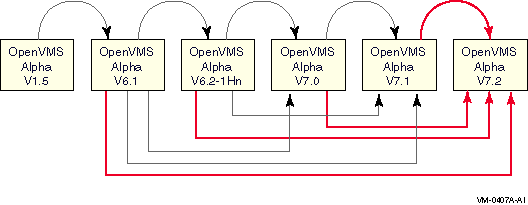
For OpenVMS VAX, you can upgrade directly to Version 7.2 from Version 6.1, Version 6.2, Version 7.0, and Version 7.2. If you are running Version 5.5--2, you can upgrade to Version 6.1 and then to Version 7.2. Install the following Remedial Kit before upgrading to Version 7.2 from Version 5.5--2.
VAXBACK04_061 |
Remedial kits can be accessed at the following World Wide Web (WWW) address:
http://www.service.digital.com/patches/index.html |
Cluster rolling upgrades are supported from Version 6.2 and Version 7.1. Figure 1-2 displays the OpenVMS VAX upgrade paths.
Figure 1-2 OpenVMS VAX Upgrade Paths
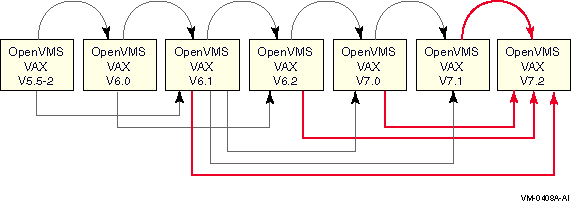
For complete instructions on installing or upgrading to OpenVMS Alpha Version 7.2-1, refer to the OpenVMS Alpha Version 7.2 Upgrade and Installation Manual.
Note that if you installed the HW01 Remedial Kit on your system, you do not need to remove it before upgrading to OpenVMS Alpha Version 7.2-1.
This chapter describes the new features of the OpenVMS Alpha Version
7.2-1 operating system. Refer to the OpenVMS Version 7.2 New Features
Manual for all Version 7.2 new features.
2.1 COM Version 1.1 for OpenVMS
COM (Component Object Model) is a technology that allows developers to create distributed network objects. COM for OpenVMS is an implementation of the Microsoft code that supports the COM draft standards.
For OpenVMS Alpha Version 7.2-1, Compaq has added the following functionality to COM for OpenVMS:
For complete details about the new COM Version 1.1 for OpenVMS, OpenVMS Registry, OpenVMS Events, and authentication features, see the OpenVMS Connectivity Developer Guide included with the COM for OpenVMS developer kit or available from the OpenVMS documentation website.
The following table summarizes the differences between COM Version 1.0 for OpenVMS and COM Version 1.1 for OpenVMS.
| Area | COM Version 1.0 for OpenVMS | COM Version 1.1 for OpenVMS |
|---|---|---|
| Client requests | Authenticated on Windows NT; not authenticated on requests to OpenVMS | Authenticated on Windows NT and OpenVMS |
| Security | Servers can run with the client's identity on Windows NT and run with a pre-specified OpenVMS identity on OpenVMS | Servers can run with the client's identity on Windows NT and OpenVMS |
| Security | Per-method security is allowed on Windows NT but only process-wide security is allowed on OpenVMS | Per-method security is allowed on Windows NT and OpenVMS |
| Outbound COM requests | Authenticated on Windows NT only | Authenticated on Windows NT and OpenVMS |
| Registry access |
On Windows NT: controlled by NT credentials
On OpenVMS: relies on OpenVMS security controls such as privileges or rights identifiers |
On Windows NT: controlled by NT credentials
On OpenVMS: controlled either by Windows NT credentials or by OpenVMS security controls |
| Event logging | Windows NT only | Windows NT and OpenVMS |
COM for OpenVMS ships with the OpenVMS operating system. It is licensed as follows:
OpenVMS Alpha Version 7.2-1 increases support for OpenVMS Galaxy configurations by providing support for AlphaServer GS60 and GS140 systems. Customers can now run three instances of OpenVMS on AlphaServer GS140 systems or two instances on AlphaServer GS60 systems.
For information about creating OpenVMS Galaxy environments on AlphaServer 8400, 8200, 4100, GS140, and GS60 systems, refer to the OpenVMS Alpha Galaxy Guide. The latest version of this guide is available at:
http://www.openvms.digital.com:8000/
Note that OpenVMS Galaxy release notes are included in the OpenVMS Alpha Galaxy Guide.
2.3 OpenVMS Cluster Systems
The following new OpenVMS Cluster features are described in this section:
Fibre Channel is a new ANSI standard network and storage interconnect that offers many advantages over other interconnects, such as high-speed transmission, 100 megabytes per second, and long interconnect distances (up to 500 meters per link).
OpenVMS Alpha Version 7.2-1 provides support for Fibre Channel as an OpenVMS Cluster shared storage interconnect. Support for the Fibre Channel adapter, KGPSA-BC, was introduced with the OpenVMS Alpha Version 7.2 HW01 Remedial Kit and is now incorporated into this release.
Multiple paths to Fibre Channel storage are supported. A multipath
Fibre Channel configuration provides failover from one path to a device
to another path to the same device. Multiple paths to the same device
increase the availability of that device for I/O operations. Multiple
paths also offer higher aggregate performance.
2.3.1.1 Fibre Channel Support in Galaxy Configurations
Fibre Channel is supported in all OpenVMS Galaxy configurations. For
more information about Galaxy configurations, see Section 2.2 and the
OpenVMS Alpha Galaxy Guide.
2.3.1.2 Serving Fibre Channel Disks in a Mixed Version/Mixed Architecture OpenVMS Cluster System
Fibre Channel disks can be MSCP served to other nodes in the cluster. If other nodes are running OpenVMS Version 7.2 on VAX systems or earlier versions of OpenVMS on VAX or Alpha systems, a version-specific Fibre Channel remedial kit must be installed on each node. See Section 3.3.
| Next | Contents | Index |
![[Go to the documentation home page]](../../images/buttons/bn_site_home.gif)
![[How to order documentation]](../../images/buttons/bn_order_docs.gif)
![[Help on this site]](../../images/buttons/bn_site_help.gif)
![[How to contact us]](../../images/buttons/bn_comments.gif)
|
| privacy and legal statement | ||
| 6614PRO.HTML | ||