![[Compaq]](../../images/compaq.gif)
![[Go to the documentation home page]](../../images/buttons/bn_site_home.gif)
![[How to order documentation]](../../images/buttons/bn_order_docs.gif)
![[Help on this site]](../../images/buttons/bn_site_help.gif)
![[How to contact us]](../../images/buttons/bn_comments.gif)
![[OpenVMS documentation]](../../images/ovmsdoc_sec_head.gif)
| Document revision date: 19 July 1999 | |
![[Compaq]](../../images/compaq.gif) |
![[Go to the documentation home page]](../../images/buttons/bn_site_home.gif)
![[How to order documentation]](../../images/buttons/bn_order_docs.gif)
![[Help on this site]](../../images/buttons/bn_site_help.gif)
![[How to contact us]](../../images/buttons/bn_comments.gif)
|
![[OpenVMS documentation]](../../images/ovmsdoc_sec_head.gif)
|
|
| Previous | Contents | Index |
There are two ways to assign a node allocation class: by using CLUSTER_CONFIG.COM or CLUSTER_CONFIG_LAN.COM, which is described in Section 8.4, or by using AUTOGEN, as shown in the following table.
Assign or change node allocation class values on HSC subsystems while the cluster is shut down. To assign a node allocation class to disks for an HSC subsystem, specify the value using the HSC console command in the following format:
SET ALLOCATE DISK allocation-class-value |
To assign a node allocation class for tapes, enter a SET ALLOCATE TAPE command in the following format:
SET ALLOCATE TAPE tape-allocation-class-value |
For example, to change the value of a node allocation class for disks to 1, set the HSC internal door switch to the Enable position and enter a command sequence like the following at the appropriate HSC consoles:
[Ctrl/C] HSC> RUN SETSHO SETSHO> SET ALLOCATE DISK 1 SETSHO> EXIT SETSHO-Q Rebooting HSC; Y to continue, Ctrl/Y to abort:? Y |
Restore the HSC internal door-switch setting.
Reference: For complete information about the HSC
console commands, refer to the HSC hardware documentation.
6.2.2.3 Assigning Node Allocation Class Values on HSJ Subsystems
To assign a node allocation class value for disks for an HSJ subsystem, enter a SET CONTROLLER MSCP_ALLOCATION_CLASS command in the following format:
SET CONTROLLER MSCP_ALLOCATION_CLASS = allocation-class-value |
To assign a node allocation class value for tapes, enter a SET CONTROLLER TMSCP_ALLOCATION_CLASS ALLOCATE TAPE command in the following format:
SET CONTROLLER TMSCP_ALLOCATION_CLASS = allocation-class-value |
For example, to assign or change the node allocation class value for disks to 254 on an HSJ subsystem, use the following command at the HSJ console prompt (PTMAN>):
PTMAN> SET CONTROLLER MSCP_ALLOCATION_CLASS = 254 |
To assign or change allocation class values on any HSD subsystem, use the following commands:
$ MC SYSMAN IO CONNECT FYA0:/NOADAP/DRIVER=SYS$FYDRIVER $ SET HOST/DUP/SERVER=MSCP$DUP/TASK=DIRECT node-name $ SET HOST/DUP/SERVER=MSCP$DUP/TASK=PARAMS node-name PARAMS> SET FORCEUNI 0 PARAMS> SET ALLCLASS 143 PARAMS> SET UNITNUM 900 PARAMS> WRITE Changes require controller initialization, ok? [Y/(N)] Y PARAMS> EXIT $ |
To assign or change node allocation class values on any DSSI ISE, the command you use differs depending on the operating system.
For example, to change the allocation class value to 1 for a DSSI ISE TRACER, follow the steps in Table 6-2.
| Step | Task |
|---|---|
| 1 |
Log into the SYSTEM account on the computer connected to the hardware
device TRACER and load its driver as follows:
|
| 2 |
At the DCL prompt, enter the SHOW DEVICE FY command to verify the
presence and status of the FY device, as follows:
$ SHOW DEVICE FY |
| 3 |
At the DCL prompt, enter the following command sequence to set the
allocation class value to 1:
$ SET HOST/DUP/SERVER=MSCP$DUP/TASK=PARAMS node-name |
| 4 | Reboot the entire cluster in order for the new value to take effect. |
Figure 6-5 shows a DSA disk and tape that are dual pathed between two computers.
Figure 6-5 Disk and Tape Dual Pathed Between Computers

In this configuration:
Figure 6-6 shows how device names are typically specified in a mixed-interconnect cluster. This figure also shows how relevant system parameter values are set for each CI computer.
Figure 6-6 Device Names in a Mixed-Interconnect Cluster

In this configuration:
Note: For optimal availability, two or more CI connected computers should serve HSC or HSJ devices to the cluster.
6.2.2.8 Node Allocation Classes and VAX 6000 Tapes
You must ensure that any tape drive is identified by a unique name that
includes a tape allocation class so that naming conflicts do not occur.
Duplicate names are more probable with VAX 6000 computers because TK console tape drives (located in the VAX 6000 cabinet) are usually named either MUA6 or MUB6. Thus, when you configure a VAXcluster system with more than one VAX 6000 computer, multiple TK console tape drives are likely to have the same name.
Specifying a Tape Allocation Class
To ensure that the TK console tape drives have names that are unique across the cluster, specify a tape allocation class name as a numeric value from 0 to 255, followed by the device name, as follows:
$tape-allocation-class$device-name |
Example:
Assume that $1$MUA6, $1$MUB6, $2$MUA6 are all unique device names. The first two have the same tape allocation class but have different controller letters (A and B, respectively). The third device has a different tape allocation class than the first two.
Consider the methods described in Table 6-3 to ensure a unique access path to VAX 6000 TK console tape drives.
| Method | Description | Comments |
|---|---|---|
| Set the TK console tape unit number to a unique value on each VAX 6000 system. | For VAXcluster systems in which tapes must be TMSCP served across the cluster, the tape controller letter and unit number of these tape drives must be unique clusterwide and must conform to the cluster device-naming conventions. If controller letters and unit numbers are unique clusterwide, the TAPE_ALLOCLASS system parameter can be set to the same value on multiple VAX 6000 systems. | The unit number of the TK console drives is controlled by the BI bus unit number plug of the TBK70 controller in the VAX 6000 BI backplane. A Compaq services technician should change the unit number so that it is unique from all other controller cards in the BI backplane. The unit numbers available are in the range of 0 to 15 (the default value is 6). |
| For VAXcluster systems configured with two or more VAX 6000 computers, set up the console tapes with different controller letters. | If your VAXcluster configuration contains only two VAX 6000 computers, contact a Compaq services technician to move the TBK70 controller card to another BI backplane within the same VAX computer. |
Moving the controller card changes the controller letter of the tape
drive without changing the unit number (for example, MUA6 becomes MUB6).
Note: The tape drives can have the same unit number. |
If you have RAID devices connected to StorageWorks RAID Array 210 or 230 subsystems, you might experience device-naming problems when running in a cluster environment if nonzero node allocation classes are used. In this case, the RAID devices will be named $n$DRcu, where: n is the (nonzero) node allocation class, c is the controller letter, and u is the unit number. (DR refers to DIGITAL StorageWorks RAID Array 200 Family logical RAID drives.)
If multiple nodes in the cluster have the same (nonzero) node allocation class and these same nodes have RAID controllers, then RAID devices that are distinct might be given the same name (for example, $1$DRA0). This problem can lead to data corruption.
To prevent such problems, use the DR_UNIT_BASE system parameter, which causes the DR devices to be numbered sequentially, starting with the DR_UNIT_BASE value that you specify. For example, if the node allocation class is $1, the controller letter is A, and you set DR_UNIT_BASE on one cluster member to 10, the first device name generated by the RAID controller will be $1$DRA10, followed by $1$DRA11, $1$DRA12, and so forth.
To ensure unique DR device names, set the DR_UNIT_BASE number on each
cluster member so that the resulting device numbers do not overlap. For
example, you can set DR_UNIT_BASE on three cluster members to 10, 20,
and 30 respectively. As long as each cluster member has 10 or fewer
devices, the DR device numbers will be unique.
6.2.3 SCSI Device Naming
When the node allocation class is nonzero, it becomes the device name prefix for all attached devices, whether the devices are on a shared interconnect or not. To ensure unique names within a cluster, it is necessary for the ddcu part of the disk device name (for example, DKB0) to be unique within an allocation class, even if the device is on a private bus.
This constraint is relatively easy to overcome for DIGITAL Storage Architecture (DSA) devices, because a system manager can select from a large unit number space to ensure uniqueness. The constraint is more difficult to manage for SCSI devices, because both the controller letter and the unit number are determined by the hardware configuration.
For example, in the configuration shown in Figure 6-7, each system has a private SCSI bus with adapter letter A. To obtain unique names, the unit numbers must be different. This constrains the configuration to a maximum of 8 devices on the two buses (or 16 if wide addressing can be used on one or more of the buses). This can result in empty StorageWorks drive bays and in a reduction of the system's maximum storage capacity.
Figure 6-7 SCSI Device Names Using a Node Allocation Class
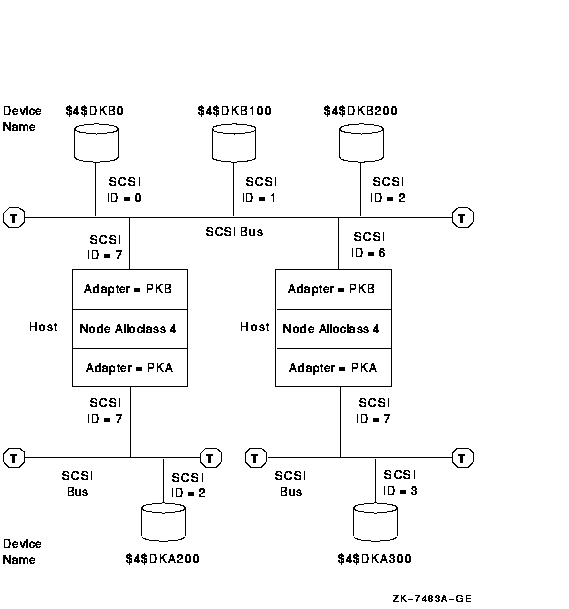
The SCSI device name is determined in part by the SCSI controller through which the device is accessed (for example, B in DKBn). Therefore, to ensure that each node uses the same name for each device, all SCSI controllers attached to a shared SCSI bus must have the same OpenVMS device name. In Figure 6-7, each host is attached to the shared SCSI bus by controller PKB.
This requirement can make configuring a shared SCSI bus difficult, because a system manager has little or no control over the assignment of SCSI controller device names. It is particularly difficult to match controller letters on different system types when one or more of the systems have:
The port allocation class feature has two major benefits:
Using port allocation classes for naming SCSI devices removes the configuration constraints described in Section 6.2.3 and Section 6.2.3.1. First, each SCSI bus can be given its own unique allocation class value, so the ddcu part of the disk device name (for example, DKB0) does not need to be unique across buses. Second, SCSI controllers with different device names can be attached to the same SCSI bus, because the disk device names no longer depend on the SCSI controller letter.
Figure 6-8 shows the same configuration as Figure 6-7, with two additions: a host named CHUCK and an additional disk attached to the lower left SCSI bus. Port allocation classes are used in the device names in this figure. A port allocation class of 116 is used for the SCSI interconnect that is shared, and port allocation class 0 is used for the SCSI interconnects that are not shared. By using port allocation classes in this configuration, you can do what was not allowed previously:
Figure 6-8 Device Names Using Port Allocation Classes
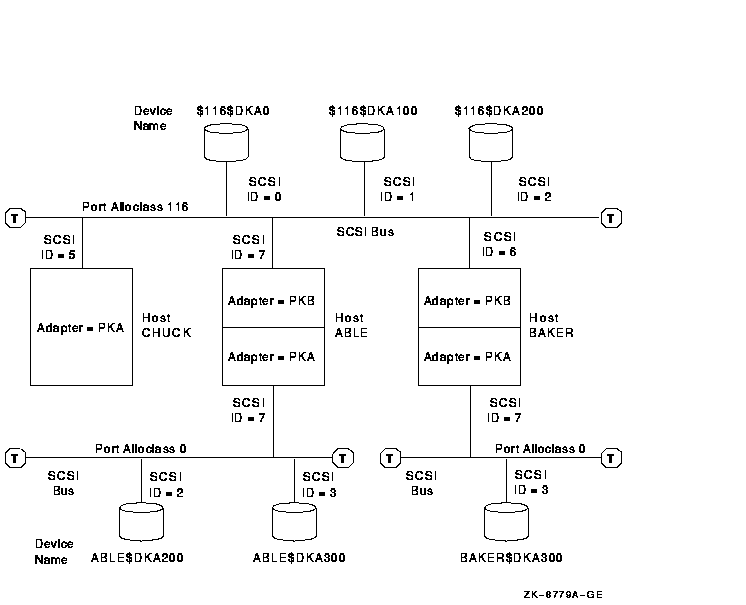
A port allocation class is a designation for all ports attached to a single interconnect. It replaces the node allocation class in the device name.
The three types of port allocation classes are:
Each type has its own naming rules.
6.2.4.1 Port Allocation Classes for Devices Attached to a Multi-Host Interconnect
The following rules pertain to port allocation classes for devices attached to a multihost interconnect:
Examples of device names that use this type of port allocation class are shown in Table 6-4.
| Device Name | Description |
|---|---|
| $101$DKA0 | The port allocation class is 101; DK represents the disk device category, A is the controller name, and 0 is the unit number. |
| $147$DKA0 | The port allocation class is 147; DK represents the disk device category, A is the controller name, and 0 is the unit number. |
The following rules pertain to port allocation class 0 for devices attached to a single-host interconnect:
Examples of device names that use port allocation class 0 are shown in Table 6-5.
| Device Name | Description |
|---|---|
| ABLE$DKD100 | ABLE is the name of the node to which the device is attached. D is the designation of the controller to which it is attached, not A as it is for port allocation classes with a nonzero class. The unit number of this device is 100. The port allocation class of $0$ is not included in the device name. |
| BAKER$DKC200 | BAKER is the name of the node to which the device is attached, C is the designation of the controller to which it is attached, and 200 is the unit number. The port allocation class of $0$ is not included in the device name. |
The designation of port allocation class -1 means that a port
allocation class is not being used. Instead, a node allocation class is
used. The controller letter remains its predefined designation. (It is
assigned by OpenVMS, based on the system configuration. It is not
affected by a node allocation class.)
6.2.4.4 How to Implement Port Allocation Classes
Port implementation classes are available for implementation in OpenVMS Alpha Version 7.1 and supported in OpenVMS VAX Version 7.1. VAX computers can serve disks connected to Alpha systems that use port allocation classes in their names.
To implement port allocation classes, you must do the following:
Enabling the Use of Port Allocation Classes
To enable the use of port allocation classes, you must set a new SYSGEN parameter DEVICE_NAMING to 1. The default setting for this parameter is zero. In addition, the SCSSYSTEMIDH system parameter must be set to zero. Check to make sure that it is.
Assigning Port Allocation Classes
You can assign one or more port allocation classes with the OpenVMS Cluster configuration procedure, CLUSTER_CONFIG.COM (or CLUSTER_CONFIG_LAN.COM).
If it is not possible to use CLUSTER_CONFIG.COM or CLUSTER_CONFIG_LAN.COM to assign port allocation classes (for example, if you are booting a private system disk into an existing cluster), you can use the new SYSBOOT SET/CLASS command.
The following example shows how to use the new SYSBOOT SET/CLASS command to assign an existing port allocation class of 152 to port PKB.
SYSBOOT> SET/CLASS PKB 152 |
The SYSINIT process ensures that this new name is used in successive boots.
To deassign a port allocation class, enter the port name without a class number. For example:
SYSBOOT> SET/CLASS PKB |
The mapping of ports to allocation classes is stored in SYS$SYSTEM:SYS$DEVICES.DAT, a standard text file. You use the CLUSTER_CONFIG.COM (or CLUSTER_CONFIG_LAN.COM) command procedure or, in special cases, SYSBOOT to change SYS$DEVICES.DAT.
1 The $GETDVI item code DVI$_DISPLAY_DEVNAM displays the actual port name. |
| Previous | Next | Contents | Index |
![[Go to the documentation home page]](../../images/buttons/bn_site_home.gif)
![[How to order documentation]](../../images/buttons/bn_order_docs.gif)
![[Help on this site]](../../images/buttons/bn_site_help.gif)
![[How to contact us]](../../images/buttons/bn_comments.gif)
|
| privacy and legal statement | ||
| 4477PRO_009.HTML | ||