![[Compaq]](../../images/hp.gif)
![[Go to the documentation home page]](../../images/buttons/hp_bn_site_home.gif)
![[How to order documentation]](../../images/buttons/hp_bn_order_docs.gif)
![[Help on this site]](../../images/buttons/hp_bn_site_help.gif)
![[How to contact us]](../../images/buttons/hp_bn_comments.gif)
![[OpenVMS documentation]](../../images/hp_ovmsdoc_sec_head.gif)
| Document revision date: 15 July 2002 | |
![[Compaq]](../../images/hp.gif) |
![[Go to the documentation home page]](../../images/buttons/hp_bn_site_home.gif)
![[How to order documentation]](../../images/buttons/hp_bn_order_docs.gif)
![[Help on this site]](../../images/buttons/hp_bn_site_help.gif)
![[How to contact us]](../../images/buttons/hp_bn_comments.gif)
|
![[OpenVMS documentation]](../../images/hp_ovmsdoc_sec_head.gif)
|
|
| Previous | Contents | Index |
To invoke LADCP, enter the following command:
$ RUN SYS$SYSTEM:ESS$LADCP LADCP> |
You can enter LADCP commands at the LADCP> prompt.
You can also execute a single LADCP command by using a DCL string assignment statement, as shown in the following example:
$ LADCP :== $ESS$LADCP $ LADCP BIND CD_DOC_00661 /NOWRITE |
LADCP executes the BIND command and returns control to DCL command level.
To exit LADCP, enter EXIT or press Ctrl/Z after the LADCP> prompt.
25.6.2 LADCP Command Summary
Table 25-3 summarizes LADCP commands and their functions.
| Command | Function |
|---|---|
| BIND | Establishes a service binding and creates a device unit |
| DEALLOCATE | Terminates any active connection to a service without deleting the unit control block (UCB) |
| EXIT | Returns the user to DCL command level |
| HELP | Displays help text for LADCP commands |
| SHOW SERVICES | Displays services offered by InfoServer systems on the LAN |
| UNBIND | Terminates an established service binding |
LADCP provides a Help facility that contains information about each
LADCP command, including parameters, qualifiers, and examples of its
use. For detailed descriptions of LADCP commands, refer to the
InfoServer Client for OpenVMS LASTCP and LADCP Utilities
manual.
25.6.3 Making InfoServer Devices Available Automatically
You can make remote InfoServer devices available on your system each time the system boots. To do so, add to SYSTARTUP_VMS.COM a series of LADCP BIND commands. For more information about the BIND command, refer to the InfoServer Client for OpenVMS LASTCP and LADCP Utilities manual.
@SYS$STARTUP:ESS$STARTUP DISK TAPE |
$ RUN SYS$SYSTEM:ESS$LADCP |
|
BIND [/QUALIFIER,...] service-name |
To make tape devices available, you must specify the /TAPE
qualifier in addition to any other desired qualifiers:
|
BIND/TAPE [/QUALIFIER,...] service-name |
For service-name, specify the name of the InfoServer
device service. Usually a service name is the label of the volume to
which the InfoServer system is providing access. For more information
about the BIND command, refer to the InfoServer Client for OpenVMS
LASTCP and LADCP Utilities manual.
|
MOUNT/SYSTEM/NOASSIST device-name volume-label |
For device-name, specify the name of the device. For
volume-label, specify a volume label to assign to the device.
For more information about the MOUNT command, refer to the MOUNT
section in the OpenVMS System Management Utilities Reference Manual.
The following commands, executed in SYSTARTUP_VMS.COM, start the InfoServer Client software and make available to client systems the InfoServer device DAD$OPENVMSV72.
. . . $ @SYS$STARTUP:ESS$STARTUP DISK $ RUN SYS$SYSTEM:ESS$LADCP BIND OPENVMSV72 EXIT $ MOUNT/SYSTEM/NOASSIST DAD$VMS055 VMS055 . . . |
In this example, the OpenVMS Version 7.2 consolidated distribution (CONdist) compact disc loaded in a compact disc drive connected to an InfoServer system, is made available on the server as a virtual device unit and mounted as a public device.
This chapter describes how the LAT software works and the tasks you must perform to implement and manage the LAT software on your system.
Information Provided in This Chapter
This chapter describes the following tasks:
| Task | Section |
|---|---|
| Starting up the LAT protocol | Section 26.5 |
| Customizing LAT characteristics | Section 26.6 |
| Creating a service | Section 26.6.1 |
| Setting up ports | Section 26.6.2 |
| Setting up printers | Section 26.6.2.1 |
| Setting up special application services | Section 26.6.2.2 |
| Enabling queued incoming requests | Section 26.6.3 |
| Enabling outgoing LAT connections | Section 26.6.4 |
| Managing the LATACP database size | Section 26.7 |
This chapter explains the following concepts:
| Concept | Section |
|---|---|
| LAT protocol | Section 26.1 |
| LAT network | Section 26.2 |
| LAT configurations | Section 26.3 |
| LAT Control Program utility | Section 26.4 |
The operating system uses the LAT (local area transport) software to communicate with terminal servers and other systems within a local area network (LAN). Terminal servers are communication devices dedicated for connecting terminals, modems, or printers to a LAN. They offer the following features:
With the LAT software, which implements the LAT protocol, the operating system can offer resources, or services, that the terminal servers can access. A system that offers LAT services is called a service node. In addition, nodes can access LAT services by enabling outgoing connections (using LATCP) and using the DCL command SET HOST/LAT. (In the remainder of this chapter, "servers" refers both to dedicated terminal servers and to nodes that allow outgoing access to other LAT services.)
A LAT service can consist of all the resources of a computer system, or
it can be a specific resource on a computer system, such as an
application program.
You can set up your system as a general timesharing
service, meaning that all of its resources are available to
users in the LAN, or you can restrict access to a specific service
(application program) on the system. This chapter and the
OpenVMS I/O User's Reference Manual outline the procedure you use to set up access to a
dedicated application program.
26.1.1 How the LAT Protocol Works
The LAT protocol allows the terminal servers and computers to communicate within a LAN, such as the Ethernet or the Fiber Distributed Data Interconnect (FDDI). The LAT protocol matches terminals and other devices to the computing resources (services) of the LAN. Because LAT terminals are not connected directly to the computer (service node) they are accessing, the local server must listen for service requests from its terminals and be able to match the terminals with computers that provide the desired services.
Using the LAT protocol, then, the operating system announces its available services over the LAN. Servers listen to the LAN announcements and build a database of service information so that they can locate an appropriate system when a user terminal requests computing services. For example, a user terminal might request general processing service or a data entry program on the operating system. A server uses the LAT protocol to establish and maintain a connection between the requesting terminal and the operating system.
Sometimes the operating system can request services from a terminal
server. The LAT protocol allows systems to ask for connections to
printers or other devices attached to a terminal server.
26.1.2 Advantages of the LAT Protocol
Using the LAT protocol on your system has many advantages:
A LAT network is any local area network where terminal servers and operating systems use the LAT protocol. A LAT network can coexist on the same LAN with other protocols. The LAT protocol, which operates on both terminal servers and the operating systems, is designed to ensure the safe transmission of data over the LAN.
The LAT network consists of the following components:
| Component | For More Information |
|---|---|
| Service nodes | Section 26.2.1 |
| Terminal server nodes | Section 26.2.2 |
| Nodes allowing outgoing connections | Section 26.2.3 |
| LAN cable | Section 26.2.4 |
Service nodes supply computing resources for the local network, while terminal server nodes (or nodes allowing outgoing connections) port their terminals, modems, or printers to those resources upon request from a user terminal or an application program.
Note that in a LAT network, nodes that access services are often referred to as master nodes, which distinguishes them from nodes that only provide services.
You can use the LAT Control Program (LATCP) to configure the LAT characteristics for your system. LATCP allows you to set up your system to support:
The systems that support incoming LAT connections are service
nodes.
(Using LATCP, you can also set up your system so that it supports
neither incoming nor outgoing access.)
26.2.1 Service Nodes
A service node is one type of node in a LAT network. (Nodes that are
not running an OpenVMS operating system can also be used along with the
OpenVMS nodes in a LAT network.) A service node is an
individual computer in a LAN that offers its resources to users and
devices. Because the OpenVMS operating systems contain the LAT
protocol, any OpenVMS system can be configured as a service node within
a LAT network.
26.2.1.1 Types of Services
Each node offers its resources as a service. Often, a node offers a general processing service, but it can offer limited services or special application services as well. Any or all of the services can be specialized applications.
For example, your service node might offer services for the following items:
The general processing service would allow the use of the general computing environment. The data entry and stock services, on the other hand, would be restricted environments, with connections to the application service but to no other part of the service node.
Each service is distinguished by the name the system manager assigns to
it. In an OpenVMS Cluster, Compaq recommends that the service name be
the same as the cluster name. In an independent node, Compaq recommends
that the service name be the same as the node name. With special
service applications, the service holds the name of the application.
26.2.1.2 Service Announcements
A service node announces its services over the LAN at regular intervals so that terminal servers (and OpenVMS systems that allow outgoing connections) know about the availability of these network resources. The service announcement provides the physical node name, the service names, a description of services, and a rating of service availability. Servers listen to the LAN announcements and record information in a database. On nodes allowing outgoing connections, this database is maintained by the LAT Ancillary Control Process (LATACP). (See Section 26.7 for more information about managing the LATACP database.)
Whenever a user terminal or application program requests a service, the server node connects to the appropriate service node.
Note that you can disable a local node from multicasting service
announcements by using the /NOANNOUNCEMENTS qualifier with the LATCP
command SET NODE. However, because remote nodes must rely on the LAT
service responder feature in the LAT protocol Version 5.2 (or higher)
to connect to the local node, Compaq recommends that you use this
qualifier only in a networking environment where newer model terminal
servers and hosts are present (all LAT hosts, terminal servers, and PCs
are running at least Version 5.2 of the LAT protocol). Otherwise,
systems running versions of the LAT protocol prior to Version 5.2 (for
example, DECserver 100, 200, and 500 systems) will be unable to connect
to any of the systems that have LAT service announcements disabled.)
26.2.1.3 Print Requests
In some cases, service nodes can request services from terminal servers. The most common situation is when the system wants to use a printer that is connected to a terminal server port. The system submits the print request to the terminal server print queue that is set up and initialized in the OpenVMS startup procedure. Then the LAT symbiont (the process that transfers data to or from mass storage devices) requests the LAT port driver to create and terminate connections to the remote printer.
For information about setting up queues for printers connected to LAT
ports, see Section 14.1.3 and Section 14.2.2.4.
26.2.2 Terminal Server Nodes
A terminal server node is the second type of node in a
LAT network. A terminal server node is usually located near the
terminals and printers it supports. The terminals and printers are
physically cabled to the terminal server; the terminal server is
physically connected to the LAN cable.
26.2.2.1 Locating Service Nodes
Terminal servers build and maintain a directory of services from announcements advertised over the network. Then, when terminal servers receive requests from terminal users, they can scan their service databases and locate the computer that offers the requested service.
Terminal servers not only look for the node that provides the requested
service, but they can also evaluate the service rating of that node. If
a requested service is offered by more than one node, then the service
rating is used to select the node that is least busy. A server
establishes a logical connection between the user terminal and the
service node.
26.2.2.2 Setting Up Connections
One logical connection carries all the data directed from one terminal server node to a service node. That is, the server combines data from all terminals communicating with the same node onto one connection. A terminal server establishes a logical connection with a service node only if a logical connection does not already exist.
If a connection fails for any reason, a terminal server attempts to find another node offering the same service and "rolls over" the connection so users can continue their computing sessions.
Even though terminal connections are bundled together, each terminal
can be uniquely identified by its name. A terminal name consists of two
parts: the first part is the name of the port on the terminal server
that the terminal line plugs into; the second part is the name of the
terminal server node.
26.2.2.3 Servicing Nodes
Although terminal servers are usually the requesting nodes in a LAT
network, sometimes service nodes request service from terminal servers.
Most commonly, a service node queues print requests to remote printers
connected to terminal servers.
26.2.3 Nodes Allowing Outgoing Connections
Nodes can be set up to allow incoming connections, outgoing connections, or both. Nodes (excluding those that offer incoming connections only) such as terminal server nodes can locate service nodes and set up connections. The database of information about available nodes and services is maintained by the LAT Ancillary Control Process (LATACP). (See Section 26.7 for more information about managing the LATACP database.)
On a node that is set up to allow outgoing LAT connections, a user can
connect to another node in the LAT network by entering the SET HOST/LAT
command. For more information, refer to the SET HOST/LAT command in the
OpenVMS DCL Dictionary.
26.2.4 Components of a LAT Network
Figure 26-1 is an example of a LAT network. The network consists of an Ethernet cable connecting service nodes and terminal server nodes.
The three service nodes in Figure 26-1, named MOE, LARRY, and ALEXIS, each offer services to terminal server nodes on the network.
Two of the service nodes, MOE and LARRY, belong to the OFFICE cluster. (The cluster is distinguished by its computer interconnect [CI] and star coupler.) Because MOE and LARRY are clustered, their service names are the same as their cluster name. Because both service nodes offer an OFFICE service, terminal server nodes can assess the work load on both OFFICE nodes and establish a connection to a node that offers the service that is less busy.
The third service node, ALEXIS, is an independent node in the LAT network so its service name is the same as its node name.
In addition to its primary OFFICE service, node MOE offers an application service called NEWS. With this specialized service, user terminals can connect directly to the online news program, without any login procedure but also without general access to the general computer resources of the node.
The node FINANCE, shown in Figure 26-1, is a terminal server node; it supports a number of interactive terminals, a modem, and printers. The node PROCESSING allows outgoing connections; it supports several interactive terminals. The node FINANCE can accept print requests from any of the three service nodes, provided each service node has set up print queues to support remote printers on the terminal server.
Node PROCESSING is also a service node. It offers the service COMPUTE.
Figure 26-1 Components of a LAT Network
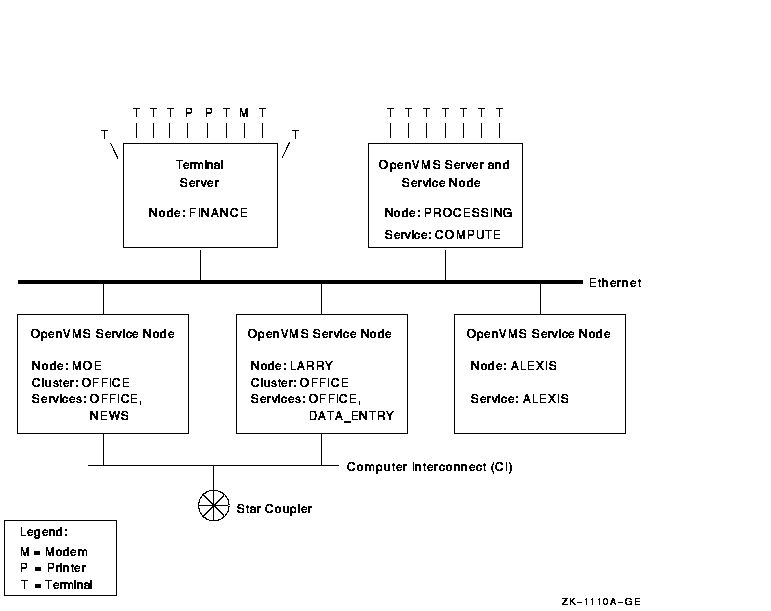
| Previous | Next | Contents | Index |
![[Go to the documentation home page]](../../images/buttons/hp_bn_site_home.gif)
![[How to order documentation]](../../images/buttons/hp_bn_order_docs.gif)
![[Help on this site]](../../images/buttons/hp_bn_site_help.gif)
![[How to contact us]](../../images/buttons/hp_bn_comments.gif)
|
| privacy and legal statement | ||
| 6017PRO_102.HTML | ||